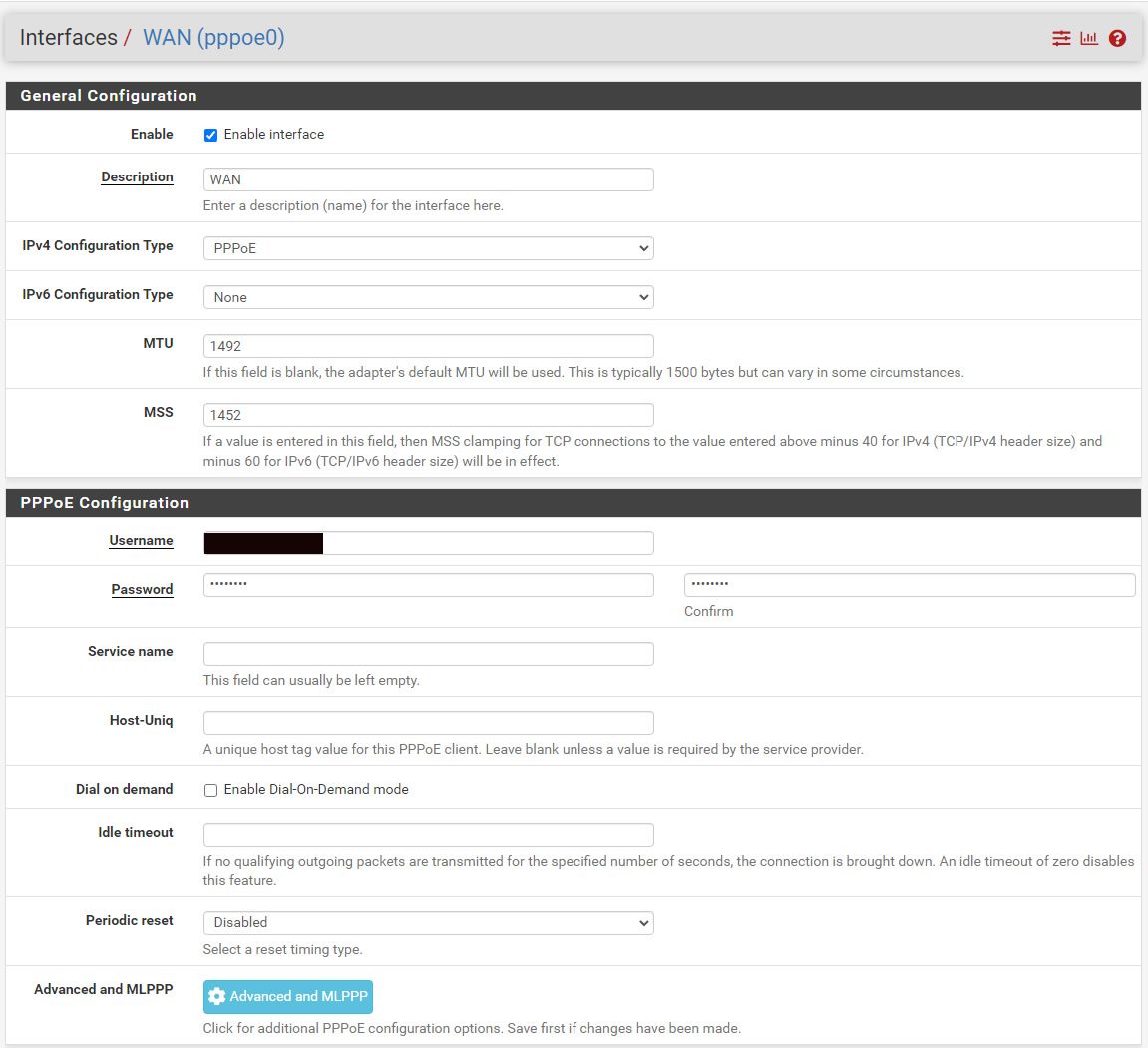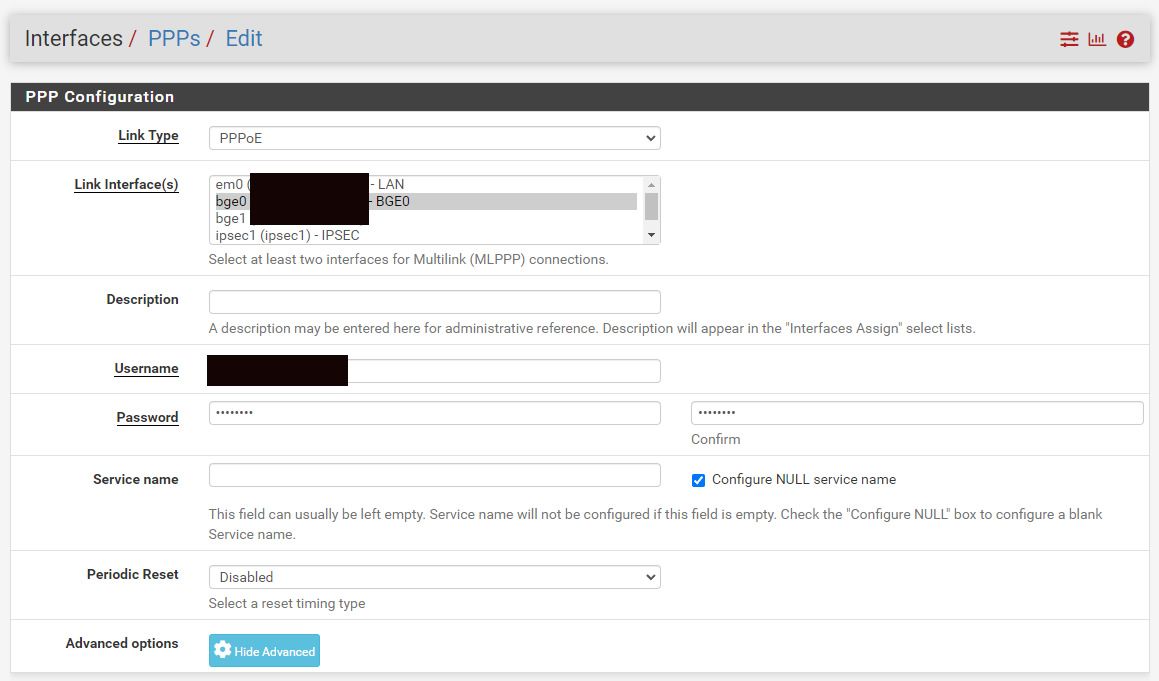Spoofing MAC address on PPPoE interface
-
Hi there,
Couple days ago, my ISP started to block UDP ports. I contacted them today. The consumer service told me that I have to use their router to remove all restrictions. The first thing I came up with was to spoof the MAC address of the PPPoE interface. However, the MAC modification option on the PPPoE interface page is gone (I think it was available in previous pfSense releases).
Also I've tried to assign an interface to the NIC used by PPPoE and changed the MAC there, but the PPPoE connection went down.
May I ask how to modify the MAC of PPPOE in the latest version of pfSense?
Any advice would be greatly appreciated.
U.D.
-
@upper-deck
You find this option in the parent interface of pppoe such as WAN1. -
-
@upper-deck That's the WAN, or parent for PPPOE, interface.
You can find the pppoe interface in the dropdown list and add it. Interfaces/Assignments. -
-
Yeah, you need to assign the parent interface (bge0) and set the MAC there. You can leave the IP set as none.
Steve
-
@Upper-Deck
Go to Interfaces / Interface Assignments on top of the tool bar. Then select the parental interface of your pppoe bge0. In my case it is WAN1 / ix3.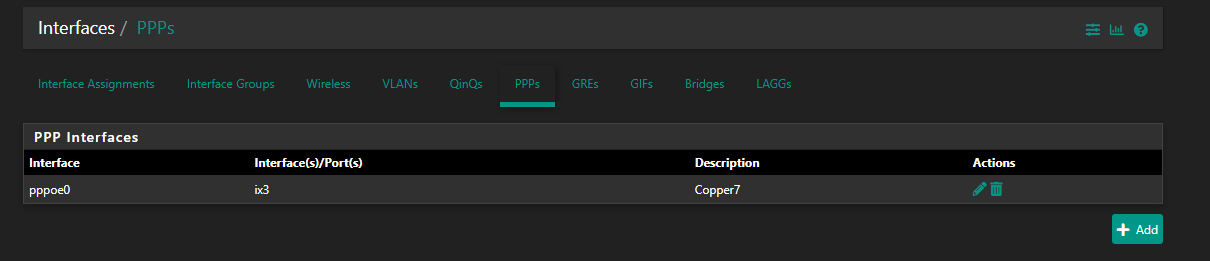
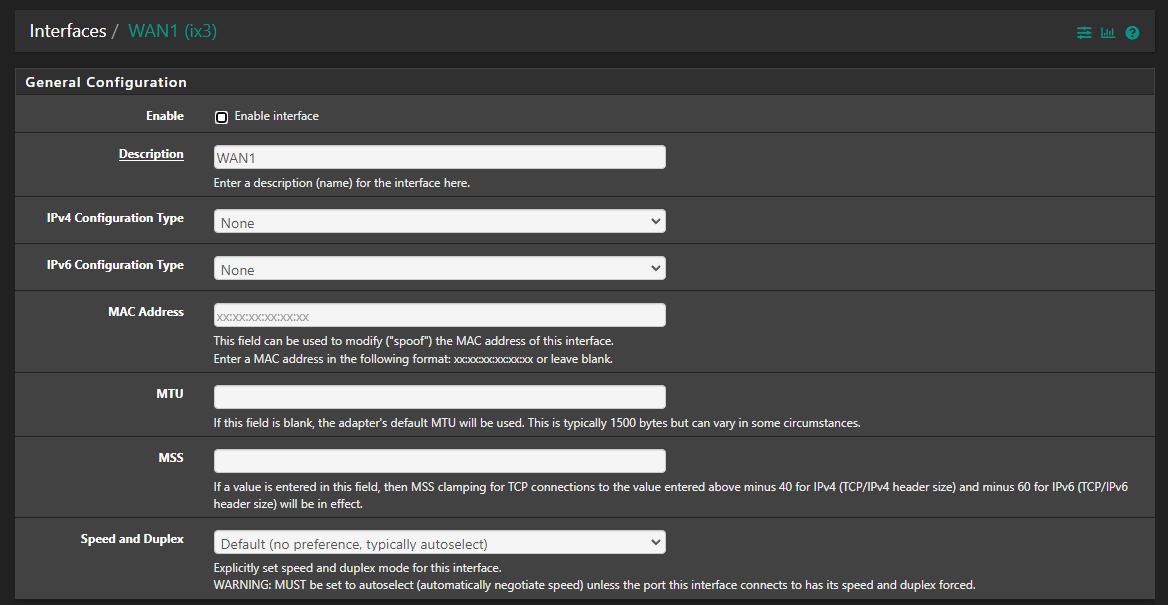
-
Really appreciate your help. Thank you.