2.7.0 Dev 20221124 Install Error em1 interface
-
2.7.0 Dev 20221124 Install Error em1 interface
After fresh install of pfsense I get a warning message "Configuration references interfaces that do not exist: em1" Then I get a network interface mismatch. Their are only two interfaces on my machine, em0 and re0. Here is a pic
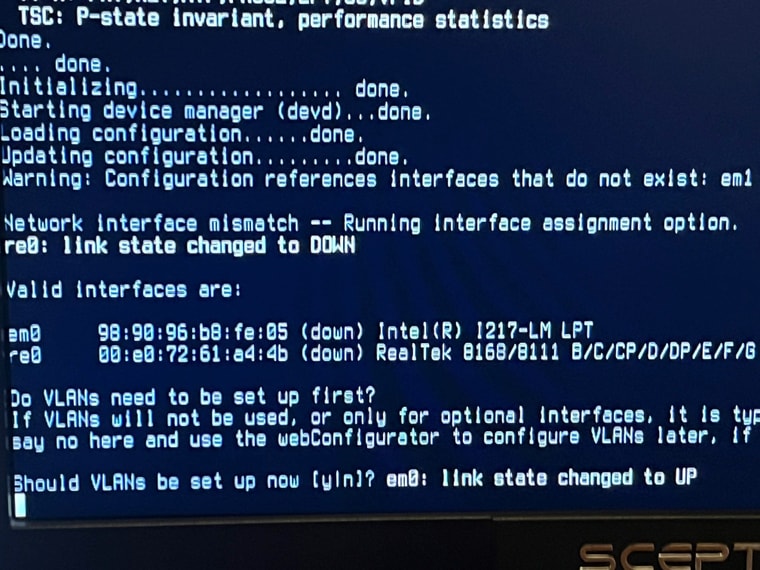
-
Your re0 interface is a Realtek NIC. Those are notoriously unreliable on FreeBSD, and since pfSense is based on FreeBSD, those NICs are not the best for use with pfSense.
Notice the screen messages are saying the re0 link is down. If possible, switch out the Realtek NIC with another Intel device. Intel devices will show as emX where X is a number.
You can also visit this thread from earlier this month to see if something posted there may help: https://forum.netgate.com/topic/175793/pkg-add-realtek-re-kmod-197-00-pkg-problem.
-
Thanks for replying to my post and the helpful info. But I was referring to the message "Configuration references interfaces that do not exist: em1"
not anything to do with the re0 interface as it was disconnected at the time of installation. I also did a fresh install on y Hyper-V server and received a similar message about em0 and ema1 interfaces when pfsense should only be picking up the hyper-v interfaces hn# which are intel by the way.
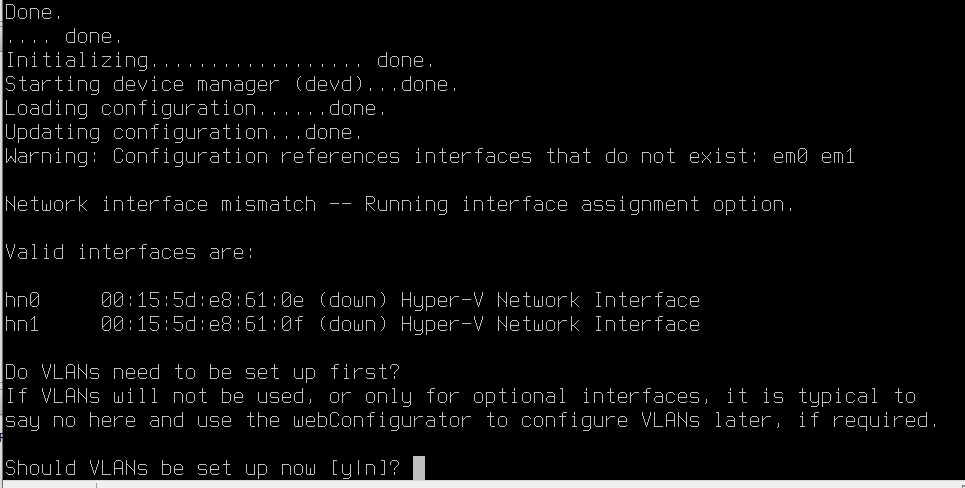
-
R rcoleman-netgate moved this topic from Problems Installing or Upgrading pfSense Software on
-
@michaellacroix said in 2.7.0 Dev 20221124 Install Error em1 interface:
Thanks for replying to my post and the helpful info. But I was referring to the message "Configuration references interfaces that do not exist: em1"
not anything to do with the re0 interface as it was disconnected at the time of installation. I also did a fresh install on y Hyper-V server and received a similar message about em0 and ema1 interfaces when pfsense should only be picking up the hyper-v interfaces hn# which are intel by the way.
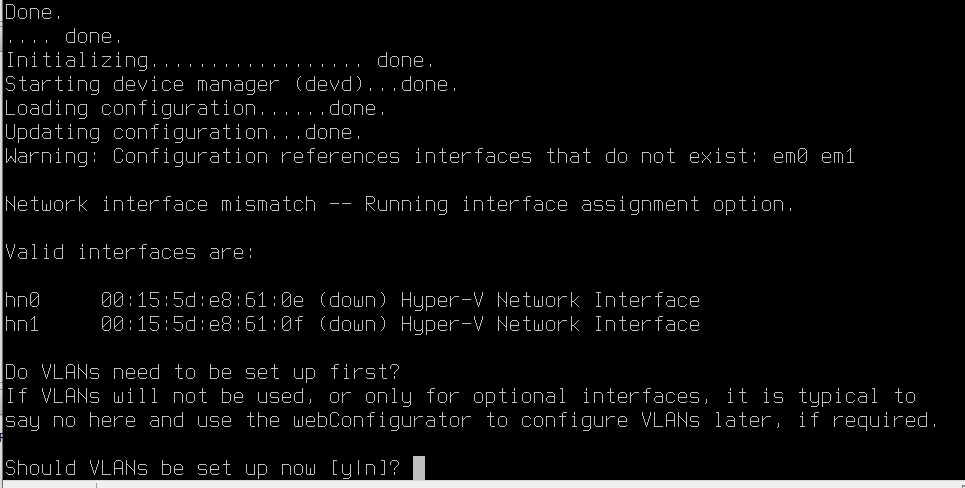
Sorry, read it too fast and thought the re0 link was the issue.
If you are running Hyper-V, then the default NICs used in FreeBSD have hnX device names. I don't use Hyper-V (I used ESXi).
It appears maybe you are importing a
config.xmlfrom a previous setup that used Intel NICs, or perhaps there is an existingconfig.xmlfile hanging around the VM. Not sure where that could from unless it was imported from another installation.So when you say "fresh install", does that mean you started with a brand new never-used virtual machine and also pfSense memory stick or CD installation media with no prior
config.xmlon it (therefore, not attempting to import an existingconfig.xmlas part of the install)? -
On the first boot after a fresh install that's expected because you have a set of interfaces that don't match a known default configuration. When all else fails it assumes
em0/em1and when those don't exist you have to assign your interfaces manually.It's only a problem if it keeps doing it on subsequent boots.
-
@jimp
O my god that makes all the sense in the world!! Thanks so much this was driving me crazy. I could understand for the life of me where after the install it was coming up with these network mismatch message. -
-
I learned something as well. Did not know that pfSense would resort to Intel emX drivers when nothing else was defined. Maybe with a future update it could be made a little smarter in those cases and take the default interfaces offered by the virtual hardware when installing on Hypervisors.
-
@bmeeks said in 2.7.0 Dev 20221124 Install Error em1 interface:
I learned something as well. Did not know that pfSense would resort to Intel emX drivers when nothing else was defined. Maybe with a future update it could be made a little smarter in those cases and take the default interfaces offered by the virtual hardware when installing on Hypervisors.
It's always possible to expand that but at some point the burden has to be on the user to ensure the order is correct. Especially when it comes to VMs it's hard to know how the user "wired" it up with the WAN or LAN first and so on.
The defaults are largely centered around Netgate hardware and some other well-known devices with labeled ports. VMs are not so clear.
-
Part of my not understanding is that 2.6.0 does not behave this way. If I remember correctly it just goes straight to asking which interfaces should be WAN and LAN.
-
@michaellacroix That's how I remember it too, I guess at some point they decided to create a default to speed things up for common configurations?
-
The automatic interface assignment code has been in place for several versions. We may have changed or fixed something else along the way that was making it not print the actual "missing" interfaces, but the bulk of the user-visible output is the same and the behavior is the same.
-
FYI - I pulled the realteck card from my test machine and inserted an intel card so I have two em# cards em0 and em1 and upon install the message did not appear. Thanks again jimp.
