pfsense going down every 3 days
-
Hello,
my pfsense goes down every 3 or so days. These are the latest logs before the pfsense was unreachable. Can you help me figure out what the problem exactly is? Thank you!
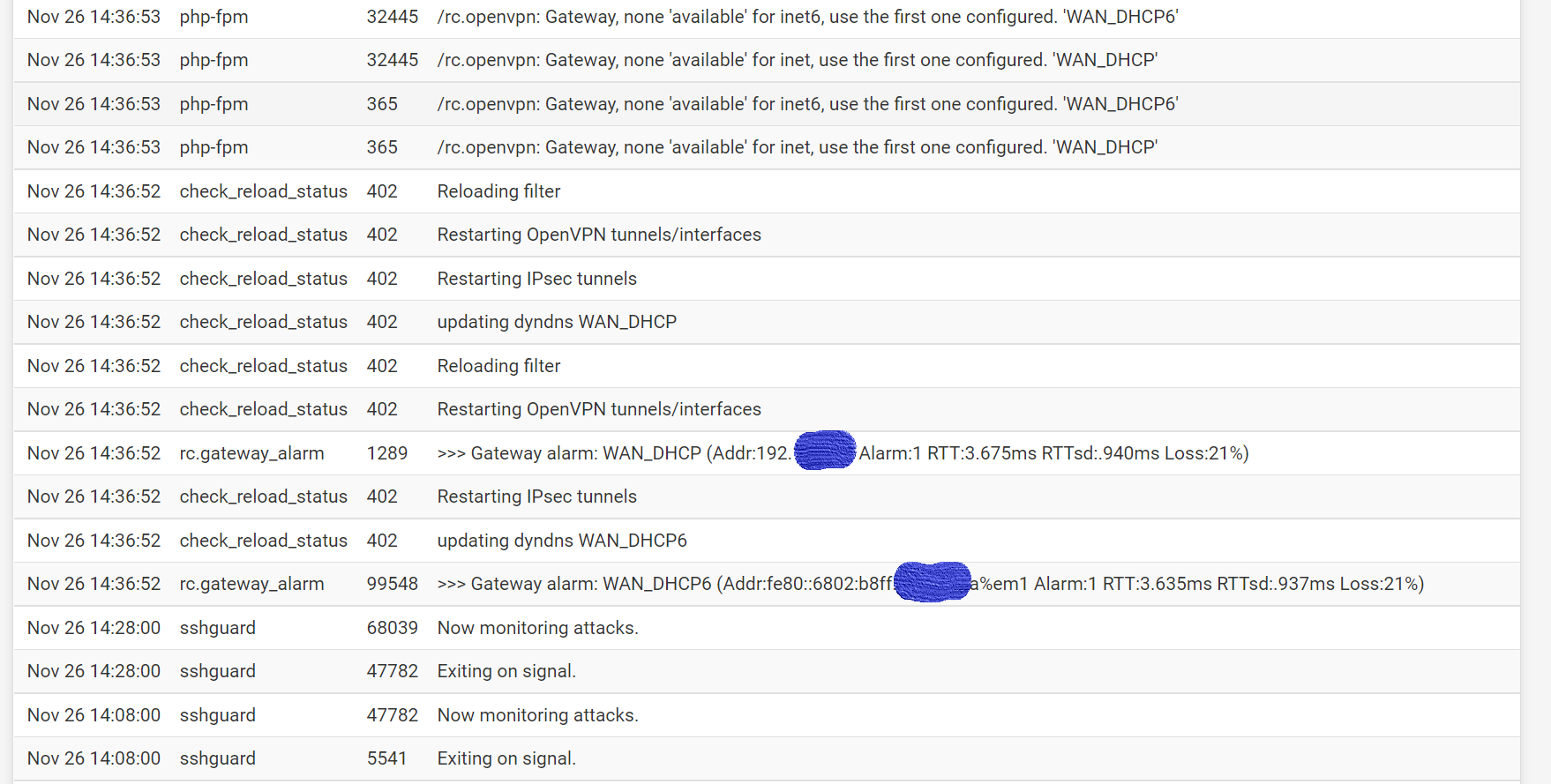
-
@the-blue-tiger Based on how much of your IPv4 WAN address you did not hide I am going to guess that the next two digits are 168 and that you are behind another router which is having issues.
Can you talk about what is between your pfSense router and your ISP??
-
@chpalmer Indeed,
This is the router of my ISP, the Pfsense is on a virtual machine. The Host of my virtual machine is the only one on the subnet of my ISP. The host however kept his internetconnection. All the other devices didn't. because it occures every 3 days I would think it is a memory issue. But I cannot find any logs proving this.
-
Got ya.. From the logs the connection between your pfSense instance and your primary router is causing the issue. Whether this is caused by something on your virtual machine (which I have no experience with) or the port on your other router.. or the patch cord in between.. or .. no way to tell.. but this gives you someplace to start.
-
I had this exact problem once when running pfsense inside a citrix xenserver virtual host. Naturally xenserver is ...special... and doesn't have its own guide like everybody else: Virt guide
But...some of the same rules apply and fixed my issue. I can't remember what my exact options were, but most likely your solution will be a trial and error process along the lines of the pfsense advanced networking interface settings near the end of the proxmox page
Pretty much all offload...turn off... -
If it's a VM you should be able to see the memory use in the hypervisor.
But you can also see it in Status > Monitoring in pfSense directly.Steve