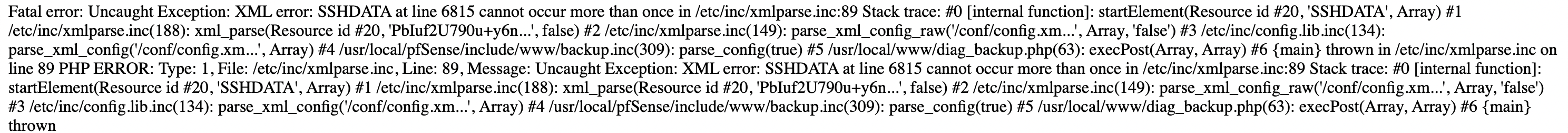Problems restoring my config
-
Hi there
I've made very regular backups of my config whenever experimenting with changes so I can easily roll back if somethings goes wrong (!).
My day started getting badly when after messing around with the WireGuard server, and I went to do my ususal - restore my config from before I made any changes.... at this point after picking out the file on my laptop disk, and clicking restore I got a page full of gibberish - lots of text referencing files etc, tried turning on the monitor to revert my config that way, but all of the options on the console screen didnt work except for shell.
I then ran into a ton of issues reinstalling due to my motherboard in my router having what I eventually discovered was a weird bug where if the system clock hits a certain date this year it stops access to the BIOS...... which I obviously needed to set the USB flash drive as the boot device.... after clearing the CMOS I was finally able to get in and set the appropriate drive, boot of the flash drive and reinstall.
What I didnt expect was to find each time after installation, logging onto the web gui at the default IP and trying to restore my config would result in the same event that started all this...
So I repeated the reinstallation process again, tried usi
 ng a different config backup.... same problem
ng a different config backup.... same problemI repeated this multiple times with multiple different config backups and I just can't get past this point.
I've attached a screenshot of what is displayed everytime after you hit the restore config button.
Really hoping and praying someone can chime in assist!
-
@thedragon The SSHDATA error is a known issue
People have had luck removing the second data tag in the XML file.
-
@rcoleman-netgate thank you so much for the quick reply, removed it from the config file and it restored fine it seems... colored textCan try and relax now!
Is there anything in particular that causes the second set of tags to be added? Just so I can avoid it in future if so.
-
@thedragon said in Problems restoring my config:
Is there anything in particular that causes the second set of tags to be added?
Yes, the specific software-related bug I linked to caused it. In the next release the double-tag will be ignored.
-
 J jimp moved this topic from Problems Installing or Upgrading pfSense Software on
J jimp moved this topic from Problems Installing or Upgrading pfSense Software on