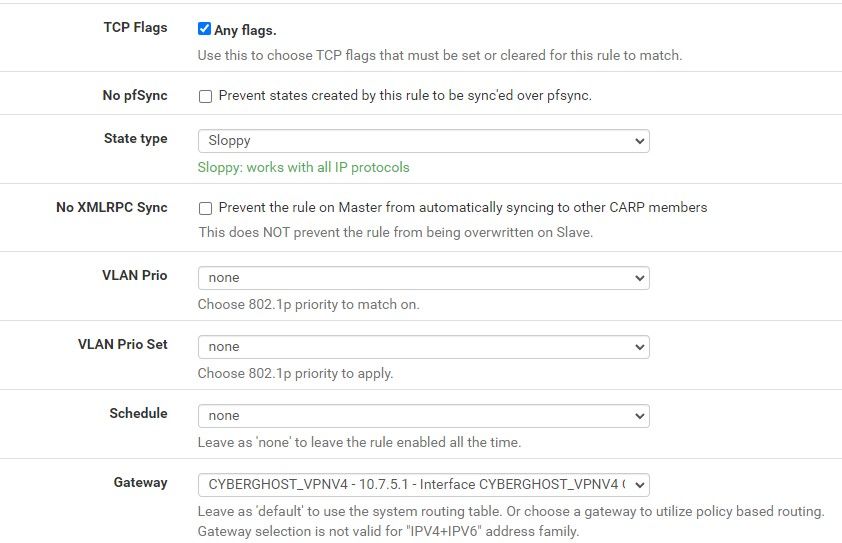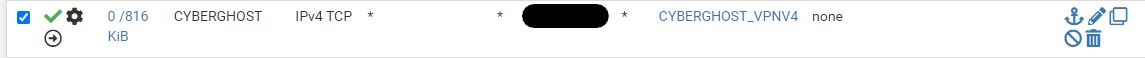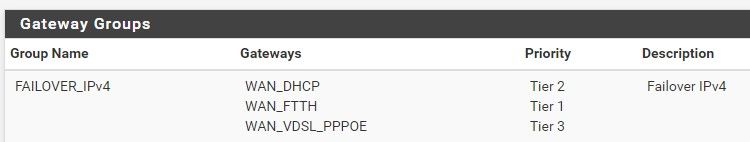Asymmetric routing with multi WAN and OpenVPN
-
@viragomann said in Asymmetric routing with multi WAN and OpenVPN:
@mrsunfire
Did you state special MTU settings in the OpenVPN client config?Not really. MTU 1500 (default) works fine for that connection (DOCSIS).
-
We have verified those are all functioning and were functioning in our system yesterday. However overnight, early morning on the 8th, we had several severe drops to the WAN that is configured as the system default gateway. This resulted in a change to the firewall that "moved"/ "added" a ROUTE_GATEWAY entry to the OpenVPN log. It runs at service restart time and sets the OpenVPN service to the default gateway. The fix was to change the system default gateway to the other WAN and then adjust outbound LAN rules for the services using the previous WAN.
We did this to restore service after testing/troubleshooting for several hours yesterday morning.
Where can I find the configuration entry causing the ROUTE_GATEWAY command to run when OpenVPN restarts?
-
@jc2it said in Asymmetric routing with multi WAN and OpenVPN:
Dec 8 14:38:25 php-fpm 50688 /rc.filter_configure_sync: Not installing NAT reflection rules for a port range > 500@mrsunfire Do you have this message in your "Status/System Logs/System/General"
No.