Recently changed ISP, now No Internet going through pfsense firwwall
-
Hi guys, do I have to disable my VPN Tunnels in PFsense after changing to new ISP because they are connecting to HQ and the status keeps on saying connecting but not going through and Can the Tunnels block internet from going through my PFsense firewall? The WAN gateway is online and so is the LAN gateway in gateway status but i don't seem to be getting any internet through, when i connect directly to the ISP router and put my laptop on Static using the ISP gateway and DNS the internet is working but when it's going through a bridged port on the modem to the firewall no internet, my current ISP Uses static Ipv4 and my previous one used PPPOE, please help what could be the problem? I've been trying for 2 weeks No Luck...
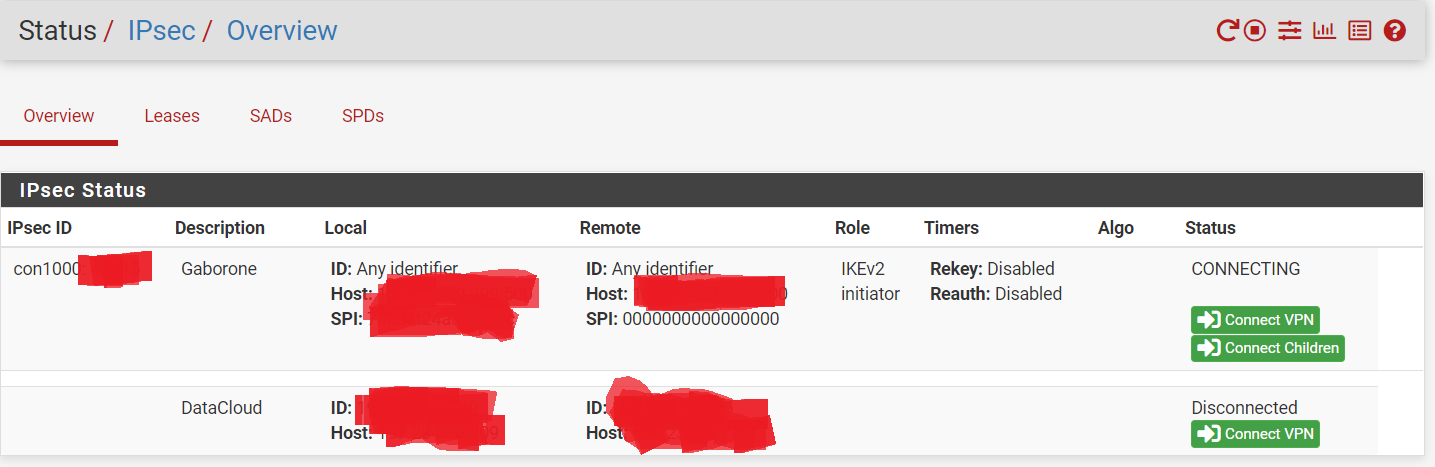
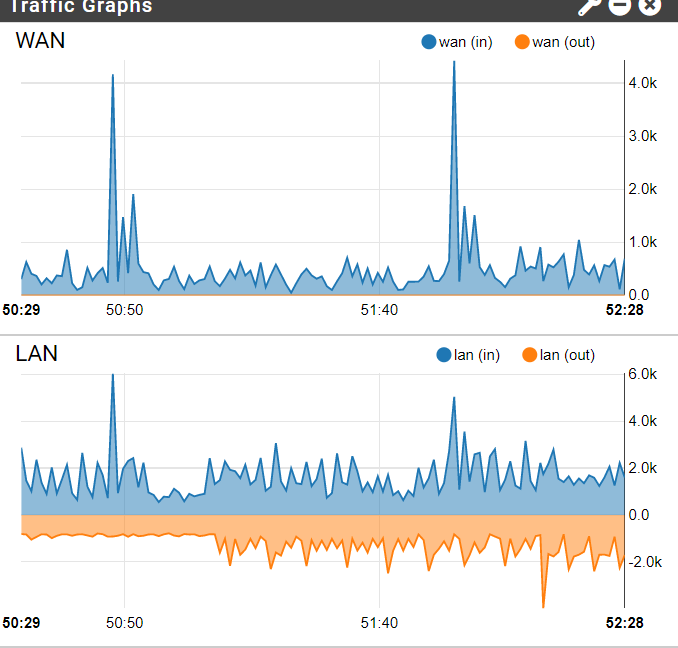
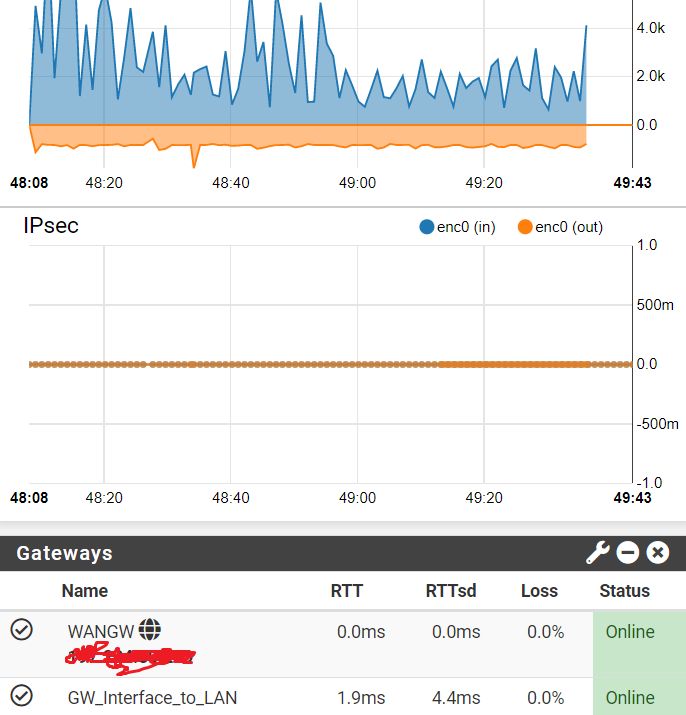
-
@blazingbishop said in Recently changed ISP, now No Internet going through pfsense firwwall:
LAN gateway
What is the LAN gateway? Why have you created this?
Is the WAN gateway a public IP?
Can you ping 8.8.8.8 from pfSense? From a machine in the LAN?
-
@viragomann Hi the LAN gateway is just my local network, and no i can not ping 8.8.8.8 from any machine in LAN i can however ping the default gateway but nothing from that point.
-
It sounds like pfSense has probably lost it's default route or is incorrectly using the LAN gateway even though the screenshot shows WANGW as the default.
You almost certainly shouldn't have a LAN side gateway. The only reason to have one would be if you have another router or layer 3 switch on the LAN with additional subnets behind itthat you need to add routes to in pfSense.
The WAN gateway monitoring IP looks to be the default (the actual gateway IP) and showing a 0ms ping time so it's probably actually the local ISP router. Is it really a public IP?
Remove or disable the LAN gateway. Resave WANGW as the IPv4 default in System > Routing . Gateways. Retest.
Steve
-
@stephenw10 Yes the monitoring IP is the Local ISP router, is that a problem?
-
@stephenw10 I tried to disable it but it gave that error?
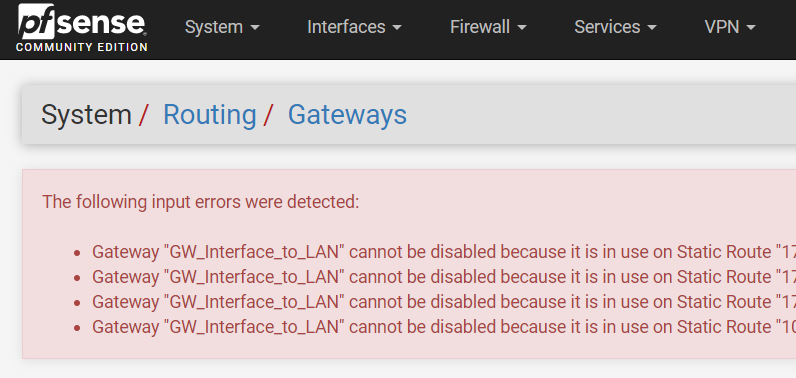
-
@blazingbishop said in Recently changed ISP, now No Internet going through pfsense firwwall:
Yes the monitoring IP is the Local ISP router, is that a problem?
So it only gives you a status of the ISP router, but not if you really have internet access.
State a public monitoring IP in the gateway settings, which is responding to pings. E.g. 8.8.8.8I tried to disable it but it gave that error?
So you have static routes using the LAN gateway. If you need these routes you can surely keep the gateway.
-
Yes, it looks like you do have LAN side static routes which require that gateway.
So just make sure the WAN gateway is set as the default to prevent the LAN gateway becoming default which would produce the behaviour you're seeing.
Steve