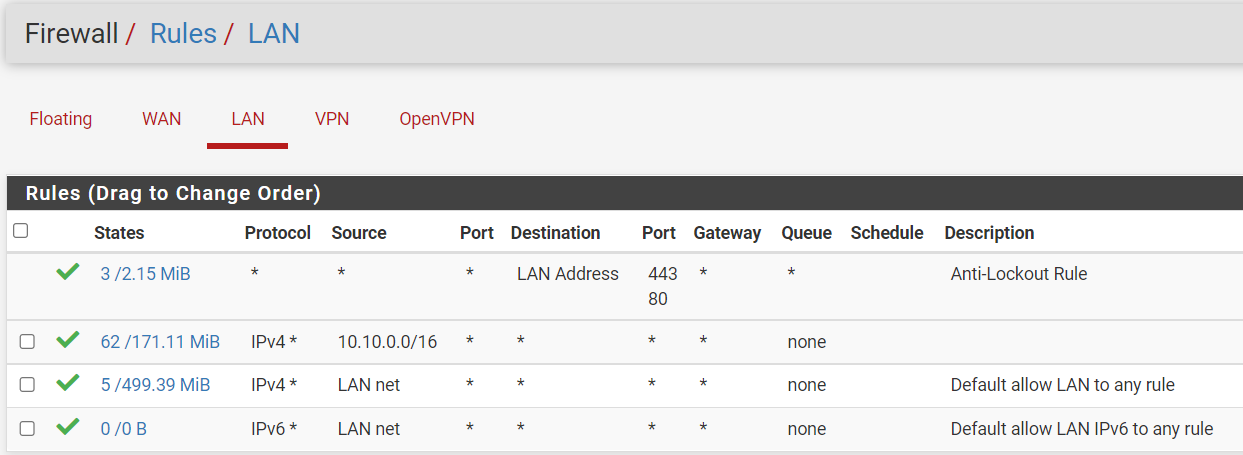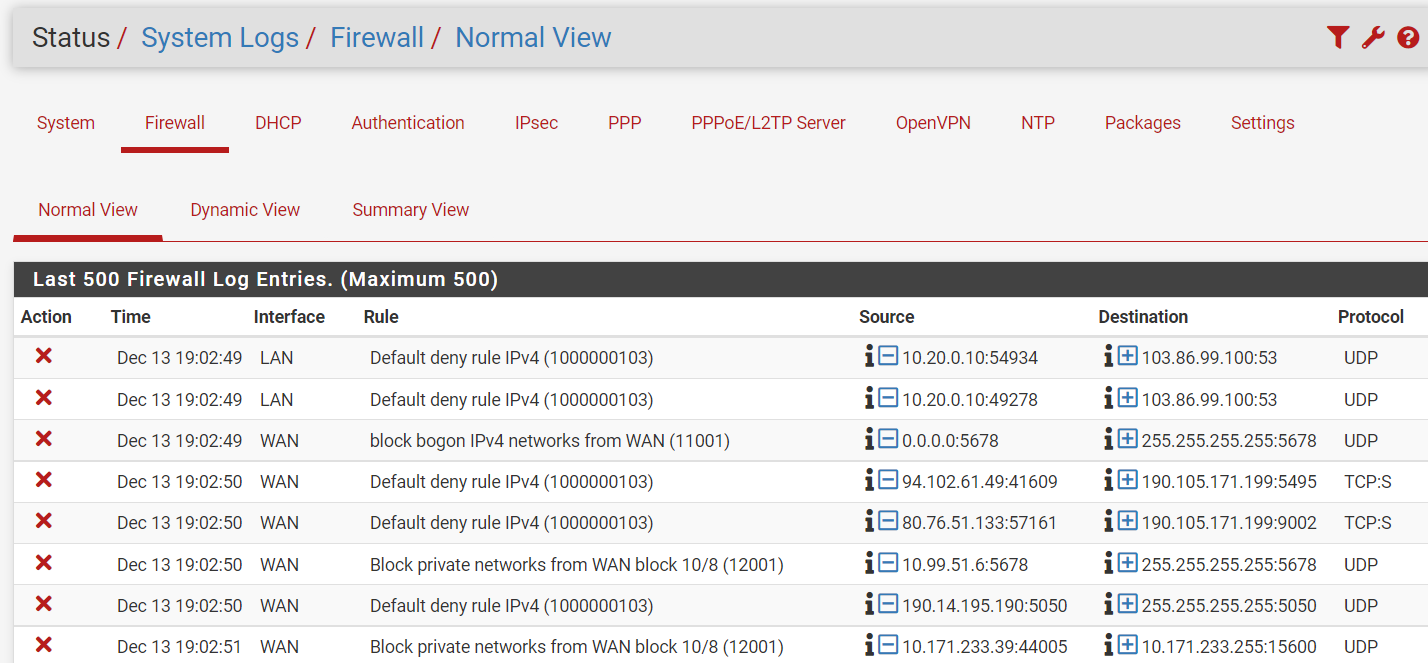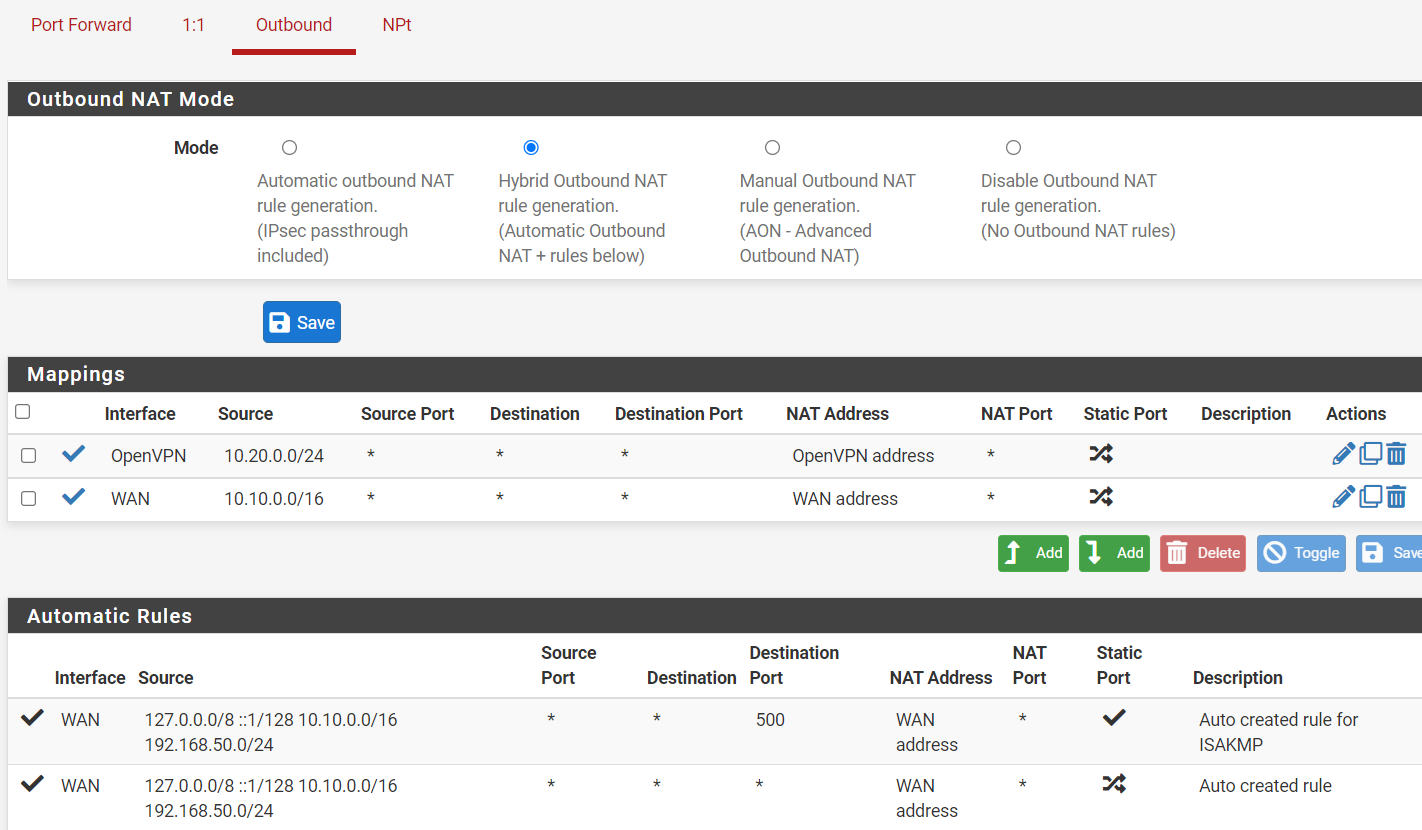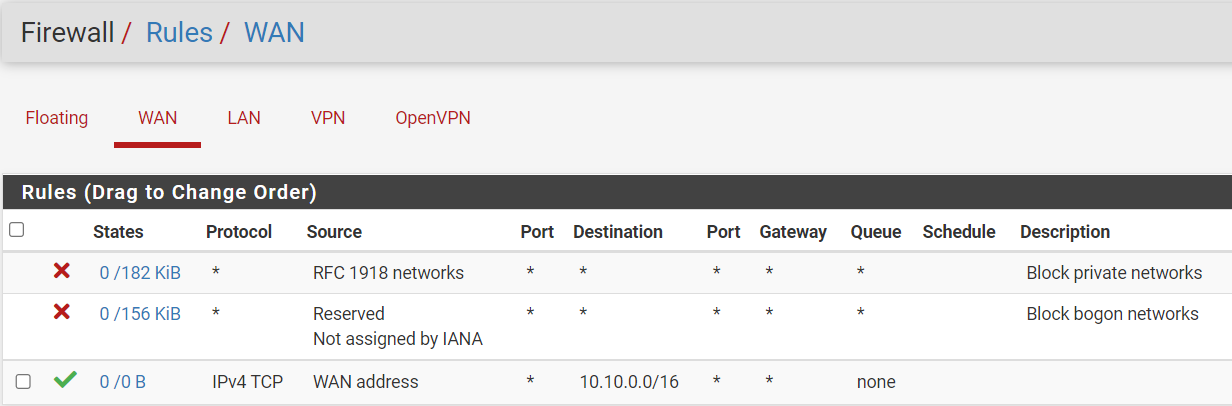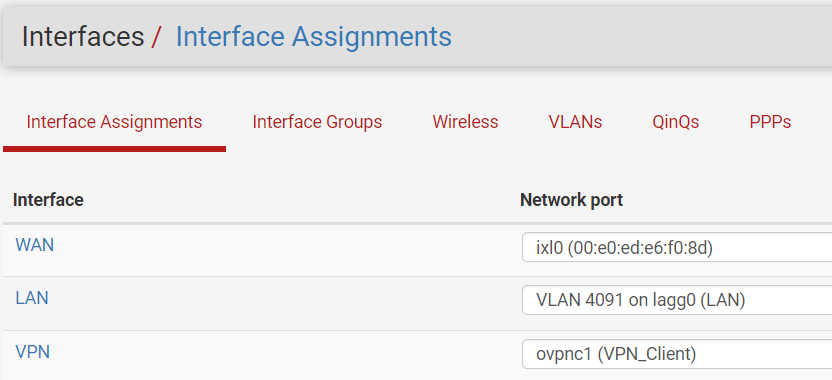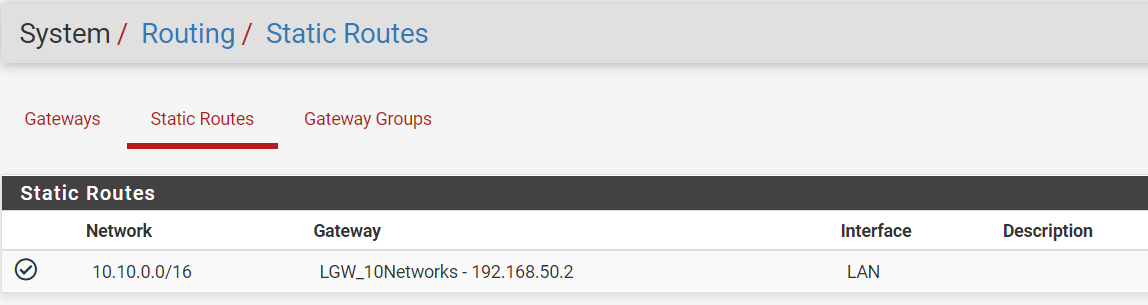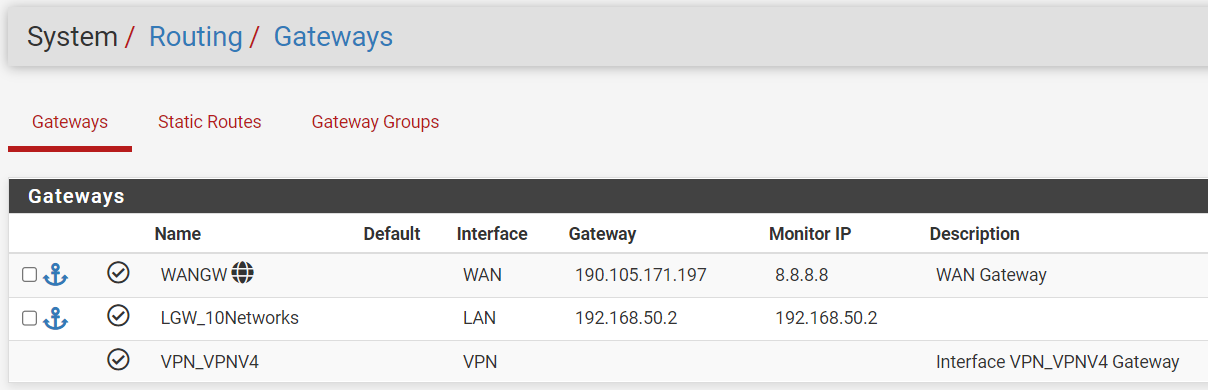Help configuring Split Routing of subnets with OpenVPN
-
@malicair
I'm talking about this
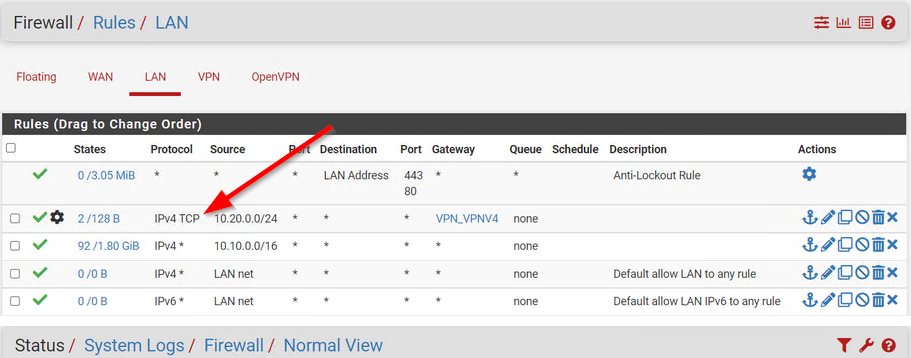
-
@viragomann, AH.. yes that should be "any". I've changed it to "any" now so it looks like the 10.10 rule below it.
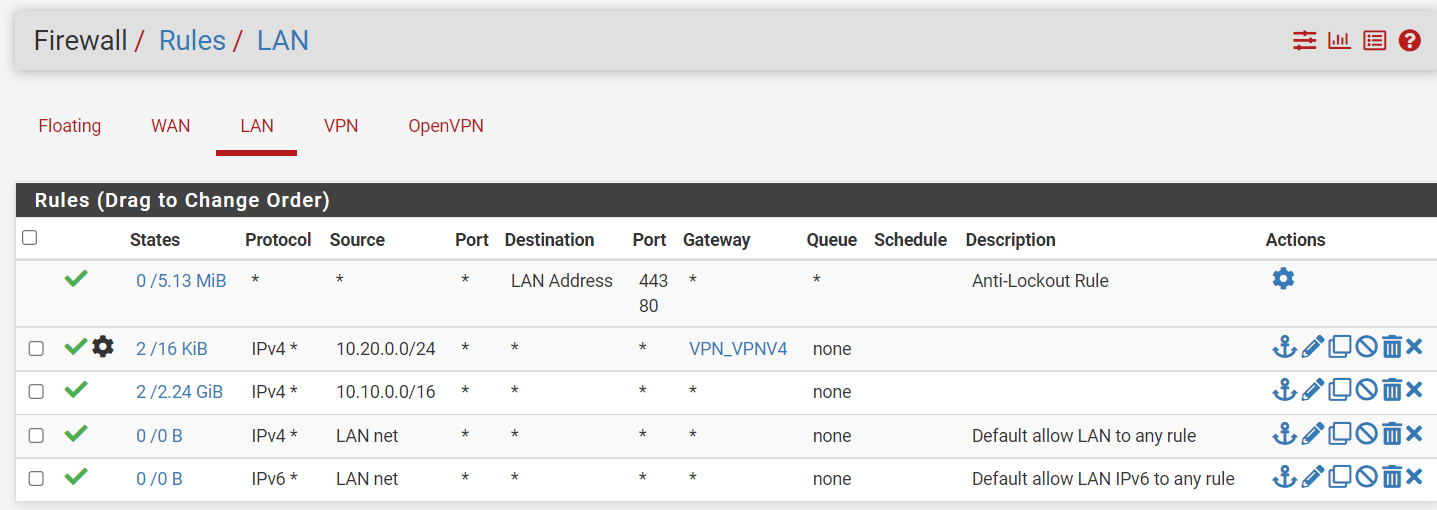
Still receiving firewall block errors.
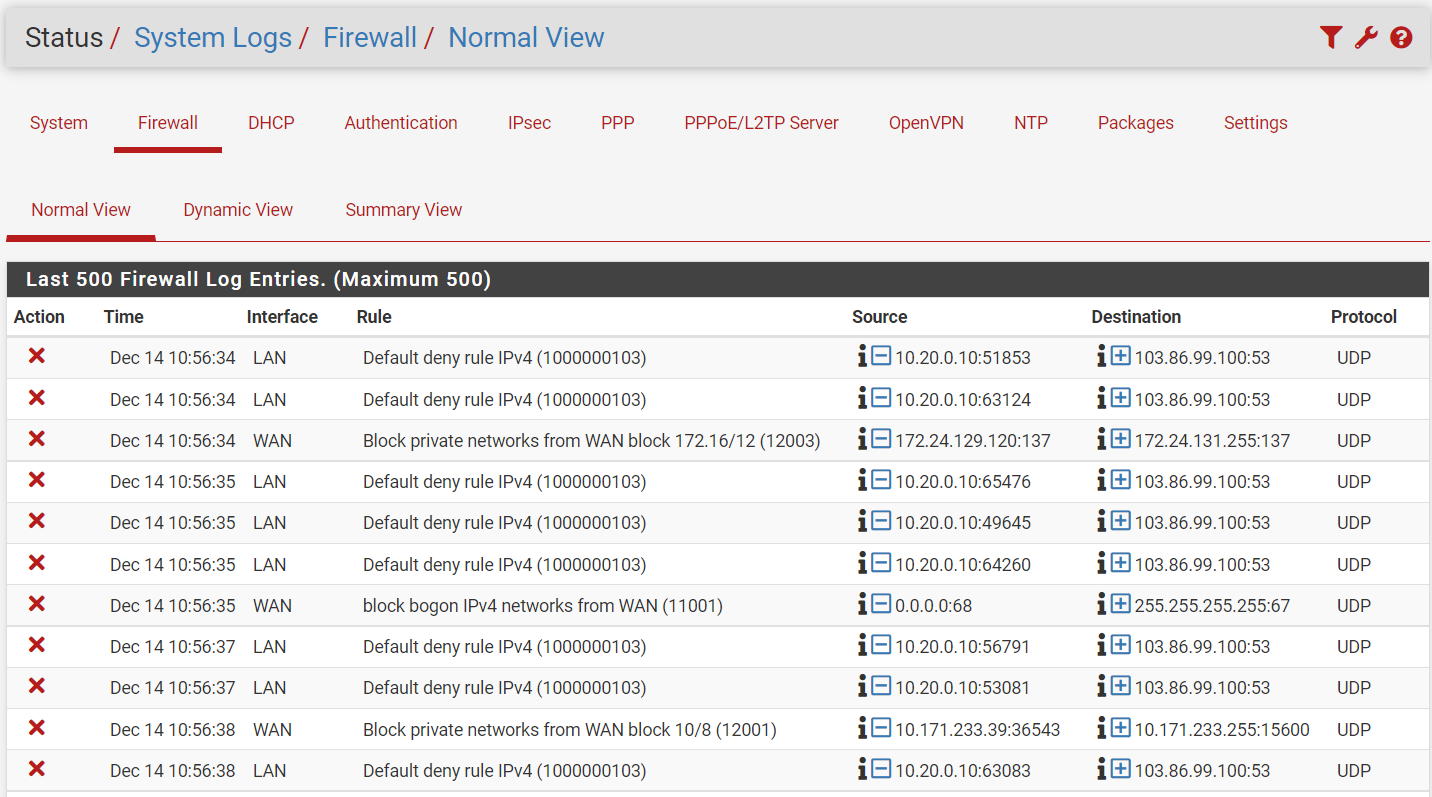
-
Just a second... I need to backup as I just realized that last night when I finished working I had to disable the VPN client as it was grabbing the 10.10 traffic and causing me to not have internet access. I forgot to turn it back on this morning and much of what we have done is compounded by not having the VPN up and running.
So, first off I need to fix the routing issue that is allowing the VPN client to hijack the 10.10 traffic and subsequently killing it's connectivity.
The tough part is it also kills my 192.168.50.x connection to the internet so when I have to continue to turn it off/on to work on the problem, while checking email/post updates.
So can you please step back to the beginning and give me advice on how to fix the rules for 10.10 and 192.168.50 so they won't be caught up with the VPN client setup?
-
@malicair
Add a check here and save:
System > Advanced > Miscellaneous > Skip rules when gateway is down -
@viragomann, ok that check has been added and now internet has been restored for 10.10.
So back to getting the 10.20 connection working
Where do I go next?
-
@malicair
Did you try with the VPN connected to the server?Without the suggested check, the rule is omitted if the gateway is down. So the blocks are expected.
Also ensure that the VPN gateway state is online.
-
@viragomann
Within Status it shows the VPN has been authenticated:
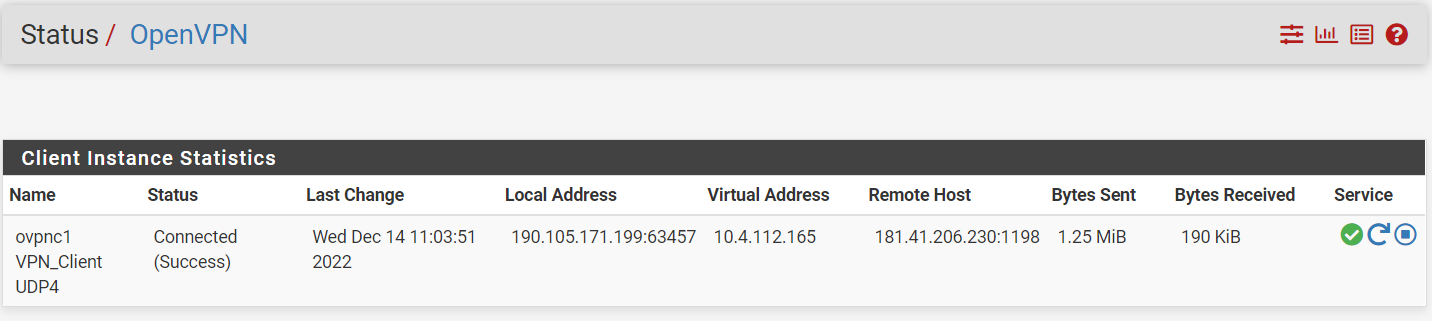
What/how else should I check to verify?
-
@malicair
Check Status > Gateways, please. -
@viragomann
Status > Gateways.. Pending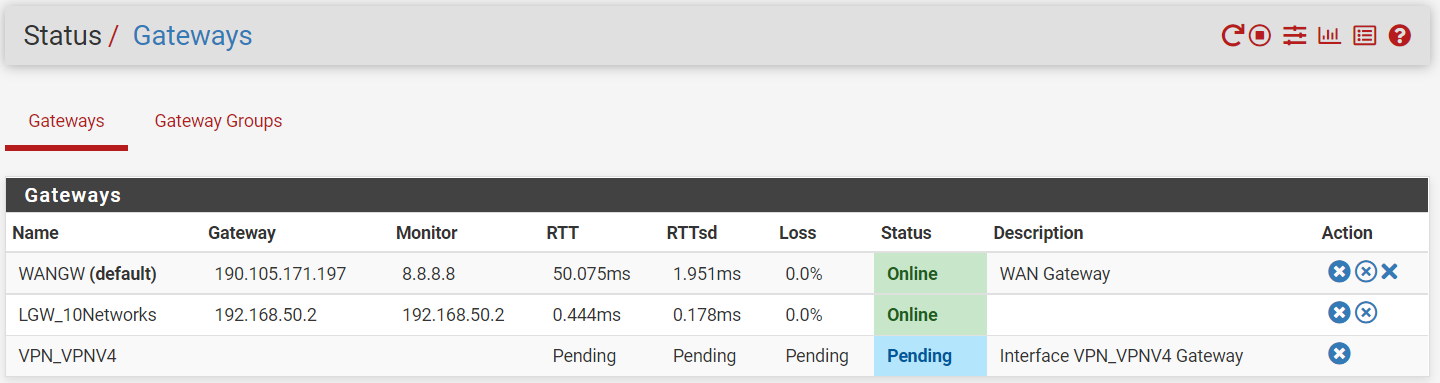
-
@malicair
Rules with gateway are only applied if it's online naturally.The gateway state is detected by pinging it's IP. Obviously it doesn't respond. So you have to change the monitoring IP to any other in the internet, which is responding.
But it has to be another than 8.8.8.8, since this is already in use by the WAN gw and hence pfSense has added a static route to it. -
I added a monitoring IP of 9.9.9.9 which is Quad9 to the VPN.
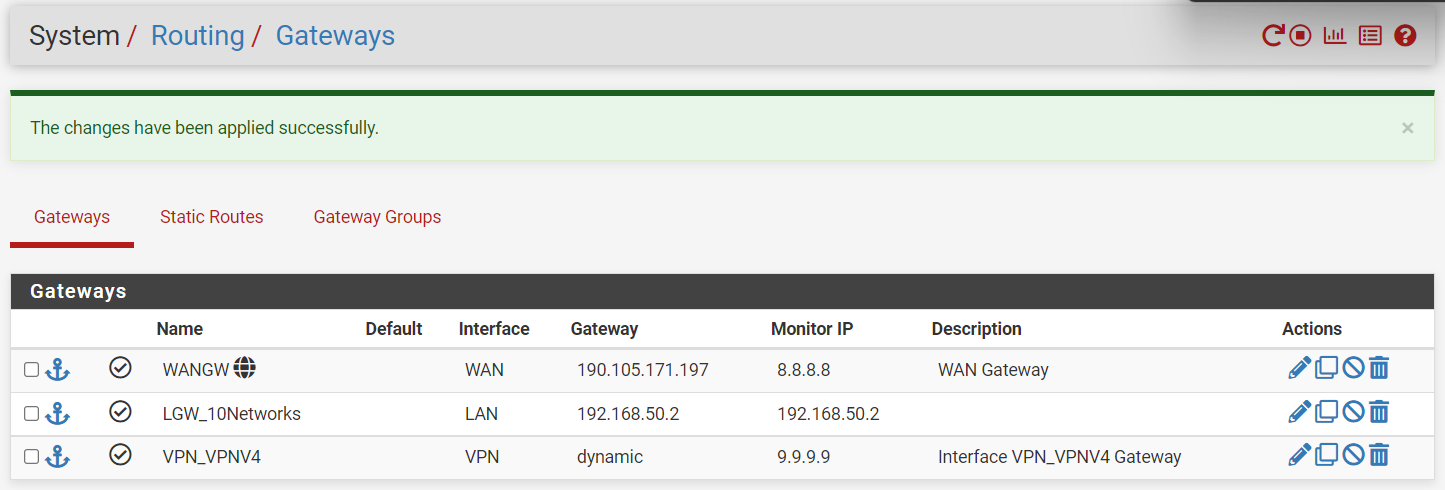
Are these routes correct or needed?
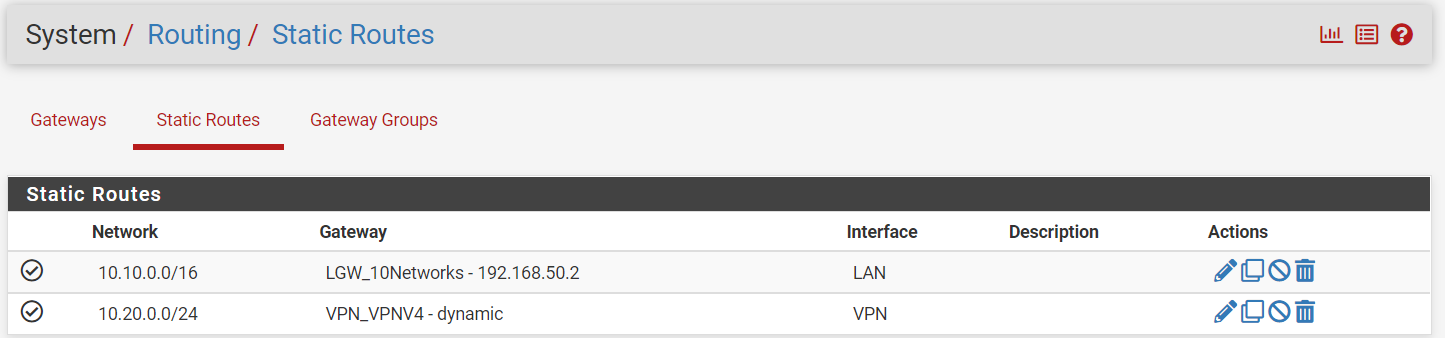
The Gateway status still shows as pending.
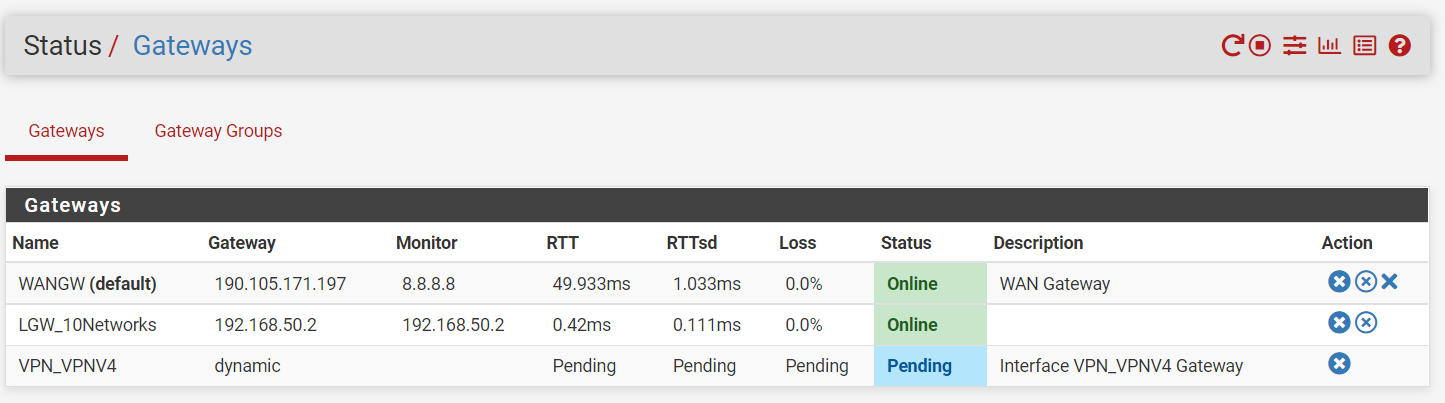
I sure wish I knew this stuff better, but simply don't need these skills hardly at all anymore. Subsequently I greatly appreciate your help and If I could buy you a drink I definitely would!
-
@malicair said in Help configuring Split Routing of subnets with OpenVPN:
I added a monitoring IP of 9.9.9.9 which is Quad9 to the VPN.
You should better test before if the server is responding. It doesn't obviously.
ping 9.9.9.9
1.1.1.1 does for instance.
Are these routes correct or needed?
The route for the VPN should must be deleted.
The other is needed for directing the 10.10.0.0/16 to the switch. -
@malicair
Just to add, you need to be more specific with these subnets and where they are.
As in the pic: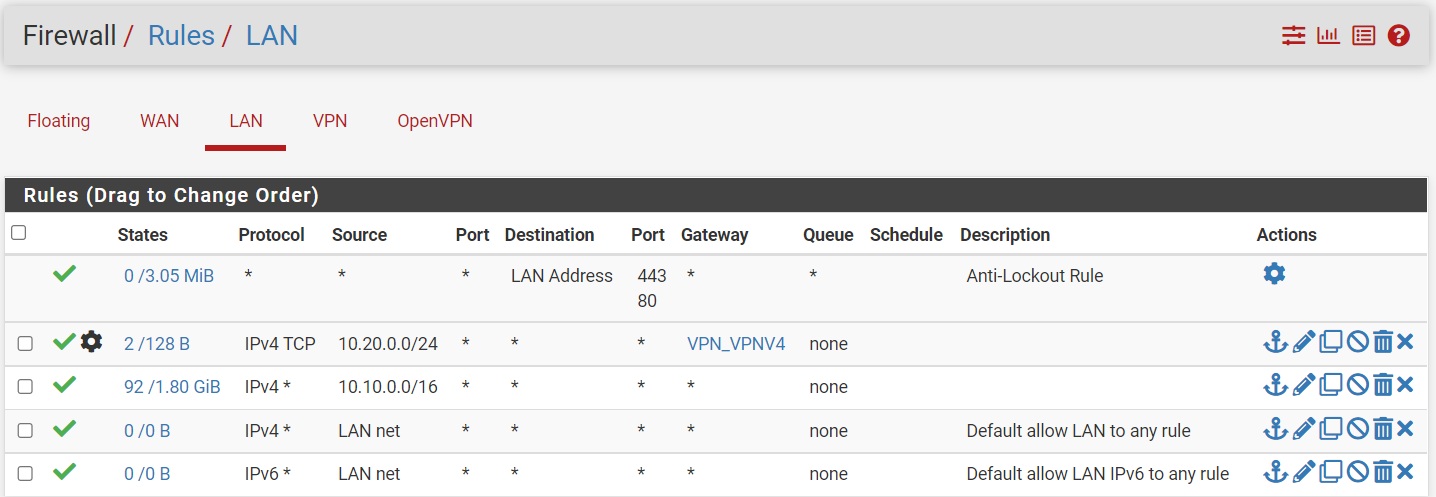
I highly doubt you LAN has two subnets so there's no way they can both be the source on the LAN interface.
You only have a WAN and 3 other interfaces yet you list 5 subnets. Where are they? -
@viragomann
I have reached out to the VPN provider to assist with ensuring the server is responding... not sure how long that will take. -
@malicair
9.9.9.9 is not responding to ping requests. So you cannot use this IP for monitoring. Use another one.For instance 1.1.1.1.
Try to if you get a response on your PC.ping 1.1.1.1If it's okay use it for monitoring in the VPN gateway settings.