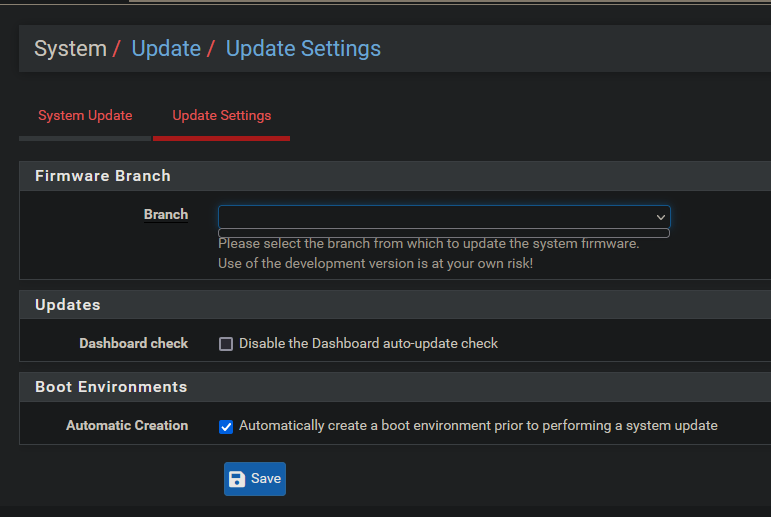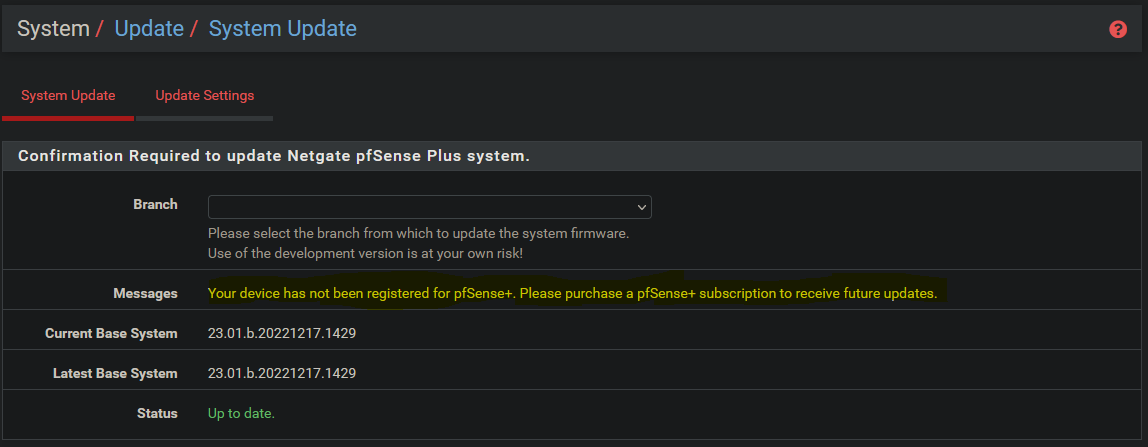23.01.b.20221217.1429 Your device has not been registered for pfSense+
-
@rpotter28 and I looked into this and it looks like the NDI has changed which is why the message was sent.
Steve
-
@bob-dig said in 23.01.b.20221217.1429 Your device has not been registered for pfSense+:
@rpotter28 Maybe you can tell. Reverting back to stable and that problem was gone for me.
@Bob-Dig this has been fully resolved for me. Thank you @stephenw10.
I will leave it up to him to explain.
-
@stephenw10 said in 23.01.b.20221217.1429 Your device has not been registered for pfSense+:
it looks like the NDI has changed
What is a NDI? The Netgate ID of my hardware?

-
Yes. In @rpotter28's case t had changed and hence the server was sending that message to the new, unrecognised, NDI.
If your NDI has also changed the same thing would happen. If you PM me your NDI I can check it.Steve
-
@stephenw10 said in 23.01.b.20221217.1429 Your device has not been registered for pfSense+:
If you PM me your NDI I can check it.
I restored an image to be back on stable and I am "genuine"
 again, so there is probably nothing to see right now. But I copied it now and will check when I test the beta again, thanks.
again, so there is probably nothing to see right now. But I copied it now and will check when I test the beta again, thanks. -
@stephenw10 Being on 23.01.b.20221221.1946 and problem persists. According to the dashboard, my Netgate Device ID hasn't changed to before.
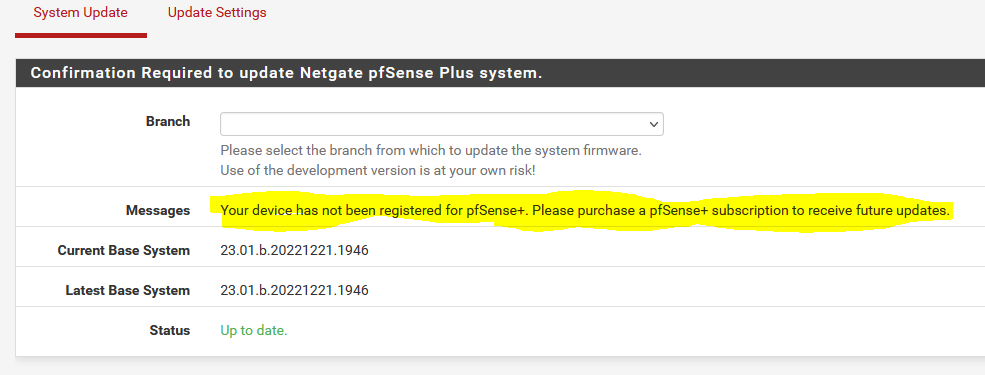
Same with 23.01.b.20221223.0600
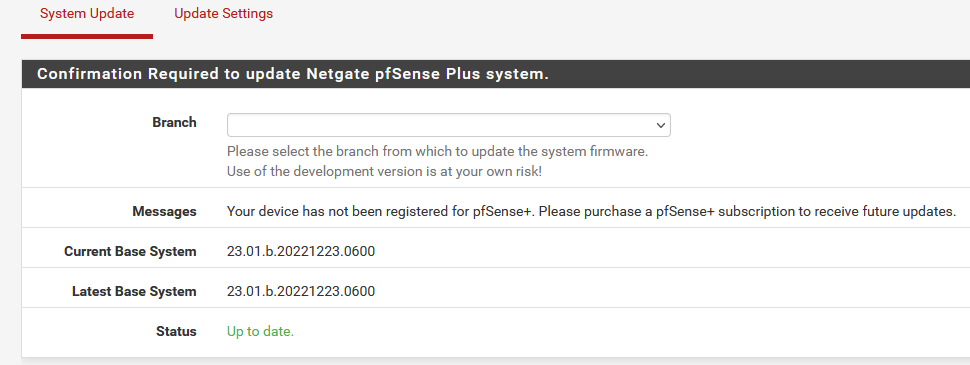
If I should guess, I changed my CPU of my vm-host some weeks ago and pfSense+ probably didn't flagged me as non-genuine but with every "upgrade" it does.(?) Although ID still hasn't changed to right before the "upgrade".
-
This post is deleted! -
@bob-dig
What is the theme that is on the screenshots in the first message? Very nice
-
@viper_rus said in 23.01.b.20221217.1429 Your device has not been registered for pfSense+:
What is the theme that is on the screenshots in the first message? Very nice
-
The same message popped up. pfSense is set to proxmox, I don't know if Netgate ID has changed, experimented a lot with machine tuning.
How can I solve this problem if the NDI has changed?
Is it possible to re-enter new the license code ?I wrote my NDI in private messages.
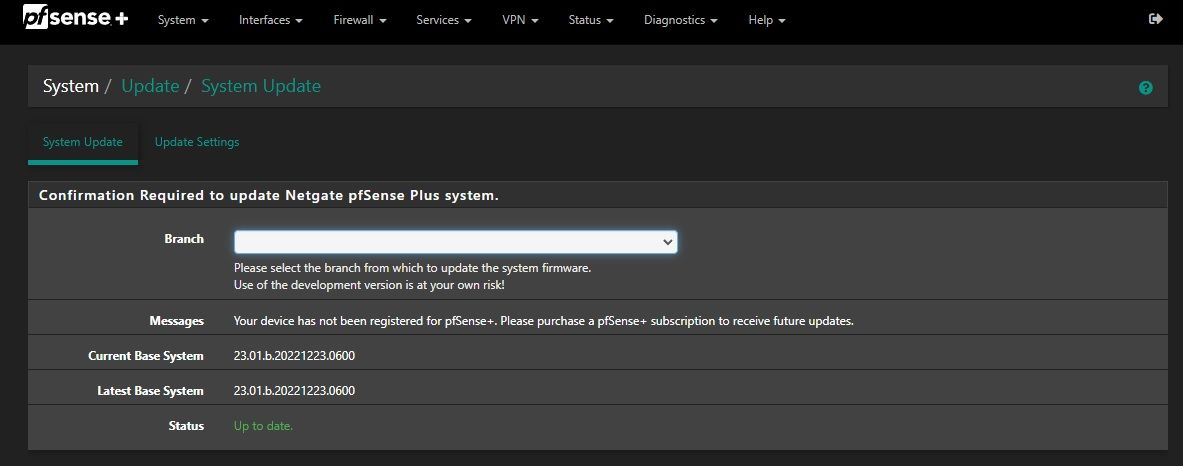
-
Replied in PM. But probably the NDI is not what was registered originally. We are going to need a method to resolve that situation, I can see it's going to happen relatively often. I have brought it up with our developers.
Steve
-
Confirming I've got this exact message too.
Upgraded from 22.05 to 23.01.b.20230104.0600I made no changes to the hardware since I upgraded from pfSense CE 2.6 to 22.01 then to 22.05. So not sure how the NDI would've changed.
It is installed on a VM though.@stephenw10 Is there anything you can do in the backend to restore it if I PM you my NDI? Thanks
-
There may not be if you made no changes. That would be very odd though. We can check what it's seeing if you PM the NDI to me though.
Steve
-
Thanks @stephenw10 just PM'd you.
On second thought I did muck around with passing through NICs. But I reverted the changes since it didn't work for me. Maybe that triggered it though. -
I fixed the situation like this:
Created a new pfsense 2.6 virtual machine with the same set of network cards and MAC addresses as the main machine. NDI matched. Received a new activation code plus on the netgate website and activated a new virtual machine. After that, on my main pfsense installation, the error message disappeared
-
@viper_rus Ah I see, thanks for that. I might try that if Steve can't fix it for me.
Annoying that there isn't just a Register section in 23.01. It's missing! -
Yes, it's something I raised last week we are looking into the best solution.
-
@stephenw10 Cool, thanks mate
-
@stephenw10 And maybe a hint can be given, what change of hardware will most likely make your machine "ungenuine".
-
@bob-dig
changing NDI in pfSense running in Promox is only affected by the number of network adapters and their MAC addresses