Slow download, fast upload over internet
-
Just finished my first pfsense install and I can't seem to figure out why my internet download speeds are so slow compared to upload. My AT&T fiber plan is 1000/1000.
I've ruled out the ISP, as I can connect a computer directly to the AT&T gateway and get nearly 1000 up/down. My previous firewall handled these speeds fine.
Doesn't seem to be a CPU issue, as I can monitor it while doing speed test and highest it gets is 6%. Not currently running any packages.
Specs:
Supermicro chassis/board
Xeon D-2123IT, 4 cores @ 2.20GHz
NIC is onboard rated at 10 gig
pfsense 2.6Tried different ports on the NIC and issue persists.
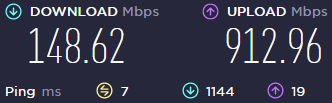
-
I regularly get over 900 Mb down with my pfSense. What NICs do you have? Apparently some are better than others.
-
@jknott Intel X722
-
@kb03 Are you running limiters? filtering packages?
-
@rcoleman-netgate This is a fresh install of pfsense. I am also a first time user.
As a troubleshooting attempt, I did follow the steps in this video. Other than the limiters from the video, there are none.
-
@kb03 Remove the limiters from the video, or factory default, and try again.
I haven't watched the video but since you mentioned there are ones in it I would say remove them -- but a factory default might be easier.
-
I would also check the NIC link speed and duplex is correct and there are no errors shown in Status > Interfaces.
-
@stephenw10 said in Slow download, fast upload over internet:
I would also check the NIC link speed and duplex is correct
That would affect both directions, but his upload is fine.
-
Yep, you would think. Except errors maybe. But worth checking, we've seen weird things like that before.