Interface Widget
-
I was noticing part of the interface information is missing on my dashboard widget. Now that I think about this, those two interfaces are on a switch, so maybe that is why it is not showing up. Attaching a screenshot of what I am seeing.
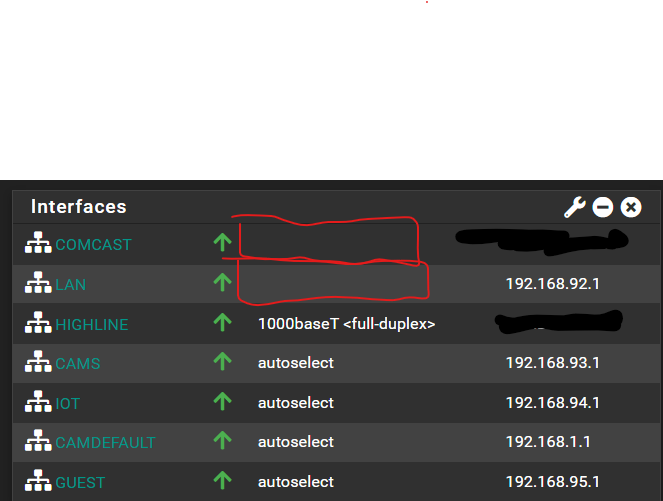
-
@jpvonhemel Forgot, this is on an XG-7100 and now I am thinking there is no speed/duplex info in the widget due to the lagg/4090/4091 vlan.
-
Check the interface setup. Those are normally set to reflect the status of the switch port but that might have been removed:
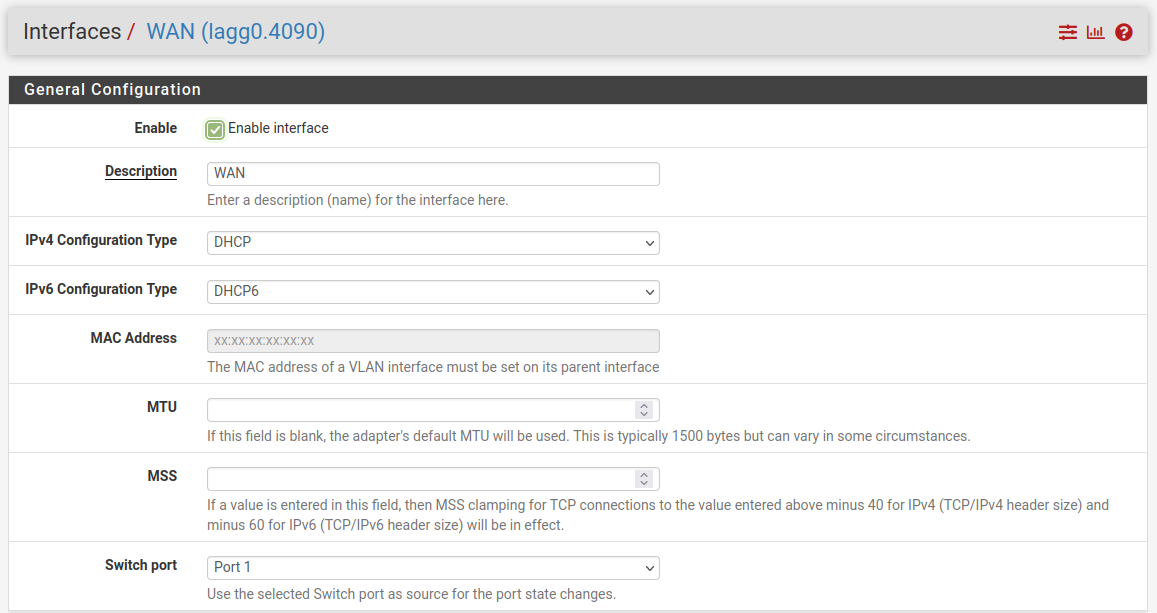
Switch port 1 is the default for WAN.
Steve
-
@stephenw10 Here is the interface screen shot for the two with missing data. The only time I am seeing a Speed/Duplex field is on an addon card interface.
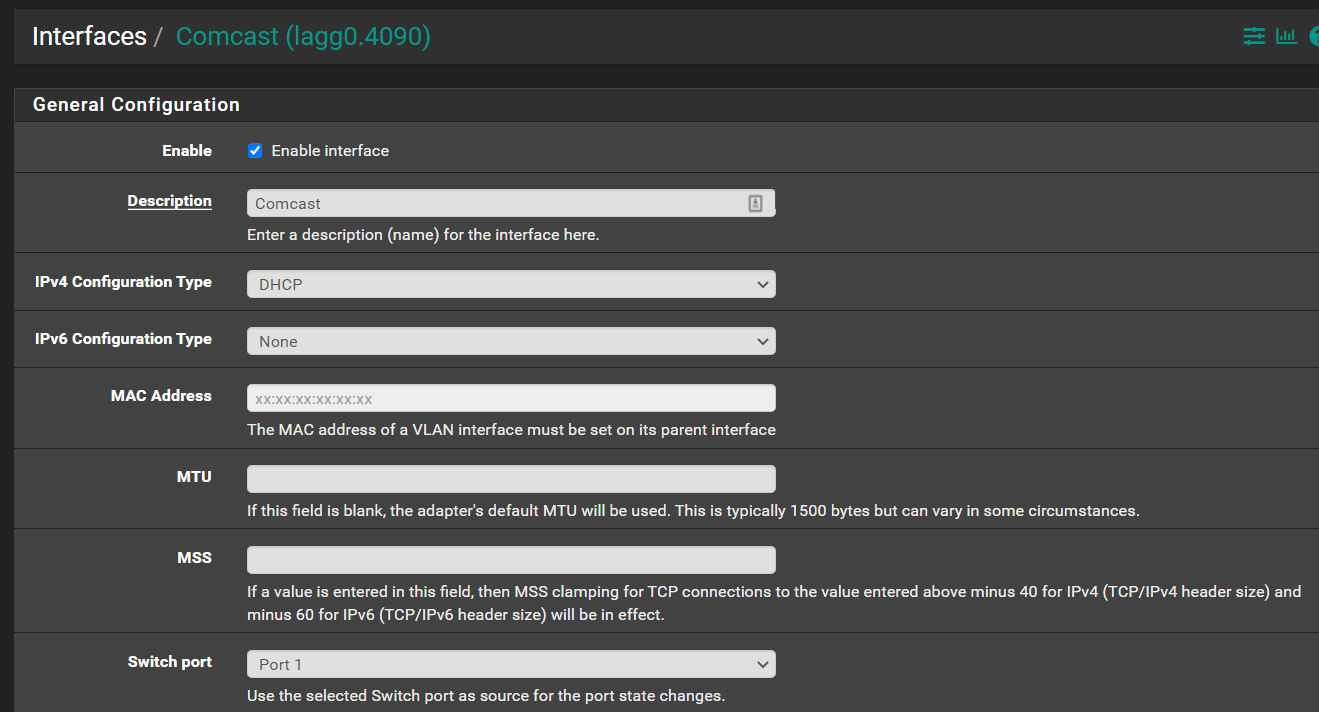
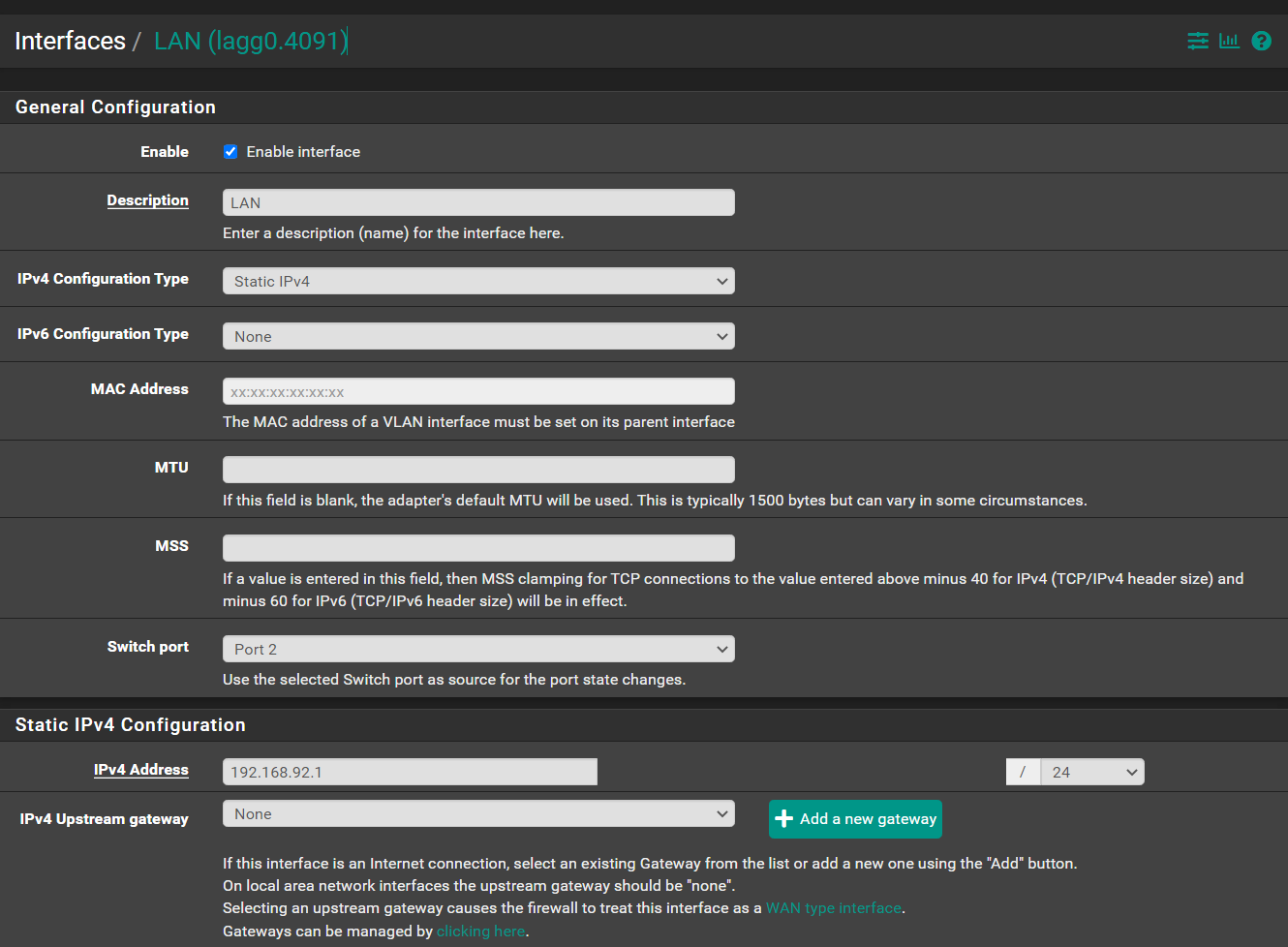
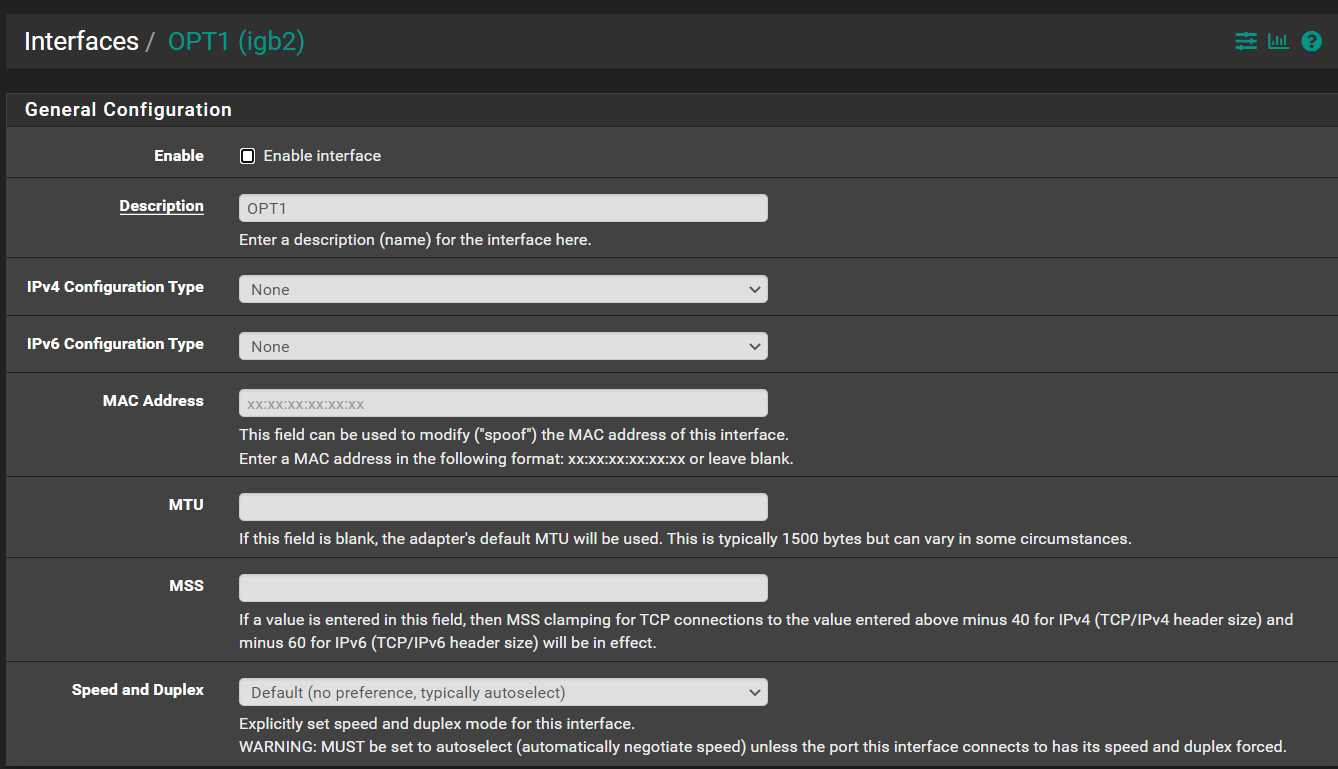
-
Hmm, check Status > Interfaces. Do you see a link speed/duplex reported there?
Check Interfaces > Switch > Ports. Do you see a link speed/duplex reported there for ports 1 and 2?
-
Thank you for helping me. I am posting screen shots from the two you asked for. I see the detail in the switch ports but not in the Status-> Interfaces for any of the 7100 realtek interfaces/switch.
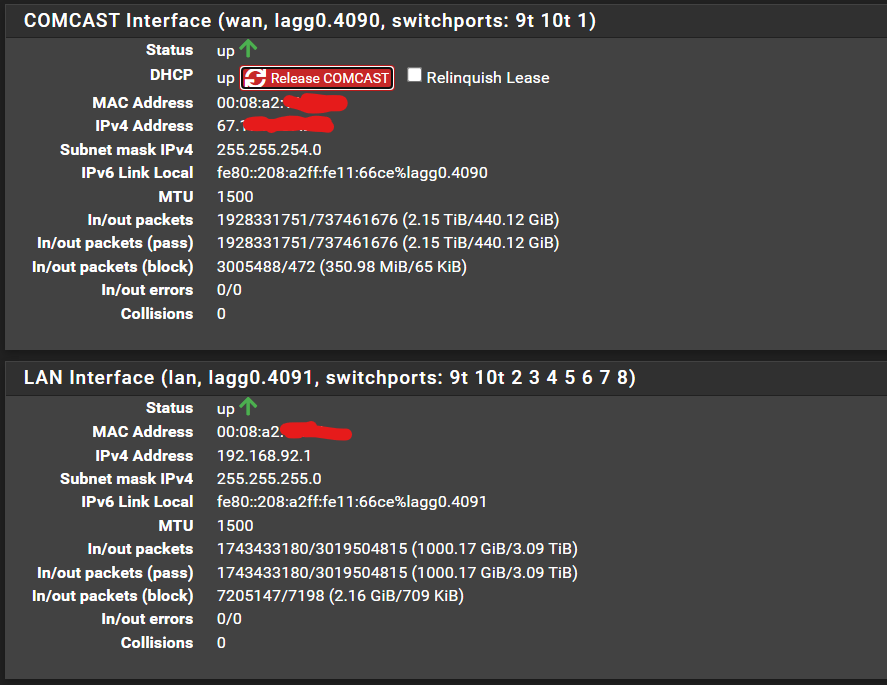
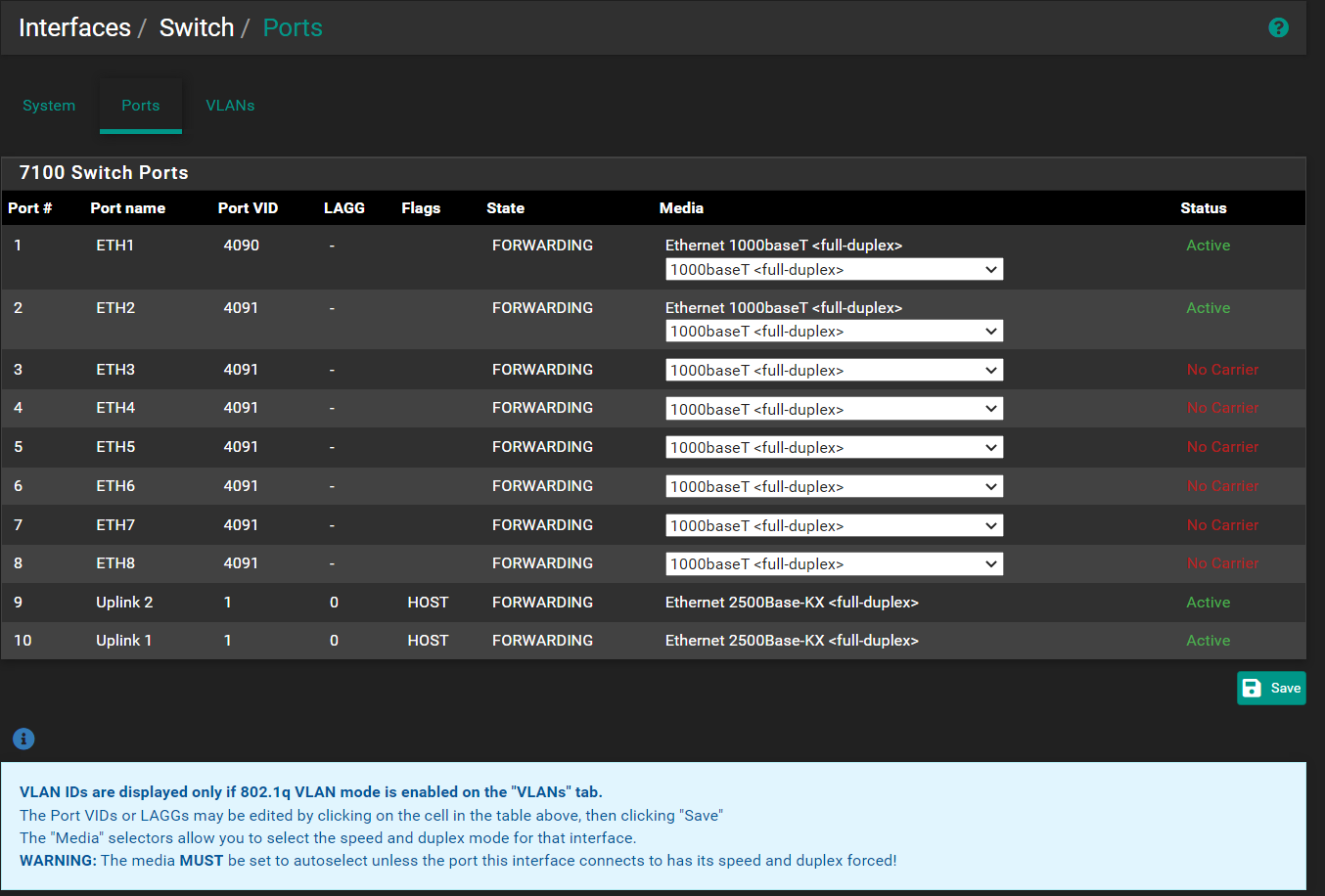
I do see it under Media in Status-> Interfaces for my intel four port pcie gig nic.
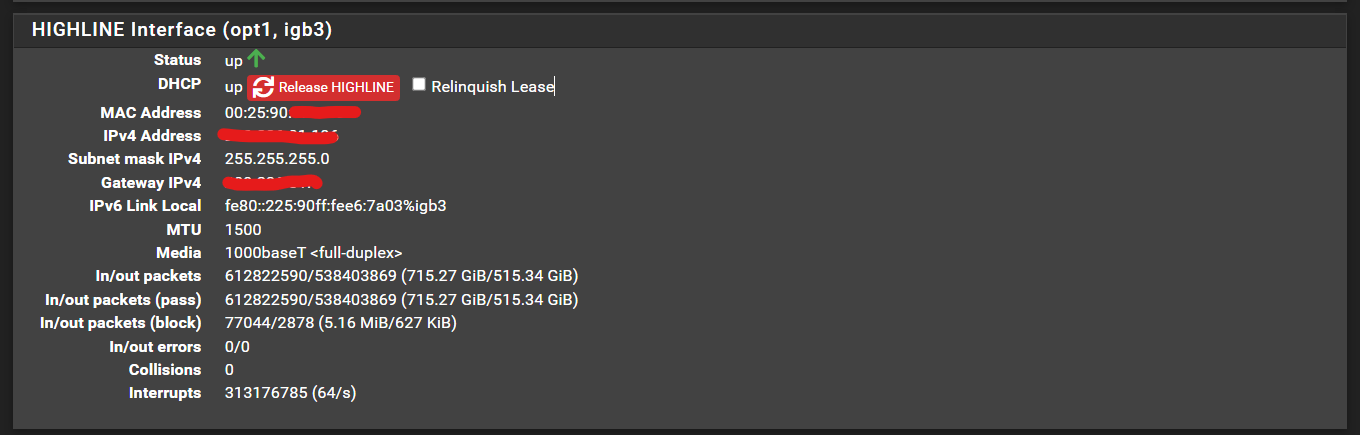
-
Hmm, that's odd. With the ports set on the main interface config it should just reflect the switch port media which is showing as 1000base-T.
Is there any particular reason you have the switch ports set to 1000base-T fixed and not default or autoselect?You might try resaving either WAN or LAN to re-apply the switch port being monitored. Though it l doubt that will change anything since it's showing the correct port on both.
-
Refiled the WAN and LAN under the interfaces tab. The widget did not update. I removed it and reapplied it to the dashboard and it was the same. Removed Wan and Lan from the widget list, then added back and no change.
-
I honestly do not remember ever changing the nic to reflect an actual speed. If I did change it, I don't remember why. I am going to put the switch ports to autoselect under interfaces->Switch->Ports and save.
-
@jpvonhemel Changing to AutoSelect fixed the issue. I went back and set one interface back to 1000baseT Duplex and it disappeared from the widget list for just that one interface.
-
Ah, nice. Yes I would have those set to autoselect or default unless you have a very good reason not to.
Steve