Processor interrupt in pfsense
-
My internet became Extremely slow to users, When I check speed directly I got 500 Mbps Fully, But Users also always register a complaint Like Slow, I am check a dashboard in peak hours it not cross more than 200 Mbps, I try to check monitoring processor activity is interrupt show minimum 8-14 % always,
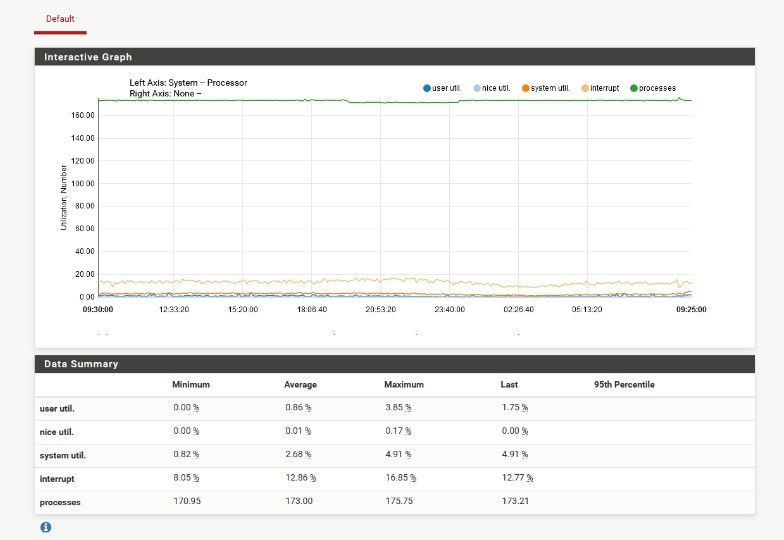 Maybe this is the reason for slow internet? Please let me know if you know.
Maybe this is the reason for slow internet? Please let me know if you know. -
That's not the reason. Interrupt load like that is expected if there is any traffic passing.
You probably need a better description of the problem. 'Slow' can mean a number of things. For example it could be DNS failures or clients trying to use IPv6.
Steve
-
@stephenw10 Issue is Internet speed only, I control a bandwidth for per user 2Mbps, But users Not get that much speed always Buffering, We provide service Through ubiquiti Fiber, That capacity has 311 Mbps, I try to check speed test using my computer at the remote End, I get speed more than 300 Mbps, But When users surfing not more than across 200 Mbps, so users always complain, PTP link Every Thing ok, So I can't short out a problem, In monitoring section show processor interrupt upto 16 %. In another Pfsense same users and same capacity there processor is not interrupted and working fine. so I doubted processor Interrupted cause a problem, please help to fix this issue.
-
How are you setting the per user bandwidth?
When you test it as a user at that site what bandwidth do you actually see?
-
@stephenw10 As per user 2 Mbps, Works Well in less Crowded Places, But always buffering and disconnecting in more crowded places, During that time while I monitor a total Band Width Transfer upto 200 Mbps, it not across 200 Mbps its a issue, As per My calculation 300 Mbps transfer it means Better, But Not it,For Test I check with My laptop in the client End, I get more Than 300 Mbps.
-
But how are you setting a 2Mbps limit per user? In the captive portal? Manually using Limiters? Via some external setting in the access points?
When you test there as a user do you see the 2Mbps limit correctly?
-
@stephenw10
I am using Radius Captive portal to limit Bandwidth in Pfsense, less users area get correctly, where were a more users place it not get 2Mbps, In the pfsense I can monitor top ten users Band width only. -
How many users do you see connected? What bandwidth do you actually see there if you test it as a user?
You may simply be over provisioning available bandwidth. -
@stephenw10
Totally We have a 550 users, less Crowded area we get 1.75 to 1.95 Mbps, But More Crowded Area We get 0.75 to 0.90 Mbps like and connection also unstable and disconnecting issue. -
Ok, 550 x 2Mbps pipes is greater than the total available bandwidth. So it's possible you're simply seeing an upstream limitation dropping packets at which point pfSense has no control over it.
You might be better off setting a bandwith sharing dynamic Limiter on the interface rather than a hard 2Mb limit per user.