Netgate 4100 802.1q tagging
-
Hey there
Just upgrading from a 3100 that had some hardware issues and went to the 4100 without realising it does not have the switch like the 3100. Does the 4100 support 802.1q tagging which I need as I cant find it anywhere. Thanks
-
@mic291 yes. Just create your vlan and assign it to the interface:
-
Vlans are all created fine, I have tagged and untagged ports on the switches and trying to reproduce the same config as the old 3100
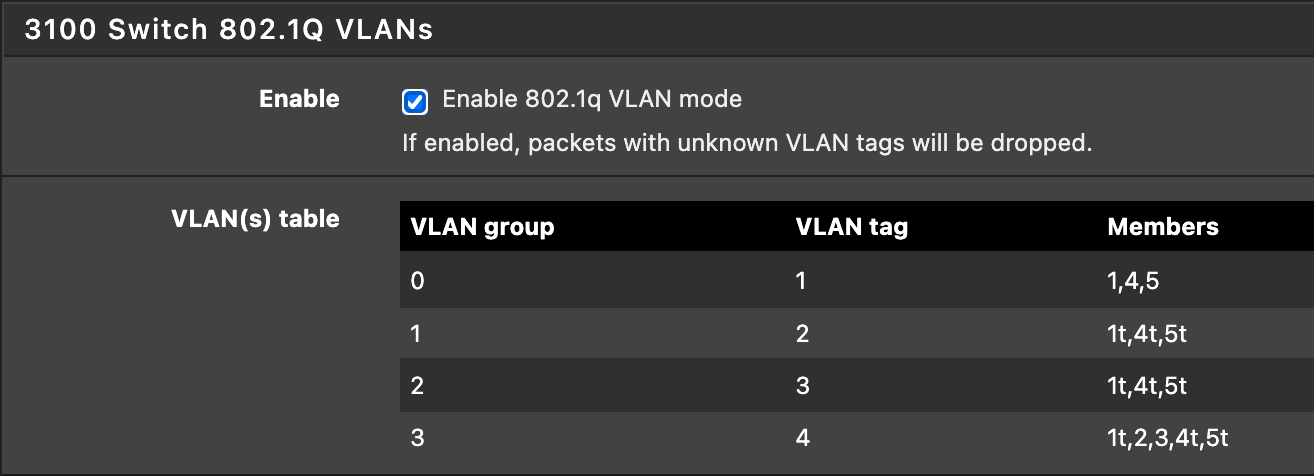
-
@mic291
- create your vlan and assign them to the correct parent interface. This is your trunk link
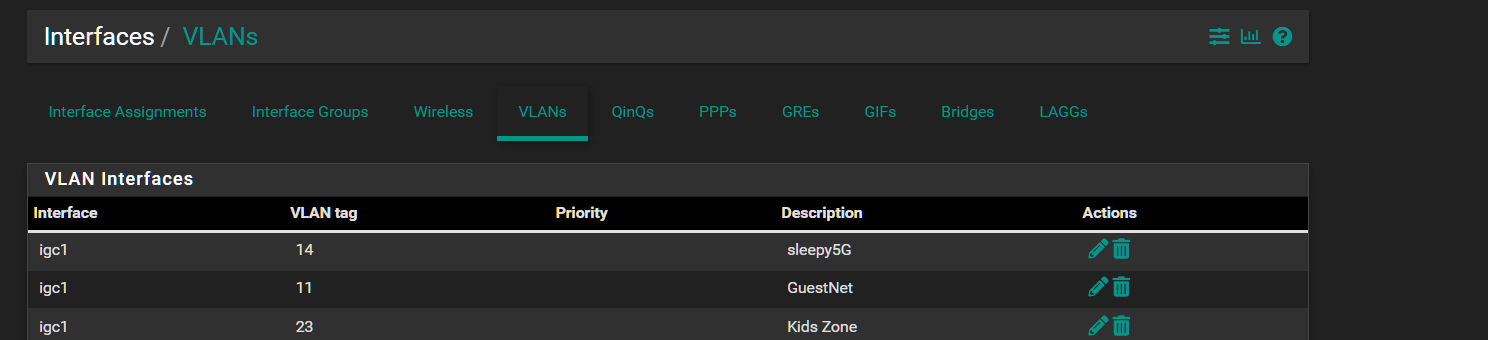
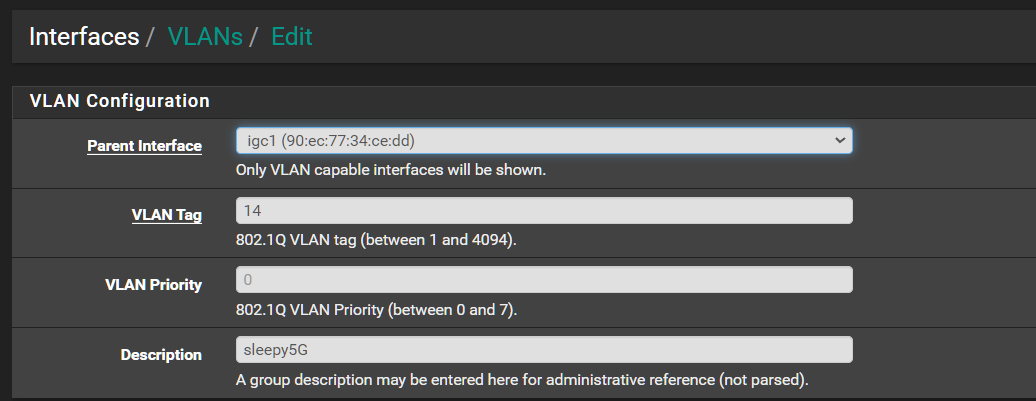
- Add your interface.
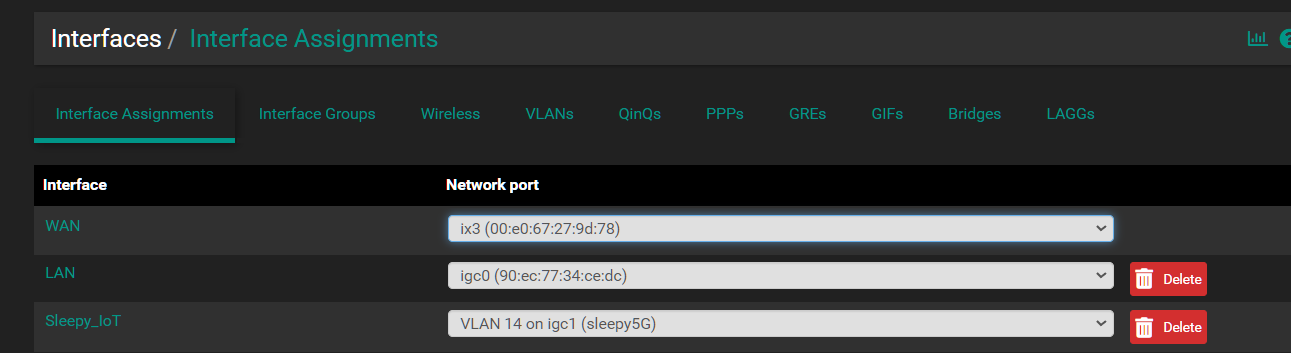
-
@michmoor Done all that and still not working, some ports on the switches are tagged and others are not (cant access switch as not set up by me, waiting to get passwords) and the 4100 does not allow you to specific tagged/untagged from what i can see - see the first pic I posted.
What am I missing?
-
@mic291 Any vlan you create on a parent interface is tagged and the parent is untagged.
You need to correct the switchports it sounds like.
The switchport connected to pfSense will now need to be a trunk, where it wouldn't be with previous setup since you had the built-in switch.
Then any ports you want on each subnet will need to be untagged with that vlan. -
Mmm, unclear exactly how this is connected but if we assume it's replacing the 3100 directly there will need to be some changes to replicate what you had before. There is no switch in the 4100 so if you need, for example, VLAN2 on ports 1 and 4 it's much better to use an external switch if you can. It sounds like that's what OP was trying to do but didn't have access to them.
For the benefit of anyone else or OP reading anonymously.
Steve
-
@A Former User said in Netgate 4100 802.1q tagging:
Done all that and still not working
Please provide screenshots of your VLANs tab.