23.01.b.20230106.0600 IGMP proxy stops TV stream
-
@stephenw10 said in 23.01.b.20230106.0600 IGMP proxy stops TV stream:
You don't have a 22.05 ZFS BE snapshot you can roll back to?
You mentioned that before. I got not clue how to do that. Tested some CLI commands, never found the power to press enter.
If there is some more explanation or a how to documented?
EDIT: BE seems to be Boot Environment? Interesting, I was on the wrong path with the CLI commands.
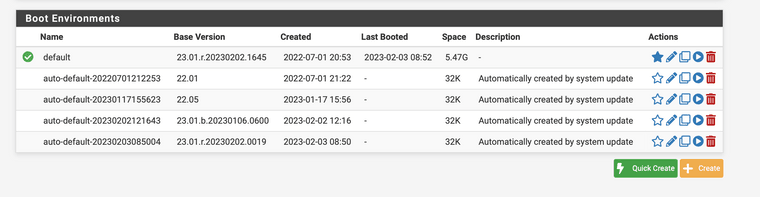
-
Well you can do it from the CLI using bectl but it's much easier using the GUI.

See: https://docs.netgate.com/pfsense/en/latest/backup/zfsbe/gui.html
Also note that you cannot roll back to a 22.01 snapshot BE. It will fail to boot. The compatibility was added in 22.05.
-
@stephenw10 its definitely an 23.01 bug, reverted to 22.05 and not a glitch in the TV. And the corrupt IGMP packet is gone, and therefore the STB is answering in 22.05. Due to the corrupt IGMP report listeners request the STB does not answer back in 23.01 and TV stops playing.
How does filing a bug works?
22.05 full set of requests + answers from the STB + valid packet
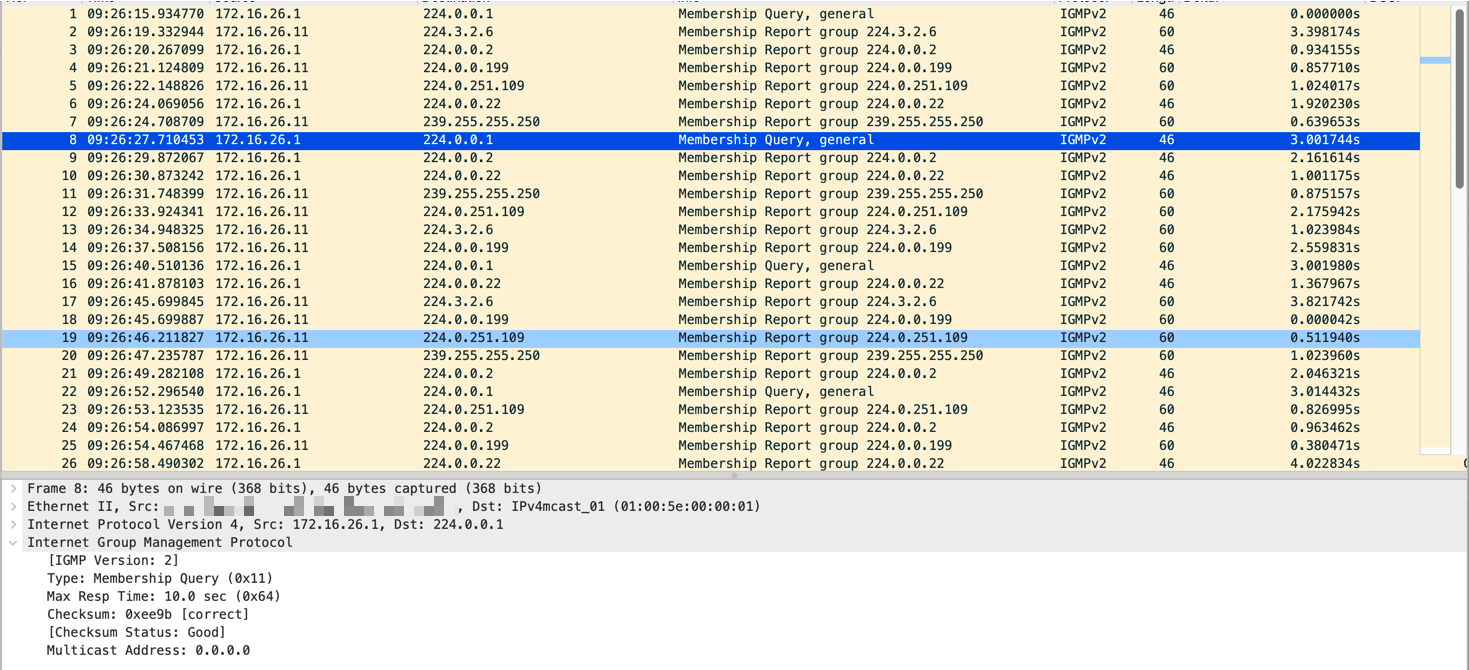
23.01 full set of request and missing answers from the STB + corrupt packet shows up.
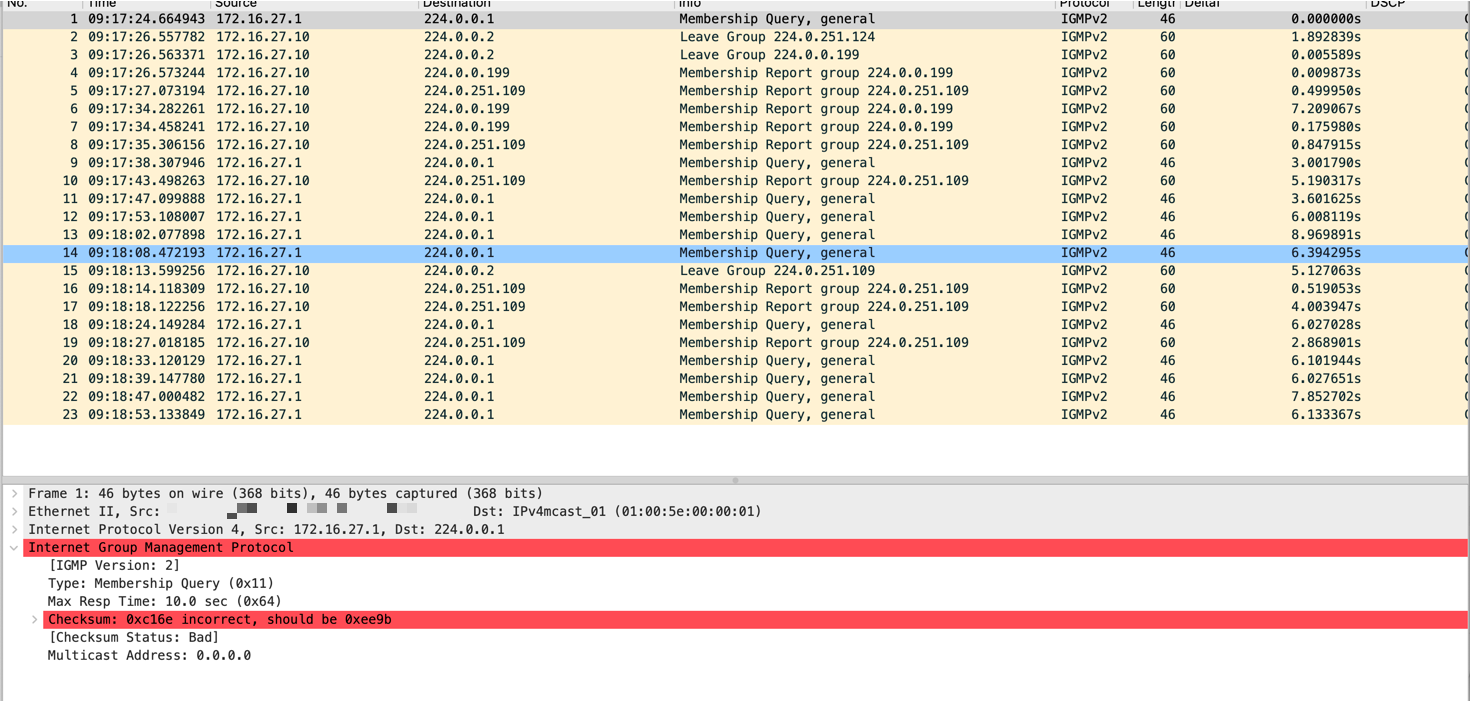
-
Bug looks good, thanks.

-
Hi I just came accross this same issue. And this is a blocking issue for me aswell.
I hope it can be fixed in 23.01 instead of 23.05 where it is scheduled for right now. -
Just to report that I also seem to be having an issue with the IGMP Proxy generating packets with invalid checksums, although in my case I am running 2.6.0, and I am using a completely different network adaptor.
As I am only just configuring the IGMP proxy for the first time (after the router has been installed for a few months) I do not have a previously working installation to compare with, and I have been troubleshooting for some time before noticing the checksum errors. Tcpdump running on the same device shows:
tcpdump: listening on ix0, link-type EN10MB (Ethernet), capture size 262144 bytes 11:21:25.462732 IP (tos 0xc0, ttl 1, id 13, offset 0, flags [none], proto IGMP (2), length 32, options (RA)) 10.0.2.3 > 224.0.0.1: igmp query v2 11:21:26.999364 IP (tos 0x0, ttl 1, id 58030, offset 0, flags [none], proto IGMP (2), length 32, options (RA), bad cksum 0 (->5624)!) 10.0.1.254 > 224.0.0.7: igmp v2 report 224.0.0.7 11:21:27.601357 IP (tos 0x0, ttl 1, id 35790, offset 0, flags [none], proto IGMP (2), length 32, options (RA), bad cksum 0 (->ac0f)!) 10.0.1.254 > 224.0.0.252: igmp v2 report 224.0.0.252 11:21:30.205921 IP (tos 0x0, ttl 1, id 33675, offset 0, flags [none], proto IGMP (2), length 32, options (RA), bad cksum 0 (->b453)!) 10.0.1.254 > 224.0.0.251: igmp v2 report 224.0.0.251 11:21:36.336285 IP (tos 0x0, ttl 1, id 37154, offset 0, flags [none], proto IGMP (2), length 32, options (RA), bad cksum 0 (->a5fc)!) 10.0.1.254 > 224.0.1.187: igmp v2 report 224.0.1.187 11:21:36.672559 IP (tos 0x0, ttl 1, id 59654, offset 0, flags [none], proto IGMP (2), length 32, options (RA), bad cksum 0 (->3fd9)!) 10.0.1.254 > 239.255.255.250: igmp v2 report 239.255.255.250Tcpdump running on another PFSense router connected to the same switch does not show these packets at all so presumably they are being dropped by the switch or receiving router due to the checksum error. In any case Multicast routing between VLAN's is not working.
Here is the network card configuration:
pciconf -lv ix0 ix0@pci0:1:0:0: class=0x020000 card=0x031b1dcf chip=0x15288086 rev=0x01 hdr=0x00 vendor = 'Intel Corporation' device = 'Ethernet Controller 10-Gigabit X540-AT2' class = network subclass = ethernet ifconfig -vvvm ix0 ix0: flags=8b43<UP,BROADCAST,RUNNING,PROMISC,ALLMULTI,SIMPLEX,MULTICAST> metric 0 mtu 1500 description: LAN options=e138bb<RXCSUM,TXCSUM,VLAN_MTU,VLAN_HWTAGGING,JUMBO_MTU,VLAN_HWCSUM,WOL_UCAST,WOL_MCAST,WOL_MAGIC,VLAN_HWFILTER,RXCSUM_IPV6,TXCSUM_IPV6> capabilities=f53fbb<RXCSUM,TXCSUM,VLAN_MTU,VLAN_HWTAGGING,JUMBO_MTU,VLAN_HWCSUM,TSO4,TSO6,LRO,WOL_UCAST,WOL_MCAST,WOL_MAGIC,VLAN_HWFILTER,VLAN_HWTSO,NETMAP,RXCSUM_IPV6,TXCSUM_IPV6> ether 98:b7:85:89:7f:74 inet6 fe80::9ab7:85ff:fe89:7f74%ix0 prefixlen 64 scopeid 0x1 inet 10.0.1.254 netmask 0xffff0000 broadcast 10.0.255.255 media: Ethernet autoselect (10Gbase-T <full-duplex>) status: active supported media: media autoselect media 100baseTX media 1000baseT media 10Gbase-T nd6 options=21<PERFORMNUD,AUTO_LINKLOCAL>I have not yet tried disabling Hardware Checksum Offloading as I've only just discovered this thread now in the middle of a work day so I can't reboot just now but I could try rebooting in the evening if this might provide a useable workaround.
The hardware is a Quad core 3.5Ghz Xeon server so should be OK to do software based checksum generation I would think ?
-
@dbmandrake I think a reboot should be done. With the setting enable this could be a valid data capture. Without the offloading pfSense is able to generate the checksums itself.
We can’t make a conclusion without disabling offloading.
-
@thebear Yes I will disable checksum offloading and reboot after hours and test again tomorrow.
Also unless I have missed something, PFSense is still sending out igmp v2 reports with corrupt checksums even after I have disabled the IGMP proxy service ?
Such as:
12:29:38.863070 IP (tos 0x0, ttl 1, id 33267, offset 0, flags [none], proto IGMP (2), length 32, options (RA), bad cksum 0 (->b5eb)!) 10.0.1.254 > 224.0.0.251: igmp v2 report 224.0.0.251Could this be related to the Avahi service (which is still running) since 224.0.0.251 is the multicast address used by mDNS ? If so what is generating the igmp report ? The Avahi service itself or something within a lower level in the OS ?
-
Yes, with hardware checksum offloading enabled the pcap will show bad checksums as the hardware calculates them before the wire.
You might not expect to see replies to reports like that either. Unlike the queries shown above.
Steve
-
@stephenw10 Sorry for the noise in the thread, you were right about the checksum offloading.
I temporarily disabled IGMP snooping on the switch (to stop it filtering/handling the requests itself) and was able to observe the IGMP reports from the upstream side of IGMP proxy at another device arriving safely across the network with correct checksums. So checksums is not my issue so I never bothered to try turning off hardware checksuming.
However something really weird is going on - when the switch which is normally the IGMP querier (10.0.2.1) is the querier, it is somehow suppressing IGMP membership reports from the upstream interface of IGMP proxy on PFSense, (10.0.1.254) but when I make a different switch the querier (10.0.2.3 - the switch PFsense is connected to) suddenly IGMP proxy starts sending the upstream IGMP membership reports that it should be and it starts to work - at least partially, as I was able to find and play an SSDP advertised multicast stream between VLAN's.
A lot more debugging required on my part to figure out what's going on. One problem I have is a large mix of different switch models, with some of the older ones not necessarily playing nicely - I have a suspicion there is at least one other switch on the network which is not following the gentlemans rule of "don't be IGMP querier when a lower IP address device is already sending IGMP queries" as I have seen intermittent changes in the multicast router destination pointing towards these suspect downstream switches even though they are explicitly configured to never be an IGMP querier!
-
Unfortunately, I have the same problem here. Just updated from 22.05 to
23.01-RC (amd64)
built on Wed Feb 08 14:19:05 UTC 2023I can confirm that the IGMP proxy does not work and IPTV with this version unfortunately then also not.
Then the bug probably also applies to "CE 2.7.0", right?
-
B Beerman referenced this topic on
-
I would expect it to be the same in 2.7 currently, yes.
-
Is threre any way the fix will make it into 23.01? That would be very appreciated.
https://redmine.pfsense.org/issues/13929
-
Not at this point, at least not in the release build. There is no fix yet as I understand it and the release is imminent. If it's something that can be patched at runtime it can be added to the system patches package later.
-
This is not good news...
Then I have to skip this update. :( -
 J jimp moved this topic from Plus 23.01 Development Snapshots (Retired) on
J jimp moved this topic from Plus 23.01 Development Snapshots (Retired) on
-
I agree it's unfortunate but we couldn't hold the release for this. As soon as we pin down the issue we'll know more.
-
@stephenw10 is this issue affecting all IGMP proxy setups? Not just particullar driver or configuration. Combinations?
-
I haven't been able to replicate it here yet so I can't say for sure. However I would expect it to be something that affects all NICs/drivers. Other multicast traffic, like CARP, does not appear affected so it looks like something in igmpproxy or the libraries it uses.
Steve
-
I faced the same issue when upgraded to 23.01, Disable hardware checksum offload didnt help, bad checksum was in the packet capture
after reverting to BE 22.05 no bad checksum and ip tv works,
my interface is I226-V -
It would be nice if this issue was included in the release notes for 23.01. I read through all the documentation for 23.01 and then proceeded with the upgrade only to find that igmp-proxy did not work. Several hours of troubleshooting lead me to this forum post where it appears that the issue was known for some time before the release of 23.01. This is not the introduction to Netgate and pfSense that I wanted, having just migrated to Netgate products from Ubiquiti Unifi products specifically for the igmp-proxy functionality.
 Oh well, now I'll get an early introduction to the process for rolling back upgrades.
Oh well, now I'll get an early introduction to the process for rolling back upgrades.