Upload Speed
-
I hope I am putting this in the correct forum. I have pfsense installed on a PC, see the stats below. The network card supports a gig speed as do my cables. Behind it I have multiple desktops and a DELL server running Rocky Linux 8 and the attached network card supports 1GB. My internet provider is Comcast with 40MB UP and 1GB down. My download speeds are just fine, but my upload speeds seem to go no higher than 5.5 MB. Here is what is confusing me; I am uploading a lot of data, mostly from my server, but some desktops as well. On my server when I look at the upload speed during a large upload it shows that its getting 40MB (see screenshot), however when I look at my pfsense server, specifically the traffic graph, it shows its only uploading 5MB. I have a plain (default) install of pfsense, I have only enabled openVPN and I also installed pfblocking, but only use the IP blocking. Nothing other that that.
So my question: Is pfsensee throttling the upload speed down to 5MB, even though the server shows 40MP upload speed? Is there a way to get the full 40MB upload on the pfsense maching?
Additionally, I have installed speedtest on the pfsense machine and when I run the test (from the pf sense GUI using command line) I do show a upload speed of 40MB
Here are the specs on the pfsense machine?
Intel(R) Core(TM) i5-6600 CPU @ 3.30GHz
Current: 3300 MHz, Max: 3301 MHz
4 CPUs: 1 package(s) x 4 core(s)
AES-NI CPU Crypto: Yes (inactive)
QAT Crypto: No
16GB RAMScreenshot of setwork speed from my server:
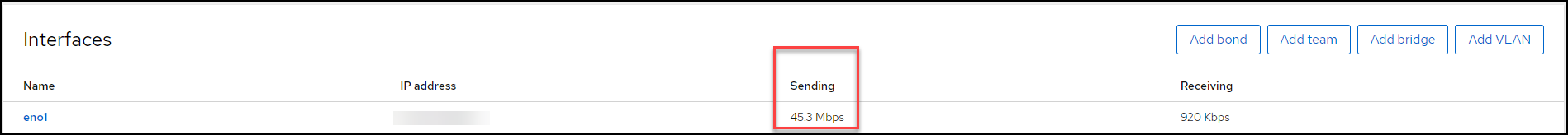
Screenshot of traffic Graph from pfsense:
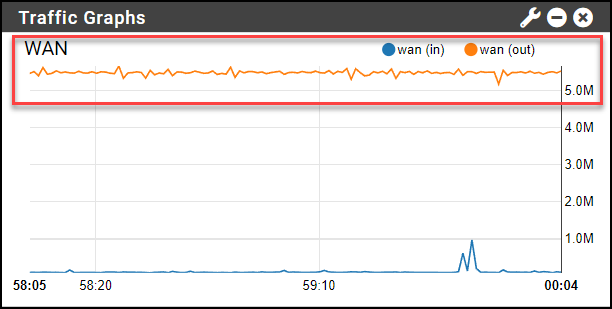
-
@psycdoc 5MBytes = 40Mbits
Click the wrench. Change the graph from Bytes to Bits. -
@rcoleman-netgate Thanks, now I feel like an idiot

I made the change and it now its displaying what I would have expected.