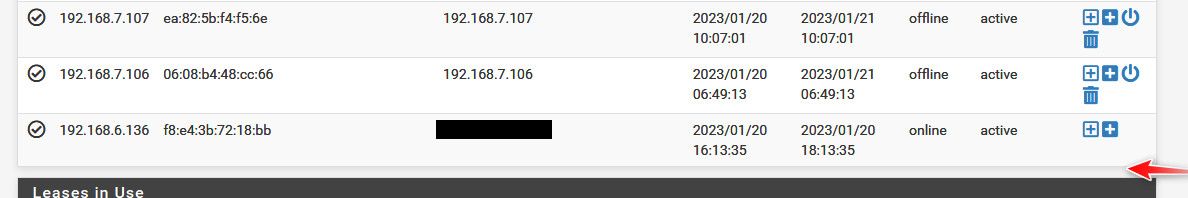unable to access ips on vlan after changing Gateway/dns
-
@johnpoz i set the names in the Camera itself.. it has a section called "name" and they were all labeled camera
and the dhcp orginally in the arp table labled them "camera"
but i had changed the names in the cameras to
all from
camerato cam1 cam2 so i figured the hostnames would change from camera to cam1 cam2 cam3
but it didnt especially after i did static ipill look up this dhcp reservation.
-
oh ok so dhcp is better
reason i went static incase pfsense goes down then cameras go down too... but then i learned about CARP
but figured if pfsense is down having static camera ips was better? always learning
and is dhcp reservation same meaning as "dhcp static mapping"
-
@comet424 keep in mind that if your dhcp server (pfsense) goes down... The dhcp client just doesn't magically loose its IP. The device should keep its IP for the length of the lease it has left. So unless you rebooted the device its ip should be good for at min 50% of whatever your lease time is.
So say my lease is 2 days.. At 1 day the device would try to renew, and then lease would be good for 2 days again. So even in a worse case scenario and it was like 1 minute before the 50% renewal mark, your devices IP should be good for 1 day even if your dhcp server is offline.
If your lease is 2 hours, then worse case is 1 hour, if your lease is set for 4 days then worse case is 2 days, etc.
Depending on the device it might even survive a reboot with no dhcp server available and still use its last leased IP, etc.
I have never in all the years using pfsense ever seen an issue where dhcp server went down, and the rest of pfsense was working.. Not saying that couldn't happen - but its a pretty minor thing to worry about ;)
-
@johnpoz
i googled an older article about dhcp reservationsin pfsense you click + button on a dhcp status and it adds it to the dhcp mapping but my dhcp leases dont have a + beside them to add them i normally have to manually just copy mac address... was this + add button removed?
ah and ther reason about pfsense going down.. for around 118 days pfsense was up... but then it started crashing or the network card i dunno.. lost access to pfsense.. reboot no errors..
the on board nic is a realtek and my 4 port card i had in it was a realtek too.. and i remember someone saying realtek not supported by pfsense.. something with the card has an issue i forget... as it was constantly going down.. los of the access to pfsense so i had issues with wifi least i find issues with my TPlink Wifi switchs and plugs they seem to go down as they only dhcp....i not sure how to inscrease dhcp lease longer i think mine set to 1100 seconds
so i replaced the realtek card with a 10gtek card 2 port hoping that s better.. as intel cards on amazon were like 300 bucks for some reason here in canada
-
@comet424 said in unable to access ips on vlan after changing Gateway/dns:
but my dhcp leases dont have a + beside
huh?
What version of pfsense are you using, where are you looking.

That button would be in the dhcp leases table - only stuff that actually got a lease would be seen there, etc.
i think mine set to 1100 seconds
Where did you come up with that number, that is not default - which I believe is 2 hours.. 1100 seconds is like what 18 minutes - why would you have set a lease to such a ridiculously low number?
And you have 300 clients on this network - so you have devices renewing their leases every 9 minutes... That is going to be a shit ton of dhcp traffic for what reason??
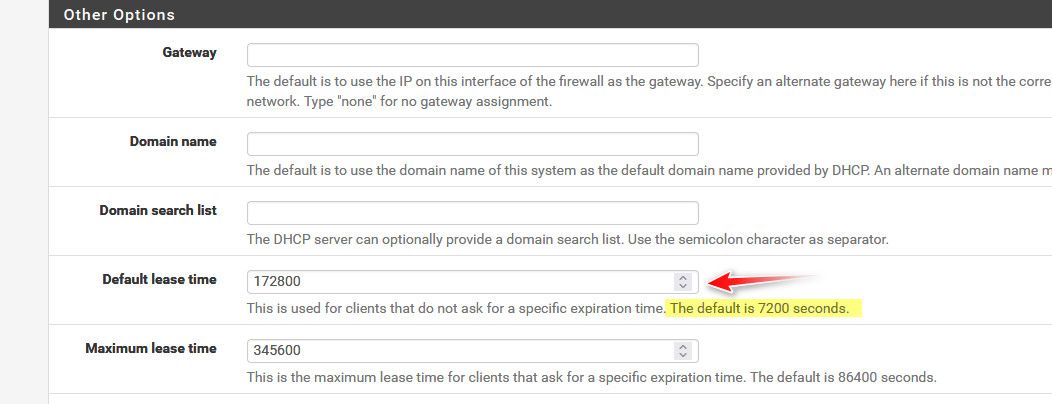
-
ive never changed dhcp... so i looked at the arp table.. i guess it is 1200 seconds for static ips and dhcp leases... i never set the 1200 seconds thats the default from when i just set it up i dont even know how you change lease time
all i know is all dhcp and static ips says "Expires in 1195 seconds" is the hightest one i seen so i guessing it defaults at 1200seconds
as for the version i have im running 2.6.0-release amd64 freebsd 12.3-stable
and under dchp leases i have same as you minus the two plus's
so heres my moms dhcp lease under dhcp leases no ++and how do i inscrease the dhcp lease time for lans and vlans then from 1200 seconds default to whatever?
ill check the defaul least time from ur post i just seen ur reply as i replied
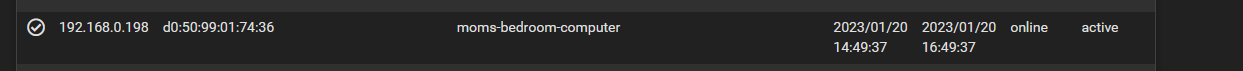
-
@comet424 arp is different than dhcp lease time, they don't have anything to do with each other.. I believe the arp cache timeout in pfsense is like 20 minutes.. 1200 seconds.
edit:
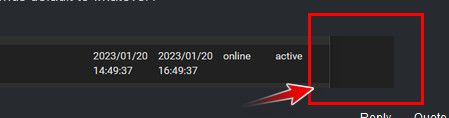
yeah that doesn't look right - did you try with a different browser, are you using anything in browser that might block those?
-
@johnpoz ah ok
and my default least time is set blank so guessing thats 7200 seconds
learn something new everyday.. i thought the arp table the expires seconds was the dhcp leases counting down..and ya i dont
have any the 4 icons you got
the 2+ a power button and trashcanhere is a start i know its static ip but doesnt show more... i tried 2 computers and both running Edge and Chrome nothing showing up... Trash cans show up on ARP Table if that helps
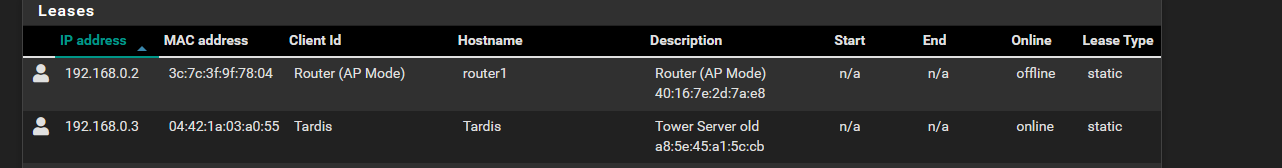
-
is there a setting like a toggle switch that enables and disables the ++power button and trashcan?
-
@comet424 static leases (reservations) wouldn't have any of those icons. But something that just got a normal dhcp lease should show them.
Do you have a scroll bar at the bottom - maybe the size of screen or whatever is its just not showing it
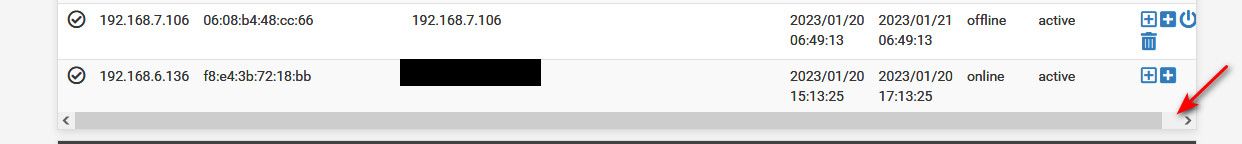
-
@johnpoz ah ok
then not working right then as none of the dhcp leases have ++ power icon and trashcanis the power icon for wake up lan?
what i notice too some of the dhcp leases they say they offline but the really online so whats weird
-
@comet424 I think there is some change coming with that.. Yeah these can show offline if they haven't talk to pfsense in a while - and the arp cache has expired..
Only way if pfsense knows if a client is actually online is if it has it in its arp cache. So if the device hasn't need to send any traffic to pfsense in a while, then for all pfsense knows the device is offline.
something is up with yoru display - your statics should at least havve the little pen/pencil thing for editing
-
@johnpoz ah there is is...
thats werid screen is big enough the display area doesnt
so here screen capture of my browswer... so my browswer wide enough the frame is not expanding
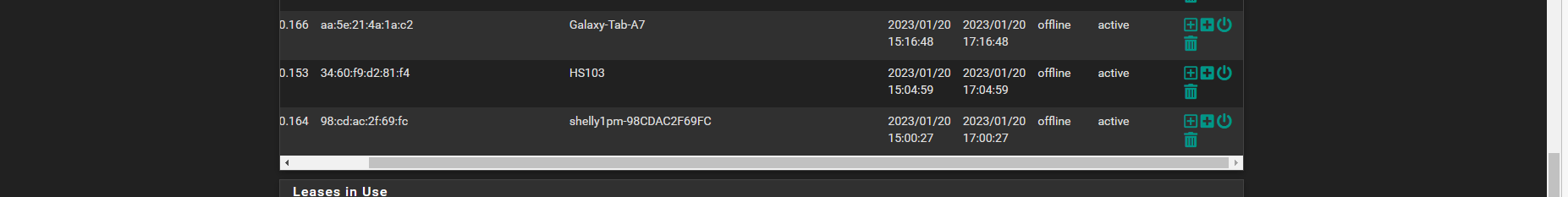
-
@comet424 weird - so some sort of browser issue take it then.
So you did have the scroll bar at the bottom then.
edit: do you have hostname or description with long names - that seems to throw off the window sizing.. I have this roomba that name is really long - and think that is throwing mine off a bit, going to set it so that name is shorter and see if that clears mine up and gets rid of the scroll bar at the bottom.

-
@johnpoz
ya now i tested it on the 2 comps and 2 browsers... it seems pfsense is set frame work
is there anyway to make it expand here is screen shot of my browers shouldnt it expand it if it need to or is it ment to be centered and a fix width to display? a way that it resizes ot the widest part like a excel cell you can resize it to the biggest lines is it possible is it a setting or is it fixed and something i need to look for in future i didnt relase i had to do
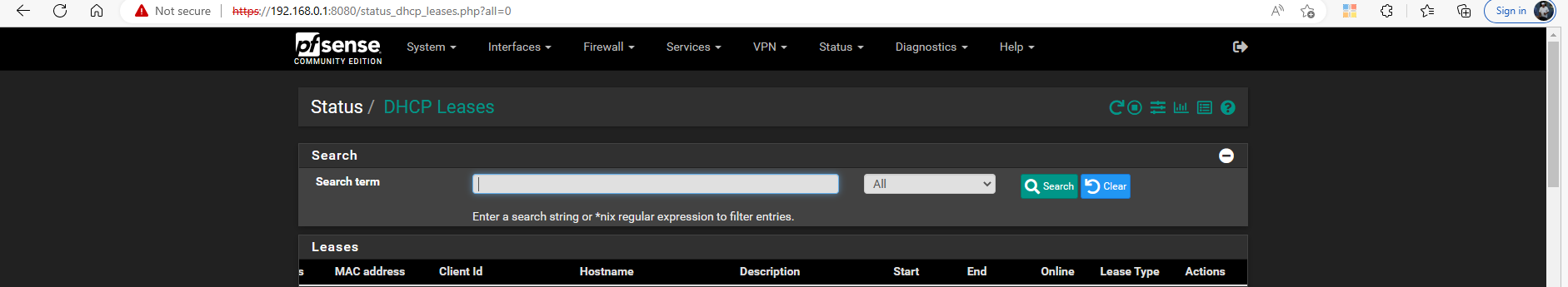
-
i do have some long names but shouldnt the outside frame resize it by adding up all the cells and resizing?
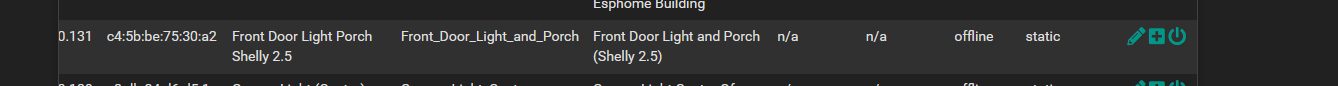
-
@comet424 have never looked into it much - but sure there is a way to edit the css or something to be able to take up more of the browser width, etc.
I am going to change the name of my roomba see if that clears up the small amount of cutoff I am seeing. She is cleaning at the moment so when she finishes going to set the name to beata vs that long as name ;) That is what we call her, inside joke ;)
-
@johnpoz ah ok i appreciate it.. ya must be a css thing as if i have the Status/Dashboard page it takes up the full width of the browser... if its a css maybe it can be added to the next release of pfsense
i know the real experts of pfsense dont even notice they so experts u guys know
but for someone else i didnt even think of scrolling as when you have full blown screen u think you should be able to see
sorry if my disylexia gets best of me .. sounds good in my head.. doesnt always come out the same way
-
forgot to add you wanted to know where i learned about the + button i read it from google search
https://www.oreilly.com/library/view/pfsense-2-cookbook/9781849514866/ch02s03.htmlas i didnt even know about the ++power icon and trashcan before this... as i would copy and past the mac address from the arp table and then make a static ip for some of my devices.... so never even knew about it till i read that artitcle earlier.. so thats why i thought maybe it got removed but didnt realise i had to scroll the box
-
@comet424 didn't want to know where you learned about it - wanted to know where you specifically looking
So I changed couple of clients that were having really long names, my directv box and my irobot, now my scroll bar is gone on the bottom and not seeing any sort of cut off on the buttons.