Gateway has 100% WAN packet loss but is online
-
On Status → Monitoring I have set up this graph:
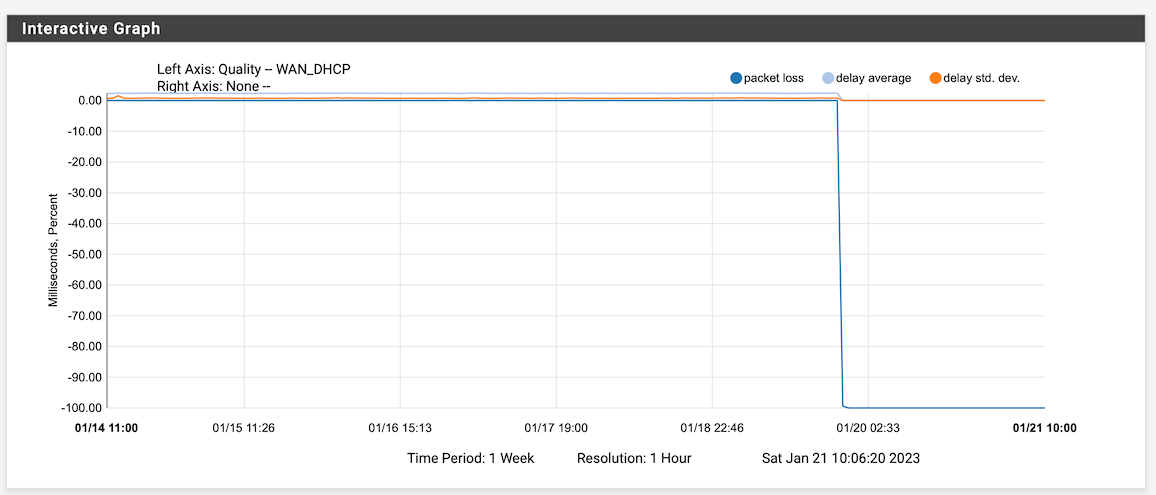
100% packet loss should mean that the connection is dead. Yet, I can connect to that gateway via OpenVPN, and the client has not complained about internet availability, or, rather, unavailability of it. What is the explanation for this discrepancy?
-
@dominikhoffmann [Assuming that you have a single WAN connection...] This would imply that the IP address you are using to monitor is no longer responding to ICMP or is no longer reachable from your system.
-
Yes, if that's the only gateway defined on the firewall it will always be the default route even if the monitoring stops replying. It's probably your ISP blocking the ping traffic after some time. Try setting an external monitoring IP.
-
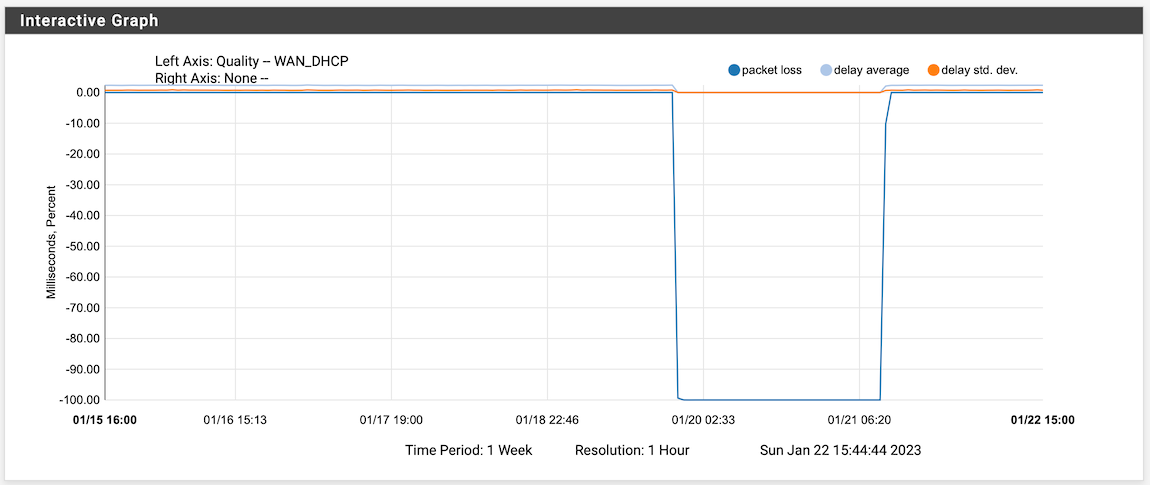
The time it went back to 0 is coincident with when I restarted the OpenVPN server on the gateway. See also my post about the stability of the OpenVPN code.
-
I assume that server is running on the same WAN?
I'm not sure why that would have restarted dpinger there though.Is the server interface assigned?
Steve
-
@stephenw10: Yes, it is running on the same WAN.
I believe, you mean to ask, whether there is an OpenVPN server interface? Yes:
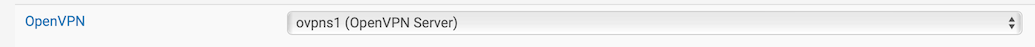
-
Hmm, it may be restarting gateway monitoring then. I would restart the server again as you did last time then check the system log to see exactly what's happening when you do.
Steve
-
I don't suppose that your ISP is using a private address space for the last hop, and that their address space has some area of overlap with the address space used by the OpenVPN tunnels?
I know, it's a silly question, but I had to ask.
-
@dennypage: Not that there is any evidence of it. I can ssh into the WAN address the gateway reports, from outside of the LAN.
-
@dominikhoffmann said in Gateway has 100% WAN packet loss but is online:
I can ssh into the WAN address the gateway reports, from outside of the LAN.
I don't think that really answers the question. [Also, it seem strange that you would be able to ssh into the gateway?]
When you look in VPN > OpenVPN > Servers, what are the Tunnel Networks?
When you look in Status > Gateways, what are the addresses being monitored?