Slow Speed between subnets in one direction only
-
This problem is slowly driving me crazy. It involvces file transfers between my local subnets.
- I have multiple subnets on 1Gbs network
- I want to FTP files from my PC on subnet 1 (CatRanch) to my Plexserver on subnet 2 (Graceynet).
- The subnets run through a couple of switches where they are defined as VLANS for trunking purposes
- They are not defined as VLANS in pfSense, only on the switches.
My problem is that traffic is extremely slow but only in one direction. Transferring files from my PC to the Plexserver crawls along at 40Mbs, but in the reverse direction I get 900Mbs.
- There appears to be nothing wrong with the NICs, within the same subnet they work at full speed both sending and receiving
- I swapped ports in pfSsense with the same result, so nothing wrong with the nics on the 6100.
- All port speeds are correct between devices and switches.
Transfer was via FTP, but I then tried Lan Speed Test/LST-Server with a test file created in memory to eliminate FTP and hard drive speed as considerations, and stll get the same result.
I can see absolutely no reason for traffic being orders of magnitude slower going from subnet 1 to subnet 2 as opposed to the reverse.
Below is a simplified network diagram and my PF sense rules for Catranch (Sub1) and Graceynet(Sub2), nothing out of the ordinary.
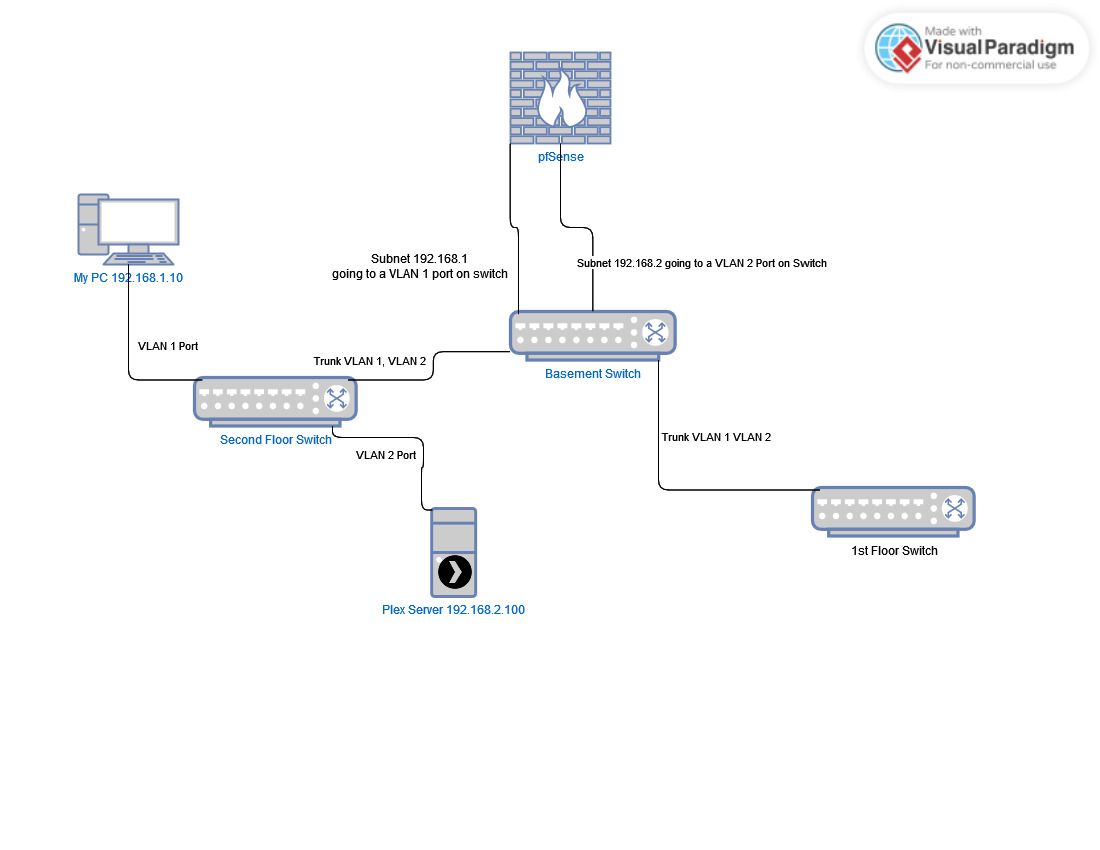
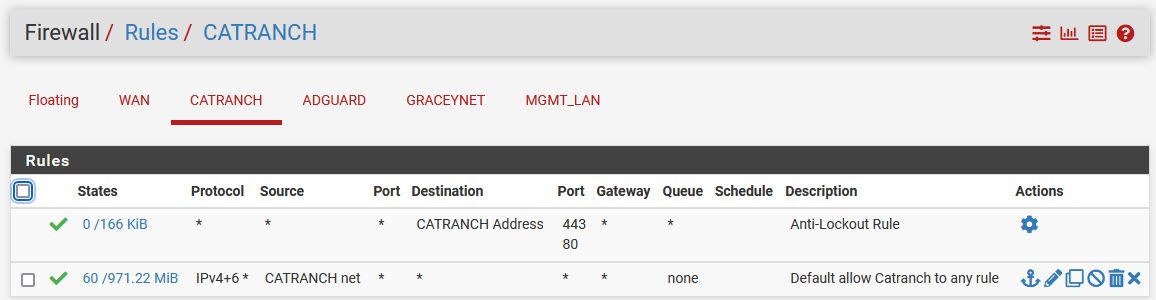
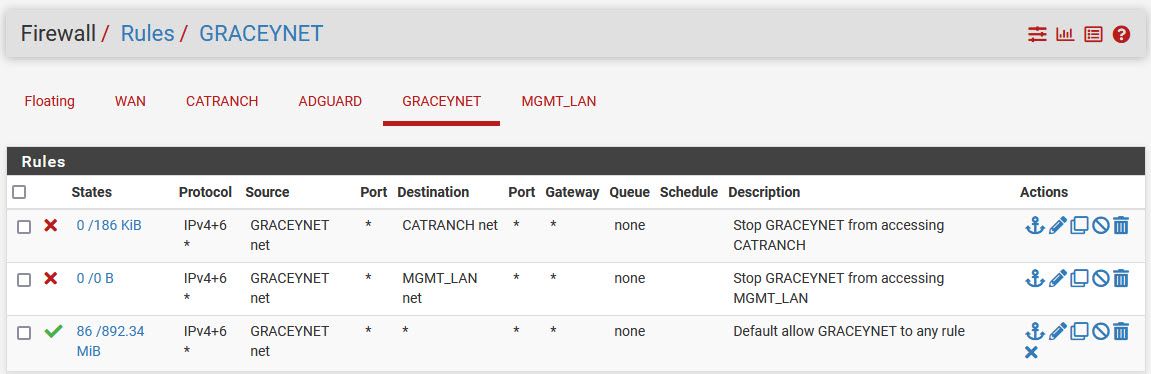
-
@dstacey147 said in Slow Speed between subnets in one direction only:
subnet 1 to subnet 2 as opposed to the reverse.
Are you talking about this catranch and gracynet - your rules on gracynet would not allow it to create any connections to catranch.. It could answer if if catranch started the connection..
So your testing from 192.168.1.10 to 192.168.2.100
-
@johnpoz Yes, the connection starts from CatRanch 192.168.1.10 and connects to 192.168.2.100. 192.168.2.100 has Filezilla server on it. Doing an upload from 192.168.1.10 to 192.168.2.100 crawls, downloading flies. There's no NAT or external access into my network, so I know that's not part of the issue.
-
@dstacey147 I get the same results using LanTestSpeed on 192.168.1.10 to LST-Server on 192.168.2.100 (so it's not an FTP setup issue). The results are the same if I reverse the client and server, it's still slow in the same physical direction, subnet 1 to subnet 2.
VLAN 2 / Graceynet is my IOT subnet, thus the restrictions.
-
@dstacey147 said in Slow Speed between subnets in one direction only:
if I reverse the client and server
That is where I have the question - from you rules that would not be possible.
Your rule here prevents graceynet from starting a conversation to catranch
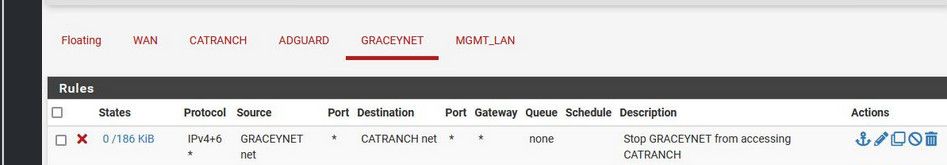
Also what ftp were you doing? Passive or active? In an active connection your server on graceynet would not be able to make the data connection back to your client on catranch.
So I think we are missing part of the puzzle..
-
When I did the test in reverse I temporarily disabled the rule stopping Graceynet from initiating a connection, and had the server running on the CatRanch machine. Sorry for the confusion. And it was still only slow in the CatRanch to Graceynet direction.
I use passive ftp, but it's not an FTP issue because the same thing happens with LanTestSpeed. -
@johnpoz I found the issue! I run cFosSpeed on my PC just for the network activity meter and found I had somehow enabled traffic shaping by accident, so it was limiting my upload speed to my max Internet upload speed instead of my local network speed.
Jeezus, I've had this problem for months! I was beginning to doubt my own sanity (maybe it's always been this way? but I'm sure it wasn't!) All due to an errant click on the cFos right click context menu! It simply never occurred to me to check that, since I don't use the traffic shaping. One of the reasons I posted here is because (being ex-IT retired) I know that explaining an issue to someone else often makes you realize yourself what you haven't checked yet and you end up finding the problem. I realized all my settings were correct, and the hardware was functioning correctly, so it looked like it had to be getting traffic shaped somewhere, I thought a bug in pfSense maybe, but then I thought...cFos?
Thanks!
-
@dstacey147 said in Slow Speed between subnets in one direction only:
I know that explaining an issue to someone else often makes you realize yourself what you haven't checked
QFT!!! That is quite often the case for sure!! I see it all the time on troubleshooting calls..
Laying out the details, and having to go through what you have done - quite often pops something into your head, oh shit I didn't check that or this..
Glad you got it sorted..