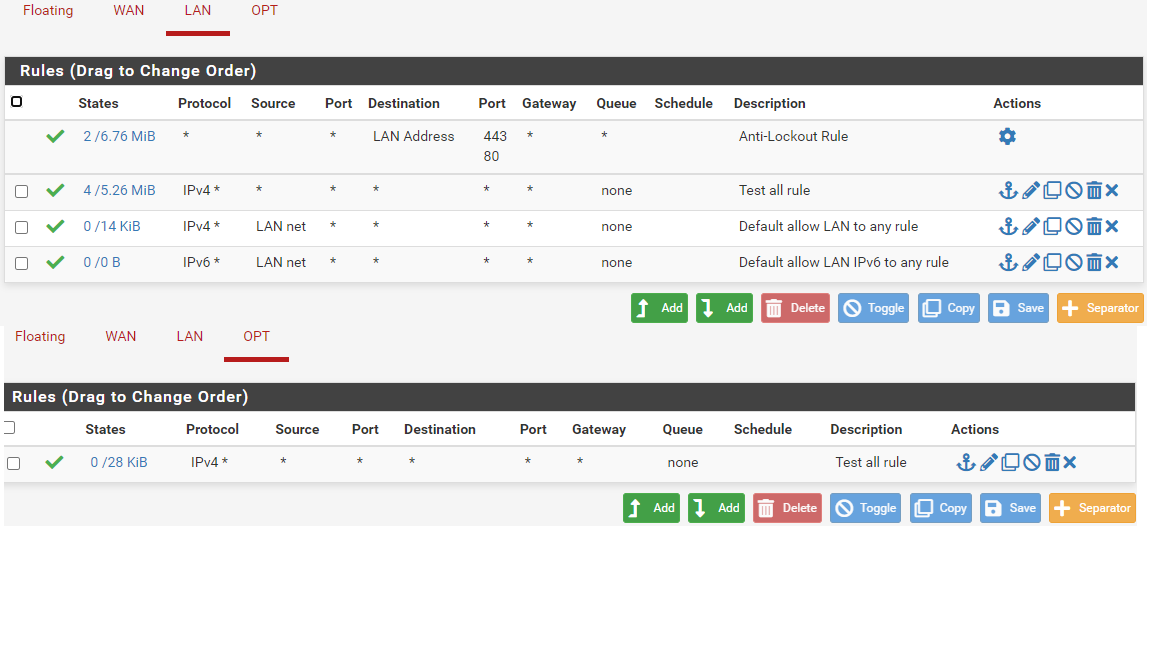Unable to ping between lan and opt
-
@johnpoz said in Unable to ping between lan and opt:
Well that is not right, you have your pi on the same address as pfsense interface?
Thank you for the prompt reply. Apologies 40.10
-
@bgksdfol
hey there,
is it possible to ping
a) your pi (in OPT) from pfsense LAN address?
b) your ubuntu (in LAN) from pfsense OPT address?
c) ping ubuntu from your pi?Is there anything on the devices blocking a Ping (just as windows does quite often)?
-
@the-other said in Unable to ping between lan and opt:
c) ping ubuntu from your pi?
I can ping both from pfsense, but can't ping the pi from ubuntu and vice versa
-
@bgksdfol Just to note, your "test" rule is literally the same as the rule below it. If you put a rule on the LAN, and set the source as any, it's the same as setting the source as LAN net.
Do this on both devices.
sudo ufw disableTry to ping. If successful do
sudo ufw enableThen set firewalls as needed.
-
@bgksdfol
Can you ping- pfSense LAN IP from the Pi
- pfSense OPT1 IP from Ubuntu
?
-
@jarhead Tried. The pi doesn't recognise the ufw. The same error as the original post
-
@viragomann Pinging the lan ip from the pi gives the same error as the original message.
-
@bgksdfol
So I guess that the network settings are wrong on the Pi. Check it's gateway and network mask. -
@viragomann said in Unable to ping between lan and opt:
So I guess that the network settings are wrong on the Pi. Check it's gateway and network mask.
- How do I do this?
- Would the same possibility be a thing on the Ubuntu box
-
@bgksdfol said in Unable to ping between lan and opt:
I can ping both from pfsense
If you can ping from pfsense opt IP, but not from lan IP from pfsense.. this points to couple of things it could be.
- your pi has no gateway or the wrong gateway.. Should be pfsense opt1 IP.
- Possible issue with the pi mask.. Where it thinks the lan IP on its same network. For example if using a /16 and your lan is 192.168.x and your opt is 192.168.y
- firewall on the pi..
So to prove to yourself its the pi not answering - just do a simple packet capture on the opt interface while you ping from the lan network.. Do you see the ping going out via you packet capture.. If so then for whatever reason the pi didn't answer..
edit: is your pi getting dhcp from pfsense, or did you set it IP statically on the pi?
On the pi you can do this to check its gateway and mask..
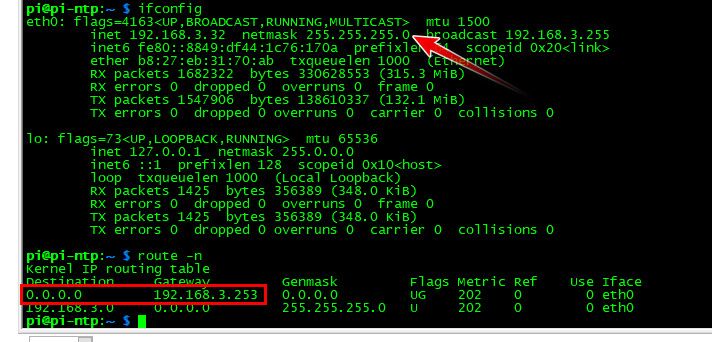
-
@bgksdfol
You should at least be able to ping all interfaces of pfSense with the allow any rules.
If you only can ping the the interface IP, which the device is connected to, I would suspect that there is something wrong with the network settings, either on the device or on pfSense. -
@johnpoz 1) pi mask is 255.255.255.0
2) Both are on a /24 mask
3) The pi doesn't seem to have ufw installed -
@viragomann Any suggestion on what to check?
-
If a client device cannot ping its gateway then try another client device in its place. If that device can ping its gateway then you have ruled out your router as the problem.
If that new device still cannot ping a gateway then you can figure a configuration issue on your router.
-
@bgksdfol said in Unable to ping between lan and opt:
pi mask is 255.255.255.0
And is the gateway correct?
-
@bgksdfol It can ping its gateway, but not the gateway of the other lan port on the router
-
@johnpoz It is 0.0.0.0 so I am going to assume not
-
@bgksdfol said in Unable to ping between lan and opt:
It is 0.0.0.0 so I am going to assume not
That would default destination - but the IP, ie the gateway is what when you do a route -n
See my above screenshot from my pi..
My gateway is 192.168.3.253, which is pfsense IP on that vlan. if you don't your gateway pointing to pfsense IP on this network, then no your never going to ping anything off its network, nor would you be able to answer anything coming from another network.
-
@johnpoz The Destination is 40.0
Gateway is 0.0.0.0
mask is 255.255.255.0How do I correct the gateway?
-
@bgksdfol why don't you just set the pi to get its IP via dhcp?
Pretty sure that is the default, if you want your pi to always have the same IP - you can just easy set a reservation in pfsense dhcp server. Is that what you did and you put in some gateway there?