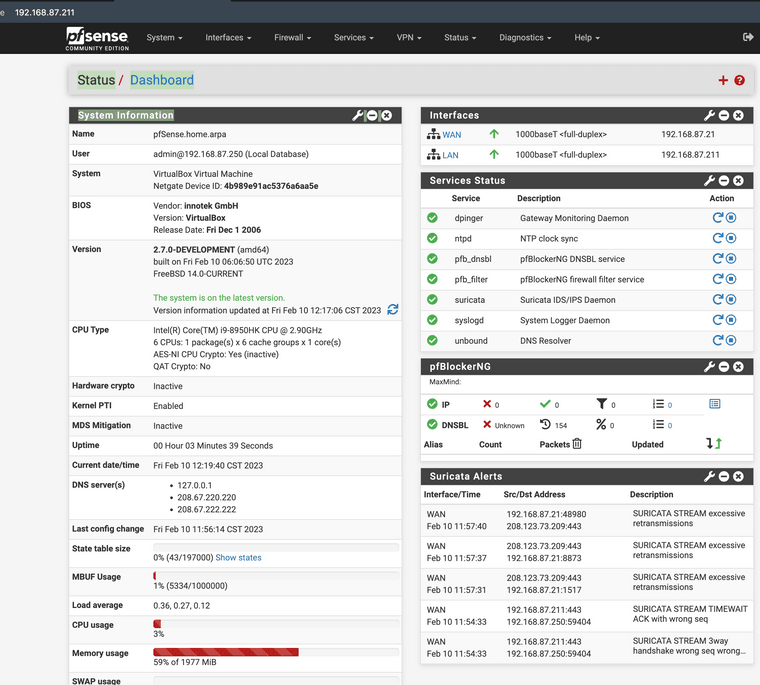Upgrading from Console
-
Why, when updating from console after booting up, one gets a message that another instance is running? A second request does but why?
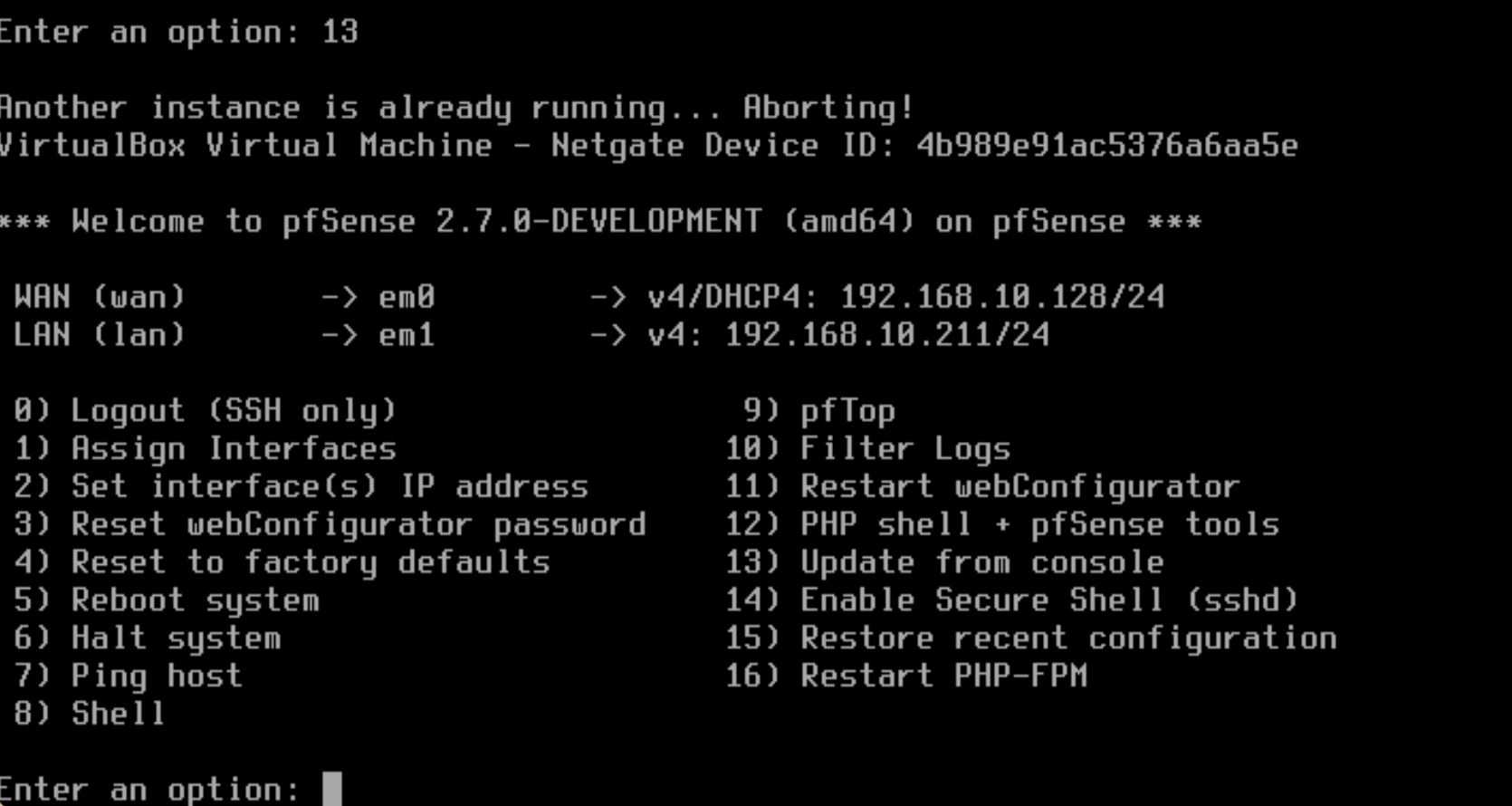
-
@nollipfsense Hmm, it may be confused if your WAN and LAN are in the same subnet...? Is the dashboard check trying to connect out at that time, and getting stuck?
-
@steveits said in Upgrading from Console:
Is the dashboard check trying to connect out at that time, and getting stuck?
No...not using the webGUI, just strictly using console as soon as boot is completed and running; however, what you said could be happening in the background and making sense.
-
From the screenshot you posted, your WAN and LAN are both in the same IP subnet of 192.168.10.0/24. There is no way that can actually function to route traffic.
Why do you have them both in the same subnet?
-
@bmeeks That's because I am running pfSense 2.7 on my laptop in VirtualBox via WIFI and would not able to access LAN WebGUI so I can see what others are speaking of in diagnosing members issues, whether I am at home, friend's home or coffee shop. The LAN IP is static as my MacBook pro doesn't have an Ethernet port without buying a Thunderbold-3/USB-C to Ethernet adapter. Routing is possible, just not through pfSense in the traditional sense. Here is the dashboard...