PortForward Not woking no matter what i do
-
do you of any app i can download that can listen on a specific port and try it out just to see
cause is just crazy that Plex works with no problem . seems like the problem here is that my PC and windows firewall are not listening on that port at all? -
@dark_prophet the firewall rules on the destination have nothing to do with seeing if pfsense sends the traffic on.
But if you send traffic to that port, and the firewall rule to allow it never goes up from 0/0 then your port forward is not triggering.. For that firewall rule to allow the traffic.
So you maybe have a port forward that includes that port that sends it to a different firewall rule?
PC and windows firewall are not listening on that port at all?
Has zero to do with the destination device listening or having it firewalled.. If your port forward triggers and pfsense sends the traffic on - has nothing to do with if your device actually listening on that port..
You would see the traffic get sent on when you sniff on the main_vlan interface and send a test from outside.. But clearly something is not working for pfsense to send it on, because the firewall rule that allows the traffic from the port forward is never being triggered.. Its staying at 0/0
Please post up all your port forwards, like this..

And you have NOTHING in floating.
-
correct

-
@dark_prophet pleas post up your port forwarding tab..
-
ok give me one second

-
ok not sure what the hell i did deleted everything im getting some stuff back on MAIN_VLAN
YES YES showing 2/645 now
still showing is close but i guess thats a start lol
problem is is only showing on WAN nothing on LAN and MAIN_VLAN STILL 0/0 ON them 2
-
@dark_prophet these port forwards are not linked to firewall rules

Did you redo them and now they show the linked to firewall rule?
if you show pfsense sending the traffic to the destination IP when you sniff on the main_vlan interface and send test traffic - then the issue is with the destination.
-
@dark_prophet said in PortForward Not woking no matter what i do:
nothing on LAN
Your never going to see anything on lan if your sending to an IP on main_vlan
-
i have not touched them not even sure what they do
-
@dark_prophet said in PortForward Not woking no matter what i do:
ot even sure what they do
touched what?? When you create a port forward it will auto create the firewall rule to allow the traffic. Unless you tell it not too. Or you delete the firewall rule.
Those port forwards are not linked to any firewall rule.
-
How do i link them up ?
-
@dark_prophet delete it.. And create it again... And when you create it at the bottom you will see this
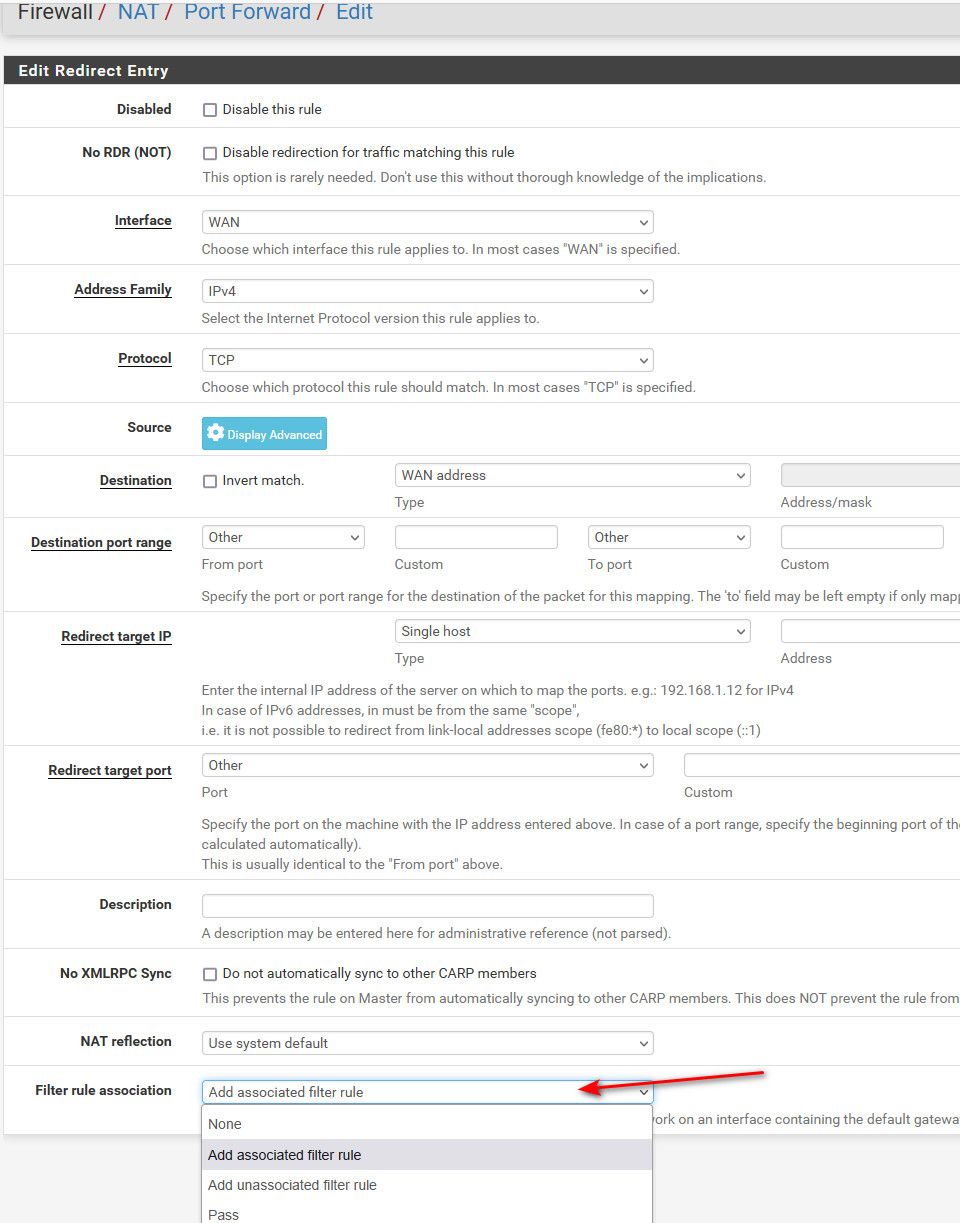
This is the default.
-
I dont have that one
One have
None
Pass
Rule NAT Frame
Create new associated filter rule -
@dark_prophet well yeah if your looking at an existing rule.. Looks like your looking at one of your frame port forwards..
-
i can see now using wire shark UPD cause i guess it only affects TCP
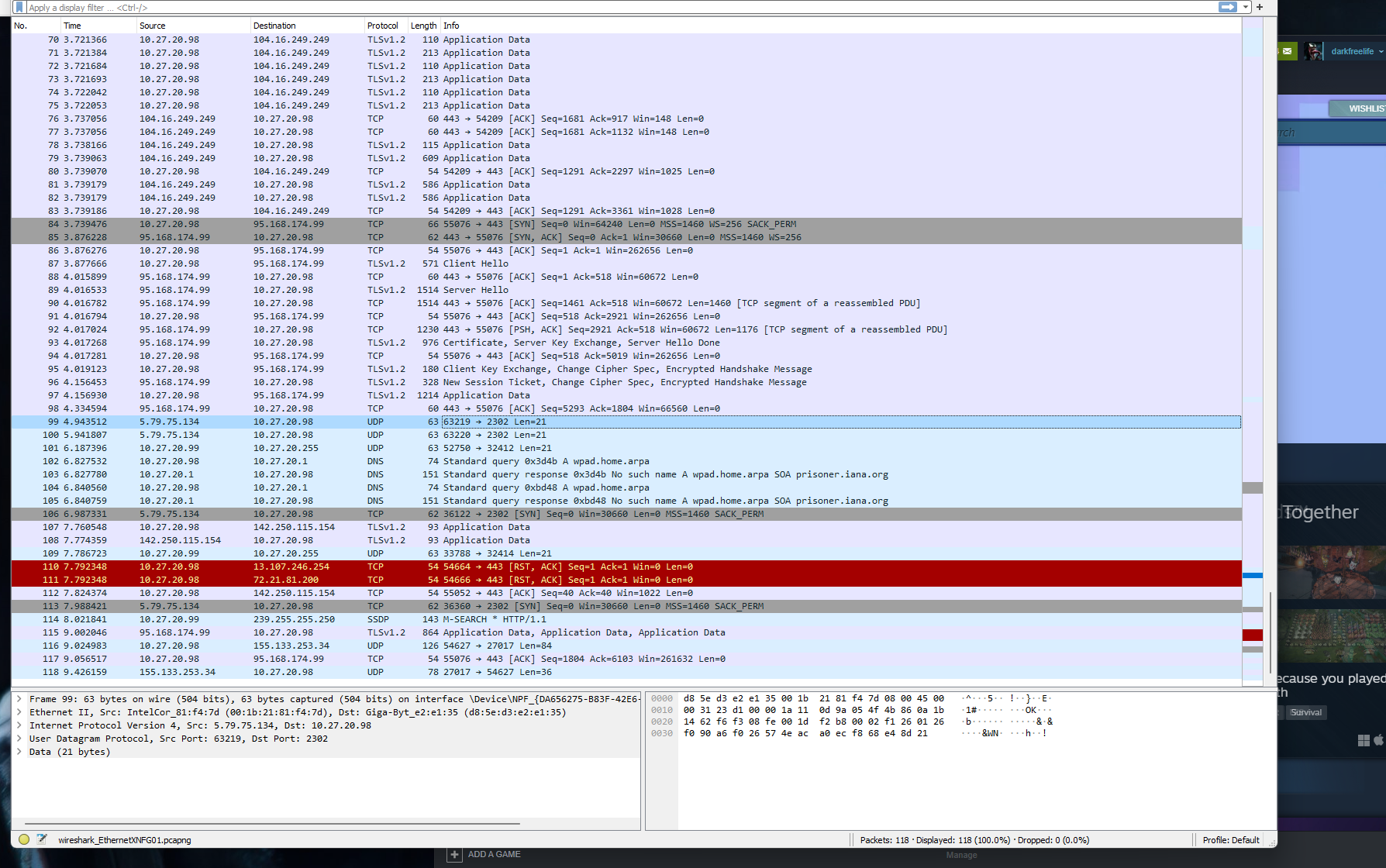
-
I will delete the rule and make another one from scratch. But i have to go now will be back later
-
ok i have deleted and created the rule again
what would be the next step
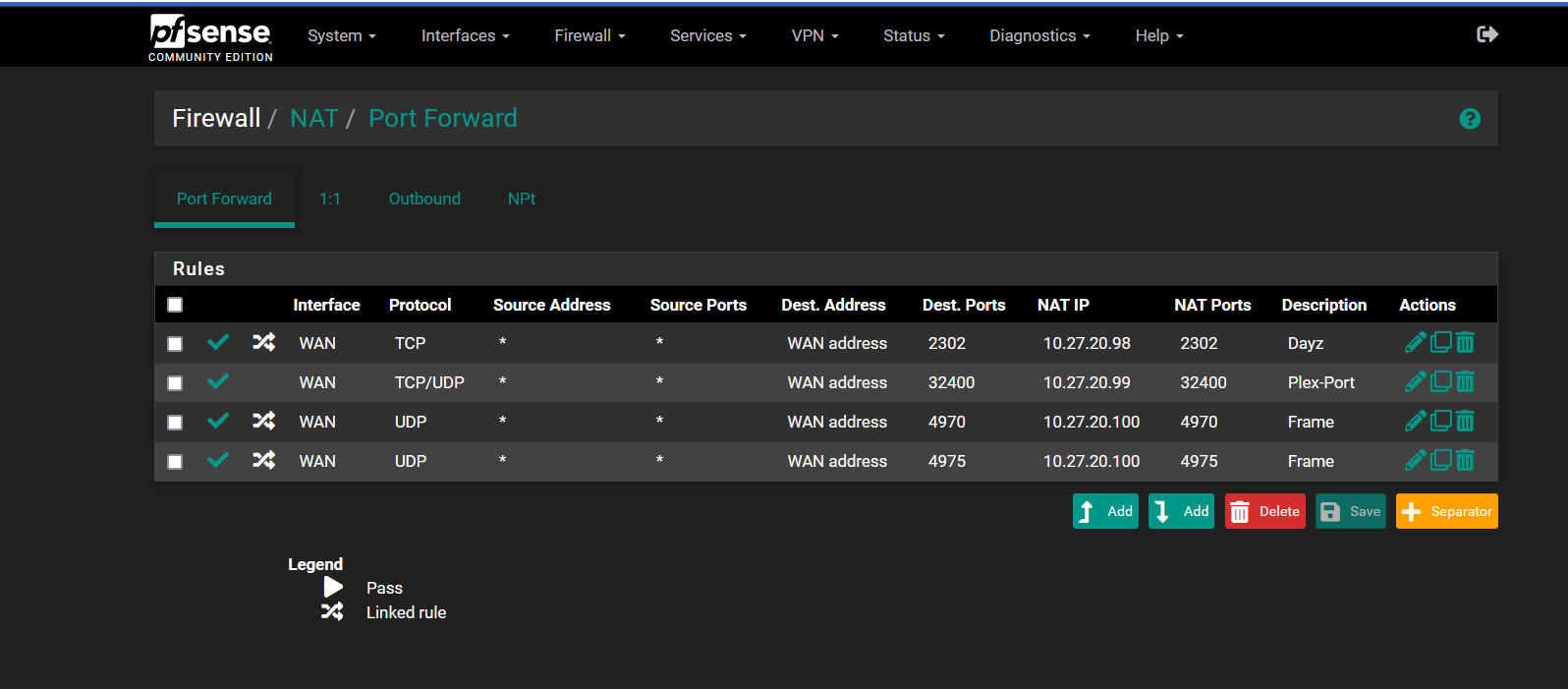
-
@dark_prophet next step for what - from your wireshark I see some traffic to 2302 on both udp and tcp... So pfsense is forwarding the traffic.. Why your box is not answering we have already gone over why that might be..