moving from Protectli to Netgate 6100, questions
-
Hi
I tomorrow will receive a 6100. I'm moving from a Protectli FW6E.
I have made a backup of the configuration but have a question.
The config of the Protectli device has a few specific settings I put there:
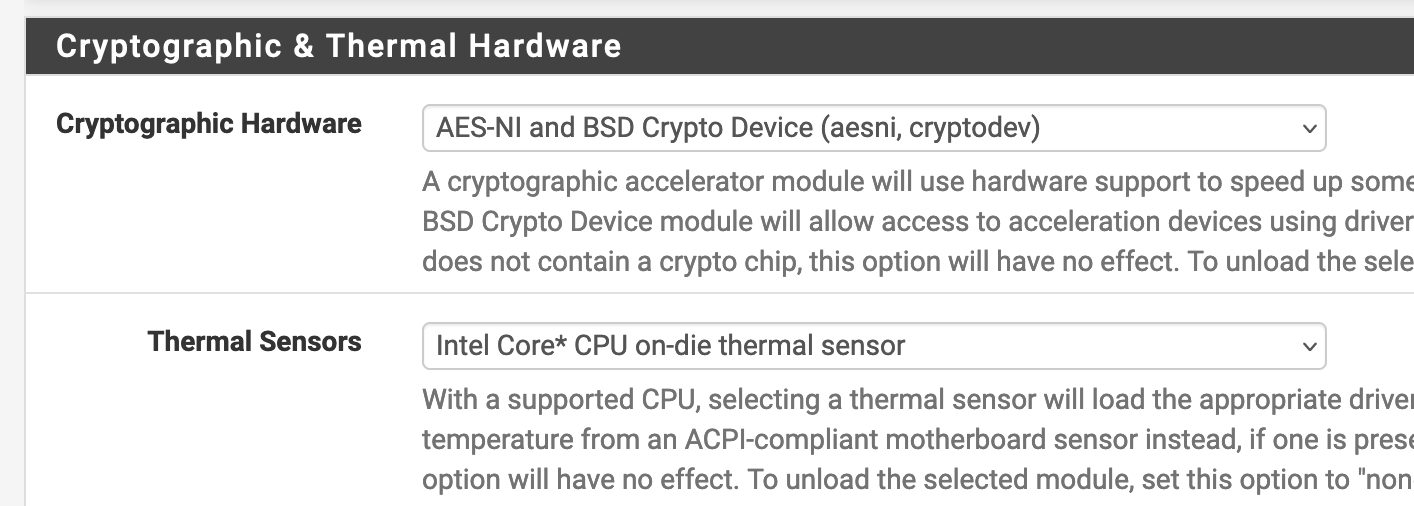
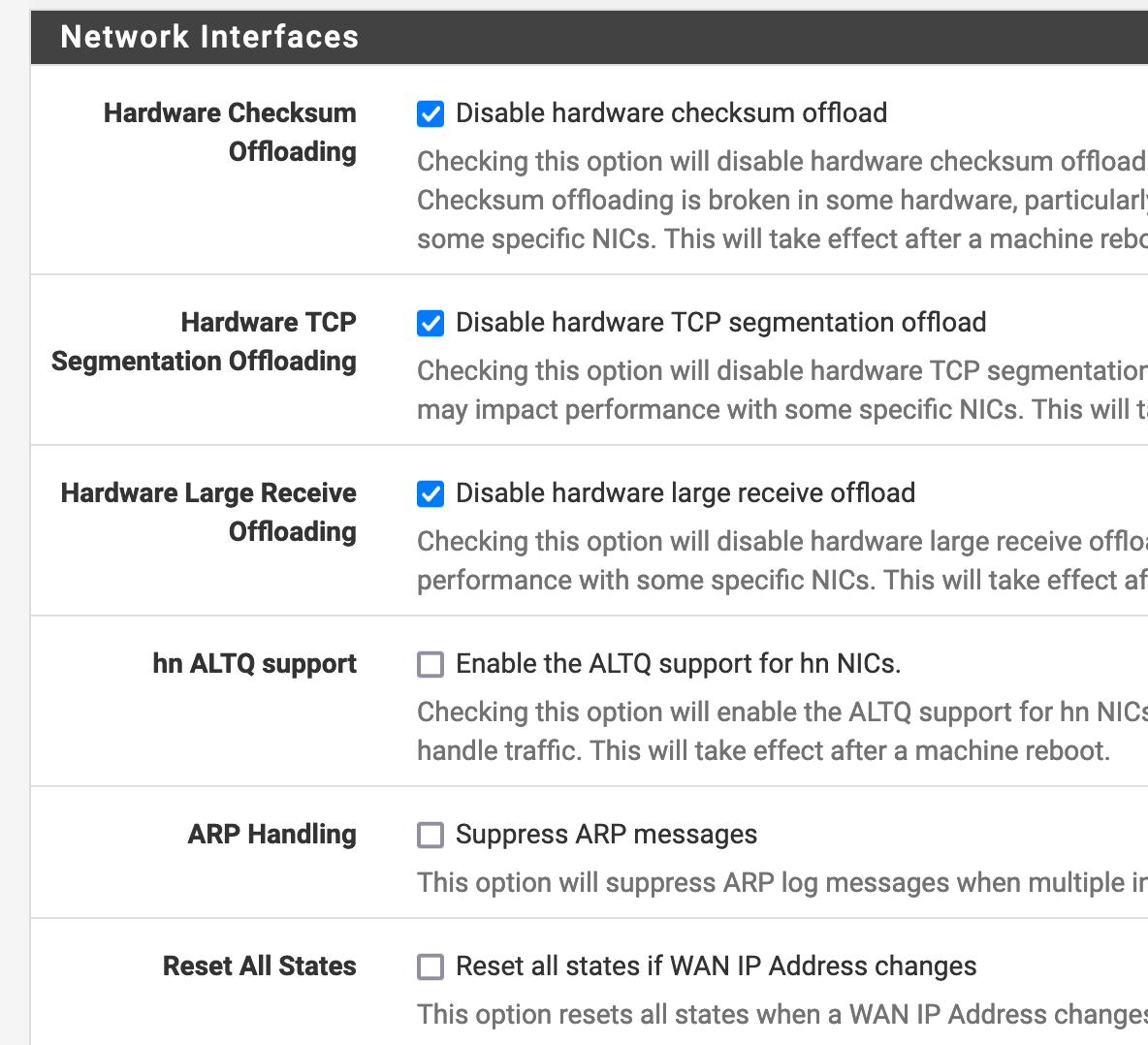
Apart from editing the network interfaces in the json (currently they are em0 and em1, dom't know what they will be on the 6100) before importing I wonder if the above settings are valid for the 6100.
If not which ones to use and will the config import overwrite the default/correct ones?Thx in advance
-
@manilx Should I simply delete the respective lines from the config backup?
<thermal_hardware>coretemp</thermal_hardware> <crypto_hardware>aesni_cryptodev</crypto_hardware> <powerd_enable></powerd_enable> <disablechecksumoffloading></disablechecksumoffloading> <disablesegmentationoffloading></disablesegmentationoffloading> <disablelargereceiveoffloading></disablelargereceiveoffloading> <powerd_ac_mode>hadp</powerd_ac_mode> <powerd_battery_mode>hadp</powerd_battery_mode> <powerd_normal_mode>hadp</powerd_normal_mode>I think these are the respective lines.....
-
@manilx The 6100 will by default have hardware checksumming enabled, and it works flawlessly. So you should enable that in your config (delete the line in the .xml).
Other than that, the settings are the same. -
@keyser oh, anf you should enable QAT instead of AES-NI on the 6100,, but do that once the config is imported.
-
@keyser Thx!
-
 J jimp moved this topic from Problems Installing or Upgrading pfSense Software on
J jimp moved this topic from Problems Installing or Upgrading pfSense Software on
-
Nothing in that config will be a problem for the 6100 though. You can make those changes after importing it.
Steve
-
@stephenw10 Did that. Issues:
https://forum.netgate.com/topic/177753/new-6100-high-tem-on-dev-cordbuc-0-temperature
https://forum.netgate.com/topic/177755/6100-slow-in-comparison-to-protectli-fw6e/2