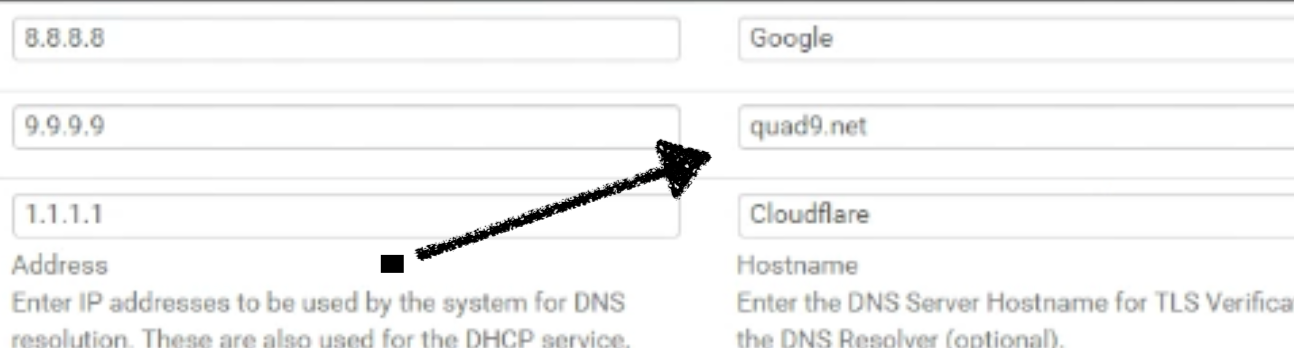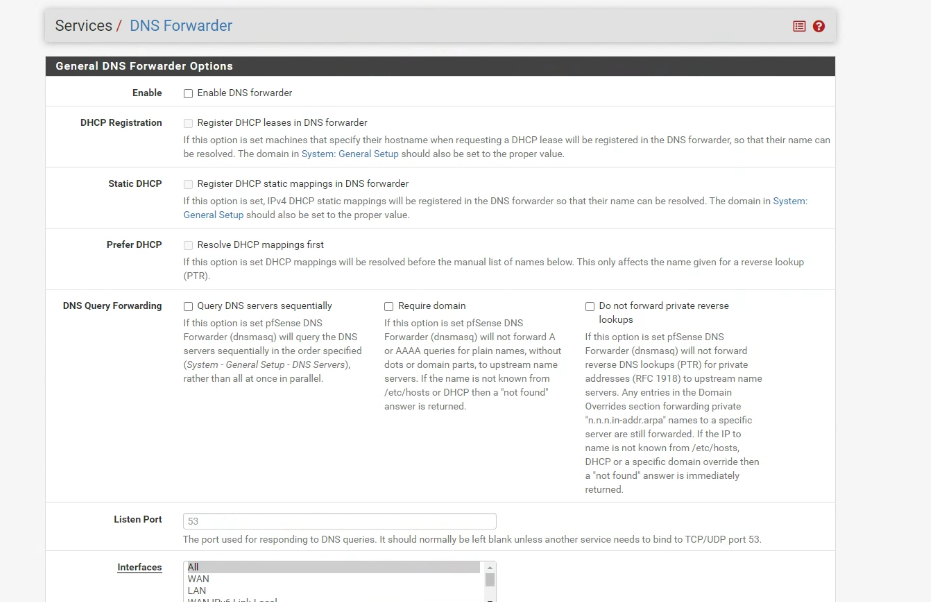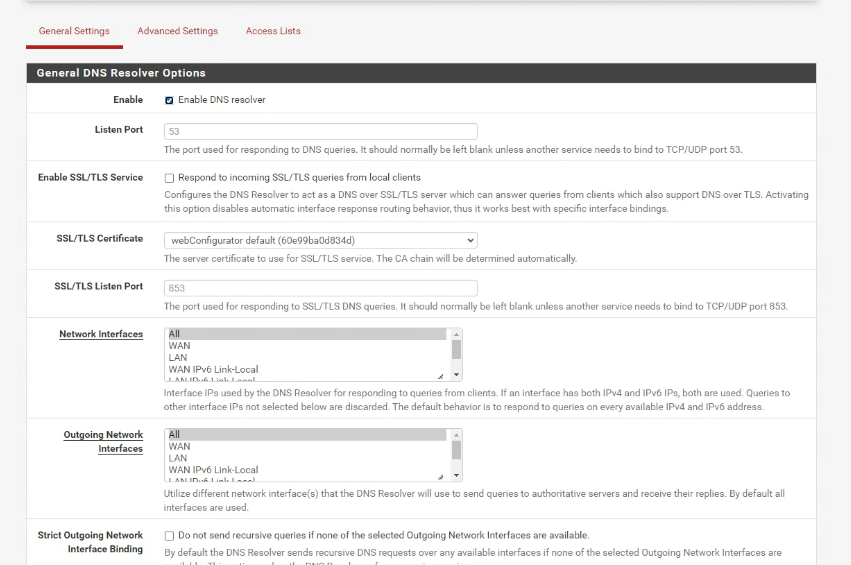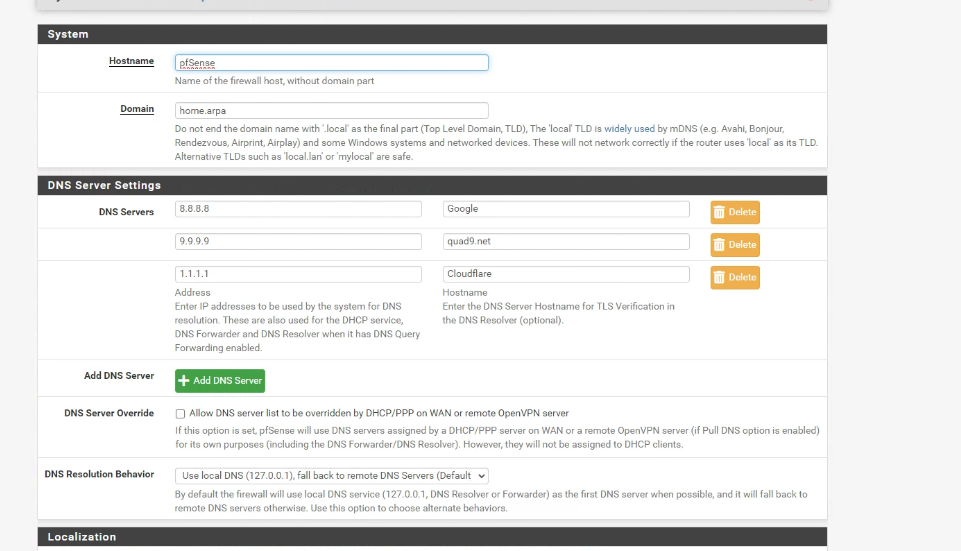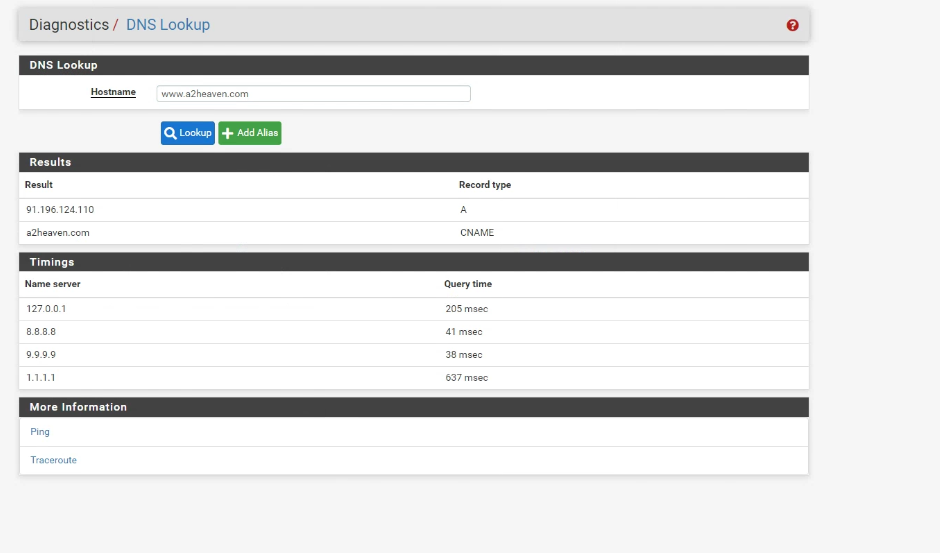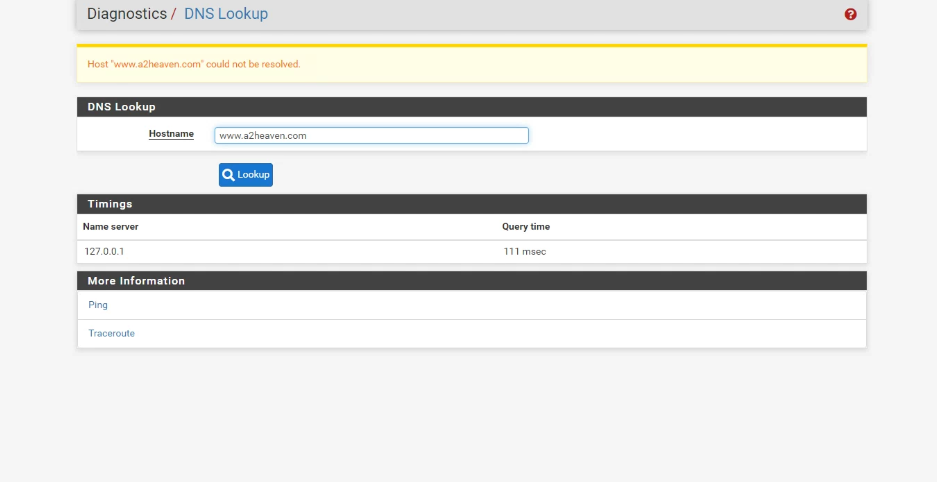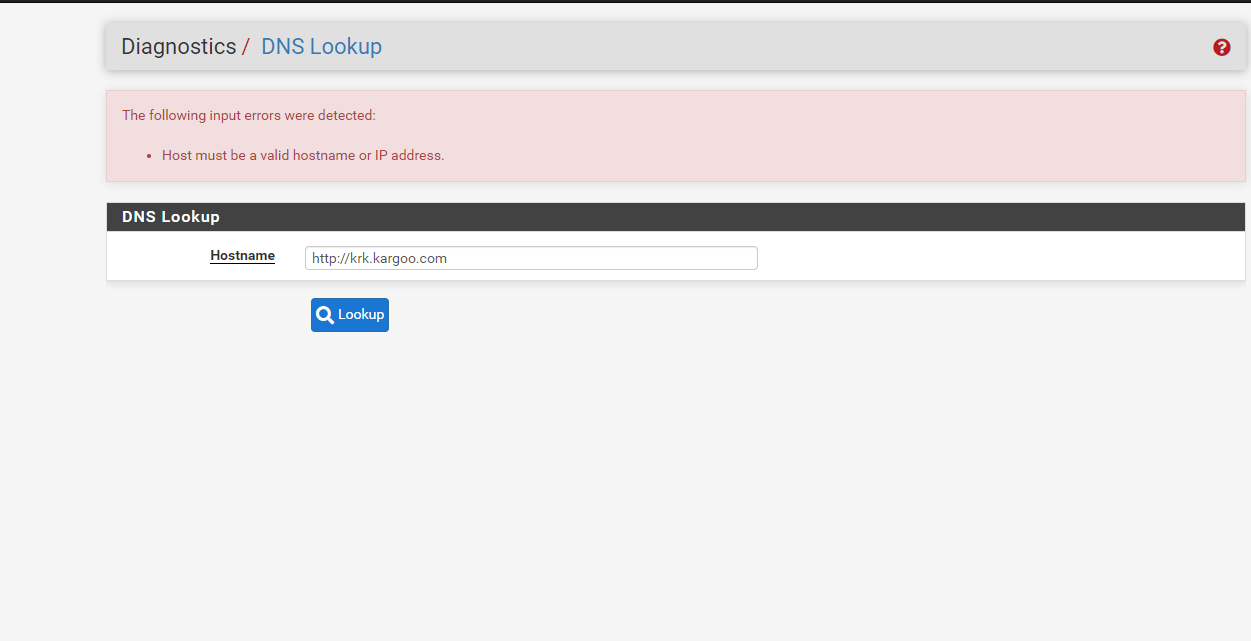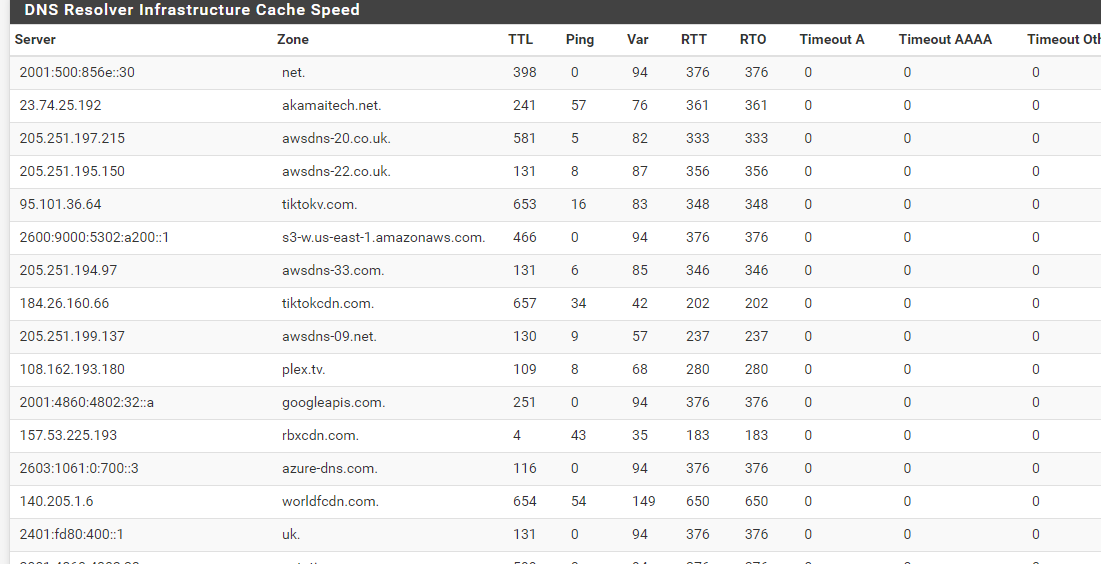a few website are being blocked?
-
if this helps this is what i get with a tracert
https://imgur.com/IuXJ3Z9
this is at work..
https://imgur.com/L1Bm42S
-
-
@mkubiak402 Did you notice that you have "/" in the end of "www.a2heaven.com/" when trying to run tracert?
Try without it, just as you tried www.google.com... -
@mvikman said in a few website are being blocked?:
@mkubiak402 Did you notice that you have "/" in the end of "www.a2heaven.com/" when trying to run tracert?
Try without it, just as you tried www.google.com...i did it both ways same deal
https://imgur.com/mSjyTmT
-
Tracert ?
I didn't mention tracert.I said :
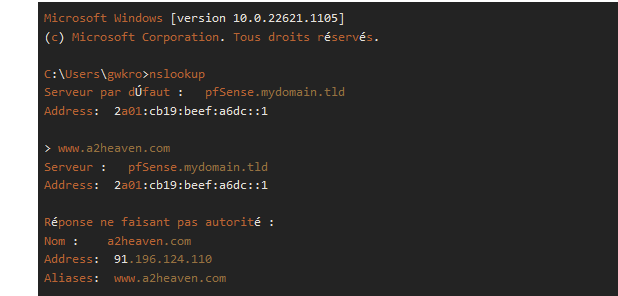
That would have shown direct that "a2heaven.com" doesn't get resolved.
So something is stopping "a2heaven.com" from getting resolved.True : this :
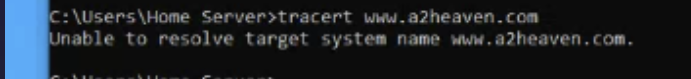
says the same thing : "can't resolve a2heaven.com"
But now I don't know who your resolver is.
It should be 'pfsense', but it could be some one else.And before you ask : no, pfSense - out of the box - does not 'block' anything.
pfBlockerng-devel doesn't block neither. But the feeds you are using could list "a2heaven.com" and in that case everything is fine : you use a list that blocks "a2heaven.com" : everything is working great ;)
So, white-list "a2heaven.com" (or stop using the list in which you found it). -
@mkubiak402 ok I did not add any list for blocking any list pfBlockerng-devel it id its self
but like I was saying this was going on before I added pfBlockerng-devel..
and a2heaven.com was blocked on a fresh install and so was her old log in for work.
-
Both of those domains are resolving fine for me, so guessing it's something in your configuration.
Tested from my two different networks, one uses the default dns root server and the other 1.1.1.1
Did you set DNS servers yourself to something other than that pfSense uses by default? -
Yes, what is that client using for it's upstream DNS server? That's what's failing to resolve it.
-
-
@mkubiak402 said in a few website are being blocked?:
i have the DNS set with
8.8.8.8 google
9.9.9.9 quad9.net
1.1.1.1 CloudflareIs that the answer to this question :
@stephenw10 said in a few website are being blocked?:
... what is that client using for it's upstream DNS server? That's what's failing to resolve it.
?
If you've set 8.8.8.8 9.9.9.9 1.1.1.1 on a client, then it will use any of these to get DNS anwers.
This means that pfSense is bypassed - or : is not involved at all in any DNS requests coming from this client.Still strange, because :
[23.01-RC][root@pfSense.mynetwork.tld]/root: dig @8.8.8.8 a2heaven.com +short 91.196.124.110 [23.01-RC][root@pfSense.mynetwork.tld]/root: dig @1.1.1.1 a2heaven.com +short 91.196.124.110 [23.01-RC][root@pfSense.mynetwork.tld]/root: dig @9.9.9.9 a2heaven.com +short 91.196.124.110In other words : when I ask 1.1.1.1 or 8.8.8.8 or 9.9.9.9 to resolve "a2heaven.com", they all have an answer for me.
Btw : If I want to know what my PC (or iPhone, or TV, or dindong, or whatever) is using as its DNS, I'll ask it : example :
C:\Users\Gertjan>ipconfig /all .......... Serveurs DNS. . . . . . . . . . . . . : 2a01:cb19:907:beef::1 192.168.1.1and guess what : 192.168.1.1 == pfSense (2a01:cb19:907:beef::1 is the other IP).
If you have entered 1.1.1.1 8.8.8.8 9.9.9.9 like this :
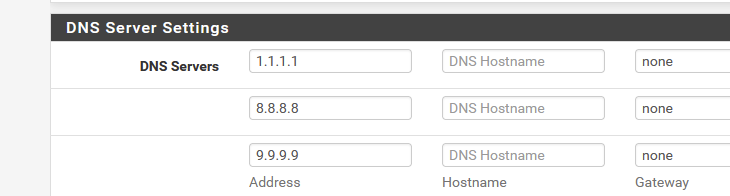
then tell us if you are forwarding or resolving.
In other words : did you check "DNS Query Forwarding" (on the Services > DNS Resolver > General Settings page )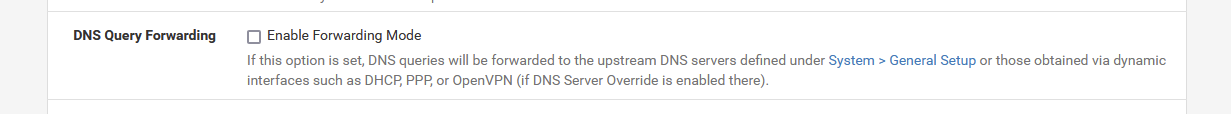
?
-
-
@mkubiak402
The Resolver can also forward.
You didn't show what you've set here :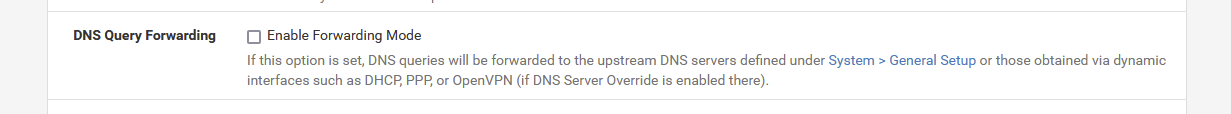
If you didn't check the "DNS Query Forwarding", you can safely remove 1.1.1.1 8.8.8.8 9.9.9.9 from the System >General Setup page, as they are not used / needed.
What do you see when you do this :
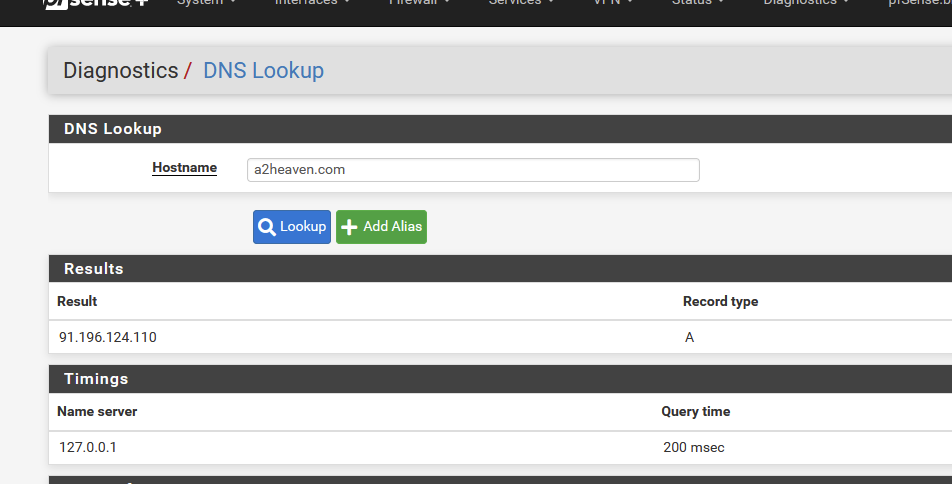
As you can see, my pfSEnse (== 127.0.0.1 = the resolver) took 200 msec to resolve a2heaven.com to "91.196.124.110".
If it didn't gave that answer, stop/de activate pfBlockernd-devel, and to the DNS lookup again.
-
Still check the DNS servers in use on the client itself. It may have something else configured there.
-
Yeah, @mkubiak402, don't forget to show the output of "ipconfig /all", or equivalent, as shown above.
-
-
Ok, so Unbound cannot resolve it. Do you have any sort of filtering for DNS queries setup there? pfBlocker DNSBL?
Since it appears to be a single IP address you could workaround this by just adding a host override for it. But that would break if the IP ever changed.
-
@stephenw10 said in a few website are being blocked?:
pfBlocker DNSBL
Well i have it installed now.. but this is an problem before that.
I am working on building new PFsense box and ill having to see if there is a change.
here is the block log its all my Wifes phone from her online games.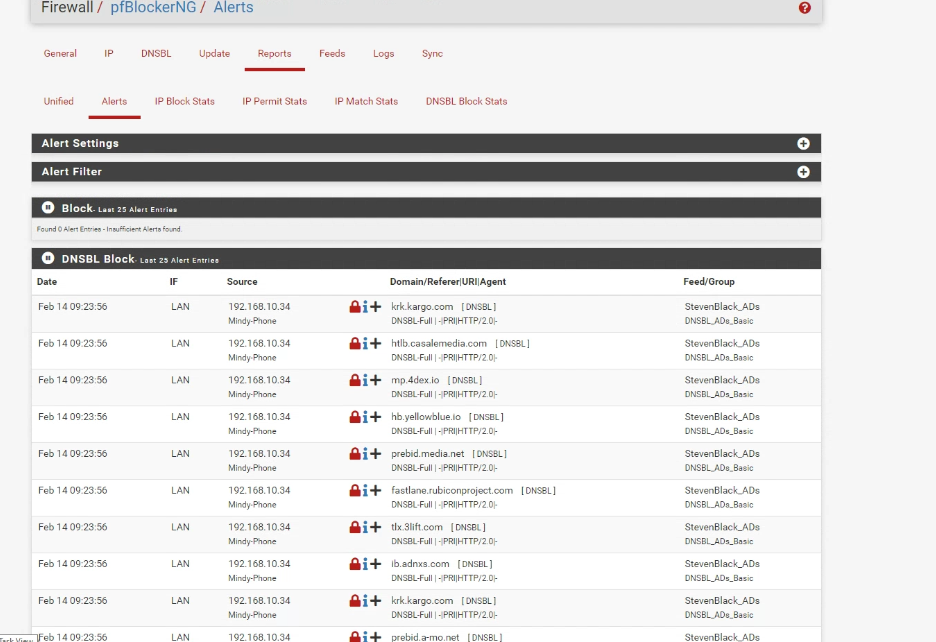
-
I saw in you image (first line) :
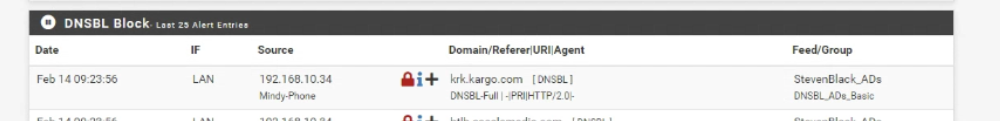
I also use the StevenBlack DNSBL in pfBlockerng-devel - let's try :
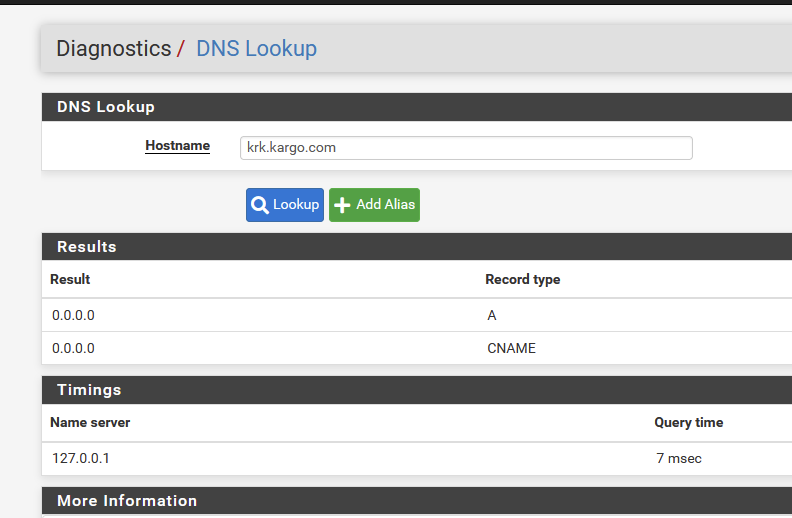
So, my unbound - the resolver (127.0.0.1) took 7 ms to answer 0.0.0.0 as this is for me the default when it found a host name 'krk.kargoo.com' that is listed on a DNSBL.
You don't have an answer, the Result block, so I presume unbound fails to resolve.
What do you see when you visit :
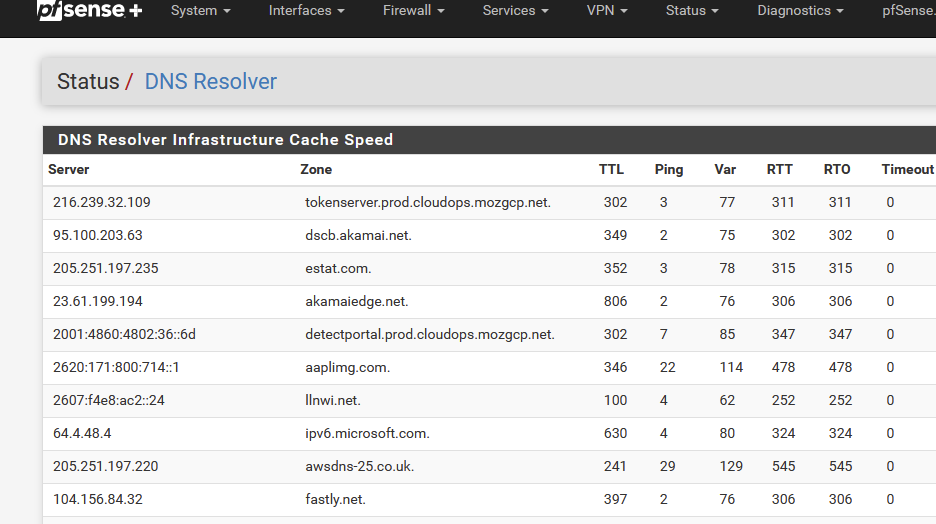
This should be a huge page with thousands of hostnames unbound resolved recently, depening a bit on how many devices you have on your LAN(s).
Can you also show what this page shows : Status >System Logs >System > DNS Resolver - the last 30 40 lines or so.
-
-
Is it because these are not actual hostnames here?