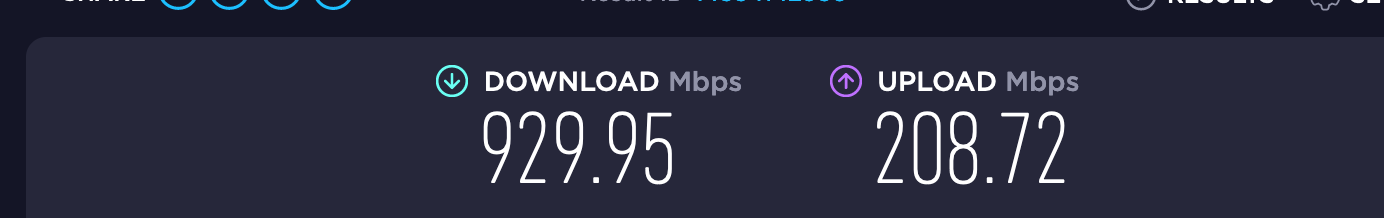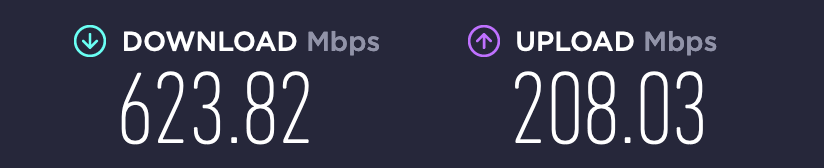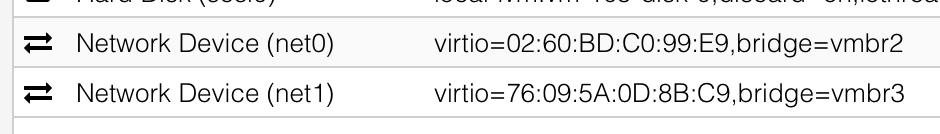6100 SLOW in comparison to Protectli FW6E
-
@bmeeks I will install suricata, add a lot of rules and do Speedtest.net a few times.
Guess that should do it.
I'll report asap. If I can do it earlier I will.
-
@manilx said in 6100 SLOW in comparison to Protectli FW6E:
@bmeeks I will install suricata, add a lot of rules and do Speedtest.net a few times.
Guess that should do it.
I'll report asap. If I can do it earlier I will.
Thanks -- I did not mention it, but after installing the updated Suricata binary you will need to restart Suricata. In fact, it would be even better to stop it, install the updated package, then restart it.
On OPNsense I don't know what kind of manual control you have in the GUI for stopping and starting. Might take a reboot after updating the binary, but I just don't know having never used OPNsense.
-
@bmeeks If I remember well I don't have it installed, otherwise I'll uninstall first and then install the test package manually.
-
@manilx said in 6100 SLOW in comparison to Protectli FW6E:
@bmeeks If I remember well I don't have it installed, otherwise I'll uninstall first and then install the test package manually.
One more point, too. If you are running either pfSense or OPNsense as a virtual machine, the choice of virtual NIC will matter in how well the bug fix works (unless you are doing passthrough of a real hardware NIC). As I mentioned, when you use a NIC that does not support native netmap operation, the netmap kernel code creates something called a generic netmap adapter. That is a kludge and is much slower performance-wise than native-mode netmap. There are also currently some known issues with the generic netmap adapter when stressed with high throughput. A team of developers is actively working on those issues and submitting their proposed fixes to FreeBSD for inclusion.
So, saying all the above to note that you may install the package and still experience a stall, but I'm hoping things run longer at least with the patched Suricata. And it is possible things may run flawlessly as well (that's my hope).
-
2 Virtio network cards. No passthrough.
I'll run a few speedtests but will not keep it running for a longer time... Hope this helps.
-
@manilx P.S. I'll do it later tonight in a couple of hours.
-
@manilx said in 6100 SLOW in comparison to Protectli FW6E:
2 Virtio network cards. No passthrough.
I'll run a few speedtests but will not keep it running for a longer time... Hope this helps.
The main thing I want to see is if there is a change in the positive direction. Meaning either it works without stalling, or it works noticeably longer before stalling.
Did this setup work okay with Suricata prior to November of last year? If so, I'm hoping it returns the same level of reliability you had prior to the end of last year when the new version of Suricata 6.0.9 was rolled out with OPNsense.
-
@bmeeks Well, I have posted my issue with OPNsense in a link above.
I lost internet connection out of the blue. But not consistently and I couldn't force it!
I don't know if it was suricata back then. What I know it was when I upgraded OPNsense to a newer release (all in the post above).SO I don't think this test can help. I won't have the VM running for longer than a few speedtests.
If this is OK I'll do it, if not then I'll spare me the hassle.
I moved for good to pfsense (because of the above and the "attitude" I got from the developer!!).
I now have pfsense hardware and all. -
@manilx said in 6100 SLOW in comparison to Protectli FW6E:
@bmeeks Well, I have posted my issue with OPNsense in a link above.
I lost internet connection out of the blue. But not consistently and I couldn't force it!
I don't know if it was suricata back then. What I know it was when I upgraded OPNsense to a newer release (all in the post above).SO I don't think this test can help. I won't have the VM running for longer than a few speedtests.
If this is OK I'll do it, if not then I'll spare me the hassle.
I moved for good to pfsense (because of the above and the "attitude" I got from the developer!!).
I now have pfsense hardware and all.I think I recall checking out your post in the link, but the details I have forgotten. Been juggling a lot of balls in the air with various Suricata changes recently, and I'm not a spring chicken anymore and things can escape my brain into the ether
 .
.Is your VM setup of pfSense using CE or Plus? If using either 23.01 Plus, or 2.7 CE DEVEL, I can send you a "fixed" Suricata binary for pfSense you can test with. I can also make you one for 2.6 CE, but it will take a bit to build.
-
@bmeeks VM is only the "old" OPNsense.
I'm running pfsense+ 23.01 on a brand new 8200max now. -
@manilx said in 6100 SLOW in comparison to Protectli FW6E:
@bmeeks VM is only the "old" OPNsense.
I'm running pfsense+ 23.01 on a brand new 8200max now.That's fine. If you can fire up the old VM and test with the Suricata package Franco linked in the Suricata Redmine Issue thread that would be helpful. Just bring it up and run a few speed tests. Based on some of the earlier reports from other users, I would expect a speed test to trigger the stall fairly quickly: or at least several back-to-back speed tests on Gigabit or higher links should trigger it. If the speed tests work well, then that increases my confidence in the patch.
My problem with testing locally is that currently I don't have a suitable setup in place. I hope to free up some hardware next week that will help. The bug needs to be exercised with really heavy traffic loads in order to show up. I've never been able to get it to show with my feeble VMware Workstation testing setup (not surprised at all there, though).
-
@bmeeks OK!
Updated OPNsense to the latest version.
Installed the suricata test package.
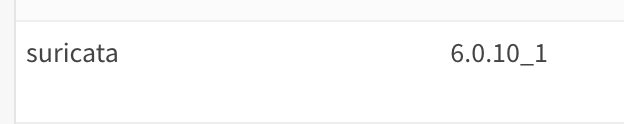
Run half a dozen speedtests saturating the line at 930+
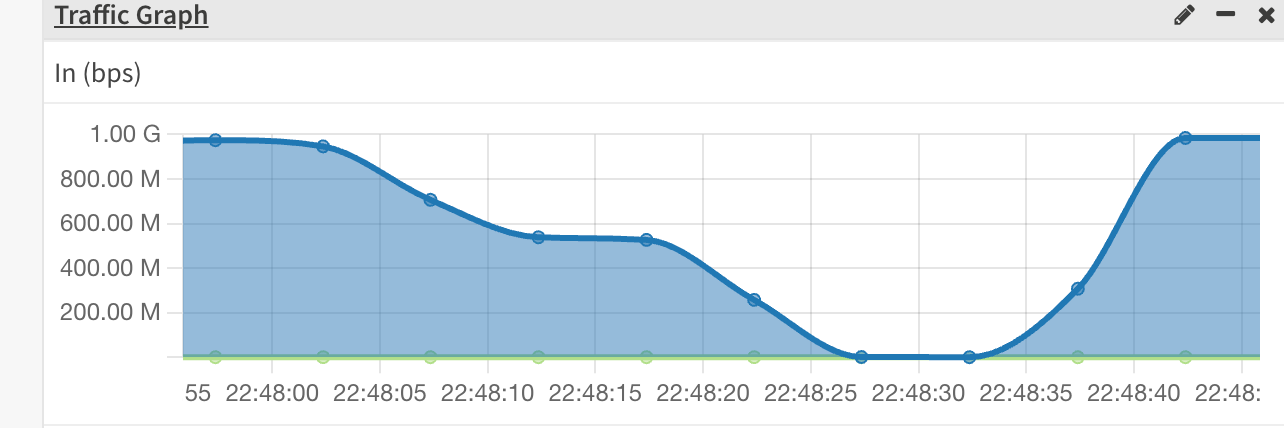
No problem so far.
Reverted to 8200.
Hope this helps
-
@manilx said in 6100 SLOW in comparison to Protectli FW6E:
@bmeeks OK!
Updated OPNsense to the latest version.
Installed the suricata test package.
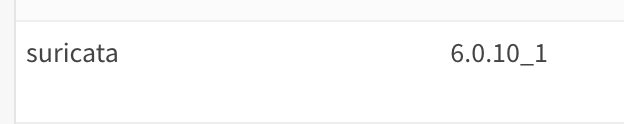
Run half a dozen speedtests saturating the line at 930+
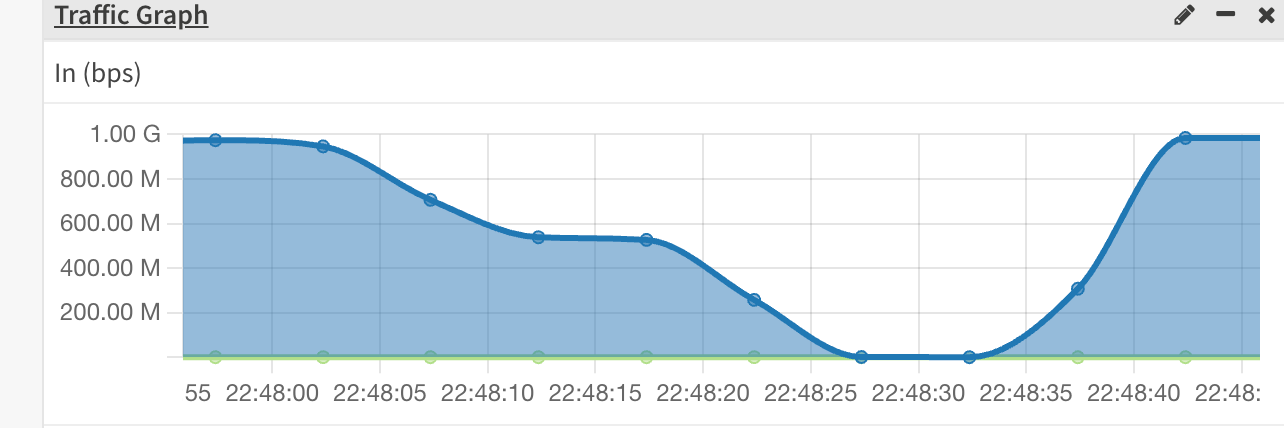
No problem so far.
Reverted to 8200.
Hope this helps
Yes! This is very helpful. It proves the patch works. Sorry to be a little late replying. Had to leave home to attend a meeting and just returned.
Thank you very much for testing. I will pass the word on to the Suricata team.
-
@bmeeks You’re welcomed. Hope to see the results in pfsense soon

-
@manilx said in 6100 SLOW in comparison to Protectli FW6E:
@bmeeks You’re welcomed. Hope to see the results in pfsense soon

The pull request is posted now and awaiting review and approval by the Netgate team. They have some more important fires to beat out relative to the just released 23.01 update, but I expect them to get the new package version merged soon. It will show as Suricata-6.0.10 when released. The pull request for updating the binary portion is here: https://github.com/pfsense/FreeBSD-ports/pull/1226.
-
@manilx said in 6100 SLOW in comparison to Protectli FW6E:
@bmeeks You’re welcomed. Hope to see the results in pfsense soon

The pull requests for updating Suricata have been accepted by the Netgate team. For the moment, automatic package builds are disabled in the 23.01 branch so the new version will not show up yet. The automatic builds should be re-enabled soon, and after that you will see a Suricata-6.0.10 package available containing the latest fixes.
Once you have that installed, go to the INTERFACE SETTINGS tab and change the Run Mode under the Performance and Detection Engine Settings section to "workers", save the change, and then restart Suricata on the interface. You should see a marked increase in throughput using Inline IPS Mode after that. And with the new fix, the stall/hang condition is hopefully gone!
-
@bmeeks Awesome. Once it's there I'll try it immediately and post back here.
-
@manilx:
The new updated Suricata package containing the netmap stall fix has been posted now for pfSense 23.01. The new Suricata package version is 6.0.10_1.I am interested in how this new package performs for you. For peak throughput when using Inline IPS Mode, remember to change the Run Mode parameter from its default of
autofptoworkers. Save that change and then restart Suricata on the interface. -
@bmeeks Hi. Updated suricata. Changed run mode to workers.
Restarted on interface. Doen't start. Tried several times to restart, doesn't.
Rebooted. Suricata not started.
reverted to snaphot (updated suricata but not workers mode). Working. -
@manilx said in 6100 SLOW in comparison to Protectli FW6E:
@bmeeks Hi. Updated suricata. Changed run mode to workers.
Restarted on interface. Doen't start. Tried several times to restart, doesn't.
Rebooted. Suricata not started.
reverted to snaphot (updated suricata but not workers mode). Working.Dang! Post the output of the
suricata.logfile for a failed startup inworkersrun mode.