LCDProc (/dev/cua1) failed (No such file or directory)
-
Hi,
I just installed PFsense on a peplink appliance. Almost everything works I still have a problem with OpenVPN but this subject concerns LCDProc.

I want to operate the small screen it would be a GI FAR.

Once installed the service does not start. When I look at the voice logs I have:
*Feb 10 21:56:50 php-fpm 92809 lcdproc: Sync: Begin package sync Feb 10 21:56:50 php-fpm 92809 lcdproc: Sync: End package sync Feb 10 21:56:56 LCDd 95764 LCDd version 0.5.9 starting Feb 10 21:56:56 LCDd 95764 Using Configuration File: /usr/local/etc/LCDd.conf Feb 10 21:56:56 LCDd 95823 Listening for queries on 127.0.0.1:13666 **Feb 10 21:56:56 LCDd 95823 CwLnx: open(/dev/cua1) failed (No such file or directory)** Feb 10 21:56:56 LCDd 95823 Driver [CwLnx] init failed, return code -1 Feb 10 21:56:56 LCDd 95823 Could not load driver CwLnx Feb 10 21:56:56 LCDd 95823 There is no output driver Feb 10 21:56:56 LCDd 95823 Critical error while initializing, abort. Feb 10 21:56:57 php 95958 lcdproc: Start client procedure. Error counter: (0) Feb 10 21:57:08 php 95958 lcdproc: Failed to connect to LCDd process Operation timed out (60) Feb 10 21:57:08 php 95958 lcdproc: Start client procedure. Error counter: (1) Feb 10 21:57:19 php 95958 lcdproc: Failed to connect to LCDd process Operation timed out (60)*We can see that it cannot find the driver file. Indeed if I explore the files I do not find this file cua1.
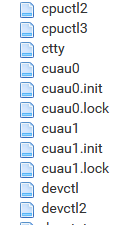
When I go to the installed packages, it tells me the dependency LCDd version 0.5.9 is it installed at the same time as LCDProc?
Thanks for your help. -
is it installed at the same time as LCDProc?
I believe so.
I'd try moving the port around until you meet with success. For me depending on which USB port I plug in to (they're on different controllers for whatever reason) I end up on cuaU0 or cuaU1
Cheers.
-
@asacoco
Thank you for your help, the service started on the COM port 2 alternate.
Do you have any idea how to find the right driver for the Gi Far?
With google I can't find anything.
Thank -
@sebr
I'm sorry I'm not familiar with that one... at worst you could work your way down the drop-down list of drivers. Totally incompatible ones won't even let lcdproc start. -
Looks like the Peplink Balance series LCD displays have the ST7066U (or compatible) LCD controller.
http://lcdproc.omnipotent.net/hardware.php3

Is there a /dev/lpt0 port listed?
If so, you might try the following:
- Com port: (/dev/lpt0)
- Driver: HD44780 and compatible
- Connection type: Likely 4bit or 8bit, but try each until you find one that works.
If not, then it might be connected to a serializer chip, thus /dev/cua*
-
@elvisimprsntr said in LCDProc (/dev/cua1) failed (No such file or directory):
Looks like the Peplink Balance series LCD displays have the ST7066U (or compatible) LCD controller.
http://lcdproc.omnipotent.net/hardware.php3

Is there a /dev/lpt0 port listed?
If so, you might try the following:
- Com port: (/dev/lpt0)
- Driver: HD44780 and compatible
- Connection type: Likely 4bit or 8bit, but try each until you find one that works.
If not, then it might be connected to a serializer chip, thus /dev/cua*
Thanks for your help, I'll go back and test this.