Got a Static IP - how to configure
-
Hi there,
I have been allocated static IP and my isp has told me :"Attached is the IP information you requested. Please email us anytime Monday through Friday 8 - 5 pm when you’re ready for us to make our provisioning changes as this will be service impacting for 3-5 minutes. You will need to manually enter the IP information into your router after the provisioning changes have been made."
They have mentioned the following info (masked X for privacy)
IP: XXX.XX.XXX.168
Gateway: XXX.XX.XXX.129
Subnet Mask: 255.255.255.192DNS Resolvers:
8.8.8.8
8.8.4.4Before I call them can somebody help me with screenshot where the above info goes in my netgate 2100? I believe I can use any DNS resolver or should I use what my ISP has given - where do I enter the DNS resolver?
Thank you
-
@netboy
So you have to state this as your WAN address.
Which WAN connection do you have at the moment? -
You don't need to enter those Google DNS servers. pfSense resolves dircetly so doesn't need them.
Otherwise enter those WAN settings in the WAN interface setup.Steve
-
@stephenw10
Here is my screenshot ( interfaces -> WAN )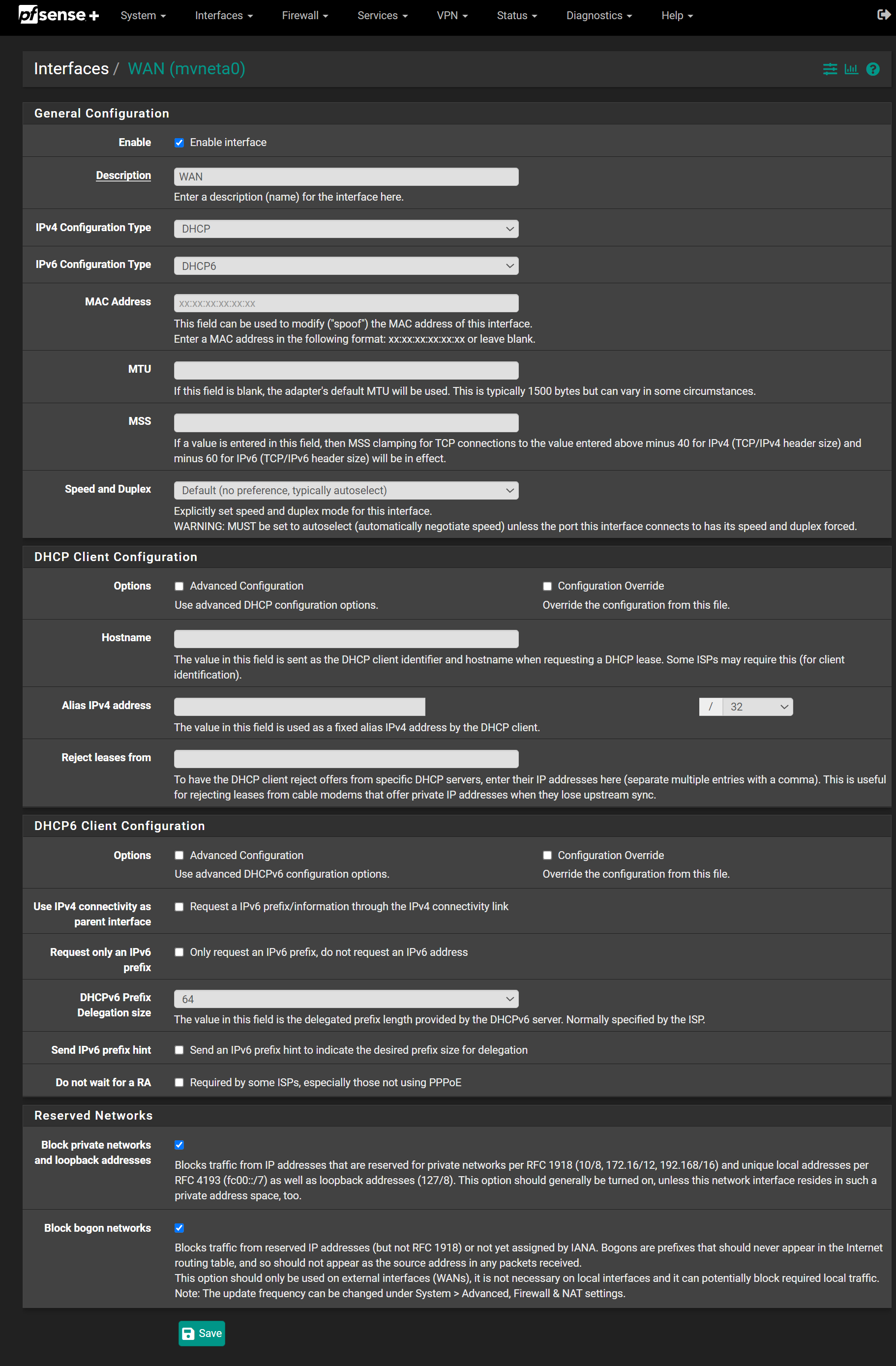
-
Change the IPv4 config type to Static then enter the values you have been given.
255.255.255.192 is a /26 subnet.
Steve
-
@stephenw10
Are these changes correct?I guess 255.255.255.192 translates to 255.255.255.192 is a /26 subnet.
The static IPV4 entry is the IP given to me....How about gateway?
Should I click "Add a new gateway" and then add the gateway given to me as well XXX.XX.XXX.129?
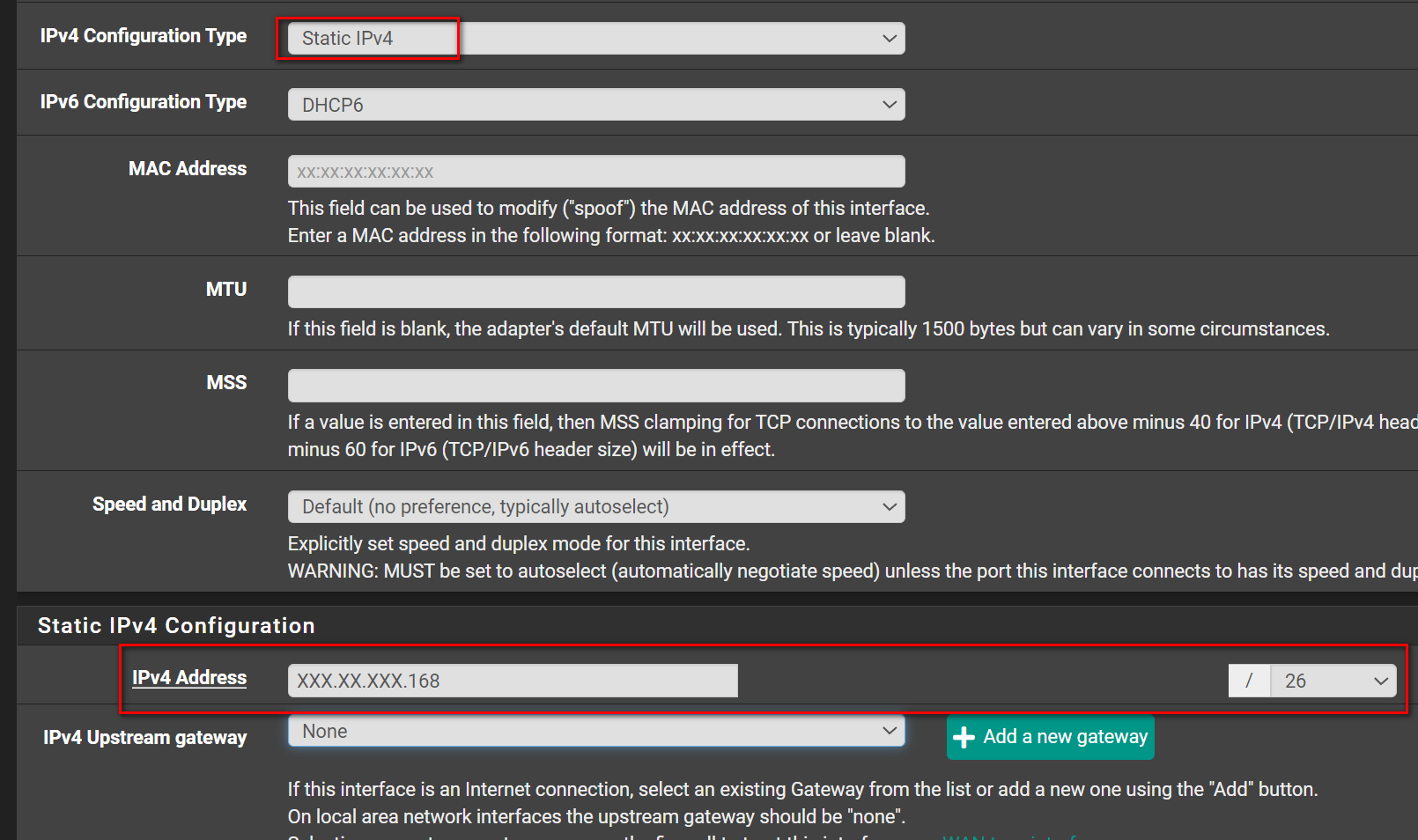
-
@netboy said in Got a Static IP - how to configure:
Should I click "Add a new gateway" and then add the gateway given to me as well XXX.XX.XXX.129?
Yes, exactly.
-
@stephenw10
Does this look ok now...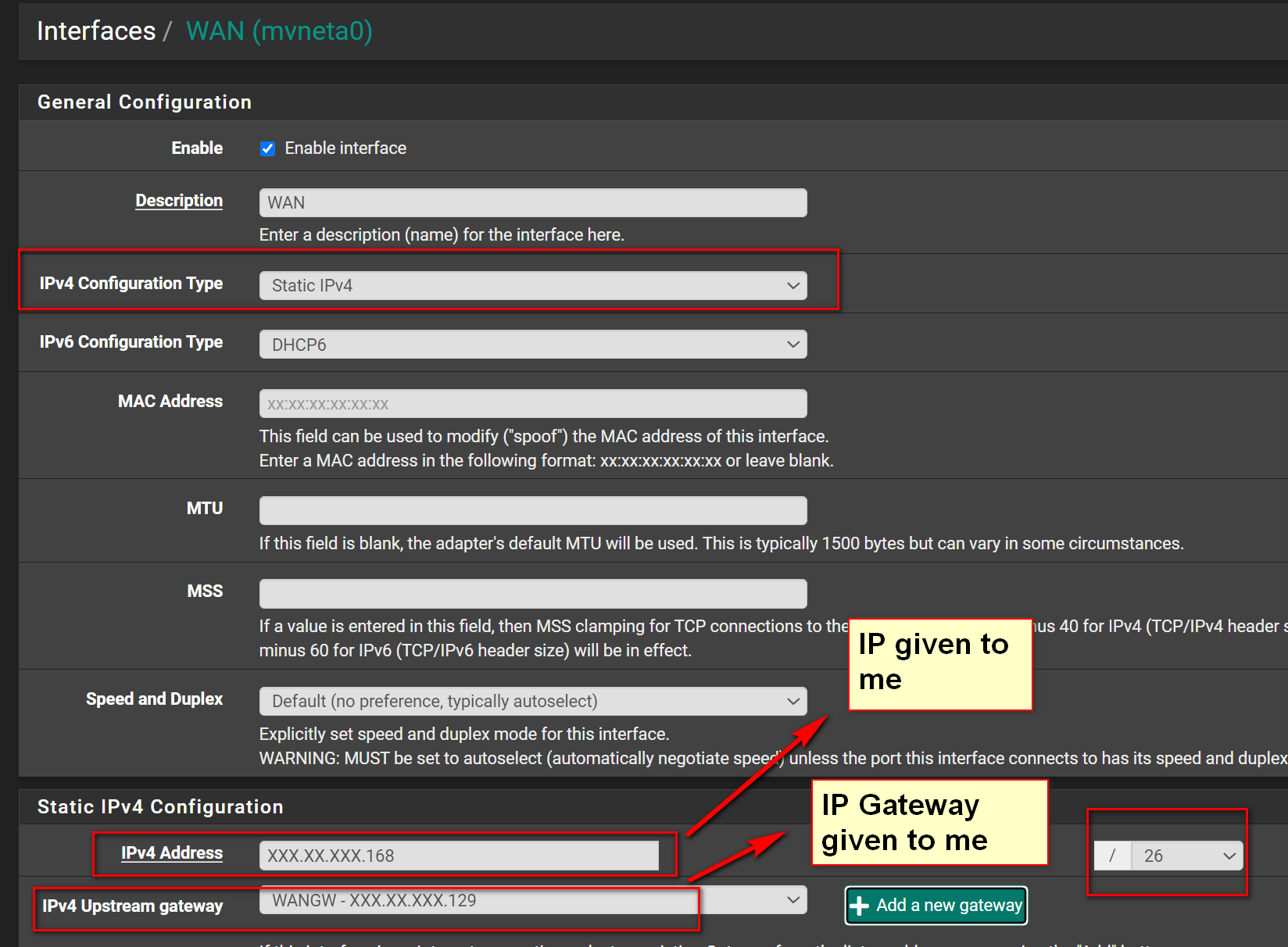
-
Looks good. I'd expect that to work. Assuming your ISP gave you current info etc.

-
@stephenw10 Thank you so much.
I will request my ISP to provision it tomorrow.