port forward help
-
Hi, I just got static IP from my ISP and everything is working fine.
I have a DDNS something like xxxxx.ddns.net.
I want to access my local IP 192.168.0.25 from outside my network. How do I do it?
As an example when I use the following URL from outside my network: (I just made up the port 480)
xxxxx.ddns.net.:480
this should point to my local IP
192.168.0.25I believe I have to configure firewall -> NAT. Not sure what entries - Can somebody help me?
Right now when I type xxxxx.ddns.net I see my router login 192.168.0.1 and here is my current entry in firewall -> NAT - not sure what this entry is?
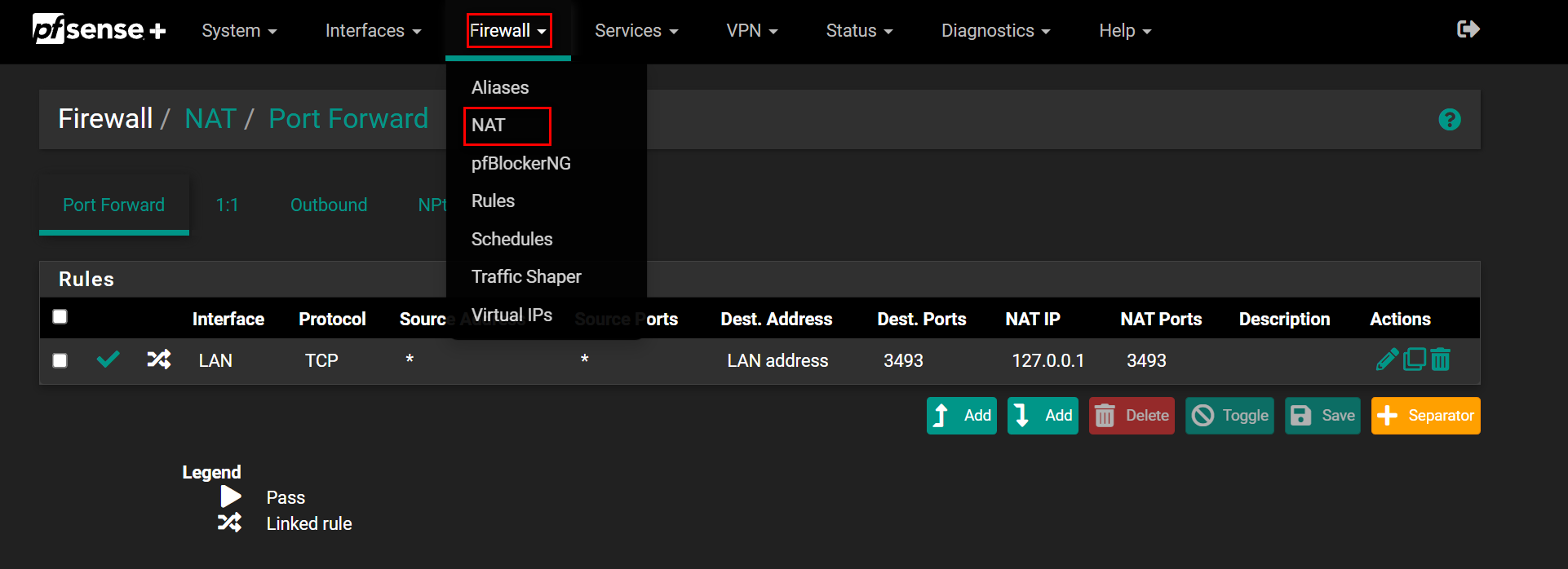
-
@netboy See https://docs.netgate.com/pfsense/en/latest/nat/port-forwards.html
for coming from the Internet:
Interface = WAN
Source = * (or a specific remote IP, or alias, etc.)
Source Port = *
Dest. Address = WAN
Dest. Port = 480
NAT IP =192.168.0.25
NAT Ports = 480 (unless you want it to be different, say port 80) -
@steveit screenshot below
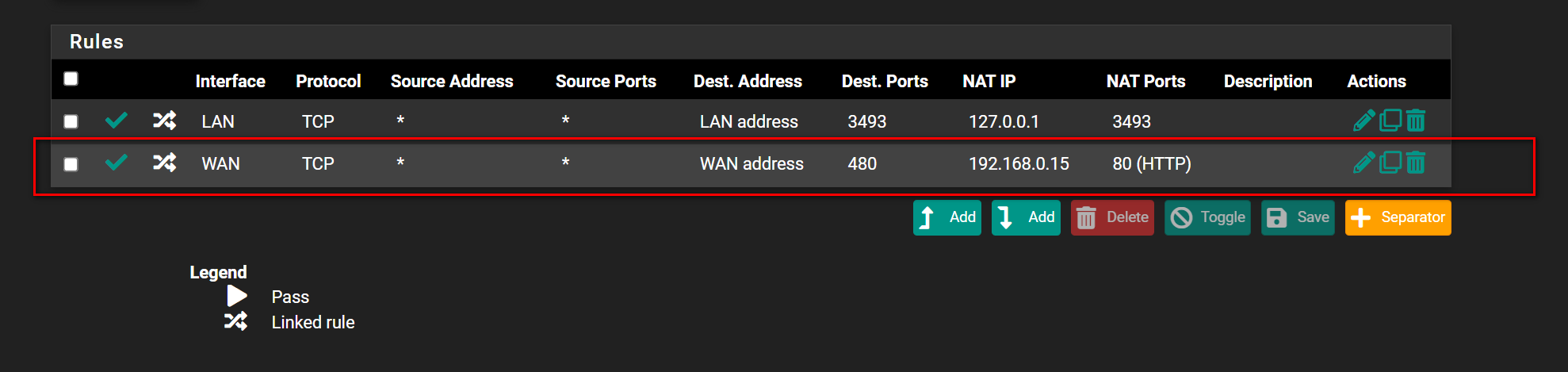
I typed http://xxxxx.ddns.net:480 and was expecting in this example to load my local IP http://192.168.0.15 but not happens. Obviously I have made some mistake. Can you kindly have a look?
-
@netboy If you are on the pfSense LAN when you try you will need to enable reflection on the rule. Otherwise connections from LAN to WANIP:480 will be ignored.
You wrote .25 above, is .15 correct?
-
@steveits
192.168.0.15 is correct!You said "enable reflection on the rule." - how do I do this?
Do I need to select one of these?
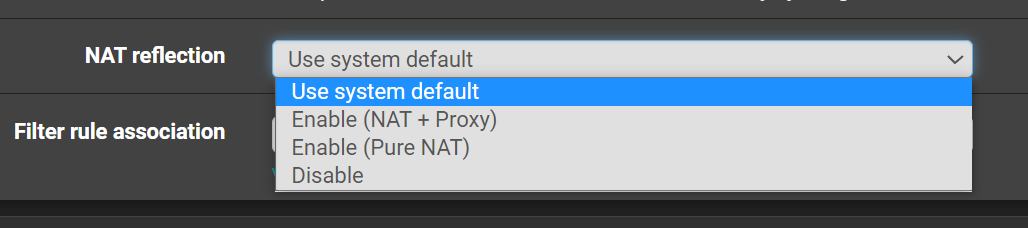
-