BandwidthD not capturing any toptalkers
-
Hello everyone,
I wanted to bring up again this issue im having with BandwidthD where it's not capturing any data or really not much data off of my selected interfaces.
I have 2x Wireless VLANs that are very active and contain streaming devices.
192.168.23.0/24 which is a KidsZone wireless vlan. We're talking firesticks, iPads with Roblox app running constantly it seems.
192.168.14.0/24 which is the general all-purpose IoT vlan where most wireless devices go into.BandwidthD has absolutely no top talkers in those vlans. Its so strange. Here are todays top 20 IPs.
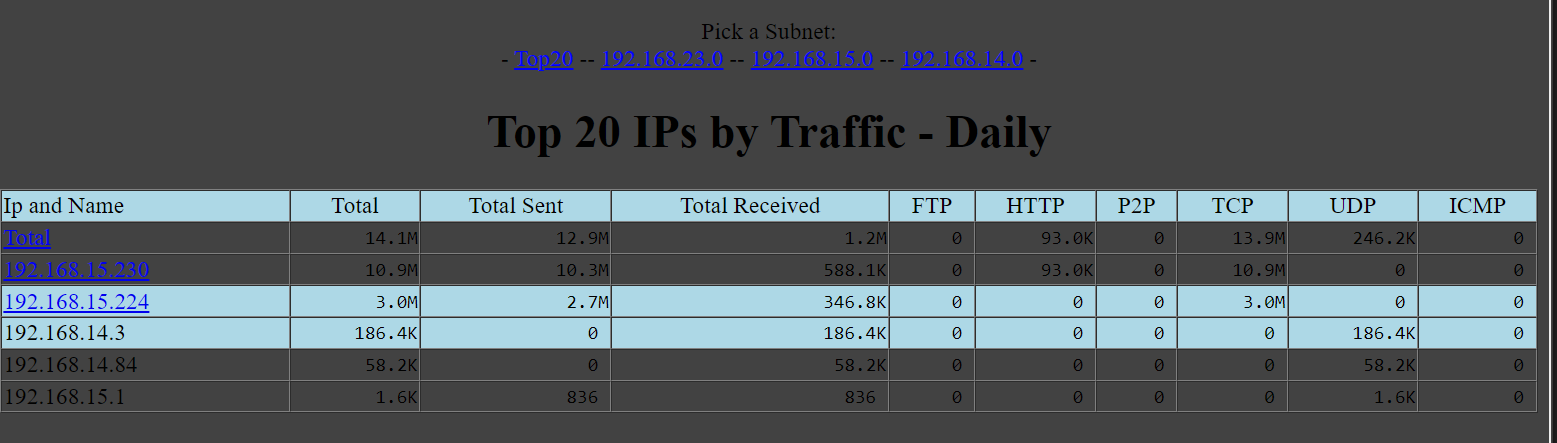
Just looking at the state table clearly tells a different story.
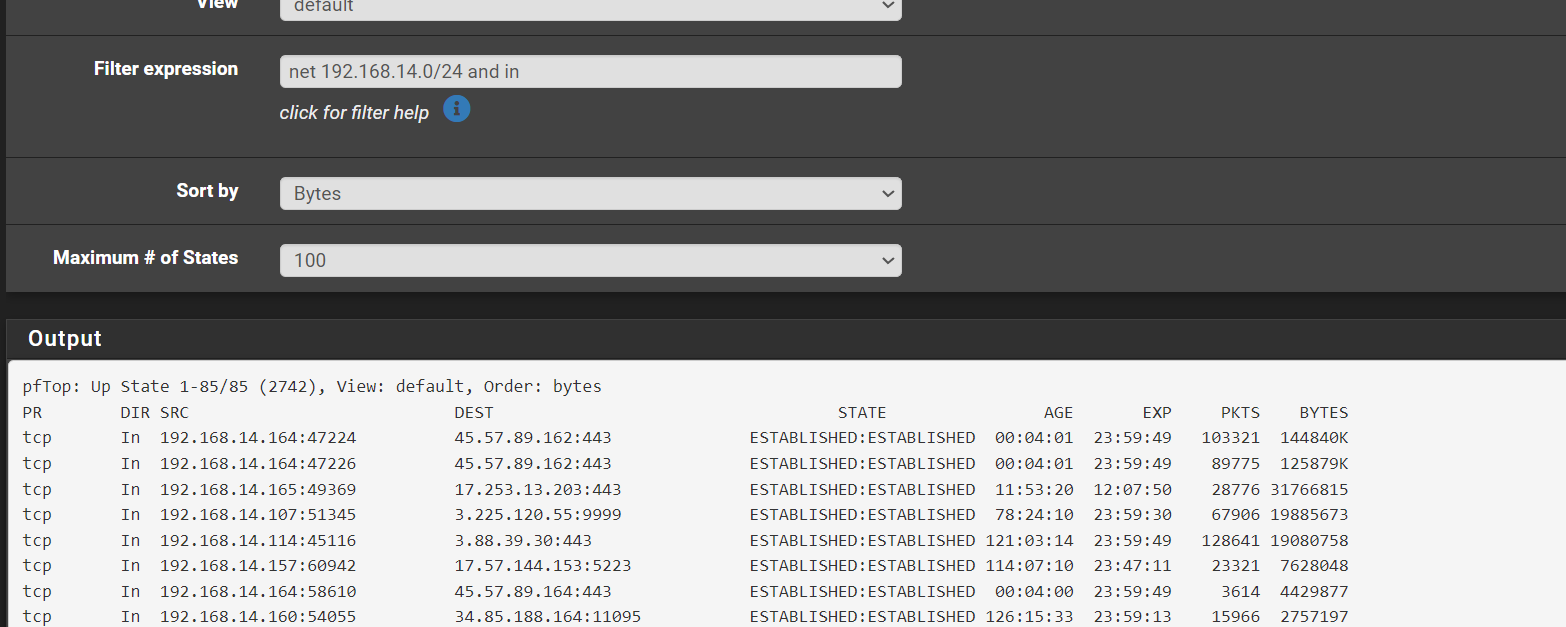
This always seemed like a broken package TBH but it's just frustrating that it doesn't work.
-
M michmoor referenced this topic on
-
So i changed my Listen interface to use my general IoT wireless vlan and that seemed to have worked.
Still other subnets show no data collection.
Just seems that the package can only listen on one interface at a time and gathering stats on multiple vlans is NOT possible with this package which is a real shame as there is some utility.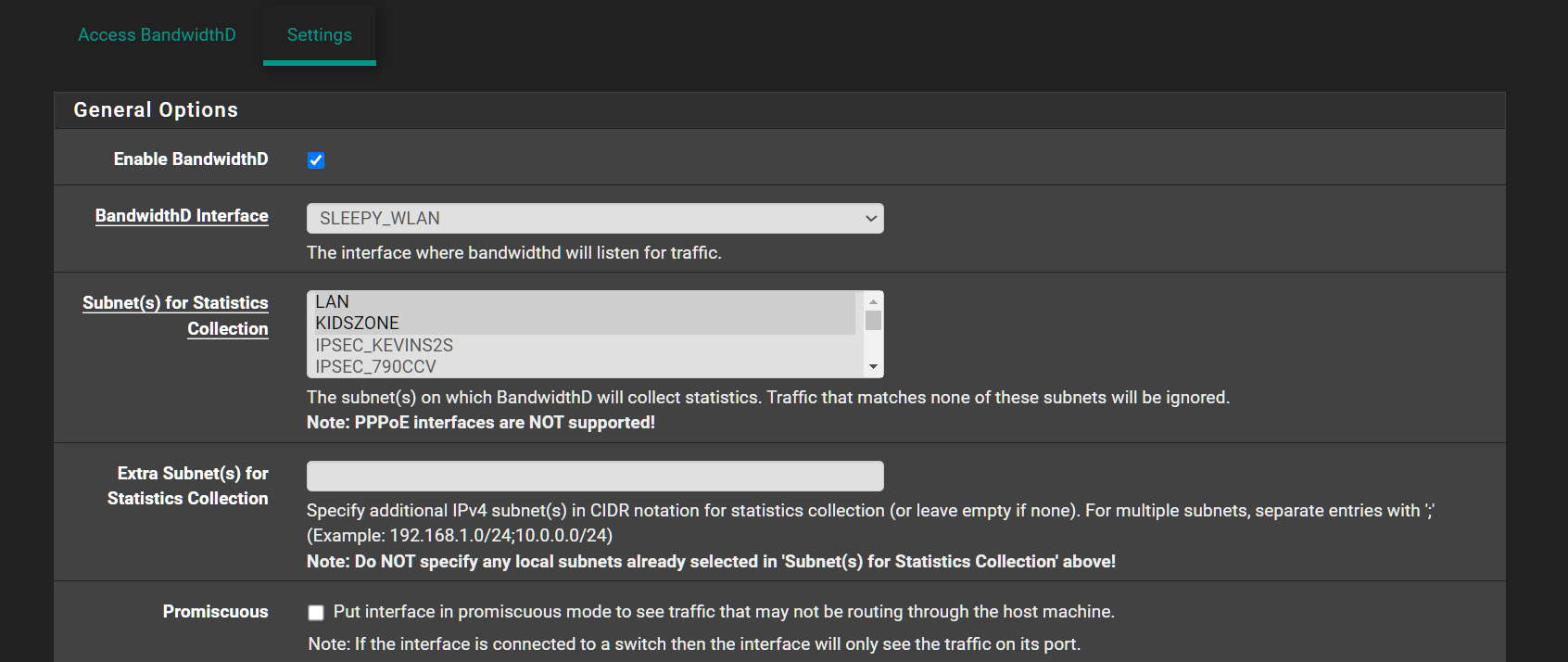
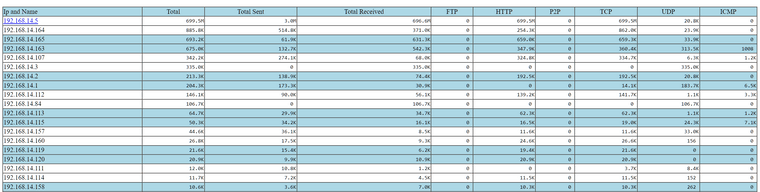
-
Now i know why the package doesnt work.....
So why is a package thats been deprecated even allowed to be downloaded?
This gives the impression that theres support where there isnt any. The package is broken anyways. Really should be removed.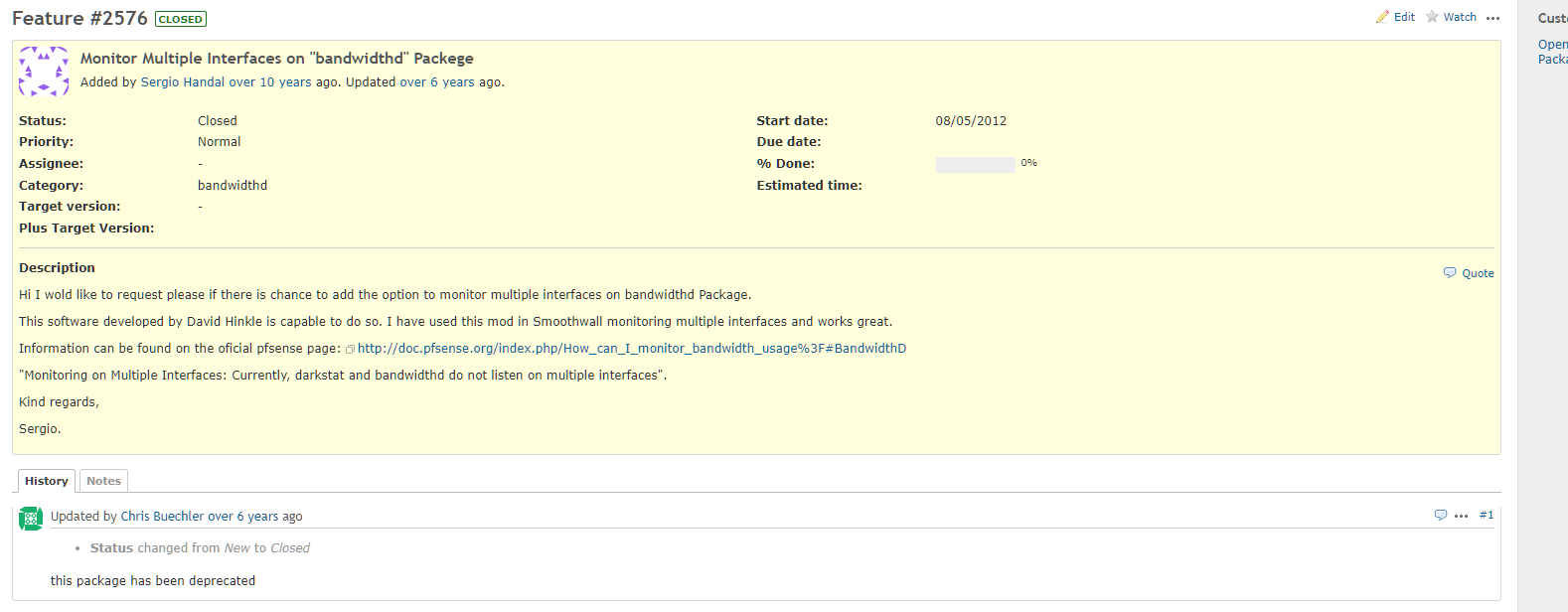
-
A lot has changed since then. Open a new feature request.
Steve
-
I haven't used that package in a while and don't know that I would if it's renewed but, if anyone does add a feature request I would like to add, have it open in a new tab instead of the current tab.
Always thought that was stupid, shouldn't have to hit the back button to get back to pfSense gui. -
@stephenw10 I created a feature request but curious..If the package is deprecated what does that mean here?
Does it mean that it is no longer supported by netgate?
Its obvious there is no longer any development done but does opening a FR mean that netgate takes the responsibility of modernizing the package?
Overall im just confused as to why its still available -
I forget what the details were back then but we reinstated it sometime in 2017 and have made several fixes since.
https://github.com/pfsense/FreeBSD-ports/commits/devel/net-mgmt/bandwidthd -
@stephenw10 Thanks for the feedback here Stephen.
Looking at my Feature #13957 and the comment.... [wow]
I have be honest. There is no benefit to keeping a package that has not been developed since 2005 around. That's 18 years of absolutely no progress. This isnt even a question about security vulnerabilities that may exist in an almost 20-year-old package[of which im sure there are] but simply has to do with the fact that in its current iteration, it doesn't offer any useable data to help an engineer or an end-user figure out top talkers on a network or bandwidth hogs.
So if the maintainers of the package stopped in 2005 why is this even an option to download? Its non-sensical at this point. -
@jarhead said in BandwidthD not capturing any toptalkers:
have it open in a new tab instead of the current tab.
It defaults to a framed view when accessed from the Diagnostics menu. Are you clicking the "click to remove frame" link? or maybe going to that page directly? I didn't realize it was accessible directly without logging in. (in our case, the firewall blocks that anyway)
@michmoor I suppose it's relative, we get useful info for our limited purposes as we have only one subnet to watch.
There is also the Darkstat package but I haven't had a reason to look at that.
-
@steveits said in BandwidthD not capturing any toptalkers:
I suppose it's relative, we get useful info for our limited purposes as we have only one subnet to watch.
Your right. Its all relative. But its a good tool but just needs modernization. I like ntopng but its hell on my ssd. Cant leave it running for to long but there are times you need some historical data.
-
@steveits said in BandwidthD not capturing any toptalkers:
@jarhead said in BandwidthD not capturing any toptalkers:
have it open in a new tab instead of the current tab.
It defaults to a framed view when accessed from the Diagnostics menu. Are you clicking the "click to remove frame" link? or maybe going to that page directly? I didn't realize it was accessible directly without logging in. (in our case, the firewall blocks that anyway)
@michmoor I suppose it's relative, we get useful info for our limited purposes as we have only one subnet to watch.
There is also the Darkstat package but I haven't had a reason to look at that.
You're right, I was thinking of Darkstat, that one opens in the current window and should be a tab.