Upgrade to 23.01 WAN speed halved
-
Same Scenario with this chelsio
download is max at 400-450 (50%)
while uploads perform 100%em0@pci0:1:0:0: class=0x020000 card=0xa01f8086 chip=0x10d38086 rev=0x00 hdr=0x00 vendor = 'Intel Corporation' device = '82574L Gigabit Network Connection' class = network subclass = ethernet t5iov0@pci0:2:0:0: class=0x020000 card=0x00001425 chip=0x50011425 rev=0x00 hdr=0x00 vendor = 'Chelsio Communications Inc' device = 'T520-CR Unified Wire Ethernet Controller' class = network subclass = ethernet t5iov1@pci0:2:0:1: class=0x020000 card=0x00001425 chip=0x50011425 rev=0x00 hdr=0x00 vendor = 'Chelsio Communications Inc' device = 'T520-CR Unified Wire Ethernet Controller' class = network subclass = ethernet t5iov2@pci0:2:0:2: class=0x020000 card=0x00001425 chip=0x50011425 rev=0x00 hdr=0x00 vendor = 'Chelsio Communications Inc' device = 'T520-CR Unified Wire Ethernet Controller' class = network subclass = ethernet t5iov3@pci0:2:0:3: class=0x020000 card=0x00001425 chip=0x50011425 rev=0x00 hdr=0x00 vendor = 'Chelsio Communications Inc' device = 'T520-CR Unified Wire Ethernet Controller' class = network subclass = ethernet t5nex0@pci0:2:0:4: class=0x020000 card=0x00001425 chip=0x54011425 rev=0x00 hdr=0x00 vendor = 'Chelsio Communications Inc' device = 'T520-CR Unified Wire Ethernet Controller' class = network subclass = ethernet -
No speed issues to report here - using a Chelsio T540-SO-CR on the LAN side and Intel i210 on the WAN side.
Below is the set tunables I'm currently using for the Chelsio card:
hw.cxgbe.cong_drop="1" hw.cxgbe.pause_settings="0" hw.cxgbe.nrxq="8" hw.cxgbe.ntxq="8" hw.cxgbe.qsize_txq="2048" hw.cxgbe.qsize_rxq="2048" hw.cxgbe.toecaps_allowed="0" hw.cxgbe.rdmacaps_allowed="0" hw.cxgbe.iscsicaps_allowed="0" hw.cxgbe.fcoecaps_allowed="0"Hope this helps.
-
Thanks for the info but it is only impacting the T4/5 CR variants without the SO.
-
@debo4479 said in Upgrade to 23.01 WAN speed halved:
Thanks for the info but it is only impacting the T4/5 CR variants without the SO.
Hmmm, that's interesting. As far as I know, the only difference are the offload capabilities of the regular CR vs. SO-CR cards (SO = Server Offload). If those offloading capabilities are enabled by default by the Chelsio driver in newer version(s) of pfSense has anyone tried disabling them explicitly to see if that helps the performance?
Redmine issue for reference:
https://redmine.pfsense.org/issues/9091 -
The TCP off-load stuff should have no impact on connections through the firewall, rather than terminating on it, even if it is loaded. But it's not loaded by default anyway.
It does seem like the -SO variants are not affected though.
Is anyone seeing this issue on an -SO card? -
Anyone looked at duplex testing in detail, given the halving at 5 GbE and 1 GbE?
 ️
️ -
I too am seeing my download speeds halved using a Chelsio t-420 in 23.01. Upload speeds are normal. I also tried using the latest 2.7 and had the same issues. I am currently back using 2.6.0 with full speeds
-
I am having this issue as well. I recently moved my LAN interface over to the second port on my CHELSIO T520-BT and was only getting 470 - 480 Mbps download. I have been scratching my head for the better part of a week trying to figure what was going on. I switched back to a 4-port 1Gb Intel card and speeds went back to normal.
-
Has anyone been able to test this in a FreeBSD 14 snapshot?
-
I see that 23.05 beta has been released. Has anyone tried it to see if this fixes the problem or if they're even trying to?
-
There are no changes to the cxgbe driver in 23.05 yet. I would not expect any difference.
The maintainer is investigating.Steve
-
@stephenw10
Per comments on redmine bug, no change with 23.05 -
It would very helpful if anyone hitting this can test a FreeBSD 14 snapshot. That would allow us to rule out any changes pfSense might be doing. It will also give the driver maintainer something specific to test against.
-
@stephenw10
I spun up a FreeBSD14 VM on Unraid and it does not find drive for my T520-CR. It says no driver attached. I have attached screenshot of both boot log and pciconf.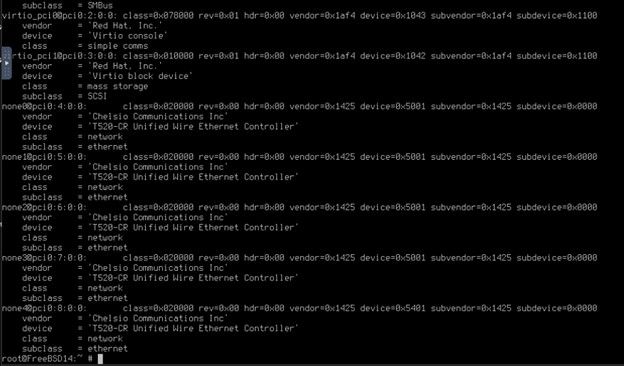

-
You might have to load the module in FreeBSD:
kldload if_cxbge -
If I run that command I get "can't load if_cxbge: No such file or directory"
I can see the file in /boot/kernel/ does that mean it is already loaded?
I even tried to load from that directory and same message. Even tried with sudo. I am mostly windows guy so maybe I am just doing something wrong.
-
Try using the full path:
kldload /boot/kernel/if_cxgbe.ko -
-
@stephenw10
Duh, I should have picked that up.OK I was able to load and pull ip address. I tried iperf3 - s and I doesn't look like it is installed by default.
UPDATE: ok, got it installed. below are my results using chelsio t520-cr
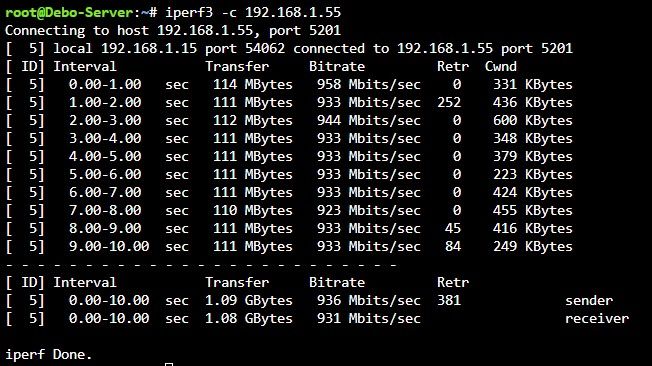
-
That's the send rate, the iperf3 client sends by default. If you run it reversed
-Rdo you see the half speed when receiving?