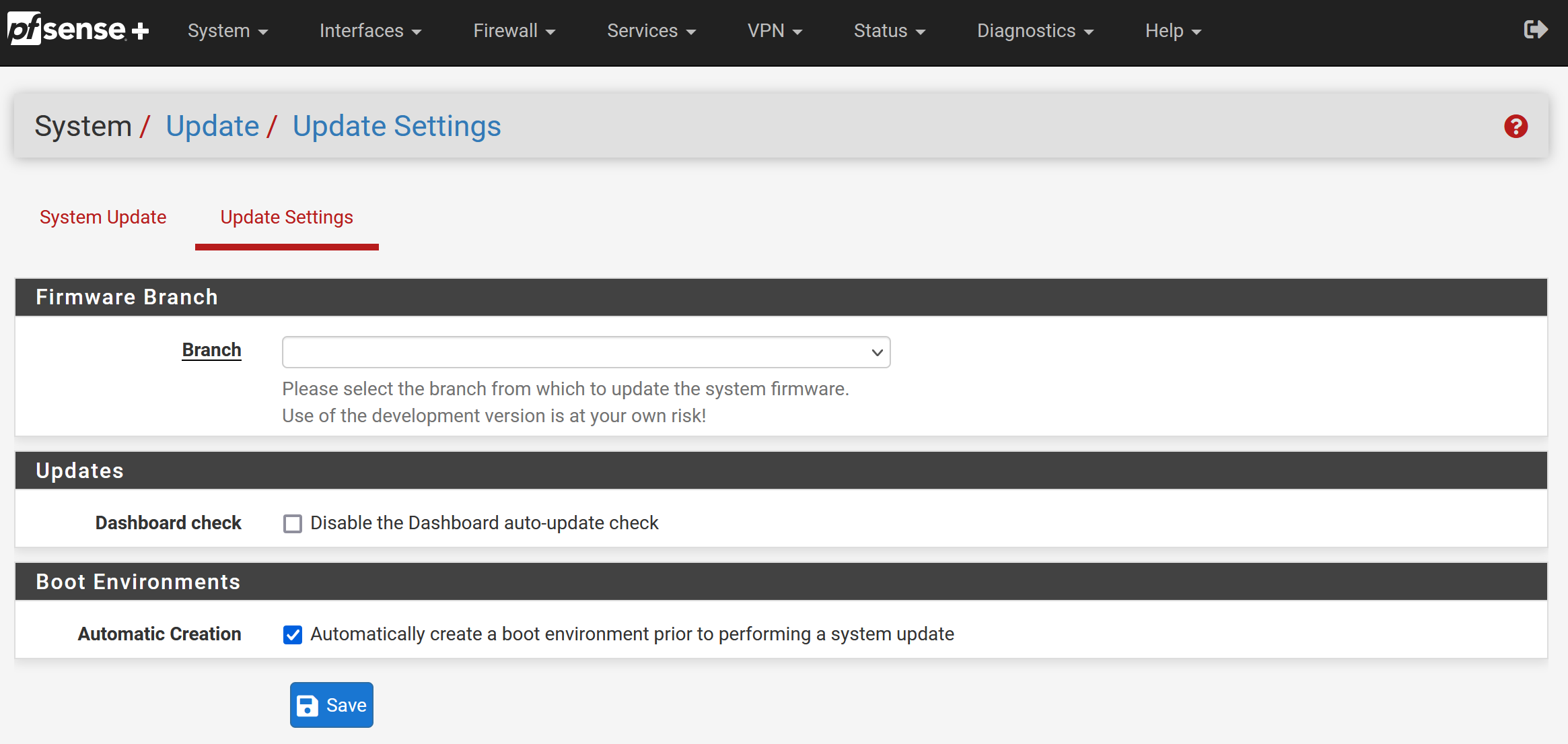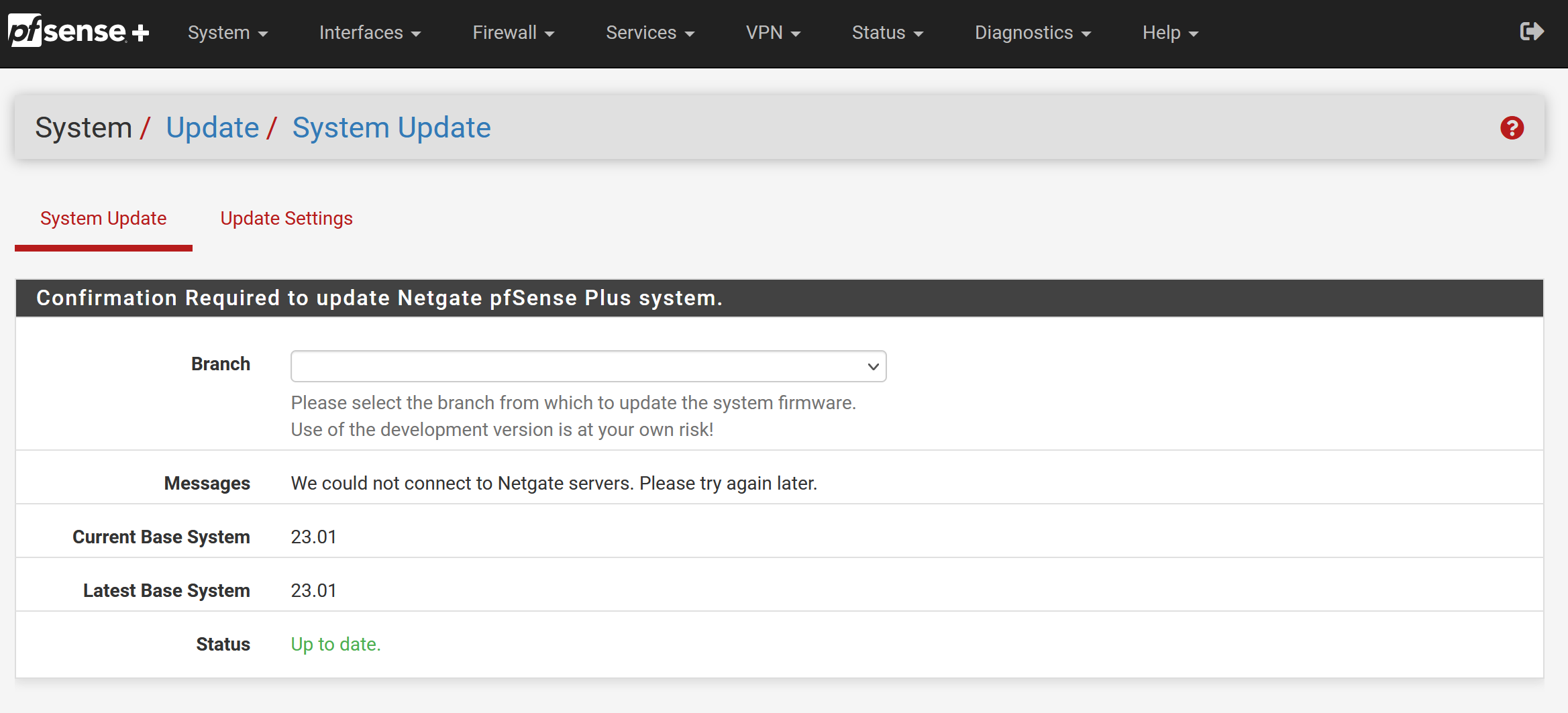Upgrade to 23.01 results in empty firmware branches
-
@3aandl When you go to Diagnostics->Edit File and call up the file below... what do you see?
/usr/local/share/pfSense/pkg/repos/pfSense-repo.conf -
cat /usr/local/share/pfSense/pkg/repos/pfSense-repo.conf
FreeBSD: { enabled: no }pfSense-core: {
url: "pkg+https://firmware.netgate.com/pkg/pfSense_plus-v23_01_amd64-core",
mirror_type: "srv",
signature_type: "fingerprints",
fingerprints: "/usr/local/share/pfSense/keys/pkg",
enabled: yes
}pfSense: {
url: "pkg+https://firmware.netgate.com/pkg/pfSense_plus-v23_01_amd64-pfSense_plus_v23_01",
mirror_type: "srv",
signature_type: "fingerprints",
fingerprints: "/usr/local/share/pfSense/keys/pkg",
enabled: yes
} -
@lnguyen Then I would run the upgrade troubleshooting and see what you get there:
https://docs.netgate.com/pfsense/en/latest/troubleshooting/upgrades.html
-
I have ran all those commands without any change to the GUI. The only branch presented is Latest Stable
-
@rcoleman-netgate said in Upgrade to 23.01 results in empty firmware branches:
/usr/local/share/pfSense/pkg/repos/pfSense-repo.conf
Hello, same issue here. How did you resolve it? I want to upgrade to 23.05.
-
@GeorgeCZ58 said in Upgrade to 23.01 results in empty firmware branches:
@rcoleman-netgate said in Upgrade to 23.01 results in empty firmware branches:
/usr/local/share/pfSense/pkg/repos/pfSense-repo.conf
Hello, same issue here. How did you resolve it? I want to upgrade to 23.05.
Issue was resolved - had to register device again. Dont know why, but after 23.01 upgrade it seems that something happen and device seems like unregistered. Now it is working.
-
@GeorgeCZ58 is this on non-Netgate hardware? I believe there was a thread a while back where 23.x detected different hardware, and hardware changes change the NDI.
-
@GeorgeCZ58 said in Upgrade to 23.01 results in empty firmware branches:
Dont know why, but after 23.01 upgrade it seems that something happen and device seems like unregistered. Now it is working.
Because your Plus license is good for only 12months, but if you have a Netgate device and added a NIC it can change the NDI -- we are working on fixing this for Netgate devices, but those with CE->Plus migrations must get a current token/license. They are not permanent ones.
-
@rcoleman-netgate said in Upgrade to 23.01 results in empty firmware branches:
@GeorgeCZ58 said in Upgrade to 23.01 results in empty firmware branches:
Dont know why, but after 23.01 upgrade it seems that something happen and device seems like unregistered. Now it is working.
Because your Plus license is good for only 12months, but if you have a Netgate device and added a NIC it can change the NDI -- we are working on fixing this for Netgate devices, but those with CE->Plus migrations must get a current token/license. They are not permanent ones.
This brings us back to my feature request that customer should have an unregister / force re-register option or the register option should automatically unlock when token is expired + expiry date should be displayed in GUI. I was going to file in redmine but I was told an internal ticket already exists to look into that feature. I reckon once we have this there will be less confusion and less load on support from free licenses needing NDI reset/unlock.
-
@mfld said in Upgrade to 23.01 results in empty firmware branches:
This brings us back to my feature request that customer should have an unregister / force re-register option or the register option should automatically unlock when token is expired + expiry date should be displayed in GUI.
I probably wrote that redmine... :)