Issues with CPU frequency after upgrade 23.01
-
Hi, I have been experiencing issues with CPU frequency speeds after upgrading to 23.01. Before upgrading, the Intel(R) Celeron(R) J6413 would sit at the 1.8GHz level but now it shows that its pushed to 2.7GHz constantly. I would think this is just a misrepresentation of the actual levels but my temperature for the CPU has gone up as well. I use to sit between 45-50C but now I am constantly running at 60C+. Also this router is very powerful for my network and I really don't push the CPU level past 10% even after the update.
Not sure what needs to be done to correct this. Any help would be appreciated.
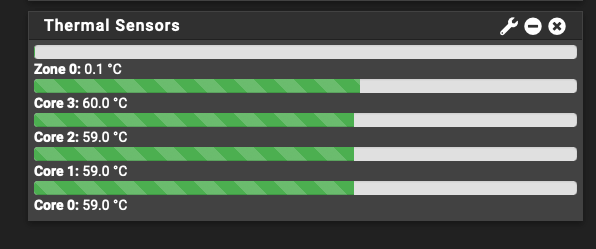
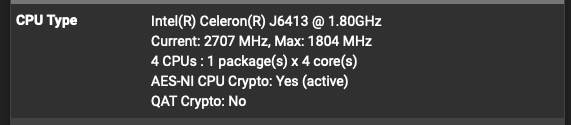
-
Hmm that is odd. 1804MHz as max is weird, that should be 1801 to indicate turbo. And the current frequency should never show anything above 1801. Those values are only what the sysctls show though. So it could be the CPU actually reporting bad values or cpufreq miscalculating them.
What values were reported in 22.05?Steve
-
Just pitching in here.
A change that FreeBSD 14 brought was support for intel speed shift to control cpu power/performance. PowerD no longer seem to control that behavior anymore.
From what I can see your CPU supports that feature aswell.
If you have entries in your OS boot log showing: "hwpstate_intel0: <Intel Speed Shift> on cpu0" for each core, that is propably the case.Behavior with speed shift is controlled with the tunable "dev.hwpstate_intel.X.epp" (or sysctl dev.hwpstate_intel.X.epp=yy), where X is cpu core number starting with 0, and Y the value. 50 is default. 100 is aggressive powersave and 0 is aggressive performance. Remember to make an entry per core.
From my own limited testing 75-80 seem to correspond to powerD value of adaptive and 60-65 is roughly high-adaptive.The default value of 50 made my Jasper Lake CPU go to nearly full boost at all time, with higher thermals and power use to follow.
Hope it helps
-
Ah, that's good info thanks!
-
Thank you @modaeus for the response. I had to set it to 90 but it's now back to what it was before the update. The Overall temp has also decreased drastically as well. It took me a few to find where to these entries so I am going to include simpler instructions below incase someone gets lost.
To build off what @modaeus provided, you will need to go to System>Advanced>System Tunables. You can check and see if there are any entries that match the below Tunable Name but I did not have any in my list.
dev.hwpstate_intel.X.eppIf you don't find any entries matching, you can add one using the "+NEW" button.
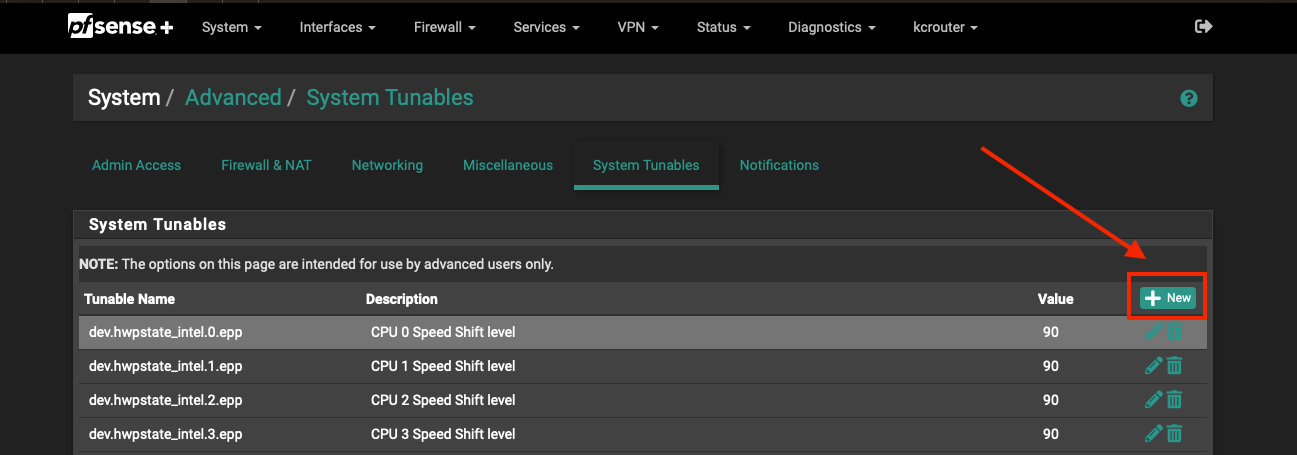
Then enter an entry for each CPU core available. I had 4 so I entered 4 separate entries.
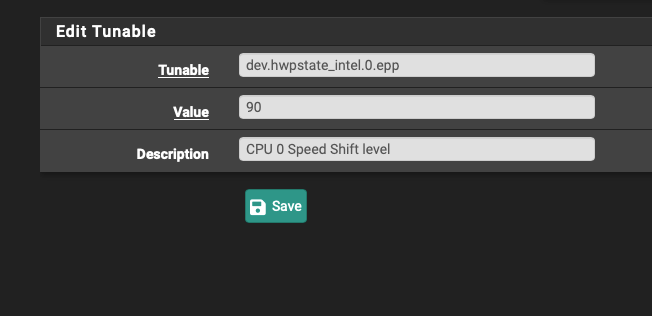
Tunables = dev.hwpstate_intel.X.epp (X is the Core Value)
Value = Set the threshold. Higher=Efficient, Lower=Performant
Description = Short description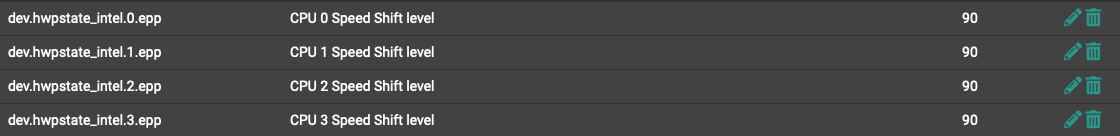
-
S SteveITS referenced this topic on
-
S SteveITS referenced this topic on
-
Facing the same issue. If I apply this fix, should
powerdbe turned off? -
It likely makes no difference if the CPU is actually using Speed Shift.
-
@ibbetsion I did not turn this off. From what I can understand, that function is no longer supported with BSD14
-
It still works for CPUs that have Speed Step but not Speed Shift. It seems more sensitive to usage in the high adaptive mode then it was in FreeBSD 12.
-
@csardoss said in Issues with CPU frequency after upgrade 23.01:
I did not turn this off. From what I can understand, that function is no longer supported with BSD14
On the other hand it might be also based on the CPU that is in usage.
-
Thanx Guyzz.
I had an i3-7100 that was mostly on 2398MHz (of 2400)
It wasn't actually running hot, the Hystou/Protecli chassis must be a nice cooler.
But no reason to waste power .....I ended up with these notes in my 23.01 install log
On 23.01 it seems like they changed the way to control the CPU speed (Speed Shift). This overrides the old SpeedStep , if the CPU is Speed Shift capable , and practically rendering the old pfSense PowerD unusable on those CPU's In order to control Speed Shift on the newer CPU's supporting it do the below: Check in the boot messages if the cpu supports Speed Shift. My Hystou Box dmesg output: It's an i3 7100 - with just 2 cores & HT , but it seems like the HT's are seen as cores. hwpstate_intel0: <Intel Speed Shift> on cpu0 hwpstate_intel1: <Intel Speed Shift> on cpu1 hwpstate_intel2: <Intel Speed Shift> on cpu2 hwpstate_intel3: <Intel Speed Shift> on cpu3 So I have to add Speed Shift control for that CPU. Go to - System --> Advanced --> System Tunables Add an entry per core you found via dmesg. NB. : I ended on a value of 75 instead the below 80 , and i disabled PowerD dev.hwpstate_intel.0.epp 80 CPU 0 Speed Shift Level dev.hwpstate_intel.1.epp 80 CPU 1 Speed Shift Level dev.hwpstate_intel.2.epp 80 CPU 2 Speed Shift Level dev.hwpstate_intel.3.epp 80 CPU 3 Speed Shift LevelNow it is idling at 597MHz , stepping up to 1798 / 2098 / 2397 when xferring a 5GB file via VPN to the summerhouse (200Mbit)
/Bingo
-
Hmm, interesting. That CPU is not shown as having speed shift but it looks like it's on gen 6 CPUs and above....
-
@stephenw10 Curiously, my N5105-based device which also shows having Speed Shift really didn’t like it. Even if I set it at 95 it would only shift between 1900 and 2080, and didn’t drop back to the usual 700s at all. It’s still working fine with the “normal” PowerD utility, though, so it’s not a major issue. shrug
-
Where were you checking that? From the sysctl output?
Seeing some quirkiness with the way the dashboard reports it here. Seems to only update a few times then stop.
-
@stephenw10 Hmm. Might check again, as I was looking at the web dashboard which always showed in a timely fashion on previous versions. Thanks!
-
Mmm, there are definite differences. Speed Shift can set each CPU differently and the dashboard only shows CPU0. That was fine when they were all locked at the same clock speed. Might need to update that.
-
@stephenw10 Ok, can confirm seeing shifting on the command line for the N5105. That needs settings around 90-100 to get anything close to the adaptive, though, otherwise it’s sitting in the high 1000s most of the time and never adapts. If you set it around 75-80 it goes into turbo mode most of the time of 2.5GHz or so, which is overkill for these little fanless boxes.
-
@stephenw10 said in Issues with CPU frequency after upgrade 23.01:
Where were you checking that? From the sysctl output?
Seeing some quirkiness with the way the dashboard reports it here. Seems to only update a few times then stop.
How do you check that sysctl output (i hope it's a cli command).
I was grumbling a bit, over my settings.
The dashboard shows nice shifts , and idling around 597MHz.But my CPU Temperature doesn't really change (reflect the lower speed) ...
With out any modifications it was showing around 43C , and Dashboard showed cores spend a lot of time on 2+ GHz.Now at 597MHz i'm at a CPU temp of 41C w. peeks upwards 53C when it "boosts clock".
I'm quite happy w. a temp of 41..43C on a passively cooled box in the livingroom.
Was just wondering why a CPU shift of 1.4GHz downwards weren't showing more difference in temp.Actually even more thinking if it was not really running 2398MHz when PowerD was active, and the GUI showed that speed.
My Qotom i5 (22.05) was idling at around 1100..1600MHz , and had a about the same temp.
/Bingo
-
You might have higher level C states available already. In previous testing those tend to swamp any savings made by P states except at moderate CPU usage. Check 'sysctl dev.cpu.0'
You can disable Speed Shift and go back to using Powerd:
https://man.freebsd.org/cgi/man.cgi?query=hwpstate_intel#LOADER_TUNABLESOne interesting thing is that the speedshift driver can attach and enable on CPUs even when SpeedStep is disabled in the BIOS. So on systems where that can't be enabled it makes quite a difference. Like on this i3-6100t:
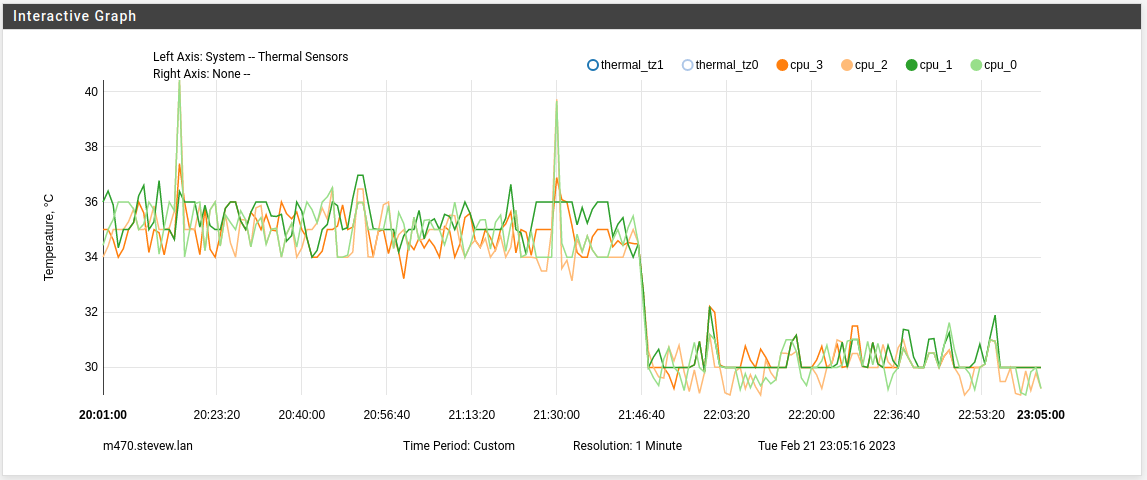
Steve
-
@stephenw10
How do you do that nice Temp Graph ??
Is that "external" via snmp or so ???I can pull some (last hour) cpu info from the Zabbix FreeBSD plugin, but not temp
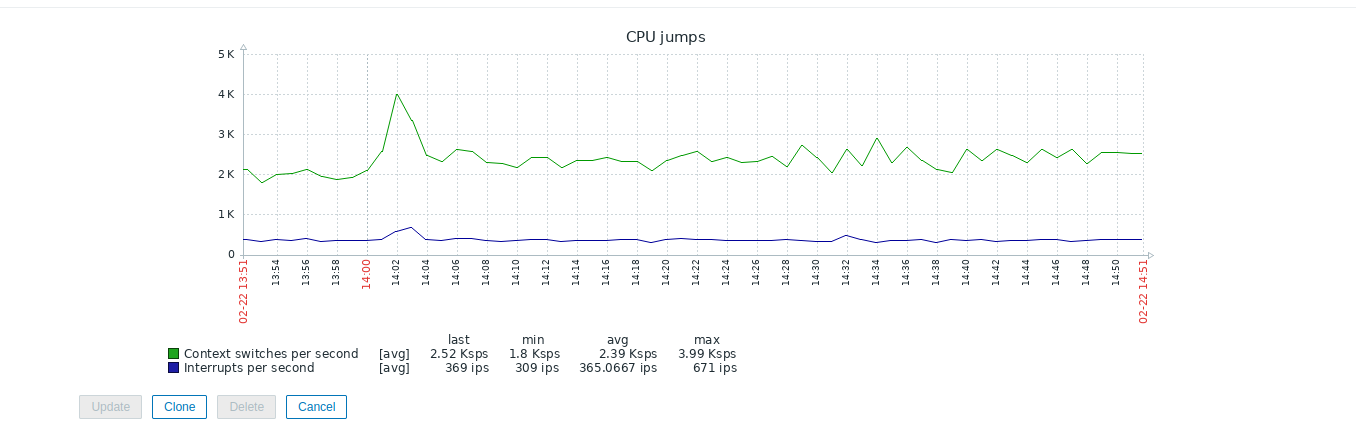
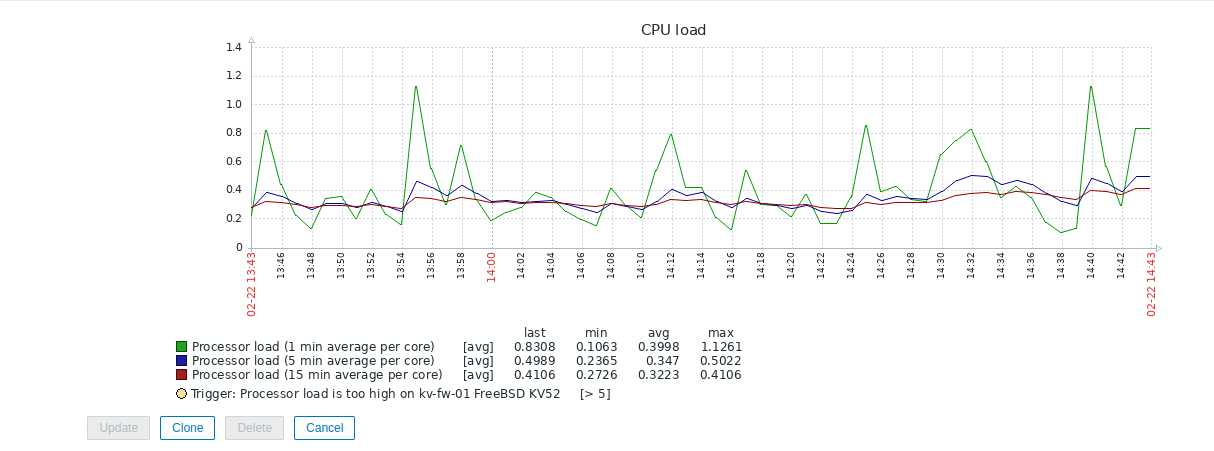
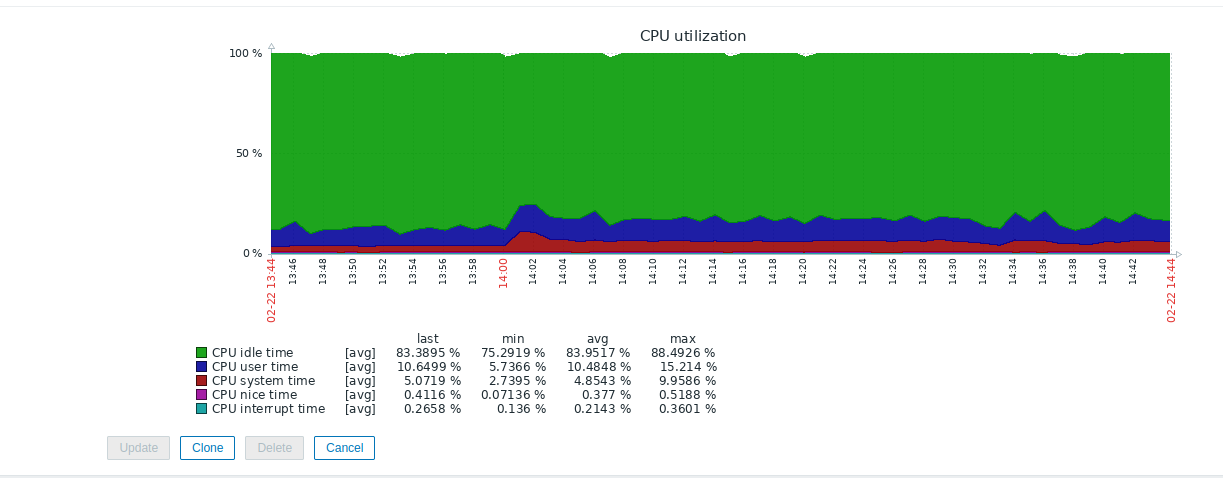
/Bingo