Losing DHCP and DNS constantly
-
So, again I am having massive connection issues and just loose dns and can't get dhcp.
From the router, I can still ping devices on the lan so I know it's not the interface.
I noticed this in the logs. Any ideas?
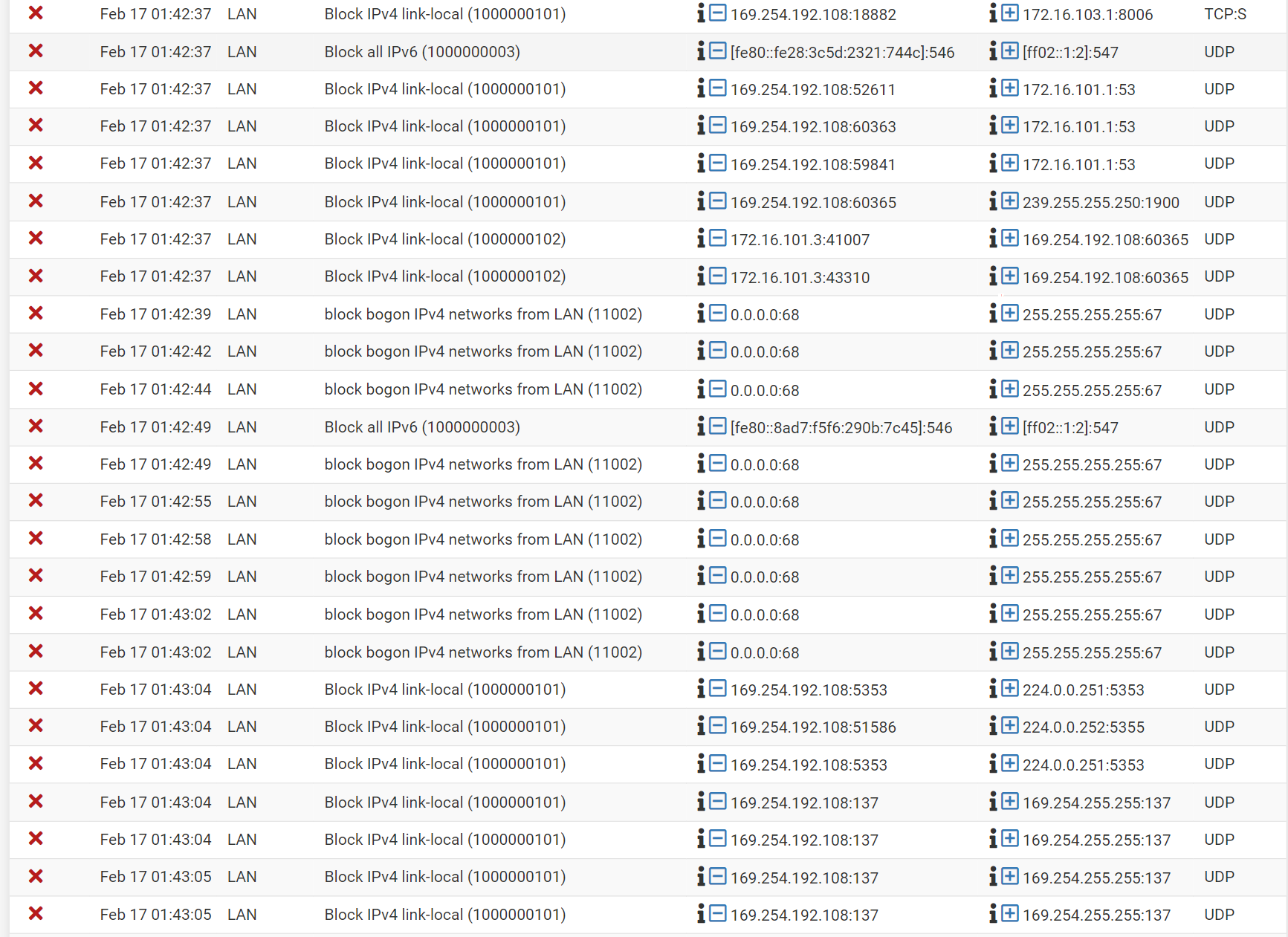
-
It looks like you have block bogon networks enabled on the LAN and that list contains 0.0.0.0.
There's no need to block bogons on an internal network you should disable that in the LAN config.
Steve
-
@stephenw10 yea I just enabled that while trying to sort the issue.
I'm not sure why having so many issues with DHCP/DNS. It's hard to actually pinpoint if it's DNS or DHCP.
Internet just drops, the pinging a hostname fails but pinging 8.8.8.8 is successful. Then I'll run a ipconfig /renew and that will fail too giving me a auto config ip.
However, from pfSense I can ping other devices on the LAN.
I'm accessing the pfSense VM on the same wifi link, different SSID on different VLAN so it's not a issue with the link or the backbone.
-
@deanfourie Are there any errors logged for those services?
“Nslookup hostname pfSenseIP”
…will test DNS directly. -
This post is deleted!