No IPv6 after upgrade to 23.01
-
@mhillmann yeah but I mean if we assume the current behaviour is the correct behaviour and by default should be so, it would make sense, imo, the option to override the default behaviour and then run the script regardless. (so when that option is selected, always run the script)
-
@maverickws I agree, this may be the best option.
-
@maverickws said in No IPv6 after upgrade to 23.01:
https://forum.netgate.com/post/1088842
Well, it took me 22 days to realize that ipv6 is no longer working since upgrading.
It seems that a problem has been identified. Has a workaround been proposed? All of my google home devices (which use SLAAC) are no longer working reliably. If I turn off IPV6 on that VLAN, it works.
Thanks,
Devan
-
Take with a grain of salt... I was suffering from this issue and enabled the DHCPv6 server on my LAN interface and that seemed to fix it.
I thought I had the DHCPv6 server enabled on my LAN interface before upgrading to 23.01, but I found it not enabled when troubleshooting this issue.
Just thought I would share in case this helps anyone.
-
@jpwoodbu
Thanks.I checked on DSL reports and a few NJ users are reporting IPv6 outages. I just removed all traces of IPv6 from pfsense and called it a day. I'll try again in a year. IPv6 really didn't offer any noticeable benefits but introduced much more instability, mostly from Verizon.
-
@ddbnj Its not just NJ FiOS users. I'm in NoVA and IPv6 isn't working for me either.
-
I will say it's not your Isp because i can use the ips router and ipv6 works .Pfsense version 22 works fine just can't install packages because the package manager is out of date ,So is there going to going to be fix any time this year ?
The no help is not good for anyone
The ipv6 problem is not funny !! -
@nighthawk1967 I disagree with that. I have a Mikrotik on another FiOS network that should support IPv6. I'm pretty sure that's doesn't have ipv6 working either...
-
@compuguy said in No IPv6 after upgrade to 23.01:
@ddbnj Its not just NJ FiOS users. I'm in NoVA and IPv6 isn't working for me either.
Yep... after some overnight maintenance early Tuesday morning, I've lost my IPv6 connectivity in Northern VA. Clearly Verizon has changed something, but it sounds like pfSense may need to change something also... looking forward to whenever the patch is available for the fix!!
-
@compuguy said in No IPv6 after upgrade to 23.01:
@nighthawk1967
I disagree with that. I have a Mikrotik on another FiOS network that should support IPv6. I'm pretty sure that's doesn't have ipv6 working either...Update: Looks like the Mikrotik router is having no issues and is able to pull a IPv6 prefix from Verizon. This seems to be a PFsense 23.01 bug/issue only....

-
@compuguy said in No IPv6 after upgrade to 23.01:
This seems to be a PFsense 23.01 bug/issue only...
My setup / background :
Before January 2023, my ISP - my Internet connection was just IPv4. I was a static IP, so that's fine to me.
But no IPv6what so ever.
So, around 2014 ( ? ) I decided to create a he.net tunnelbroker account, as they give a free /48 for "live" with local access points all over the planet.
I tend to think these guys somewhat created the IPv6 RFCs.January 2023 : fiber was installed. That was the end of 24 Mbits/sec VDSL : here comes 800+ Mbits up/down.
And a new fiber ONT integrated ISP router.
That didn't route the '6in4' protocol, so that was the end of my he.net free IPv6 access.
The positive side of this was that their local POP in paris, for me, would not route that kind of bandwith to me, so their Ipv6 would cripple my overall Internet access.
And the new USP box offers IPv6 for it's LAN devices.
And even better : it hands over /64 prefixs (delegations) to router type LAN (ISP router point of view) devices, like pfSense.And yes : my pfSense DHCP6 client does receive a (one) /64 for my pfSense LAN.
Not really perfect yet, as I have several LAN using IPv6 and my ISP router is buggy : it can gve more prefixes (64) but it then fails to route over IPv6. So only one it will be.I had some insight in what actually happens between my ISP router and pfSense with some severe tcpdump sessions.
Then some one one a french forum ( ! ) pointed me to Multiple IPv6 Prefix Delegation over AT&T Residential Gateway for pfSense 2.4.5 so I crafted my own dhcp6 client config file, put the dhcp6 client into debug mode, and saw what happened written on the screen (logs).
Ok, nice, the router is somewhat buggy. The ISP made huge progress : a /56 for every user, and prefixes are handed over to devices that asks for one, or more of them.
But : not perfect yet, for me.Of course, in France, about 16 million users use the same ISP (Orange) and 10 million have fiber. And I'm the only one using multiple IPv6 LANs .....
 ?
?Now, to join the subject of this thread : our ISPs are not perfect yet.
But I use 23.01 on a 4100, and IPv6 works for me, Phones, PC's, printers etc do get a routable IPv6 from pfSense. I'm not using the tracker mode, but the DHCP6 server with static IPv6. -
@maverickws said in No IPv6 after upgrade to 23.01:
@steveits I'm attributed a /56 prefix;
WAN configured as DHCP6
LAN, IoT and DOM (all local networks, IoT and DOM are VLANS) configured as tracking WAN interface for IPv6Each interface gets a /64 prefix delegation size.
How did you get all the local networks tracking the LAN? I can get one network doing this but when I try to setup another network/VLAN I get an error that tracking is already established and in use (or something along these lines).
-
@jasonreg You have to use another prefix ID. And they don't track LAN but your WAN.
-
This :
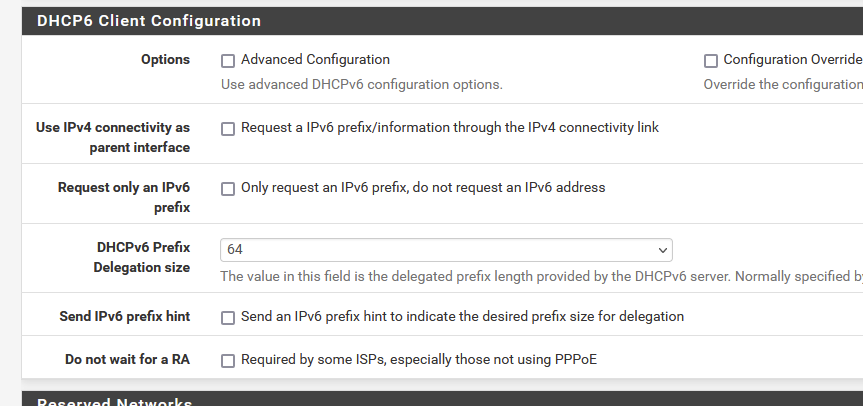
doesn't mean you will get more then one prefix.
--- I think ---With that (image) setting, I get 1 prefix, so I can select one (from 0 to 0) as an interface to track (on one LAN interface).
I wanted to have several prefixes, so I used the forum thread sited above as a guideline.
I created this file /root/att-rg-dhcpv6-pd.conf :
interface ix3 { send ia-na 0; send ia-pd 0; send ia-pd 1; send ia-pd 2; send ia-pd 3; send ia-pd 4; send ia-pd 5; send ia-pd 6; send ia-pd 7; request domain-name-servers; request domain-name; script "/var/etc/dhcp6c_wan_script.sh"; }; id-assoc na 0 { }; id-assoc pd 0 { prefix-interface igc0 { sla-id 0; sla-len 0; }; }; id-assoc pd 1 { prefix-interface igc2 { sla-id 0; sla-len 0; }; }; id-assoc pd 2 { }; id-assoc pd 3 { }; id-assoc pd 4 { }; id-assoc pd 5 { }; id-assoc pd 6 { }; id-assoc pd 7 { };where ix3 is my WAN interface.
igc0 is my LAN interface
igc1 is my second LAN interfaceI've used this file like this :
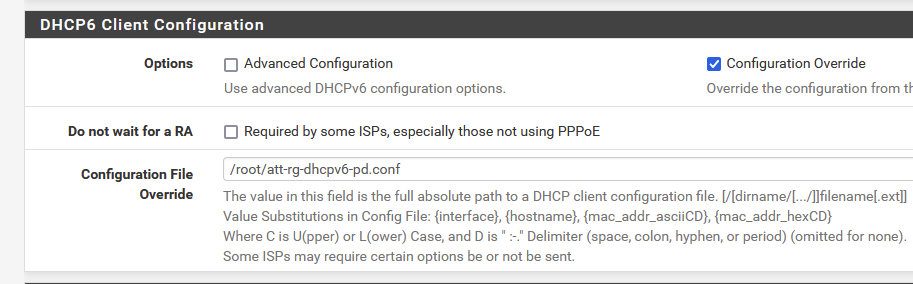
A then, looking at thedhcp6client log lines, the magic happend :
I saw 2 /64 prefixes handed over buy my ISP upstream router, and could use Tracking on two LAN interfaces, the first had the index 0 and the other the index 1.
( and then things still failed for me, but that's another story )Btw : I do not pretend that I fully understand what the config file does.
-
@bob-dig said in No IPv6 after upgrade to 23.01:
@jasonreg You have to use another prefix ID. And they don't track LAN but your WAN.
Yes, sorry typo. Is it as simple as changing the default "0" here:
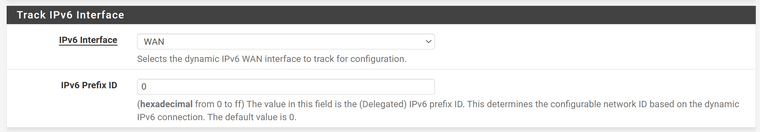
to a "1" for a separate VLAN or network? -
@jasonreg
Exact !
When tracking works (aka : you received on or more prefixes), that is how it should be set up. -
@jasonreg 0 to ff in your case, look at the screen(shot).

-
@bob-dig said in No IPv6 after upgrade to 23.01:
@jasonreg 0 to ff in your case, look at the screen(shot).

OK, so I am a bit lacking here. "0 to ff" would mean what exactly for the next 5 interfaces? Apologize for the (probably) basic question ...
And, do I enable the DHCP6 server and RA on each interface or on just the LAN?
-
@jasonreg OK - have that one. numbers until I needed 10 or more than I need to use hex. Got it.
So I now have IPV6 on all networks. The only thing I do not understand is why the WAN_DHCP6 Gateway shows Red "Offline, Packetloss"
That said, it looks like the IPV6 addresses are now being handed out. Verified on iPad/iPhones etc. changing to the various VLANs.
-
@jasonreg
Sometimes after doing a lot of configuration changes, giving a reboot on the firewall gets everything running perfectly at last.
It could also mean your IPv6 upstream gateway doesn't respond to monitoring. In that case you either mark the GW always up, or get a valid IPv6 address for the Gateway monitor to reach and define its state.About my previous attempts to figure this out and following up on @mhillmann's conversation;
I have data from over a year back where I can see my IPv6 gateway with this ISP. My IPv6 address is always one of a /40 pool, and the upstream gateway is always the same. I checked this extensively.
So the WAN interface was using DHCPv6 but in Routing the selected IPv6 gateway was the static one I created. I actually went a step further and disabled the dynamic gateway on the routing table.
So the static gateway was up but no traffic from the machines which had an IPv6 correctly attributed by tracking WAN interface setup.
So I left this at a standstill waiting for a fix to the issue here. I resigned to "no IPv6" for a while.
The other day I opened a site which accused me of being using IPv6.Made an IPv6 test: IPv6 working.
Tested on other machines: IPv6 working.Checked the firewall, have the Static IPv6 gateway selected, the same configuration I left before when IPv6 wasn't working. And wasn't for many days.
Currently 17 days uptime, have no idea how the issue resolved by itself.
So in the meanwhile, tried just rebooting the firewall to see how'd it would go.
After reboot, no IPv6 again.