SG 1100 unable to check for updates
-
I'll get to that eventually, but its not super helpful at the moment since the box is 8000 miles away and currently unattended. Stability, reliability and the ability to leave it running and trust it unattended was the main reason I bought it. Not for the power savings. Thanks though. I'll have someone take care of it as soon as possible, which will likely be weeks if not months, but really, this never should have been allowed to happen in the first place.
-
Updates for the 1100 and 2100 will be re-enabled as soon as we are confident the new upgrade code handles every situation.
-
Slightly unrelated and I'll probably open a separate thread for this, but:
I have had a catastrophic scenario playing out last weekend with upgrading to pfsense+ 23.01 build on our custom built device ("whitebox" is the netgate term apparently).
And so I would urge everybody to be physically present with your device when doing when making that step! However inconvenient it may sound.
I had to reinstall & restore my device from backup several times and ended up having to go back to 22.05 build in the end...
-
Whitebox hardware is always more of a risk because there's no way we can test everything. The 1100/2100 should always be a known device so we can.
But, yeah, open a new thread with any details you have.Steve
-
@stephenw10 Looking forward to this as opposed to doing it the other way. I can do it the other way but right now, I'm in no rush to change it. Unless you say get'er done....
-
I got the 23.01 / SG-1100 email yesterday about needing to do a do a full reinstall. Fortunatley I had not attempted previously but noted "22.05-RELEASE (arm64) => Unable to check for updates**
So after reading the instrutions a couple of times and logging a system outage with the family, I have just successfully attempted it on one of my two pfsense SG-1100 devices ( the other is 80km away so that will have to wait )
Backup your full configuration , i tried placing it as config.xml on the DTBFAT0: partition but it did not restore. there seem to be lots of posts stating different folders, i had to restore it manually at the end . This seems to be the full instructions, i'll try it next time.
When you power off the SG1100 device for too long the the Prolifix USB-to-Serial Comm Port (COMx) disappears on Windows 10, so you have to insert the usb and restart from the browser/web interface if you want to stop the boot and do the run usbrecovery
I setup PuTTY and enabled session logging. Never watched the SG-1100 boot, and there are a lot off messages that scrolls past. It may be interesting to view.
I set ZFS as recommended, not sure if it was a good idea of not. It resulted in the partition below and seems to use more memory.
After the recovery completed, i removed the usb and powered cycled the device.
As i do not appear to have put the config.xml in the correct location, it loaded a default configuration on 192.168.1.1/24, I used the console to configure the correct IP, VLAN, enable DHCP and defaulting to http to access, then used the web interface for the restore.
Note: the default user is admin / pfsense ( fortunately i had access to the internet to find this out ! )Logged on to the web console , change the password and broke out of the wizard. went to Diagnostics, Backup and Restore and reloaded my config, and rebooted.
After the reboot there was a message about not doing anything until the packages were restored. i only had LetsEncrypt so it did not take long.
After a few seconds it was up and running and the IPsec tunnel to the second SG-1100 was active.
My only observation is on an SG-1100 i am now using 30% memory were previously i was using 20%
The web interface seems snappier, but dhcp still takes about 5 seconds to load / displaygpart show => 1 15269887 mmcsd0 MBR (7.3G) 1 532480 1 efi (260M) 532481 131072 2 fat32 (64M) 663553 14606335 3 freebsd [active] (7.0G) => 0 14606335 mmcsd0s3 BSD (7.0G) 0 16 - free - (8.0K) 16 14606319 1 freebsd-zfs (7.0G) -
My only observation is on an SG-1100 i am now using 30% memory were previously i was using 20%
There are quite a few forum posts about this. You might want to read this posting from @jimp and consider installing System Patches and the fixes described.
-
ZFS will use more memory anyway even with tuning. 30% RAM use is not something I'd worry about.
Steve
-
I went ahead and did the update last night. I backed up my config put it on two different areas of my USB memory stick, and it never found it either the ECL or trying to do it like it said on the website. I tried maybe 5 times each way, however, I was able to plug directly into the LAN port and into my laptop and use the 192.168.1.1 and the default creds admin/pfsense to get into the GUI (didn’t set up anything at this time) and then went to backup and restore and did it that way. All that time I had the console up via Putty on the other screen to watch it tell me I logged in correctly etc. Config came through, the only thing was the packages didn’t get reinstalled by themselves. I had to go down to the bottom of the Backup/Restore page and click on “Reinstall Packages” and now viola seems to be running fine.
Edit: Quick aside the ‘reinstall packages’ said it worked but they don’t show up in installed packages in the package manager for some reason.
-
This post is deleted! -
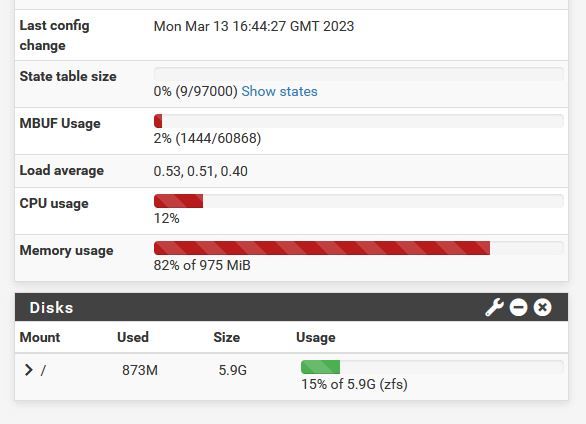
Did a manual update on one of my SG-1100 devices yesterday. All's gone well but did not attempt the auto-restore of settings using the .xml file on the boot partition. Instead I just did the old fashioned restore via the web interface.
The only thing that got me panicking was that the site 2 site OpenVPN link did not work straight away. I restarted the service on the server side (SG-1100 being a client) and it started working again.
My main hope with the device running ZFS is that it won't get corrupted if there's a powercut in the little home office where the SG-1100 is based. It's happened quite a few times before sadly.
-
And I also have a first SG-1100 upgraded to 23.01 remotely this afternoon! All running fine and smooth like.
-
Its still broke for me, but I can see that they tried. I'll wait a bit for them to sort this out. It did attempt to update but said there is not enough space on the partition. Its an absolutely vanilla install with no packages installed except openvpn. If it failed for me, its going to fail for most I'd imagine.
-
@kejianshi said in SG 1100 unable to check for updates:
not enough space on the partition
You presumably have the small EFI partition, and will need to reinstall.
https://forum.netgate.com/topic/178049/pfsense-plus-23-01-updates-on-the-1100-and-2100-systems/2
Whether it can succeed or will fail is a matter of "how long ago it was made." The change made is to gracefully refuse to upgrade, rather than to end up with an unbootable router.
-
The entire point of buying netgate hardware is so things just work.
I'll have it fixed eventually but I can't recommend the arm hardware anymore. -
@kejianshi I have the arm hardware and it worked for me. I did have to submit a ticket and get the download and go that route but the people here have enough experience here to hopefully walk you through anything you encounter. Just don’t lose hope.
-
I did experience high Ram usage, it was around 90% the following day so have applied the recommendations in this post as mentioned above. it is now stable in the mid 20% range
-
Yes, anything that was originally installed before 21.02.2 will be unable to upgrade intentionally. The EFI partition created at that time is too small for the current EFI loader version. But that doesn't mean it cannot run 23.01 just that it will need to be re-installed.
Steve
-
@kejianshi said in SG 1100 unable to check for updates:
The entire point of buying netgate hardware is so things just work.
And sometimes things change over time and what worked in 2019 does not work in 2023 and you need to grow and expand your storage to accommodate running the newer software.
-
@stephen-betts I’m going to have to get in there today and check out my RAM usage. Thanks for the reference to correct if needed.