-
Something went wrong in update process an now my pfSense does not display information from my APC UPS. I added my upgrade logs and image with error in it.
PHP_errors.txt
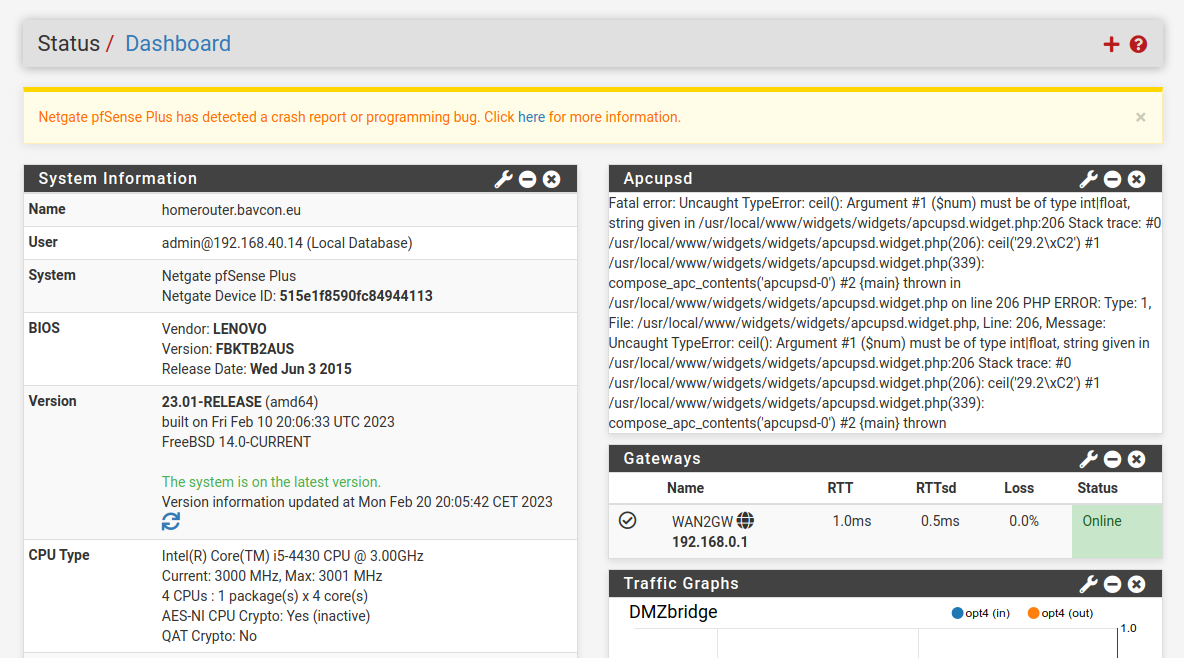
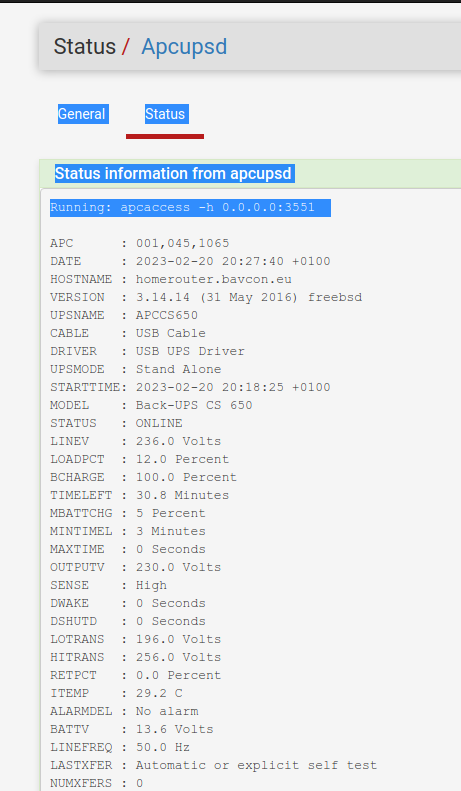
My APP on the phone can "see" the data from UPS connected to pfSense, the widget does not work. -
@bavcon22 I would suggest opening a redmine for the widget issue.
-
 J jimp moved this topic from Problems Installing or Upgrading pfSense Software on
J jimp moved this topic from Problems Installing or Upgrading pfSense Software on
-
@rcoleman-netgate Hi, now I have time to open an bug report. I hope that I wrote all is needed for the developers to solve this bug.
Sincerely yours,
-
I am also observing issues with APCUPSD after upgrading to pfSense+ 23.01-RELEASE.
After some amount of time (
hoursminutes), the system log is flood withupsmon 40220 Poll UPS [PR1000LCDRT1U] failed - Driver not connected.Setup is a CyberPower Smart App Sinewave UPS Series PR1000LCDRT1U hooked up via USB cable to a Netgate SG-5100. This configuration has been rock solid for over a year on previous releases.
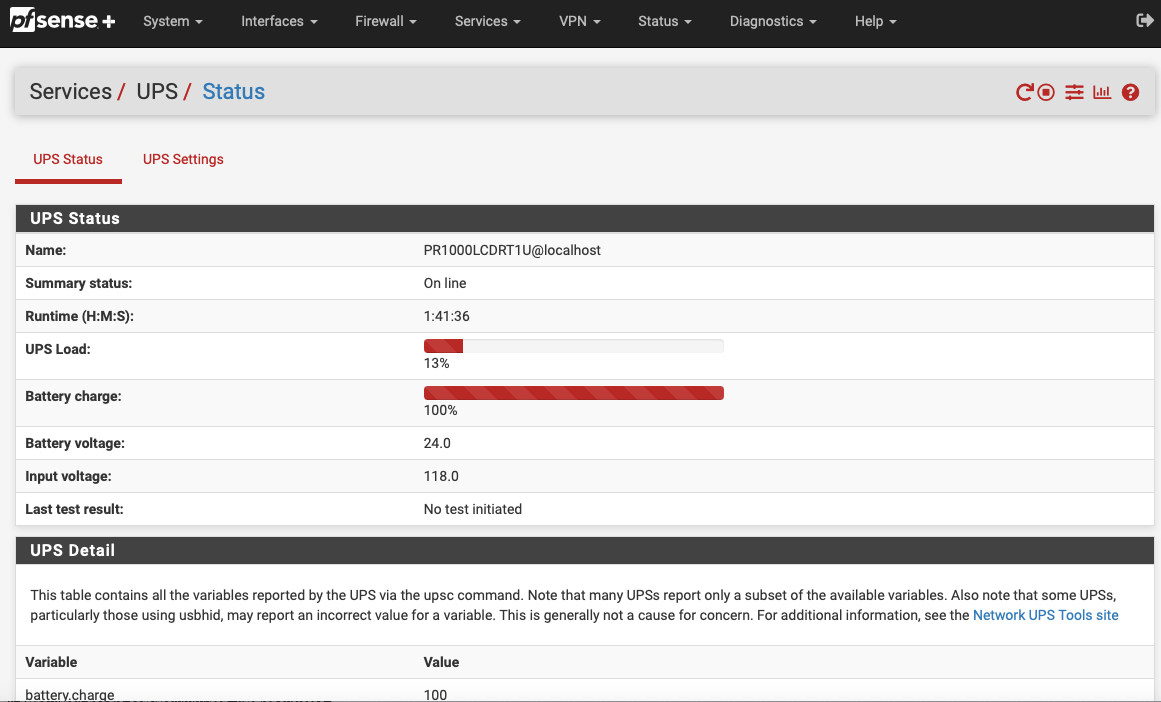
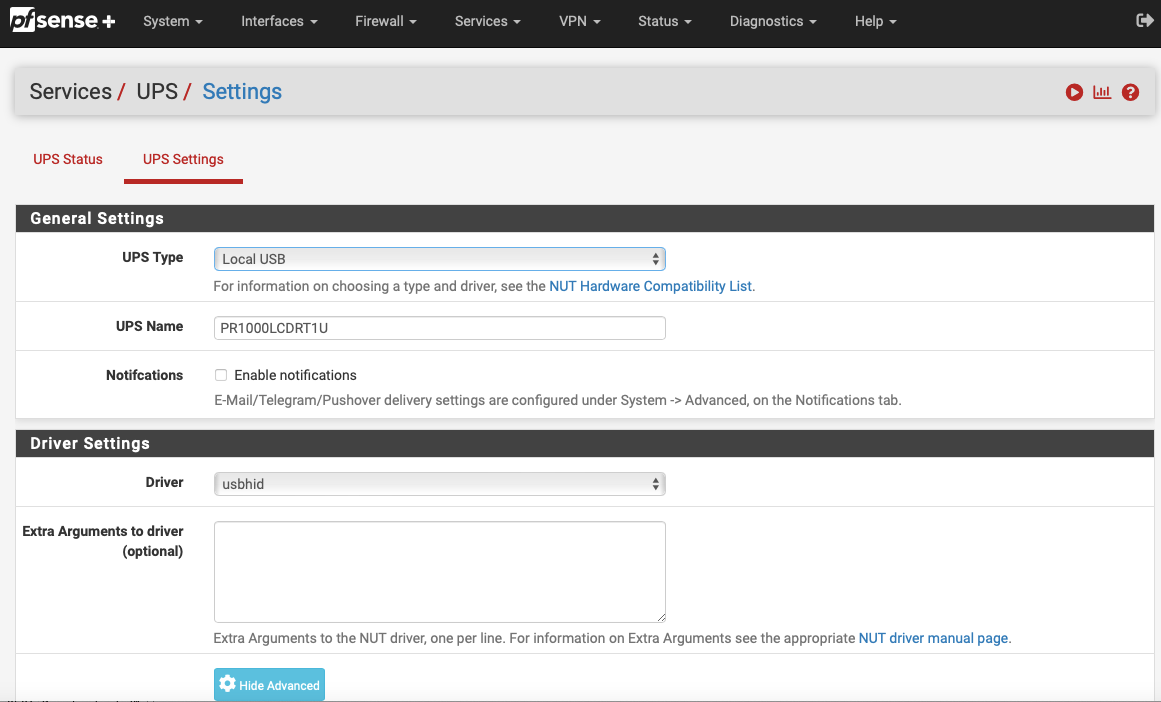
I'll re-enable notifications and provide details with precisely how long it took for the driver to fail. Steps already tried that haven't worked:
- re-installing the nut 2.8.0_2 package in the package manager
- rebooting the appliance (and angering the users)
-LamaZ
-
Well that didn't take very long. Here is the output of /var/log/system.log related to upsd, upsmon, and so on.
Total time from service restart to failure was in minutes.
Feb 25 07:11:47 pfSense upsmon[40220]: Poll UPS [PR1000LCDRT1U] failed - Driver not connected Feb 25 07:11:49 pfSense upsmon[40220]: Signal 15: exiting Feb 25 07:11:49 pfSense upsd[51089]: User local-monitor@::1 logged out from UPS [PR1000LCDRT1U] Feb 25 07:11:49 pfSense upsd[51089]: mainloop: Interrupted system call Feb 25 07:11:49 pfSense upsd[51089]: Signal 15: exiting Feb 25 08:00:02 pfSense php[31846]: [pfBlockerNG] Starting cron process. Feb 25 08:00:12 pfSense php[31846]: [pfBlockerNG] No changes to Firewall rules, skipping Filter Reload Feb 25 08:00:12 pfSense php[31846]: Feb 25 08:10:02 pfSense upsmon[97919]: Startup successful Feb 25 08:10:02 pfSense upsmon[97919]: UPS [PR1000LCDRT1U]: connect failed: Connection failure: Connection refused Feb 25 08:10:02 pfSense upsmon[97919]: Communications with UPS PR1000LCDRT1U lost Feb 25 08:10:02 pfSense usbhid-ups[98479]: Startup successful Feb 25 08:10:03 pfSense upsd[98741]: listening on ::1 port 3493 Feb 25 08:10:03 pfSense upsd[98741]: listening on 127.0.0.1 port 3493 Feb 25 08:10:03 pfSense upsd[98741]: Connected to UPS [PR1000LCDRT1U]: usbhid-ups-PR1000LCDRT1U Feb 25 08:10:03 pfSense upsd[98741]: Startup successful Feb 25 08:10:06 pfSense upsd[98741]: User remoteuser@192.168.x.xxx logged into UPS [PR1000LCDRT1U] Feb 25 08:10:07 pfSense upsd[98741]: User local-monitor@::1 logged into UPS [PR1000LCDRT1U] Feb 25 08:10:07 pfSense upsmon[97919]: Communications with UPS PR1000LCDRT1U established Feb 25 08:14:21 pfSense check_reload_status[393]: Syncing firewall Feb 25 08:14:21 pfSense php-fpm[364]: /nut_settings.php: Stopping service nutNote - I have a remote client that connects to pfSense for ups status.
-LamaZ
-
@lamaz said in APCUPSD widget not working after pfSense + update to v.23.01:
I am also observing issues with APCUPSD after upgrading to pfSense+ 23.01-RELEASE.
After some amount of time (hours minutes), the system log is flood with upsmon 40220 Poll UPS [PR1000LCDRT1U] failed - Driver not connected.
Setup is a CyberPower Smart App Sinewave UPS Series PR1000LCDRT1U hooked up via USB cable to a Netgate SG-5100. This configuration has been rock solid for over a year on previous releases.That is not apcupsd. That is nut.
See here.
-
@dennypage said That is not apcupsd. That is nut.
Fantastic catch :)! apcupsd != nut. Mods, can we move my 2 posts here?
-LamaZ
-
Yesterday, I reinstalled my apcupsd and now my widget is working again.
-
 S stephenw10 moved this topic from pfSense Packages on
S stephenw10 moved this topic from pfSense Packages on
Copyright 2025 Rubicon Communications LLC (Netgate). All rights reserved.