ME909-821 PCIE
-
Re: Huawei ME909S-821-PCIE compatibility
I understand some of the Huawei mini PCIE LTE/4G cards are known to work with PFsense ( as above) . I see these cards but I wonder how the SIM cards are connected . I am guessing something like this :
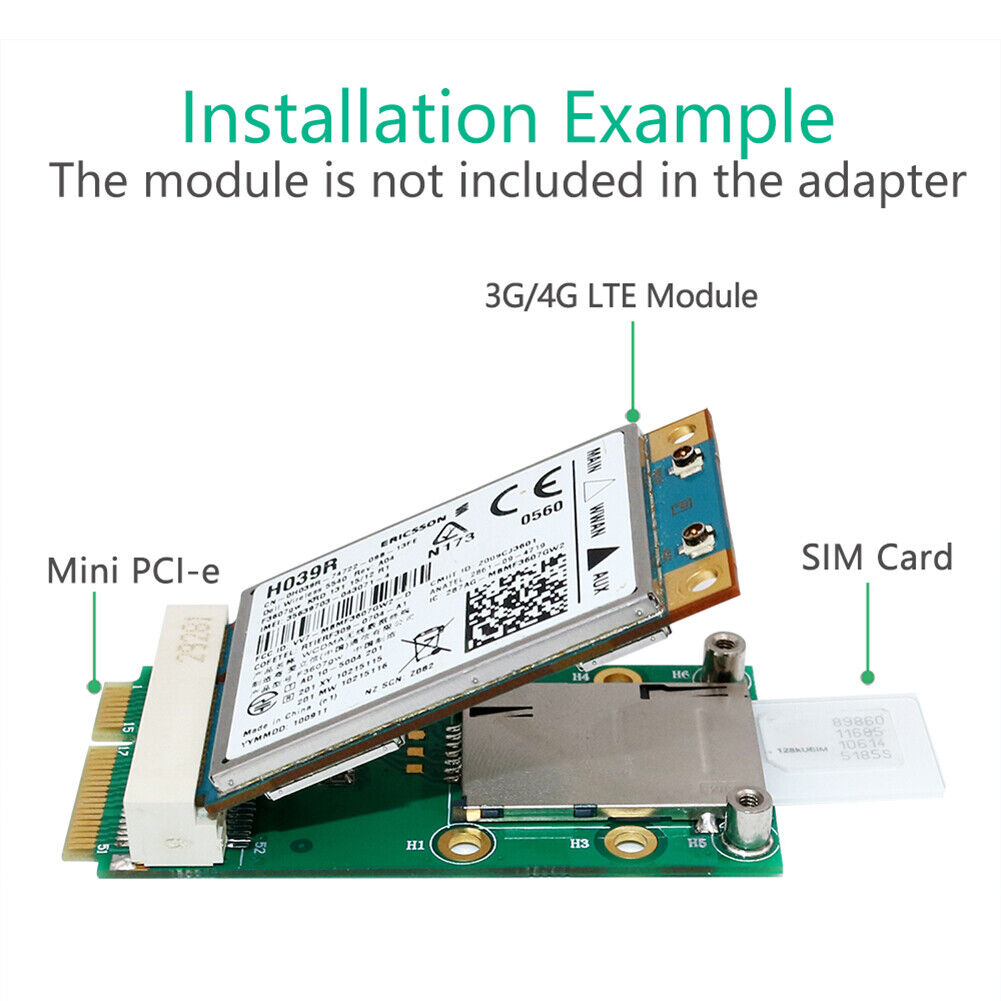
@RedSector73 could you confirm ?
What else is needed apart form adding configuration to the cellular packages within the GUI ?
-
-
Watch your hardware, some comes with a SIM slot soldered on, likes PC Engines APU models, Supermicro
Xeon D-2100/D-2700 models and also some "Protecli"
style hardware is capable to hold/run a modem. -
Find out what mobile provider you will using
and all the radio bands he is using, offering or
you need to serve with the modem. -
Find a modem that is supported by your or (pfSense)
in your case and that is nice playing together or plain able to use with your/the mobile provider. -
Buy the modem, if needed the adapter with SIM, LTE an antenna and on top a USB to miniPCIe adapter with SIM
slot will be also nice to by hand if you must update or
change (flash) the firmware file or working mode of the modem (often done with a windows or MAC).
(there are some antennas for M.2 cards and some for miniPCIe card, please don´t mismatch them and don't power on the LTE modem card without a or the right antenna mounted, they electric surge protect the card)
-
Install the modem on an miniPCIe slot that is "USB"
supporting, there are differences between slots for mSATA
or M.2 SSD and slots for modems or WiFi Cards only. -
Install the modem package and reboot your pfSense
with a connected console cable and watch the output
in terminal (putty) for failure or error messages.
Here are two links and they are also describing LTE modems from Huawei in the examples
-
-
Indeed it depends on the hardware. Many devices have a SIM slot that's wired to the miniPCIe/m.2 connected to provide that. The Netgate 2100, 3100, 6100 do. As well as many older devices.
Steve