Pfsense new install no software packages available
-
no packages available what so ever, not even a update, ...is this normal
-
@adrianp918 Go to the System menu, then update. Wait for it to decide there is no OS update. Now go to package manager, and magically it works again for a while. I’ve had this constantly since the upgrade.
-
@vollans Mine says unable to check for updates.. I have restarted my system 3 -5 times already and selected from the console #13 to update from console and it acts like nothing is there ,
then under the package manager says no packages available so I dont know what to do :(
-
@adrianp918 What version are you running? I recently upgraded from CE to Plus and had a similar issue.
-
-
@adrianp918 Is DNS on pfSense itself functioning? (Diagnostics > DNS Lookup)
IPv6 set up but not working?
https://docs.netgate.com/pfsense/en/latest/troubleshooting/upgrades.html
-
@adrianp918 ok - so you are on CE.
Can your firewall resolve DNS?
Open a CLI and do this command and post the results...
pkg update
Also, what is the content of you file below?
/usr/local/share/pfSense/pkg/repos/pfSense-repo.conf
-
@da_beast the box works I’m Actively using it now I will post results
-
@da_beast
the file contents are completely empty and when I run that command nothing happens what so everjust goes to the next command input line
-
@steveits dns resolver is working perfectly ipv6 is working, just no update ability or package manager ability
any help ???
-
@adrianp918 did you run through the troubleshooting doc page I posted? https://docs.netgate.com/pfsense/en/latest/troubleshooting/upgrades.html
-
@steveits yes and no matter what I put in the command line nothing comes back
like I hit enter key and it just goes to another line as if nothing was entered at all.......
I copy and paste the commands, I manually enter the commands and still same result
-
@steveits here is the output from my Command lines
Enter an option: 8
[2.6.0-RELEASE][admin@pfSense.home.arpa]/root: pkg-static info -x pfSense-upgrade
[2.6.0-RELEASE][admin@pfSense.home.arpa]/root: pkg-static info -x pfSense-upgrade
[2.6.0-RELEASE][admin@pfSense.home.arpa]/root: pkg-static clean -ay; pkg-static install -fy pkg pfSense-repo pfSense-upgrade
[2.6.0-RELEASE][admin@pfSense.home.arpa]/root: pkg-static clean -ay ; pkg-static install -fy pkg pfSense-repo pfSense-upgrade
[2.6.0-RELEASE][admin@pfSense.home.arpa]/root: pkg-static clean -ay ; pkg-static install -fy pkg pfSense-repo pfSense-upgrade
[2.6.0-RELEASE][admin@pfSense.home.arpa]/root: clear[2.6.0-RELEASE][admin@pfSense.home.arpa]/root: pkg-static info -x pfSense-upgrade
[2.6.0-RELEASE][admin@pfSense.home.arpa]/root: pkg-static bootstrap -f
[2.6.0-RELEASE][admin@pfSense.home.arpa]/root: pkg-static update -f
[2.6.0-RELEASE][admin@pfSense.home.arpa]/root: fetch -qo /usr/local/share/pfSense/keys/pkg/trusted/
? https://raw.githubusercontent.com/pfsense/pfsense/RELENG_2_4_5/src/usr/local/share/pfSense/keys/pkg/trusted/pkg.pfsense.org.20160406
[2.6.0-RELEASE][admin@pfSense.home.arpa]/root: fetch -qo /usr/local/share/pfSense/keys/pkg/trusted/
? https://raw.githubusercontent.com/pfsense/pfsense/RELENG_2_4_5/src/usr/local/share/pfSense/keys/pkg/trusted/pkg.pfsense.org.20160406
[2.6.0-RELEASE][admin@pfSense.home.arpa]/root:
[2.6.0-RELEASE][admin@pfSense.home.arpa]/root: pfSense-upgrade -d -c
[2.6.0-RELEASE][admin@pfSense.home.arpa]/root: pfSense-upgrade -d -c
[2.6.0-RELEASE][admin@pfSense.home.arpa]/root: -
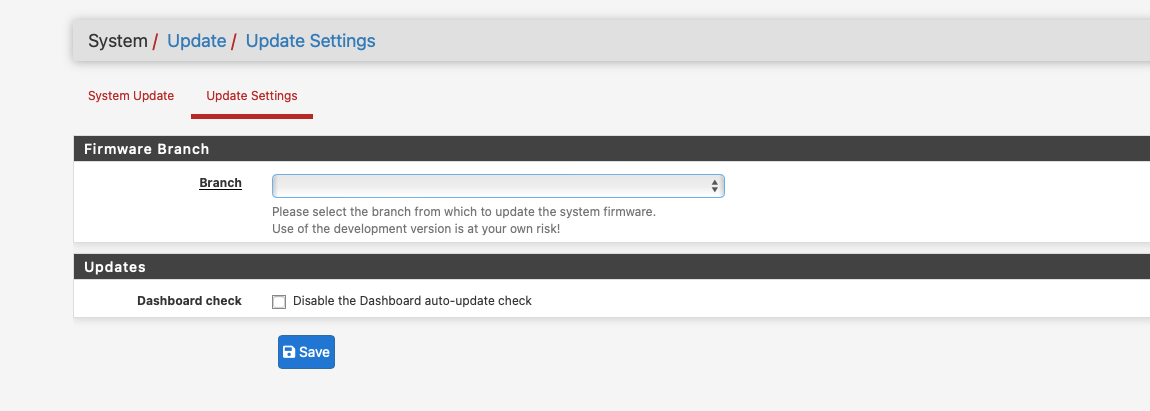
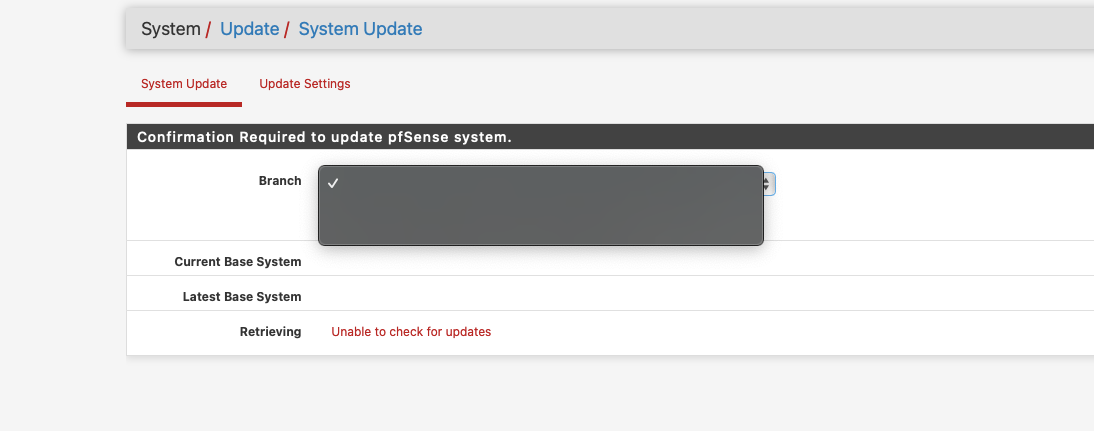
-
@adrianp918 There is this...https://docs.netgate.com/pfsense/en/latest/troubleshooting/pkg-broken-database.html
Otherwise as noted on bottom of the original doc, you can reinstall and restore from backup. That's probably faster than fixing it and you'll know everything is good afterwards.
-
I'm facing the same issue with a brand new install using a backup device that has never been used. DNS is working fine both from a console perspective and from my clients.
I believe there is a locked megathread here - https://forum.netgate.com/topic/178049/pfsense-plus-23-01-updates-on-the-1100-and-2100-systems
My question is related to this megathread. Are even package options unavailable until this is fixed? It only started happening within the last couple weeks, and it feels totally related. I cannot pull anything from the repos at all.
-
@glacialcalamity From what I saw in limited testing they pulled the 22.05 repos for the 1100 and 2100 to prevent upgrading. Other models are unaffected. If you go through the "reinstall" process for those two models to install 23.01 then packages are available.
-
@steveits I'll give it a go with the newer firmware version. I wasn't planning on introducing it yet, but I'll bite for now.
-
@steveits I did a complete reinstall and it worked perfectly
-
@adrianp918 this is an pkg service issue, just run the bellow command in PFSense shell to solve:
pkg-static bootstrap -f
This will manually bootstrap pkg service, then go to System > Package manager and click on Available Packages, it shoud be shown now.