-
@r4ptor said in win11 no DHCPv6 adress:
Here is the ipconfig and yes, thats all it shows.
Perhaps I'm missing something, but ipconfig seems to be showing IPv6 addresses.
-
@jknott Yes it does have a IPv6 address, but thats only the one recieved through SLAAC. I want the PC to do the same as the laptop and recieve a SLAAC and DHCPv6 address. IN that case there should be an additional IPv6 address as well as two additional lines saying DHCPv6 IAID and DHCPv6 Client DUID.
-
Like :
Description. . . . . . . . . . . . . . : Killer E2400 Gigabit Ethernet Controller Adresse physique . . . . . . . . . . . : 00-4E-01-AC-CA-9C DHCP activé. . . . . . . . . . . . . . : Oui Configuration automatique activée. . . : Oui Adresse IPv6. . . . . . . . . . . . . .: 2a01:cb19:beef:a6dc::88(préféré) Bail obtenu. . . . . . . . . . . . . . : vendredi 24 février 2023 07:04:44 Bail expirant. . . . . . . . . . . . . : vendredi 24 février 2023 19:04:43 Adresse IPv6 de liaison locale. . . . .: fe80::4904:ee61:c85e:3bb4%9(préféré) Adresse IPv4. . . . . . . . . . . . . .: 192.168.1.2(préféré) Masque de sous-réseau. . . . . . . . . : 255.255.255.0 Bail obtenu. . . . . . . . . . . . . . : lundi 20 février 2023 13:09:47 Bail expirant. . . . . . . . . . . . . : samedi 25 février 2023 07:04:42 Passerelle par défaut. . . . . . . . . : fe80::92ec:77ff:fe29:392c%9 192.168.1.1 Serveur DHCP . . . . . . . . . . . . . : 192.168.1.1 IAID DHCPv6 . . . . . . . . . . . : 100683265 DUID de client DHCPv6. . . . . . . . : 00-01-00-01-25-56-1D-62-00-4E-01-AC-CA-9C Serveurs DNS. . . . . . . . . . . . . : 2a01:cb19:beef:a6dc::1 192.168.1.1 NetBIOS sur Tcpip. . . . . . . . . . . : Activé'something' also should have announced the local DNS (pfSense) as 192.168.1.1 (default) and a IPv6 equivalent.
I do have a DHCPv6 client DUID and IAID DHCPv6.
Pro 11 22H2, I guess it's up to date.
-
@gertjan Exactly like that and yeah its up to date with the latest update.
So why is my freshly installed pc having issues?
-
Except for the famous windows 'net shell restart IP stack' command (Google it down), I can't tell. I lost somewhat track of Windows since version 7.
On the pfsense side :
Services > DHCPv6 Server & RA LAN > Router Advertisements
I've set "Managed RA" mode and at the bottom I've checked DNS Configuration : Use same settings as DHCPv6 serverOn the
Services >DHCPv6 Server & RA LAN > DHCPv6 Server
the pool range is ok ?On the DHCP system logs I see lines like :
2023-02-24 07:31:49.109838+01:00 dhcpd 85440 Renew message from fe80::b77c:40a1:4686:88f5 port 546, transaction ID 0x49BC0700 2023-02-24 07:31:49.109980+01:00 dhcpd 85440 Reply NA: address 2a01:cb19:beef:a6dc::cc to client with duid 00:01:00:01:21:28:c4:6d:80:ee:73:ce:85:9f iaid = 116392844 static 2023-02-24 07:31:49.110181+01:00 dhcpd 85440 Sending Reply to fe80::b77c:40a1:4686:88f5 port 546 -
@gertjan Under Router Advertisements i've set "Assisteted RA" mode and checked DNS configuration use same as setting
As for why i dont use "Managed" my android phone and windows pc wont recive any ipv6 address at all then.Under DHCPv6 server the range is correct, its only the last octat that i changed and its between 200-250 with a prefix of /64
I dont se any dhcp message matching the link lokal address och my pc.
Its like my pc doesnt have dhcpv6 -
@r4ptor said in win11 no DHCPv6 adress:
Its like my pc doesnt have dhcpv6
Network settings : disable IPv6 - save, and re enter, enable ipv6 and enter.
Check the windows services to see if the DJCP6 client is running.
etc. -
@r4ptor What is up with that DNS server Gertjan has mentioned? Maybe your VLAN isn't working probably.
You could show both outputs of ipconfig -all, so I mean from the working machine too. -
@bob-dig The DNS is setup to point to my private hosted DNS server.
If the problem was the VLAN then my laptop should show the same issue, which it didnt.
Here are the settings on pfsense
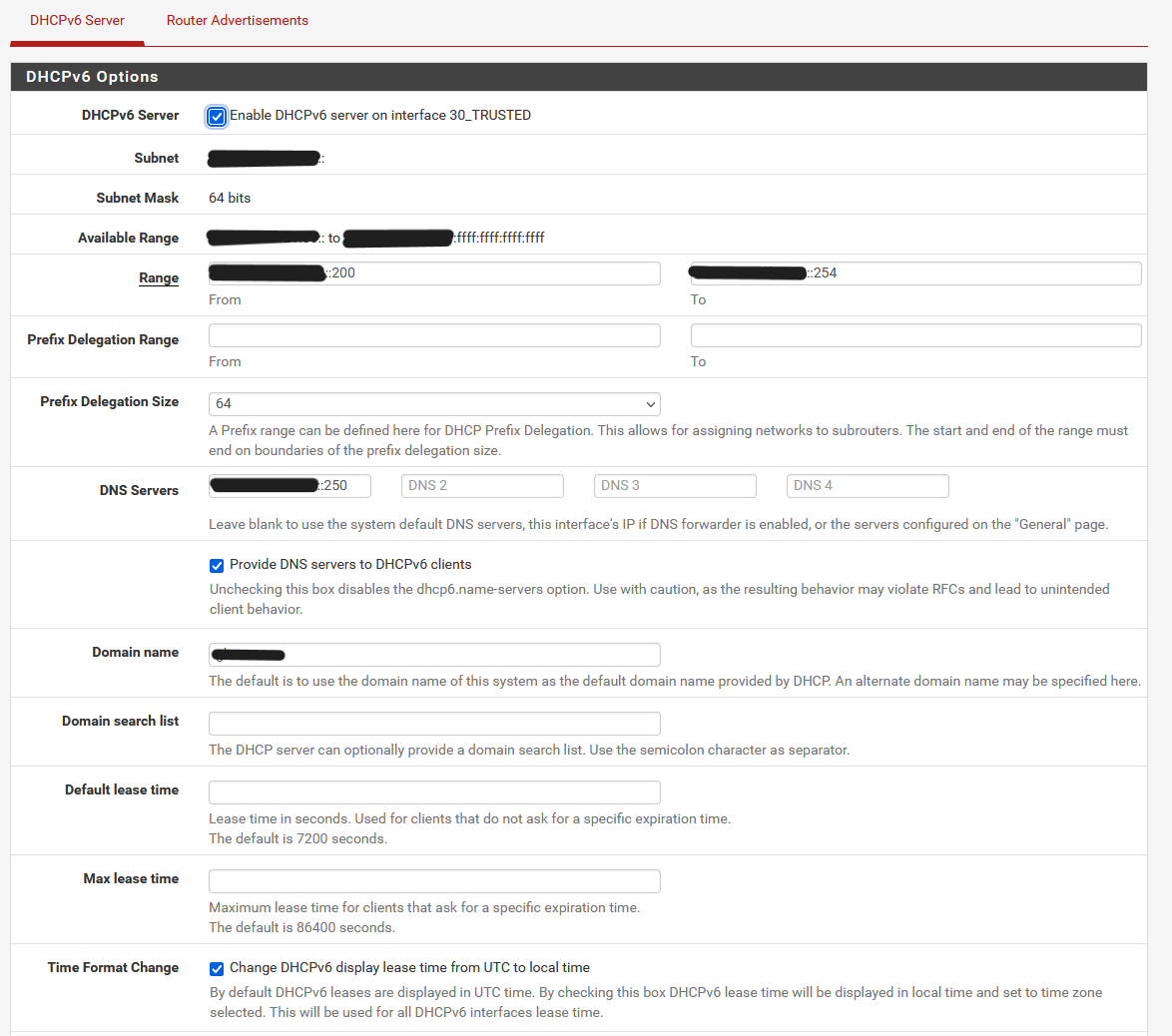
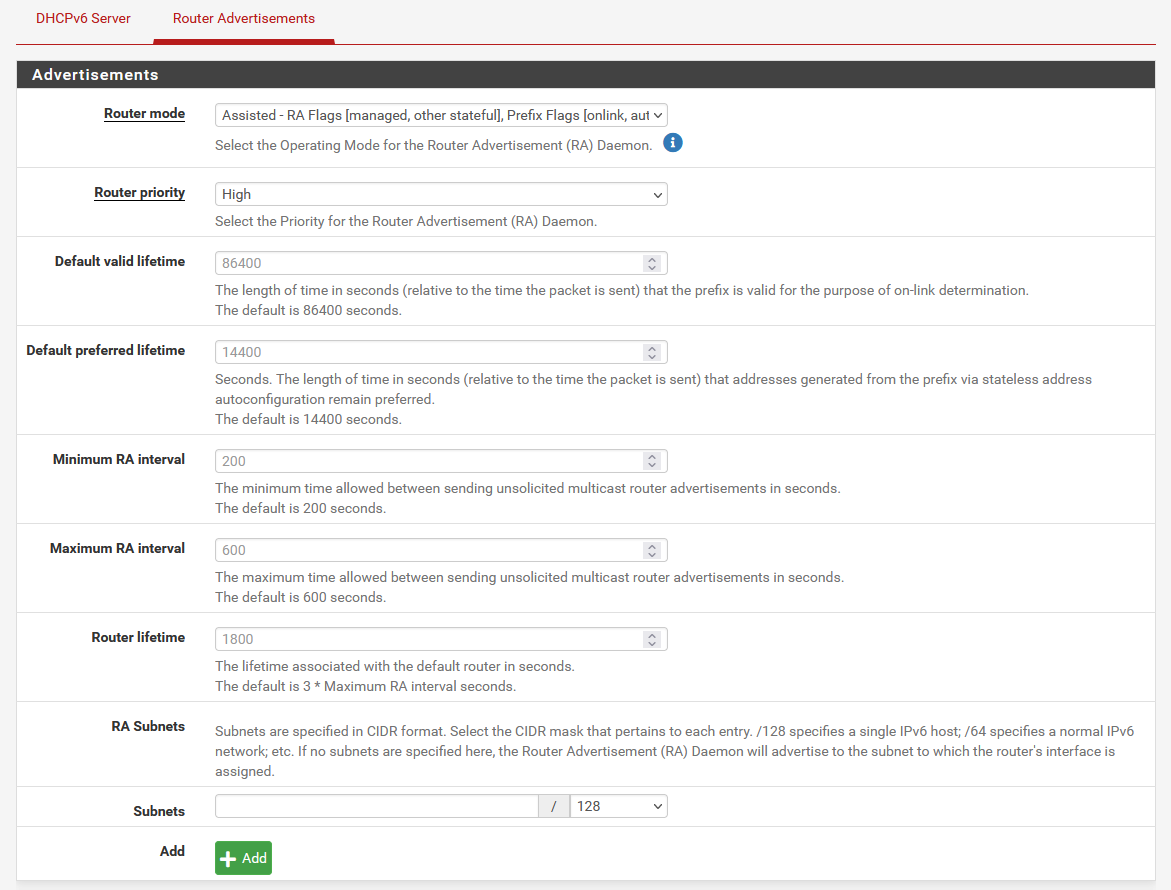
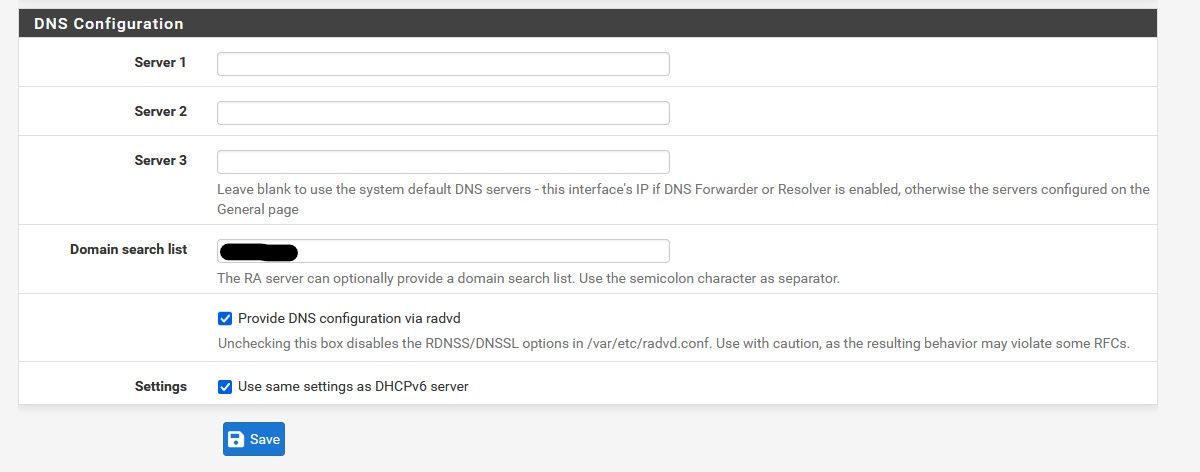
I decided to bite the bullet and reinstall windows and now the problem is gone. The PC now gets a DHCPv6 address and DNS etc. Still dont know what the actual problem was and i used the same usb drive to install both time.
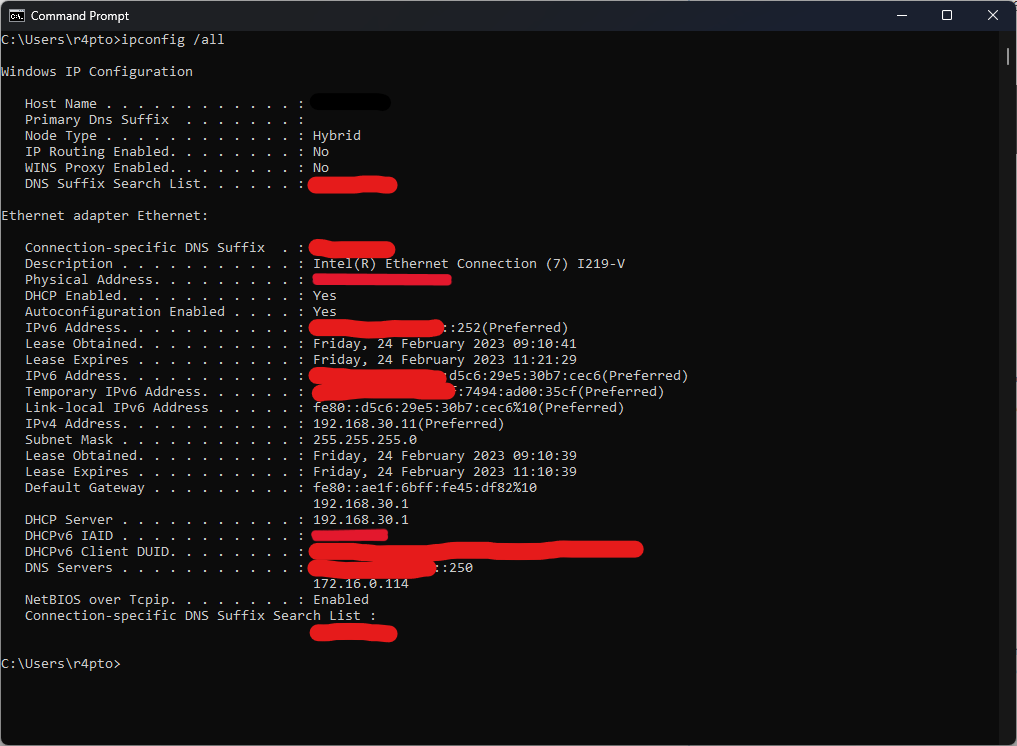
-
Your win dhcpdv6 client is working :
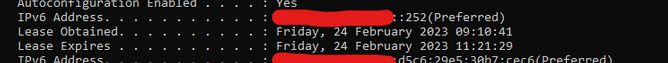
Copyright 2025 Rubicon Communications LLC (Netgate). All rights reserved.