I suspect yet another port forwarding problem - please help
-
Hi Hive mind.
I have configuraed a dynamic dns (freedns) and can reach my router via https://[freednsurl]:[portnumber].However any NAT that I apply doesn't work. For example.
I've tried it both internally and externally using 4g connection.
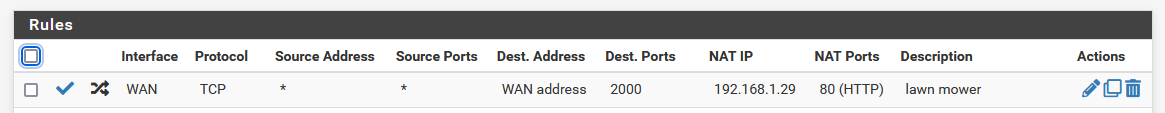
if i go to http://192.168.1.29 then the website appears and loads as normal on port 80.
Any pointers?
-
@dharvey242 said in I suspect yet another port forwarding problem - please help:
and can reach my router via https://[freednsurl]:[portnumber].
So what is your router?
-
@bob-dig the physical device is a generic AliExpress pc running pfsense community edition. All other router systems and services work as they should.
-
@dharvey242 so you have gone through troubleshooting
https://docs.netgate.com/pfsense/en/latest/troubleshooting/nat-port-forwards.html
Follow this guide and like 30 seconds you should know exactly where your issue is..
Reach your router via freednsurl - so you did that from inside your network? You need traffic from outside - you can generate traffic at say can you see me . org
-
@johnpoz I went through it with a fine tooth comb and now it seems to work. THANK YOU!! I can use my dns url plus port to reach the various internal webservers found on the numerous devices. 'Sometimes I just need to go back to basics and read the manual'.
For others if you want to use the same 'external URL' internally turn on reflection in system>advanced>firewall.
-
@dharvey242 glad you got is sorted..