Destiny 2 Strict NAT regardless of what I do
-
So I've been trying to get Destiny 2 to not have a Strict NAT in my network.
I've tried to following this - Destiny 2 strict nat to open-solved with no luck, along with a few other videos I've found online to get this working. My networking skills are moderate at best so I may have messed something up somewhere along the way.So far I've made an Alias with all of D2's ports from their website for both PS4/5 and PC ports.
I've also given both my PS5 and my PC static IPs and bound them to an Alias as well.I've setup the rules in my firewall to allow them to pass through, I've also changed my NAT Outbound from Automatic Outbound to Hybrid Outbound with a rule allowing for the devices in the Alias to pass TCP/UDP ports to any destinations TCP/UDP ports.
Here is screen shots of everything I've setup maybe someone can tell if I've missed something or can tell me how to fix this issue.
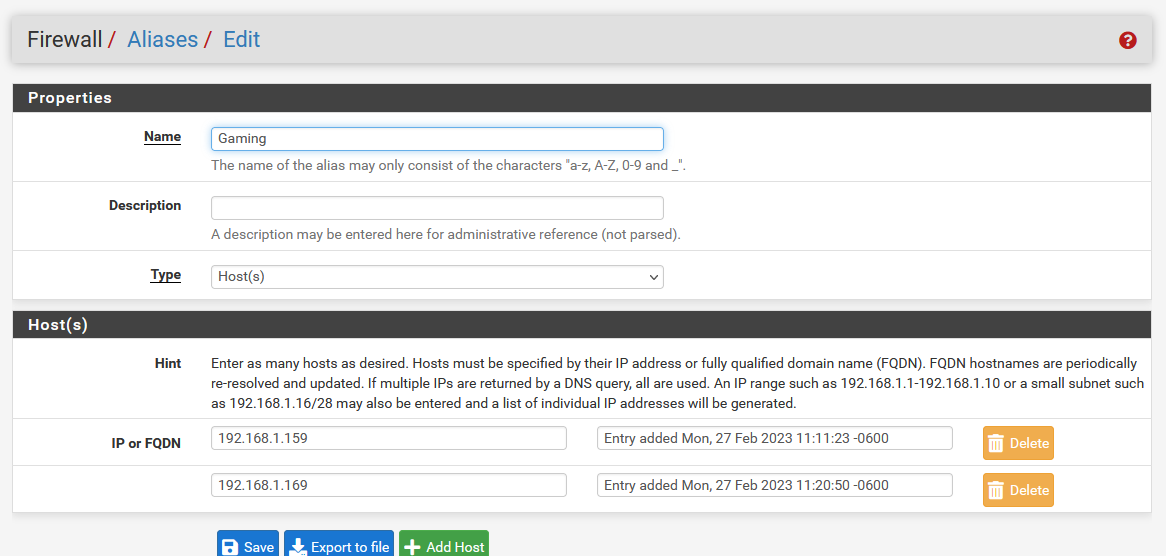
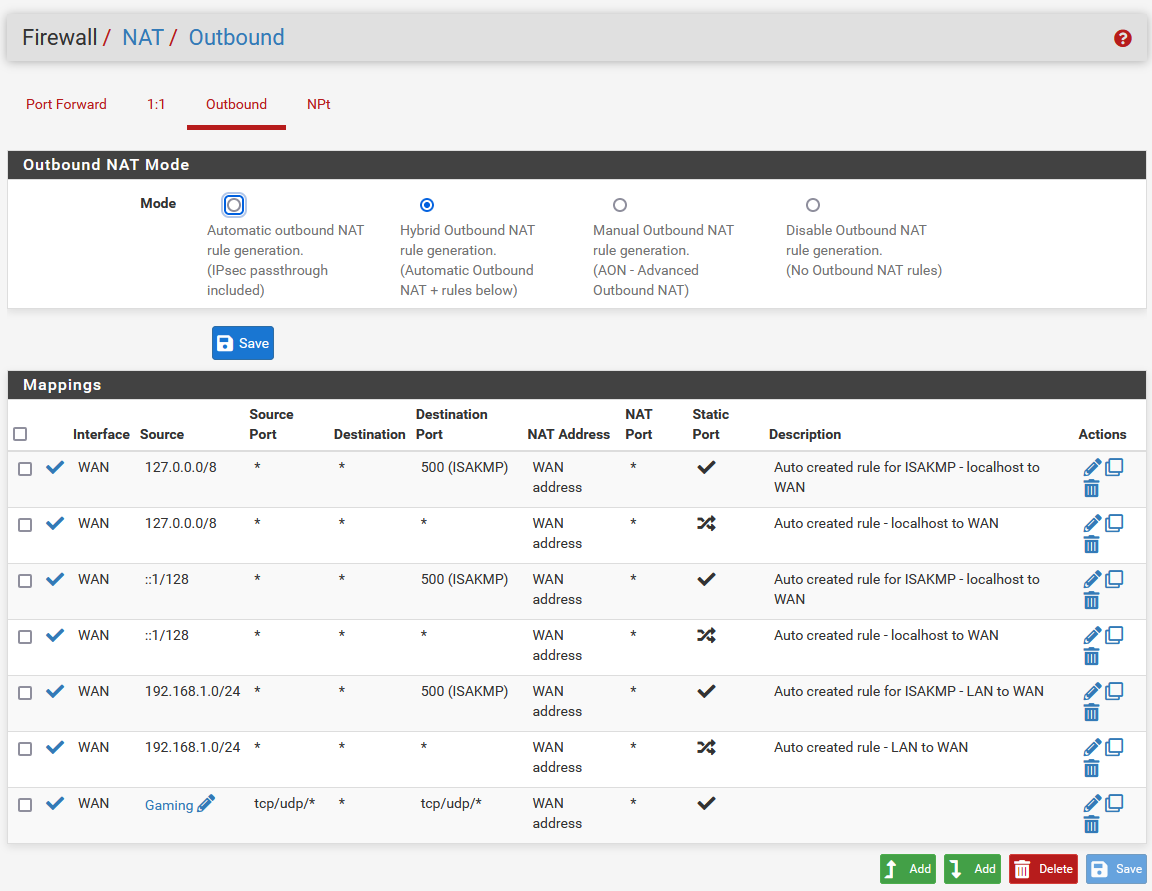
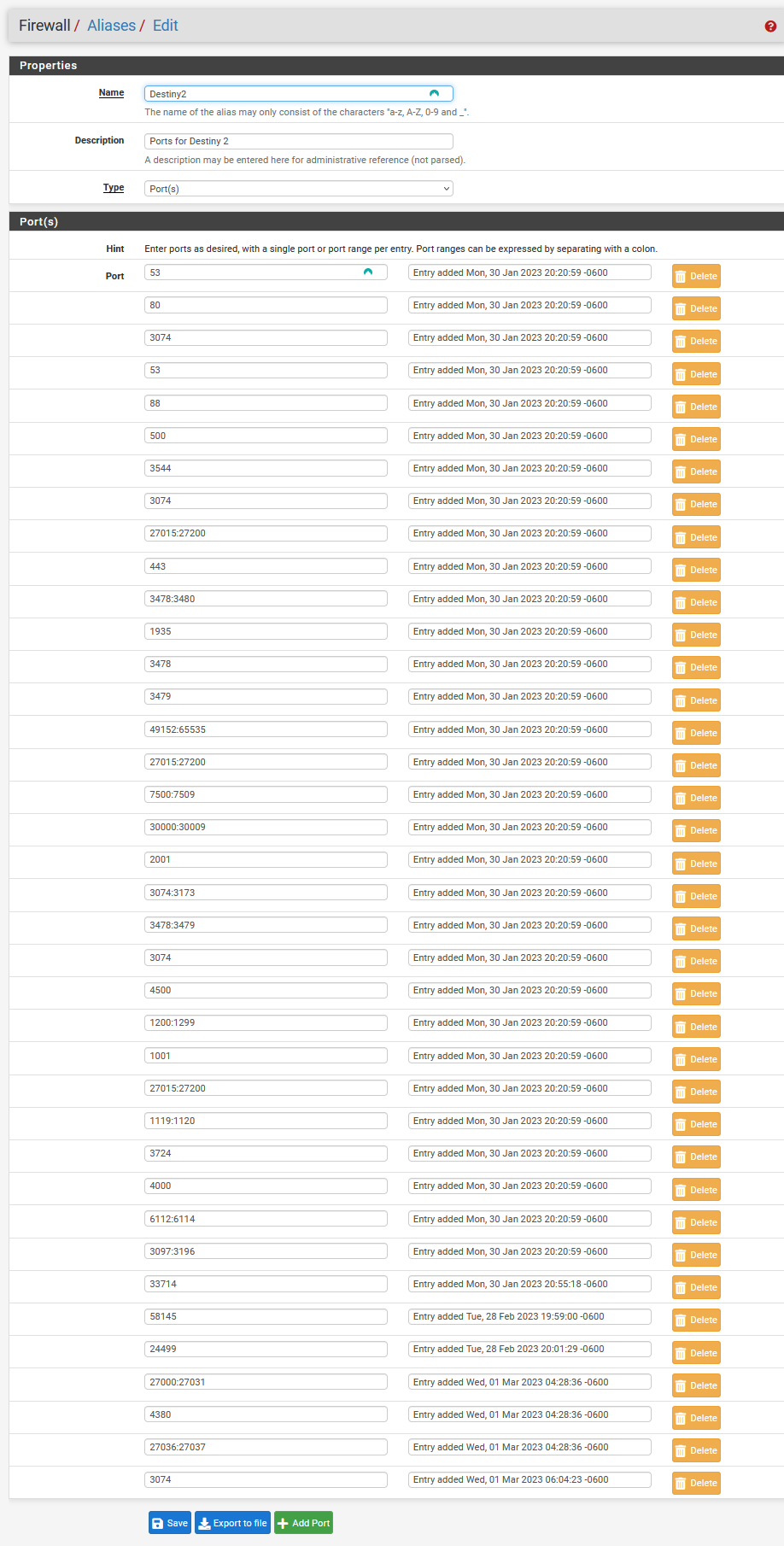
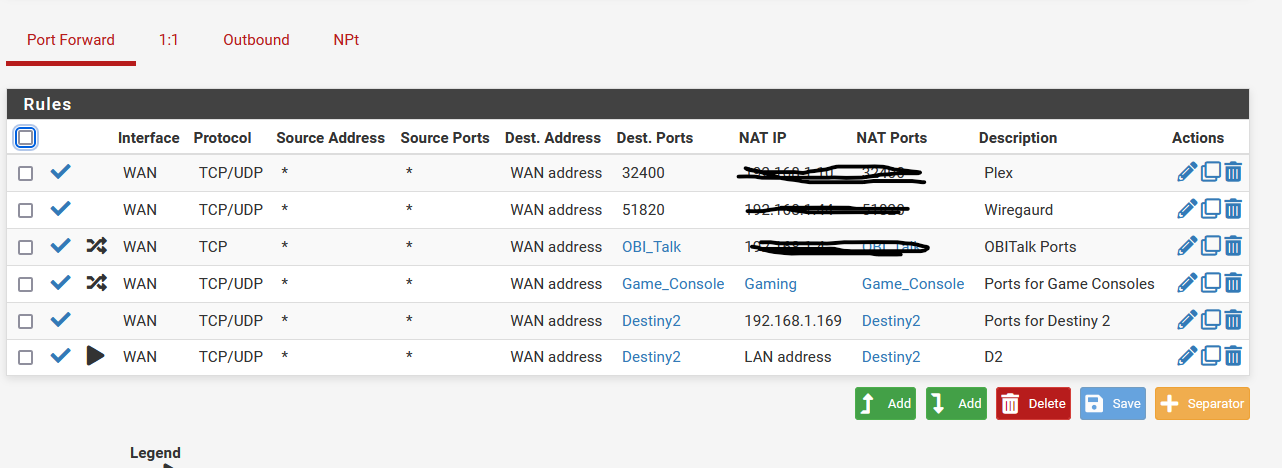
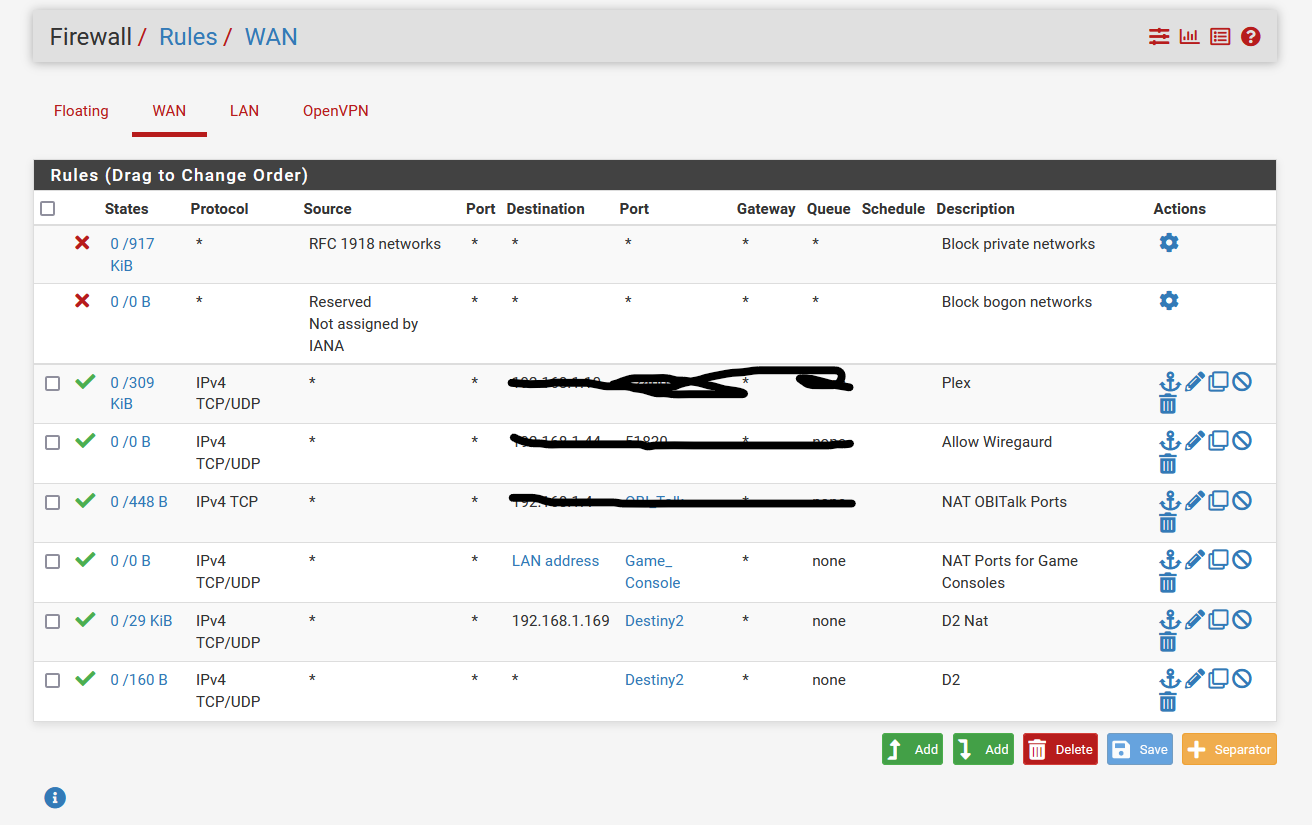
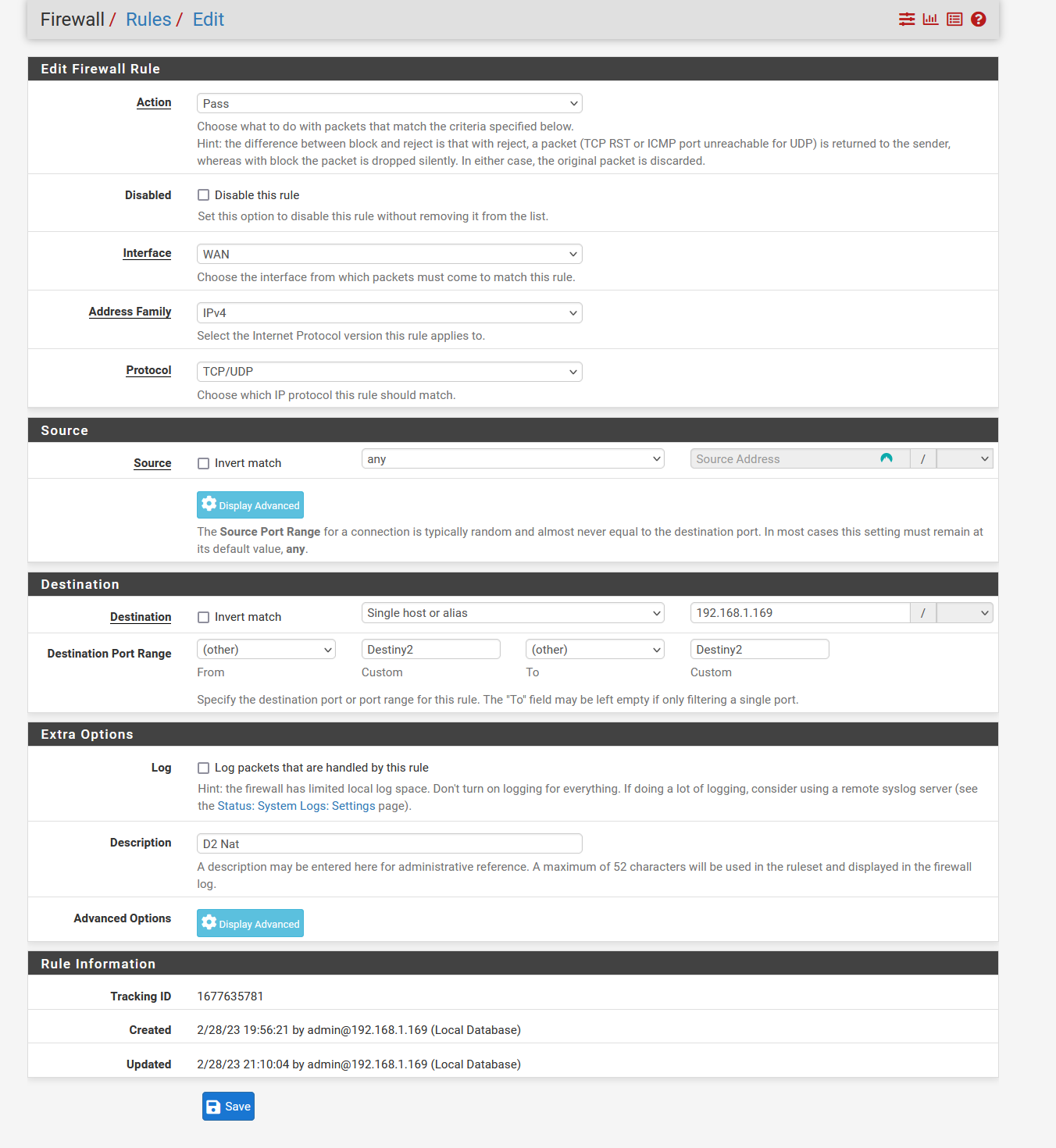
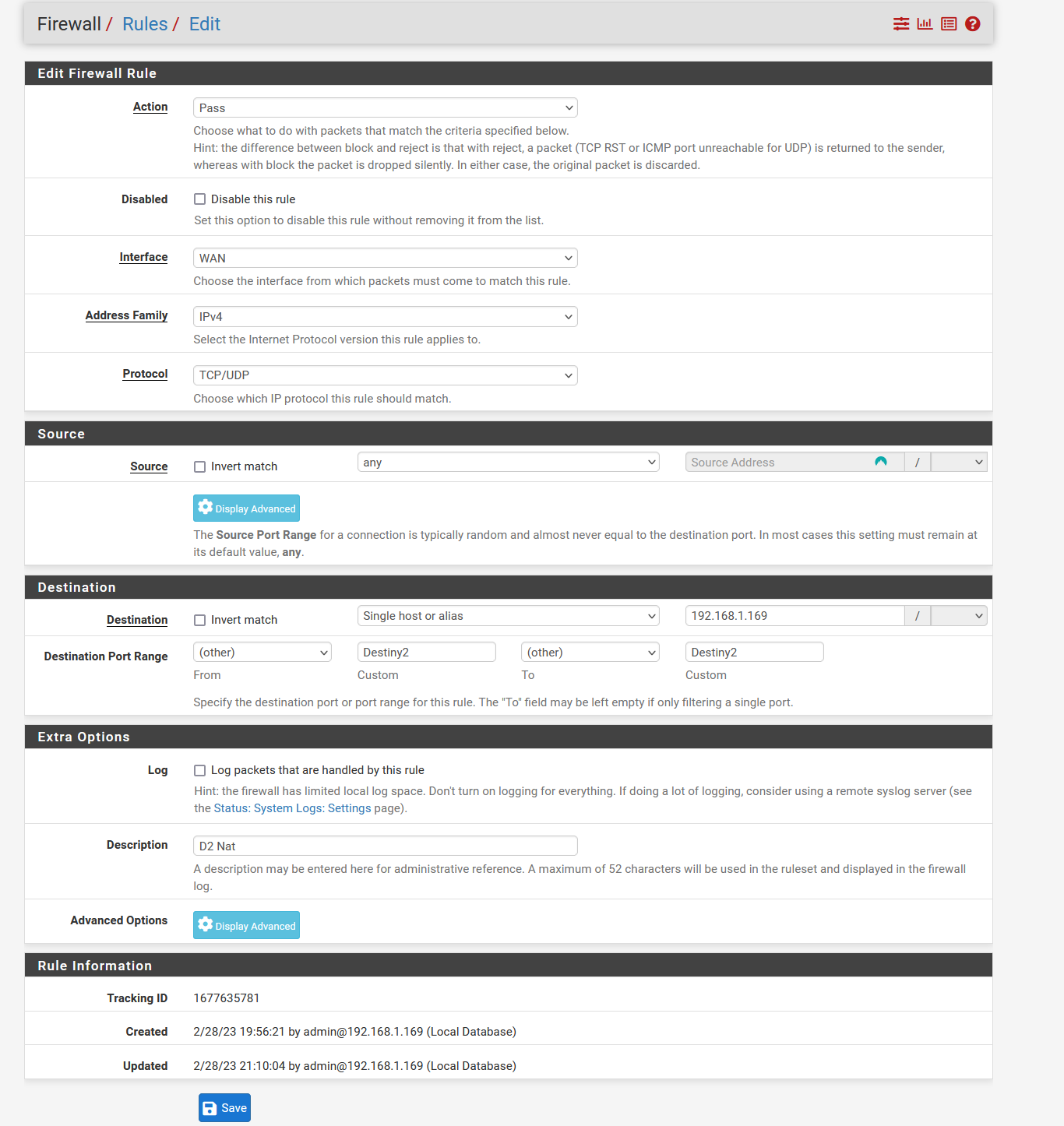
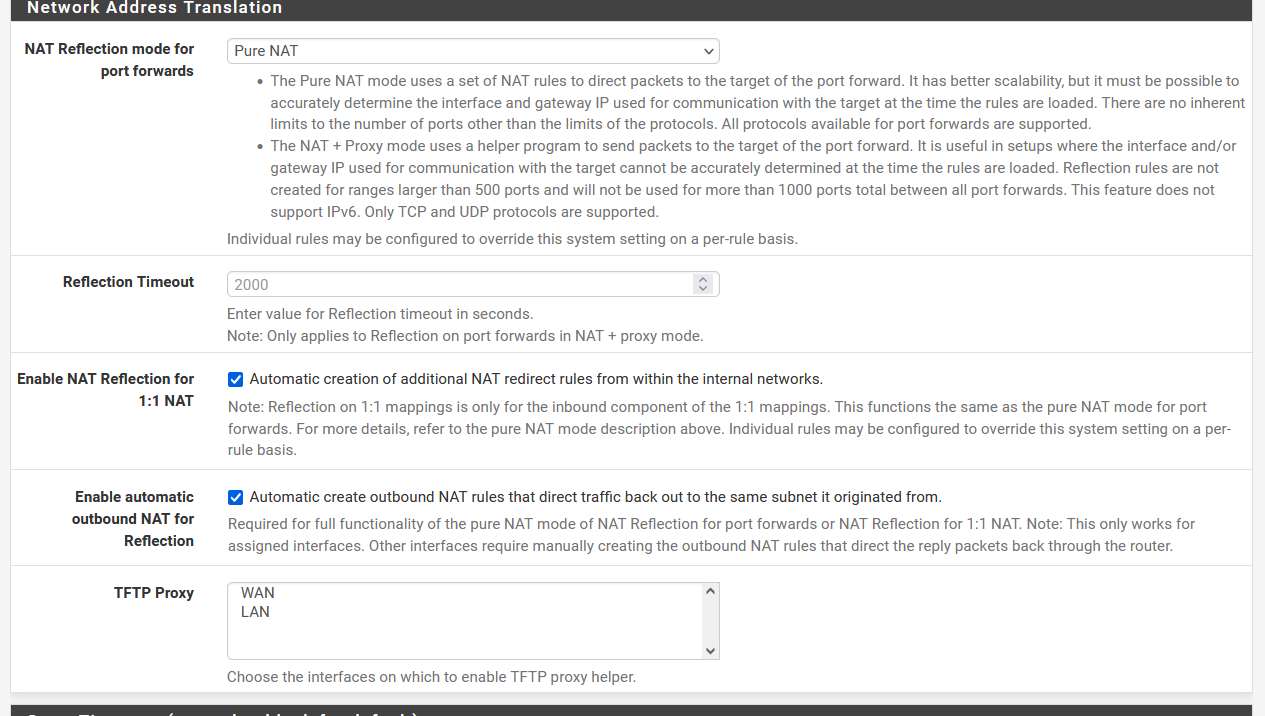
Any help with this would be greatly appreciated as I've been scratching my head on this for awhile now.
-
I have never seen such an extensive list of ports required for a game before. Don't know why they list ports 53, 80 and 443 as they are used by all, for DNS lookup and HTTP/HTTPS.
I have never tried Destiny2 but have had trouble with some CoD titles in the past. MW2 (2009) for example is really difficult for some reason and the only way for me to get Open NAT is if I use UPnP.
What release are you on? With pfsense 2.7.0 and Plus 22.05-23.01, UPnP has been updated and will probably solve your issues with this game as well.
Go to Services > UPnP & NAT-PMP
Check the first three boxes (or two at least) and select WAN as external interface, LAN for internal.
For added security I suggest checking the box at "Default Deny" and make an entry for your gaming PC and PS5 like this :
allow 1024-30009 192.168.1.159/32 1024-30009
allow 1024-65535 PS5 IP/32 1024-65535You don't have to allow all the ports for the PC, as 30009 seems to be the highest port number for Destiny2.
You should then be able to select Automatic outbound NAT instead of Hybrid. At least since release 2.7.0 and 22.05... And you can turn off your port forward for that game, and your "Game Console" as well...
-
@gblenn Its both sets of ports for both the PS4/PS5 version as well as the PC version, I have friends that come over sometimes with their consoles or they'll use mine, Bungie for what everever reason decided they needed all the parts for them, their list of ports for this game are here - Advanced Troubleshooting UpnP Port forwarding and NAT Types
I have turned on UPnP & NAT-PMP but I'll try setting Auto Outbound and make the changes and see if it resolves the issue.
I am running on 2.6.0-RELEASE FreeBSD 12.3-STABLE.
-
@caspertheepic said in Destiny 2 Strict NAT regardless of what I do:
@gblenn Its both sets of ports for both the PS4/PS5 version as well as the PC version, I have friends that come over sometimes with their consoles or they'll use mine, Bungie for what everever reason decided they needed all the parts for them, their list of ports for this game are here - Advanced Troubleshooting UpnP Port forwarding and NAT Types
I have turned on UPnP & NAT-PMP but I'll try setting Auto Outbound and make the changes and see if it resolves the issue.
I am running on 2.6.0-RELEASE FreeBSD 12.3-STABLE.
In order for it to work in Automatic mode on 2.6.0, you need to apply the patch referenced in the very first locked topic under Gaming...
Alternatively, read through that post and follow the instructions. You need to have both port forward and static port rules in Hybrid mode... -
@gblenn I tried the patch and tired the steps you suggested but to no avail, game still shows strict NAT warning.
-
@caspertheepic Ok well, to be perfectly honest, I never got it to work with the patch. But a lot of others have, so it may depend on setup (or I messed up). On 23.01 and 2.7.0 however, where the patch has been applied, things work fine with all games for me.
By the looks of it, Destiny 2 seems very finicky, but I noticed it's free so I might download it to see if I have any luck...
[EDIT] I downloaded Destiny 2 and it reports Stun test NAT type Open on my computer...
All I see in the UPnP listing are the ports 23270 and 3097, both UDP. -
@gblenn
So I tried to factory reset my PfSense box and the issue continues to happen.
I added both my PC and my Playstation and both still just hit the strict NAT wall.
So I'm not sure whats happening anymore. -
@caspertheepic Perhaps you should try upgrading to 2.7.0...
If you are pretty much factory default, there isn't much that will complicate an upgrade.And you can still reload your config. But as I said, I get Open NAT on Destiny 2 without doing anything at all wrt port forwarding..
-
@gblenn did the upgrade and it worked, however once I logged off and got on later it was back to being STRICT.
Tried to restart pfsense and my PC, issue continued not sure whats causing it now.
-
@caspertheepic That has happened a few times for me as well. Not sure what causes it but the solution has involved killing states (Diagnostics / States where I filter on my PC's IP). Then do ipconfig /release and then reload on the PC. This is way quicker than rebooting...
Some times I have restarted UPnP in pfsense. -
@gblenn for what ever reason that doesn't work on my end.
I've tried that, tried restarting pfSense tried changing my static IP, rebooting my desktop and nothing.
Starting to think I'll either have to move to a normal router, or just give up on the hopes of it working correctly.