Major DNS Bug 23.01 with Quad9 on SSL
-
Nevermind, thought I had fixed it, been over 24 hours and it happened again. Will just stay in Unbound resolver mode for now and leave it be. That seems to be stable and working at least.
-
I’ve tried static ! All dyndns in my aliases does not resolves.
Before 22.05 was transparent and ad no issue
I did a work arround
Instead of regular network/host aliases i did « url ip table aliases » update frequency 1 days. Now it’s working as expected !
-
To be clear you created a file with the dyndns FQDNs in it hosted locally and added that as the URL Table location?
-
Exaclly
Aliases url ip table
Host on a web server
Http://server.com/mydnamicdns.txt
All my dynamic in that files
DoT activated
All good ninja style
-
Ok, good. I thought for a minute it was handling URL aliases incorrectly.
Well that seems like a clue then. Why is it resolving those entries differently.

-
@stephenw10
hey that's why i'm doing debugging !
i'm not pfsene engeenir !
but i don't let my self goes down until i found solution.
and for DoT activated with formarding to remote dns ! that's the only solution a found so far
hope help :)have a nice one !
i know that pfsense aliases HOST/NETWORK seem to use someting call "dns filter"
maybe when resolving from "URL IP TABLE" it does it using nslookup or dig or something else ! -
S SteveITS referenced this topic on
-
S SteveITS referenced this topic on
-
I gave DNS over TLS another go after making two adjustments in my environment (under 23.01).
I unchecked Disable hardware checksum offload
I unchecked Enable the ALTQ support for hn NICs.Not sure why I had the last option ticked given I don't virtualise or use shaping, I use Intel igc / i225 on a dedicated Mini PC. Both these settings were on without issue in 22.05.
I ran some load testing on my machine and funny enough this thing is now stable, it actually completed.
348988 queries over 2853 seconds at an average of 120 queries a second way, way more than I normally do. It actually finished and I could WFH comfortable and browse websites whilst this was running. Prior to that dns stopped working after a couple of minutes.
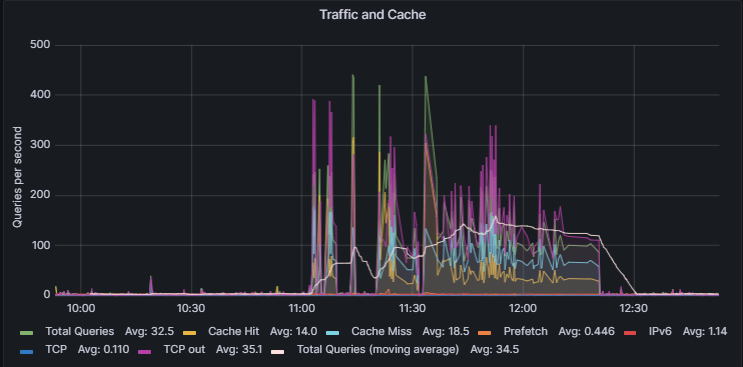
I feel more confident I may have finally (fingers crossed) solved my specific config issue.
-
@joedan
Thanks for the reminder : I completely forgot to re install my munin unbound graphing for unbound. It's up and collecting as from now.Nice graph btw !
I'm still forwarding to 1.1.1.1, actually more using 2606:4700:4700::1111 using TLS.
pfBlockerng with some classic DNSBL, using python mode of course.All seems fine to me.
The munin charts will give me some visual insights, and is far better as the usual "DNS doesn't work".
Now I think about it : the built in Status> Monitoring should have some basic DNS activity monitoring.
And, because its friday : why not a flag on the pfSense dashboard : "You've broken DNS !" ?
-
Hmm, that's interesting.
The ALTQ for hn NICs setting does nothing if you don't have hn NICs.
Re-enabling hardware checksum offload would do something. Only after a reboot though, I assume you did that?
It's hard to see how that wouldn't affect a lot more than just DNS over TLS though.
It would likely also be NIC specific too. Is it possible this only affects igc? That seems unlikely, but possible. -
Yes rebooted immediately after the change.
I am the only one with access to pfsense and do so keeping a detailed change log, snapshot and config backup for everything I modify. My last post talks about removing ntopng which may just have taken some load off however that still had issues where dns over tls did eventually stop working, always as the first symptom.
During my load testing post before that I did manage to break standard dns forwarding once but it was a lot harder to do after several attempts. Didn’t think much of it because of the huge dns load which seemed excessive anyway. Going back to standard resolving worked even better. When I did load it up with dns requests it wouldn’t break and was rock solid but things did on occasion slow down. Again due to the ridiculous amount of dns requests it was generating that seemed acceptable. I only have a small pipe (80mbit) to the internet and never had any other issues apart from dns over tls resolution on 23.01. Some other testing which I didn’t post about was to change from Cloudflare to Quad9 to Google for dns over tls but that made no difference. Dns over tls would eventually stop with any upstream provider.
My machine, ram and ssd are completely oversized running bare metal (specs in my post above) and never broke a sweat. I am just glad it’s fixed for me and was thrilled to see dns over tls back on.
I used the same input file for the dns load tester which broke it last time, it was 25MB. When I observed the test finished without issues I reran twice which which just resulted in a lot of cached hits. I then got all of the parts from GitHub and had a 250MB monster. Even this couldn’t break it. Dns over tls has been rock solid since.
-
Yup, glad it seems good for you and all info is good.

-
S SteveITS referenced this topic on
-
Late to the party here guys. I am experiencing DNS resolution issues specifically using quad9 with DoT enabled sporradically throughout the day. If i disable DoT everything works fine. Or if i keep DoT enabled and switch to CloudFlaire then it works throughout the day with no issues.
Running netgate 6100Max, using pfBlockerng with DNSBL and unbound resolver in python mode.
Disable hardware checksum offload was already unchecked and I unchecked Enable the ALTQ support for hn NICs and rebooted.
Hope this helps.
-
Are you using one of the igc ports as WAN?
-
@stephenw10 Yes sir
igc3needed 2.5G configured so i can reuse 10G ix0 for lan. -
Hmm.
Ok just for sanity can anyone confirm they are hitting this on some interface other than igc?
It seems very unlikely it would be that but....
-
I'll switch to
ixon Wednesday and will report back just incase no none would confirm by then. -
@stephenw10 We have several with WAN on ix0 and LAN on ix1. They stall out just like the others.
-
Ok, thanks.
And just to confirm that's to Quad9 specifically?
-
@stephenw10 Yes. They all started out with Quad9 and TLS.
-
yessir, Quad9 in System > General Setup > DNS Server Settings
Below settings are causing intermittend DNS resolution issues described above by others (can't resolve anything for few minutes then eventually starts resolving):
Address: 9.9.9.9 Hostname for TLS Verification: dns.quad9.net Address: 149.112.112.112 Hostname for TLS Verification: dns.quad9.netWhen I change above settings to use CloudFlare infont of Quad9 then resolves without issues:
Address: 1.1.1.1 Hostname for TLS Verification: cloudflare-dns.com