Webserver SSL is not private (How to set)
-
Hello, All.
Specs
- VMWare ESXi 6.5
- Hosting Servers
Windows 2016 Web Server.- 4 ARR Servers
- 6 Web Servers
(All have the newly created SSL Certs from LetsEncrypt generated from PFSense)
I am new to PFSense and love it so far.
I have all my NAT/Firewall records created for my
DNS, WEB (HTTP and HTTPS), Mail and so forth.
Just created the SSL Certs using LetsEncrypt through PFSense and have the certs exported and installed in all Webservers.
Everything is ready to go and when I browse any of the sites I get the following.|-Your connection is not private-|-|
Viewing the Cert, it is the default PFSense Self-Signed.I go into PFSense and
System | Advanced | Admin Access
I change the (SSL/TLS Certificate)
To the newly created one for the web servers.
Once I [Save] the changes, and load any website, it loads the PFSense page. (So I set it back to the PFSense one, these are LIVE sites, don't need anyone sniffing around the Router)So.
How do I go about setting PFSense to show my websites with SSL?Thank you.
Wayne -
I just noticed something.
All domains do not work at all when testing outside of the PFSense.
I receive the following Error.
The site can't be reached.Clearly I am missing something here.
All the pages I've found online show this to be straight forward and easy to setup, but that does not seem to be the case.
Would like to add this as well.
We have multiple websites hosting.The NAT http and https rules are
Pointing to a single IP Address which is the IP Address configured on our ARR Load Balancer Server. -
@carrzkiss
Did you forward port 443 from WAN back to the web servers?Also you should state a different port for the pfSense web GUI.
-
I changed the port to 8888
I then changed the SSL/TLS Certificate
To the newly created Certs.All appropriate ports are forwarded to the Web Server.
We have been hosting these servers for several years using a Belkin Router.
So, this is the first time our sites have been unreachable in a very long time.I am rebooting PFSense after all the changes which have been made today.
No difference, still cannot access the websites IN front of / OR behind, PFSense.
-
@carrzkiss
Yes, forwarding traffic to a web server behind pfSense is commonly straight forward as you mentioned above.
If it doesn't work show you NAT rules, please.Did you also allow the traffic with a firewall rule or do you have an associated rule selected in the NAT rule?
We have been hosting these servers for several years using a Belkin Router.
So, this is the first time our sites have been unreachable in a very long time.Seems you did some more changes than only the router, since you have assigned new SSL certificates to the websites.
-
@carrzkiss said in Webserver SSL is not private (How to set):
We have been hosting these servers for several years using a Belkin Router.
How did you have it before? A common practice is to incorporate HAproxy package, especially since you're hosting several.
-
@carrzkiss Another possibility, if you are testing from inside your LAN, did you enable reflection on the NAT rule. Otherwise you'll connect to pfSense's WAN IP. Also for this case, ensure Enable automatic outbound NAT for Reflection is checked.
Hosting multiple servers that have private IPs requires a unique port forwarded per server, unless a proxy is used as noted.
-
Here are some screen shots
LAN
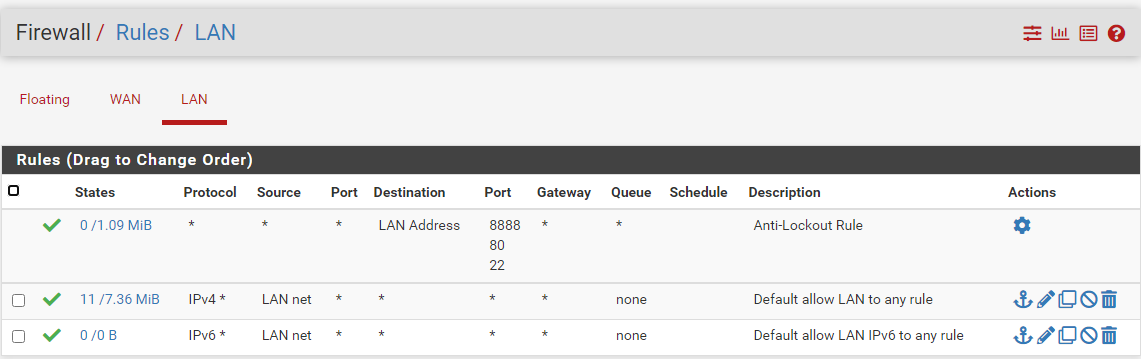
NAT

WAN
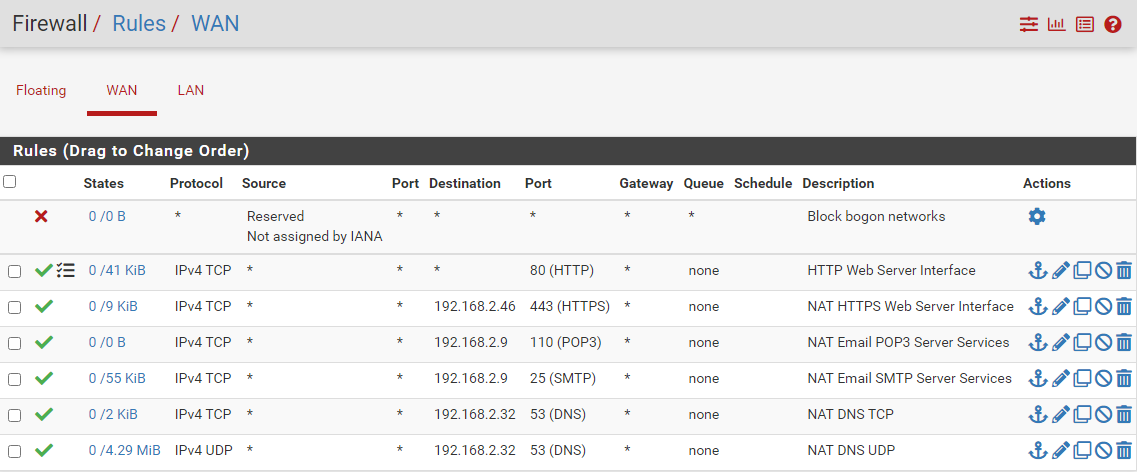
-
@carrzkiss
So pretty all your WAN rules show passed packets. So I assume that they arrived at the stated IP in the forwarding.Could the access be blocked on the web server itself?
Possibly the former router did masquerading on incoming traffic, which is a quick dumb solution to get it work.Just out of curiosity, why you need incoming DNS access on WAN?
-
What I have done.
(Testing from Inside and Outside of the Lan.
The outside is using my Cellphone and my carrier's service.)Changed to using a /16 IP Subnet
Changed the Gateway IP From 2.1 to 4.1Changed all Servers to reference the new Gateway and Subnet
All servers can see each other and communicate with the new IP Subnet and Gateway.When I first connected the Switch of the running Web Servers to the Switch with PFSense connected, I jumped onto one of our sites and received the SSL Error.
At that point, I researched how to get SSL To work with PFSense.
I found a video series, which I followed and set up.
Once I created the new Cert with PFSense/LetsEncrypt.
I exported the PFX (P12) file.
Imported and then distributed the working PFX to all Web Servers.The ARR Servers are connected through "Microsoft Load Balancer" and are assigned a single IP Address that takes the Port Forward. (Think of Facebook, YouTube, and others. That is how this is set up. Many servers are connected together, with a single IP Address on a Load Balance.)
This way, I do not have to point to each server, just that single Load Balance IP Address, which, as you can see in the screenshot, is .46.That is all I've done on the software and hardware side.
---To answer Questions---
@SteveITSEnable automatic outbound NAT for Reflection is checked
System/Advance/Firewall & NAT
Checked it.Hosting Servers with multiple IP Addresses.
In this case, as explained above, I am using a Load Balancer with a Single IP Address.
@NollipfSense
Within the Belkin Router, I had all ports forwarded to the IP Address of the Load Balancer .46Will have to check in on the HAProxy.
@viragomann
All information for what has been done is listed above.
All screenshots of the Rules are in the previous post. -
@viragomann
(Just out of curiosity, why you need incoming DNS access on WAN?)We run our own DNS Servers for the Web sites.
-
Just did a check on https://www.yougetsignal.com/tools/open-ports/
And it shows that Port 80, and 443 are both closed.
DNS, SMTP, and POP3 are all open.So, is this a PFSense issue?
I have the records set up, but it seems that PFSense is not allowing traffic in on the two ports. -
@carrzkiss It's showing passed traffic, though:
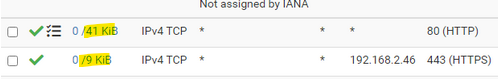
The port 80 rule is set to log, it is logging those packets? In this situation it's usually the web server firewall blocking the connection, or (rarely) an incorrect gateway on the web server.
-
@steveits
All Web servers have their gateway set to
192.168.4.1Also.
The DNS Server.
The way it is set up is like so.
The domain.com
www - Host(A) - IP Address (Outside IP Address)This is working, as when I set up LetsEncrypt, I did it with DNS Text (txt) Entries. And it worked without fault.
What else would I need to check?
-
looking at the log files.
Firewall --
Passed Mar 2 16:11:19 - HTTP web server interface - source (China IP Address) -- Destination (192.168.2.46) TCP:SI checked on https://www.isitdownrightnow.com/, and it shows all sites are down using HTTP or HTTPS.
Does this mean it is going through PFSense, but being stopped on the ServerSide?
If so, what do I need to check on the Servers? -
Check the state table in Diag > States when you are trying to connect externally.
You should be able to see the open states on WAN and LAN with the WAN states NAT'd.
-
@stephenw10
When I tried to access one of the sites from outside, I refreshed the States page, and there were no new entries. -
Hmm, I would check again. Try filtering by6 the client IP you're testing from. The firewall logs indicate it's passing traffic and NATing it and that will create a state.
The states may get closed almost immediately though if the load-balancer (which I assume is at 192.168.2.46) is refusing them.A pcap on LAN would confirm that.
-
@carrzkiss said in Webserver SSL is not private (How to set):
but being stopped on the ServerSide
Probably.
That said I just spent an absurd amount of time setting up a VLAN on a working-network switch replacement...devices could resolve DNS using pfSense [22.01, need to upgrade] and states were opening out the WAN but no traffic flowed from the VLAN until we restarted pfSense. ٩(͡๏̯͡๏)۶ Haven't seen that before. -
@steveits
I just checked on a video for HAproxy
It seems to me that the HAproxy is used for multiple Servers.
In my case, I do have multiple servers, but only ONE IP Address is used for all Gateways into the Actual Web Servers themselves.
UNLESS the HAproxy is used for Multiple Web Sites???
If that is the case, I will look into setting it up and testing it later this evening.
The SSL Cert is a Wildcard Cert, the same type I've used for 4 years now through LetsEncrypt.
I have 8 Domains, and they are all on the same Cert with my primary web domain as the holder.There are 4 ARR Servers on the load balance using .46
If ARR1 is used, ARR2 is used, and so on.The Port Forwarding would seem to be the most likely one for my setup, but I will let you all tell me otherwise.