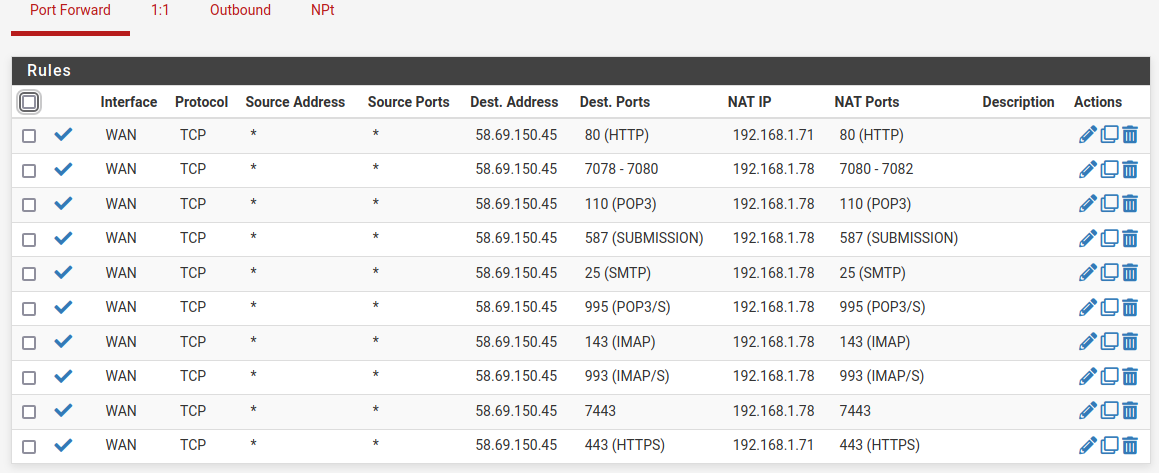Inbound port forwarding via a single static public IP
-
This post is deleted! -
@ellis-michael-lieberman Can you post a screenshot of the rules?
Reflection is for connecting to your own WAN Izp from inside your network.
On WAN the NAT source is any (entire Internet), any port.
https://docs.netgate.com/pfsense/en/latest/nat/port-forwards.htmlTo double check, your pfSense WAN has a public IP?
-
This post is deleted! -
@ellis-michael-lieberman Source port is any, it’s random.
Destination is your WAN Address.
NAT destination is the private IP. NAT port is the target, e.g. port 80.
-
This post is deleted! -
This post is deleted! -
This post is deleted! -
Sorry for being an idiot. OK so I create the rule on the WAN address. Where do I create a filter to send the packet to the correct device?
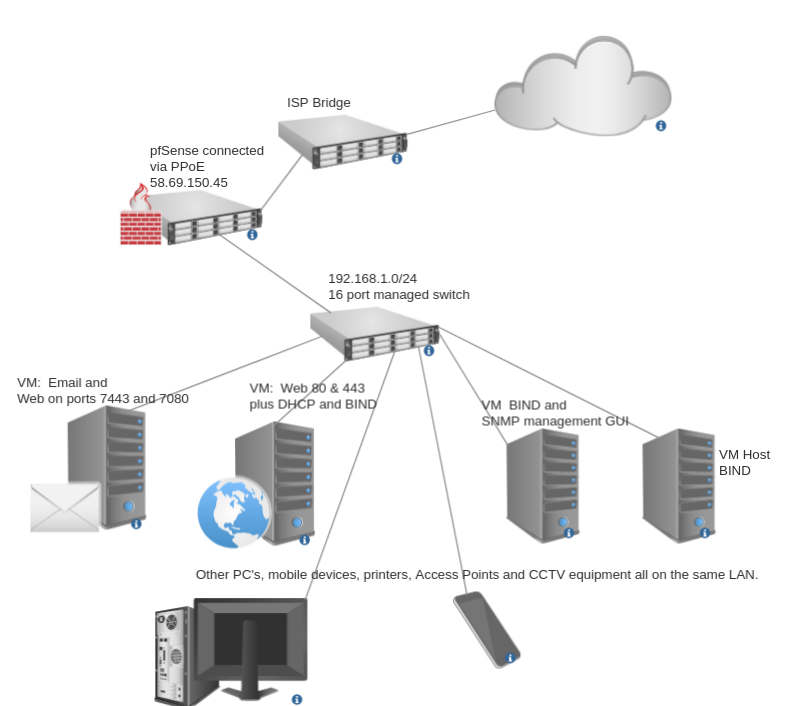
-
@ellis-michael-lieberman it was late and I used the wrong words. On the page I linked the Destination Ip and port are to where the remote person is connecting. So, your WAN port 80. The Redirect Target IP is the LAN IP of the web server, and Redirect Target port is the port.
https://docs.netgate.com/pfsense/en/latest/nat/port-forwards.html#adding-port-forwards
-
@steveits
I found the problem. Though the screens said to not use redirection, that is what I actually needed to do. It was a simple fix, once I realized the screen instructions were at best misleading. It all works now. Here's what it looks like.