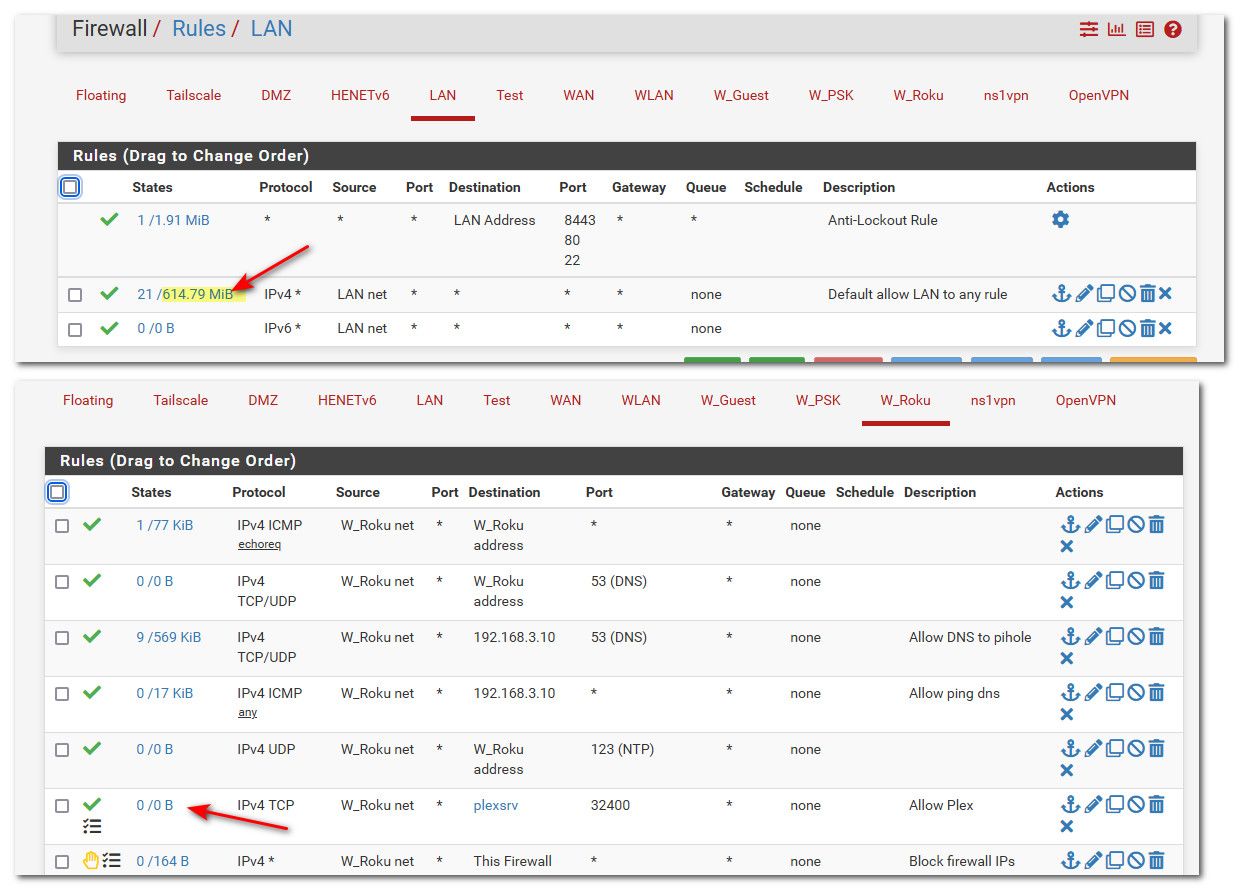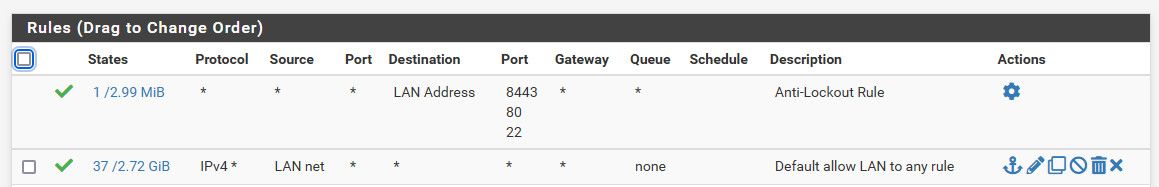state counters, firewall rules resetting?
-
@bigsy valid point - I did not reboot.. That is the only way to redo the crons? Got to be a better way ;)
ok - I went in and did a save on couple crons, without changing anything... This should of kicked them in, but no I didn't do that after apply the patch. Did that now.. Lets see..
-
You have (default I guess) :
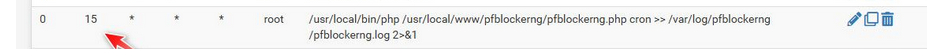
I have
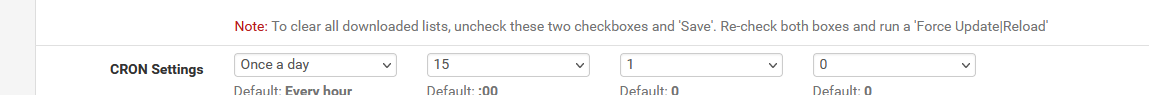
Which says : ones a day, at minute 15.
as I'm not trying to update my single DNSBL (ADs_basic) that often - it's actually set to 'Weekly'.Which means my pfBlockerng tries to actually update my single list ones a week.
I'll do a force update .... nothing changed.
Btw : take note : I have no IP feeds so no pfBlockerng firewall rules what so ever. My floating pane is empty.
-
@gertjan said in state counters, firewall rules resetting?:
Which says : ones a day, at minute 15.
No not minute - that is hour.
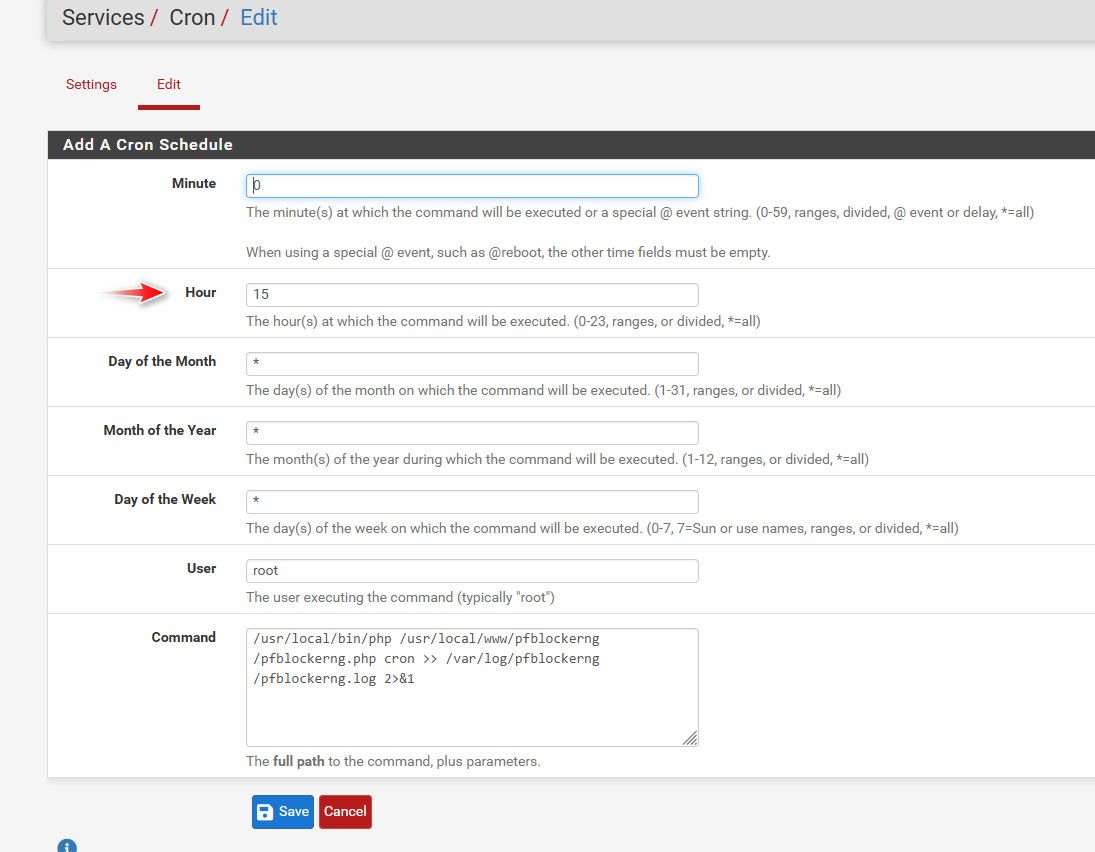
15 is 3pm for non 24 hour clock people ;)
Something lost in translation with the cron setting in pfblocker it seems..
-
@johnpoz said in state counters, firewall rules resetting?:
non 24 hour clock people ;)
By any chance, are these flat-earthers related ?
I was told a day has 24 hours.Anyway :
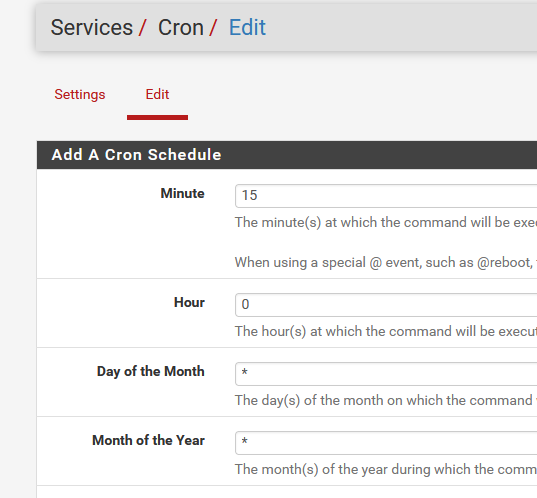
What I make of it : "15 minutes after midnight".
If it's something else : fine to me
-
I just applied the patch
This is my Crontab after applying the patch , but nothing else
Pre-Reroot /root: vi /etc/crontab # /etc/crontab - root's crontab for FreeBSD # # $FreeBSD$ # SHELL=/bin/sh PATH=/sbin:/bin:/usr/sbin:/usr/bin:/usr/local/sbin:/usr/local/bin # 15 4 * * 6 root periodic weekly 30 5 1 * * root periodic monthly # # Adjust the time zone if the CMOS clock keeps local time, as opposed to # # pfSense specific crontab entries # Created: March 10, 2023, 7:06 am # 1,31 0-5 * * * root /usr/bin/nice -n20 adjkerntz -a 1 3 1 * * root /usr/bin/nice -n20 /etc/rc.update_bogons.sh 1 1 * * * root /usr/bin/nice -n20 /etc/rc.dyndns.update */60 * * * * root /usr/bin/nice -n20 /usr/local/sbin/expiretable -v -t 3600 virusprot 30 12 * * * root /usr/bin/nice -n20 /etc/rc.update_urltables 1 0 * * * root /usr/bin/nice -n20 /etc/rc.update_pkg_metadata */1 * * * * root /usr/sbin/newsyslog 1 3 * * * root /etc/rc.periodic daily 15 4 * * 6 root /etc/rc.periodic weekly 30 5 1 * * root /etc/rc.periodic monthly */1 * * * * root /usr/local/pkg/servicewatchdog_cron.php # # If possible do not add items to this file manually. # If done so, this file must be terminated with a blank line (e.g. new line) # :q!Same contents after restarting Cron aka no change in the jobs
/root: /etc/rc.d/cron restart Stopping cron. Waiting for PIDS: 31184.I did a "Reroot" , and didn't even loose my webradio stream

Post Reroot # # pfSense specific crontab entries # Created: March 10, 2023, 11:59 am # SHELL=/bin/sh PATH=/sbin:/bin:/usr/sbin:/usr/bin:/usr/local/sbin:/usr/local/bin 1,31 0-5 * * * root /usr/bin/nice -n20 adjkerntz -a 1 3 1 * * root /usr/bin/nice -n20 /etc/rc.update_bogons.sh 1 1 * * * root /usr/bin/nice -n20 /etc/rc.dyndns.update */60 * * * * root /usr/bin/nice -n20 /usr/local/sbin/expiretable -v -t 3600 virusprot 30 12 * * * root /usr/bin/nice -n20 /etc/rc.update_urltables 1 0 * * * root /usr/bin/nice -n20 /etc/rc.update_pkg_metadata */1 * * * * root /usr/sbin/newsyslog 1 3 * * * root /etc/rc.periodic daily 15 4 * * 6 root /etc/rc.periodic weekly 30 5 1 * * root /etc/rc.periodic monthly */1 * * * * root /usr/local/pkg/servicewatchdog_cron.php # # DO NOT EDIT THIS FILE MANUALLY! # Use the cron package or create files in /etc/cron.d/. #That cleaned up the crontab file
Seems like this is taken out by the patch
# 15 4 * * 6 root periodic weekly 30 5 1 * * root periodic monthly # # Adjust the time zone if the CMOS clock keeps local time, as opposed to #/Bingo
-
@gertjan said in state counters, firewall rules resetting?:
I was told a day has 24 hours.
It does 0 to 23 ;)
What version are you on - your cron package looks different than mine.
-
Ha, same! I can fail to follow instructions like any user.

You should just be able to remove those cron jobs and the patch would prevent them being re-added.
Steve
-
@stephenw10 haha - yeah I can not follow instructions with the best of them... Users have nothing on me when it comes to not paying attention or missing details that is for sure.
So ELI5 - why wouldn't the patch remove old crons if they are not needed.. So we are suppose to manually remove those daily, weekly, monthly crons?
I went in and saved cron job, and even restarted the cron services - I still how them in the cron package - am I suppose to delete them? And then restart cron?
-
@johnpoz said in state counters, firewall rules resetting?:
What version are you on - your cron package looks different than mine
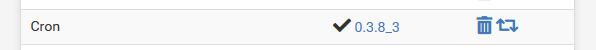
On
23.01-RELEASE (amd64)
built on Fri Feb 10 20:06:33 UTC 2023
FreeBSD 14.0-CURRENTOriginal pfSense theme.
edit :
This
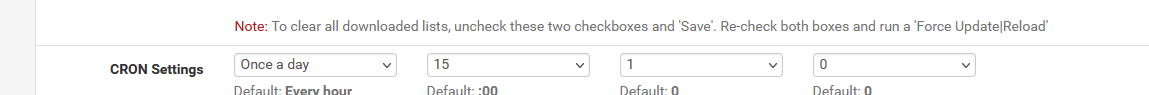
is from the main pfBlockerng page.
-
@gertjan ah - not sure why your pfblocker is set to 15 minutes, while mine is set to 15 for the hour..
I think that was what was throwing me - you had 15 in the minute in your cron, but mine is on the hour..
-
@tman222 said in state counters, firewall rules resetting?:
@bigsy said in state counters, firewall rules resetting?:
@johnpoz Do you have the patch for redmine #14016 applied?
I had a problem on 23.01 with pfBlocker IP counters resetting overnight until I applied this. I didn't notice the firewall counters. Something in the default cron jobs must have been resetting it?
Thanks @bigsy for calling out this patch. I have been running into the same issue (pfBlockerNG IP counters resetting overnight) and then noticed similar to @johnpoz that my traffic counters didn't make sense. Applied the patch and will monitor to see if that has hopefully fixed it.
Relevant thread:
https://forum.netgate.com/topic/178107/23-01-periodic-scripts-have-been-re-enabled-and-are-broken/5After a couple of days of monitoring, it looks like the patch did the trick. No more counter resets on pfBlockerNG and traffic totals also look more reasonable.
-
Partial reset : LAN :
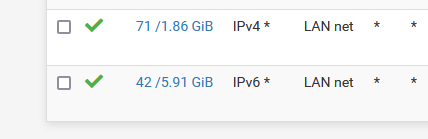
edit : or a total reset of all counters, and IPv6 is 75 % of all outbound traffic