Changed DNS address and can no longer get DHCP addresses
-
I changed the DNS from my pi-hole to Google's dns (8.8.8.8) and after I applied the change everything stopped working.
No devices are getting DHCP addresses
I can no longer access the webGUII have assigned my computer a static IP, but I still can't ping the pfsense server.
Is there anyway to recover from this?
I am surprised that changing the DNS address broke everything.
-
@fredmcfly
This shouldn't break the connection to pfSense at all.Go into the console and restore the config. pfSense automatically saves config changes and provides a history to restore.
-
I can't get to the console to do that.
I can't see the pfsense server (i.e. I can't even ping it).I have assigned static IPs to several devices see it.
Nothing
-
@fredmcfly
I'm talking about the serial console or video.
Which hardware are you using? -
Sorry, I misunderstood.
Unfortunately, pfsense is running in an esxi environment.
I know this is not recommended, but I have had success in the past with it.
But I can no longer access the esxi server, even after assigning a static IP.
I am thinking that I must just reinstall everything.
I really do appreciate the time you have taken to read this and I would love to hear any ideas.
But I'm not seeing any other ways to handle the situation.
-
@fredmcfly This is what console looks like...you'll need a keyboard and monitor plugged directly to pfSense box...
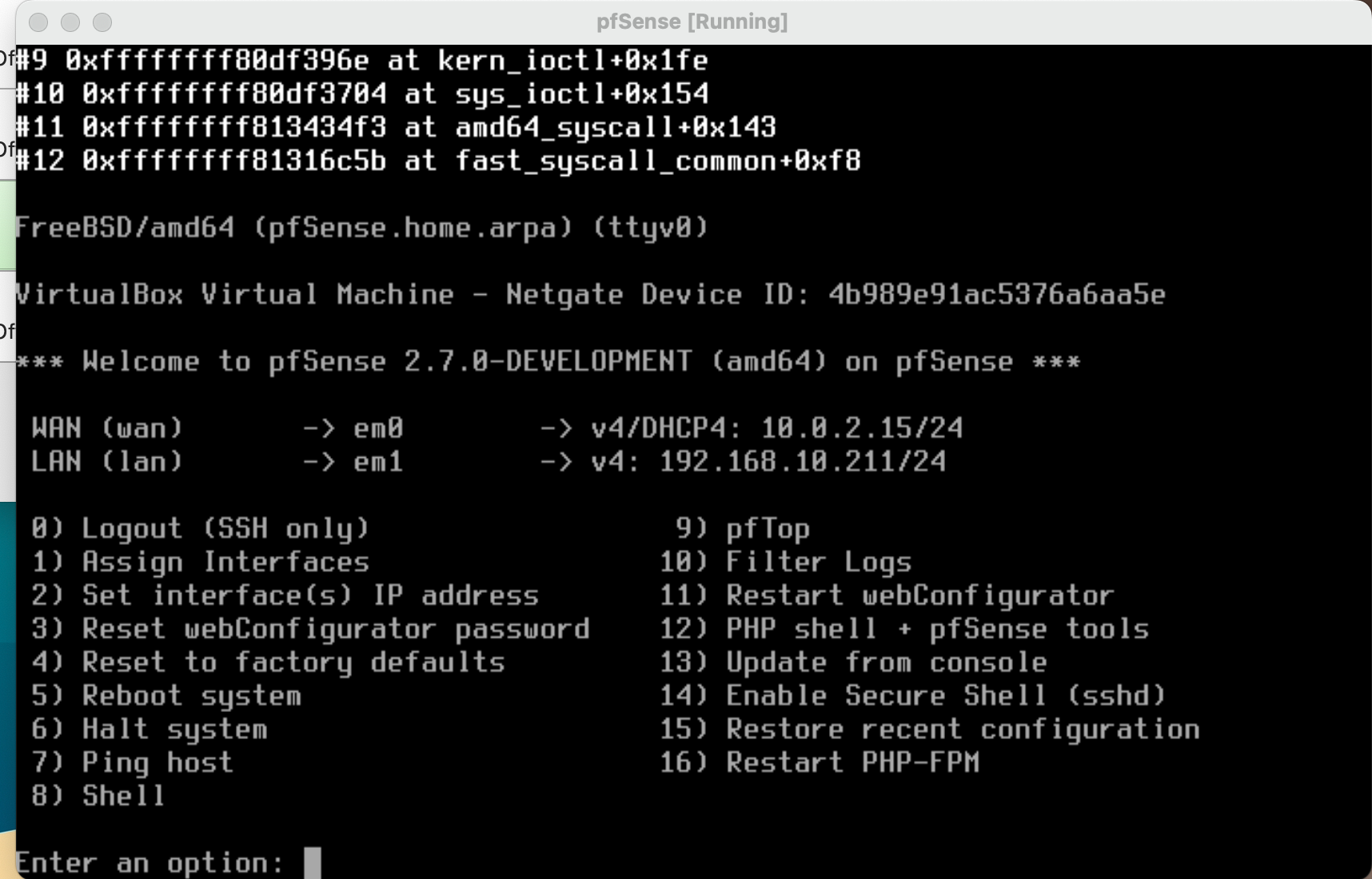
-
@fredmcfly said in Changed DNS address and can no longer get DHCP addresses:
But I can no longer access the esxi server, even after assigning a static IP.
I don't expect, that this is due to the changes made in pfSense. But if so, also the ESXi has a console to provide direct access without any IP and there should be a way to take pfSense down or isolate it from your network.
And you should also get to the management VM to view the console of other VMs. -
Thank you!
Your reminder that ESXI has command line capability enabled me to finally get to the pfsense console and restore a configuration.
I had to shutdown the pfsense server
Startup an old firewall that had a DHCP server
This finally gave my computer the ability to get to the ESXI webpage.
From here I could start pfsense and use the console.There are probably better ways to resolve this, but this is what I did and it is working.
Thanks again!