Current listen queue sizes port 80
-
How do I find out who is causing this?
Version: 2.6.0-RELEASE (amd64)
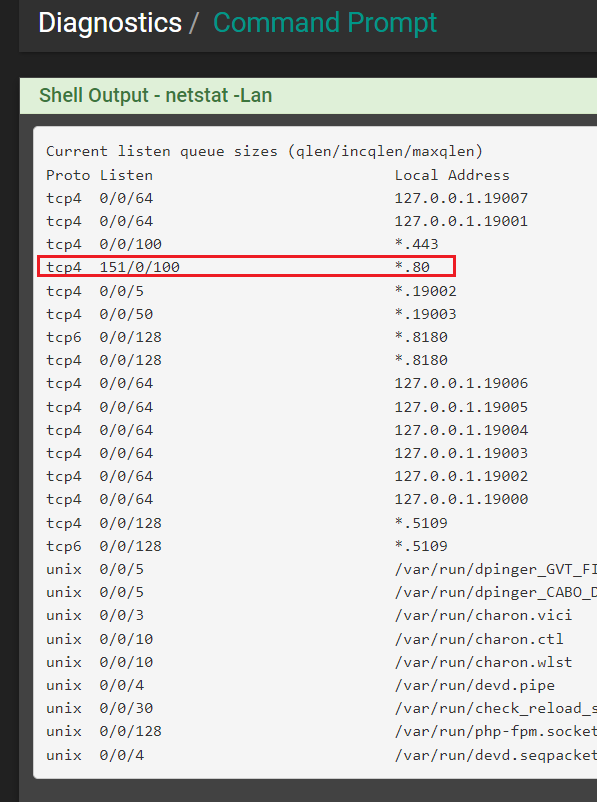
-
@jdlucena do you have 80 open to the public internet or something? What would be making to pfsense on 80 so much?
-
The webgui listens on port 80 so it can redirect to 443 by default.
[23.01-RELEASE][admin@cedev-6.stevew.lan]/root: sockstat -l | grep nginx root nginx 65408 5 tcp4 *:443 *:* root nginx 65408 6 tcp6 *:443 *:* root nginx 65408 7 tcp4 *:80 *:* root nginx 65408 9 tcp6 *:80 *:* root nginx 65169 5 tcp4 *:443 *:* root nginx 65169 6 tcp6 *:443 *:* root nginx 65169 7 tcp4 *:80 *:* root nginx 65169 9 tcp6 *:80 *:* root nginx 64913 5 tcp4 *:443 *:* root nginx 64913 6 tcp6 *:443 *:* root nginx 64913 7 tcp4 *:80 *:* root nginx 64913 9 tcp6 *:80 *:*Or maybe you have the gui running on http.
Steve
-
@johnpoz I don't have anything on port 80 for the external public... I believe it is some machine on the network, as this only happens during working hours during the week, on the weekend this does not happen.
-
@stephenw10 said in Current listen queue sizes port 80:
sockstat -l | grep nginx
I ran this command and it returned this:
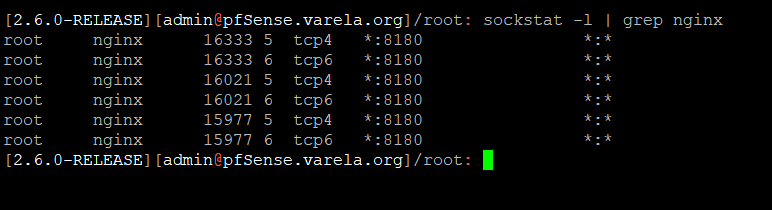
An important factor that I had not mentioned, I have installed NxFilter in pfSense as a DNS filter. Could it be something related to this?
-
@jdlucena said in Current listen queue sizes port 80:
NxFilter
And why would that be hitting pfsense on port 80? What is hitting pfsense on port 80.. Do a sniff or look at your states, or look your connections with netstat and or sockstat - what is connected to pfsense on port 80??
-
Mmm, run sockstat and see what's using port 80. I assume you moved the webgui to 8180?
If you've installed some 3rd party package though anything is possible!