Unable to update repository pfsense
-
Hello,
Since updating to the 23.01 release, when I attempt to update the package repository via SSH, I receive the series of messages below:
Updating pfSense-core repository catalogue... pkg: https://pfsense-plus-pkg01.atx.netgate.com/pfSense_plus-v23_01_amd64-core/meta.txz: Bad Request repository pfSense-core has no meta file, using default settings pkg: https://pfsense-plus-pkg01.atx.netgate.com/pfSense_plus-v23_01_amd64-core/packagesite.pkg: Bad Request pkg: https://pfsense-plus-pkg01.atx.netgate.com/pfSense_plus-v23_01_amd64-core/packagesite.txz: Bad Request Unable to update repository pfSense-core Updating pfSense repository catalogue... pkg: https://pfsense-plus-pkg01.atx.netgate.com/pfSense_plus-v23_01_amd64-pfSense_plus_v23_01/meta.txz: Bad Request repository pfSense has no meta file, using default settings pkg: https://pfsense-plus-pkg01.atx.netgate.com/pfSense_plus-v23_01_amd64-pfSense_plus_v23_01/packagesite.pkg: Bad Request pkg: https://pfsense-plus-pkg01.atx.netgate.com/pfSense_plus-v23_01_amd64-pfSense_plus_v23_01/packagesite.txz: Bad Request Unable to update repository pfSense Error updating repositories!This is not an issue I have had with any earlier releases of pfSense (e.g., 22.05) with the same config, and all other functions from the router and the network behind it work as expected. One additional behavior that may mean something is that if, after receiving the error above, I login to the web UI where the dashboard does an update check, suddenly doing a pkg update via SSH then completes normally. Issuing the command continues working normally after logging out of the web UI, at least until some undetermined event or time passes until it begins producing an error again.
Not a massive obstacle, but an annoying one. Any help is appreciated. Thanks!
-
@mixleplix Take a look at https://forum.netgate.com/topic/177882/package-list-empty
-
@steveits Thanks for the pointer. I just now tried the command, pfSense-upgrade -c. Since then, the error I was getting has not returned. Of course, the error would temporarily go away previously, but hopefully this will solve it permanently. Fingers crossed.
-
I am having the same issue, I have done the following. BTW this is the first time I have tried to get packages.
-
Re-registered with the home license token
-
attempted to go to https://pfsense-plus-pkg01.atx.netgate.com/pfSense_plus-v23_01_amd64-core/meta.txz in my browser and got error 400 no required ssl certificate was sent
-
Doing option 13 produces the below;
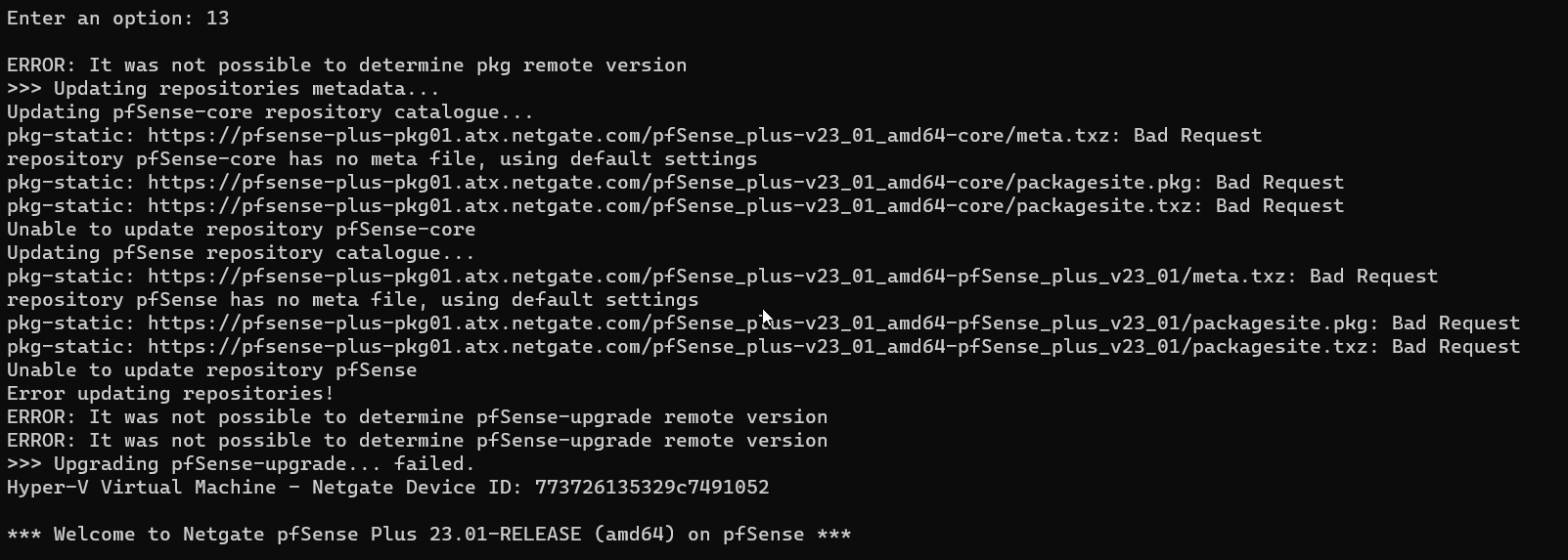
-
Version details
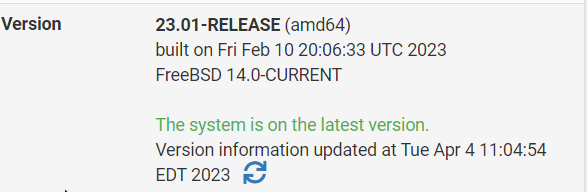
Any help is greatly appreciated.
-
-
@wwestfield so my test in the browser is a red haring
-
@wwestfield I wanted to provide an update for the problem I first described above when attempting to update the package repository via the pkg update command. The short of it is that I would randomly receive a series of "Bad Request" messages when attempting the update, much like those you, @wwestfield, are receiving (the update procedure I was using is different, so some messages are also different). I had never previously received such error messages when attempting to use the pkg update command, as I had for years with previous release versions. Now the messages were occurring regularly with 23.01.
Using the pfSense-upgrade command or logging into the web UI (w/dashboard update check) would thereafter result in pkg update consistently working w/o error, but only for some undetermined period of hours. That seemed like a problem. I later performed the workaround described at:
https://redmine.pfsense.org/issues/14137
...for re-saving the update settings in the web UI, et al. But this did not provide me a lasting fix either.
Eventually after some discussions with @stephenw10, it seems that this is the way things are for the 23.01 release (at least currently). As he told me, "23.01 is the first version that has the dynamic repo client. The client pulls in a new set of repo data and a cert to access the repo servers every time pfSense-upgrade is run. That happens if you run it manually or when you access the dashboard with the update check or the firmware update page or package manager. But if you just ssh into the firewall and run pkg update it will fail if the cert has expired. So probably 24hrs since the last update." That fits exactly what I had been experiencing. The update process works differently under 23.01. Whether it should work this way is a different topic.
For now, if I ever receive such errors after, either having logged into the web UI or run pfSense-upgrade, in the last 24 hours, I will update here again.
-
@wwestfield Take a Look here: https://forum.netgate.com/topic/177882/package-list-empty and here https://forum.netgate.com/topic/178822/no-available-packages. I've the same issue.
-
This is what fixed it for me.
https://redmine.pfsense.org/issues/14137