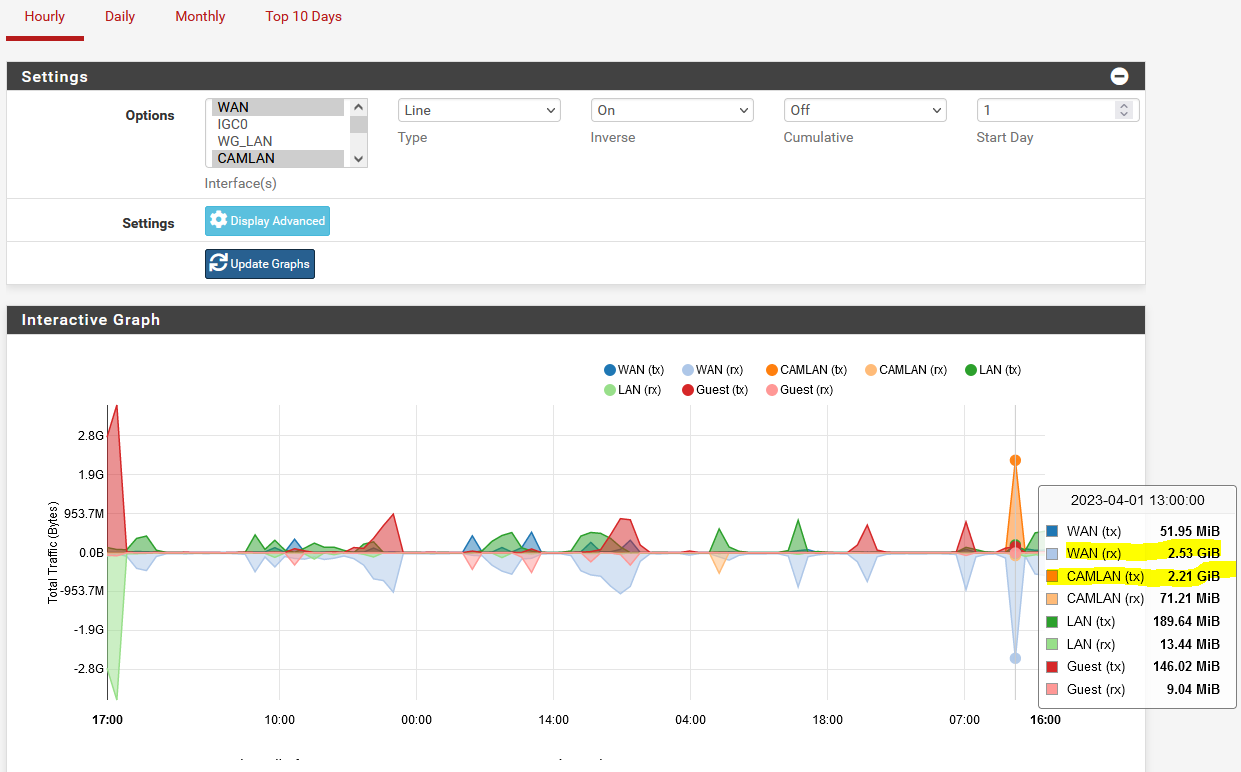How to monitor internet bandwidth?
-
My ISP does not give me the option to check my monthly data usage; I'd like to monitor it via pfSense if possible.
-
@creationguy There are a few packages, like bandwidthd and darkstat.
-
"Traffic Total" too is a package you may like to check out.
Regards
-
I found this article and played with several of the suggestions.
I'm going to give Traffic Total a go for a month. I'm also playing with ntopng to see if it's something useful for my network.
Thanks for the suggestions,
-
@creationguy said in How to monitor internet bandwidth?:
ntopng
One note on NtopNG they don't mention on the linked doc page, is it "requires" an SSD due to high I/O. https://www.netgate.com/supported-pfsense-plus-packages
-
@steveits That's good information to point out. I do have the m.2 in my 4100.
-
@creationguy said in How to monitor internet bandwidth?:
I found this article and played with several of the suggestions.
I'm going to give Traffic Total a go for a month. I'm also playing with ntopng to see if it's something useful for my network.
Thanks for the suggestions,
Traffic Total does what its name says, gives a good total amount, but it would be good to dial down and say on the LAN it shows 2GB of today today. I'd like to drill down to see which host used that data. I think ntopng will do that but am trying to learn it.
-
@creationguy if running only on the LAN(one interface) then bandwidthd would be best.
-
If you have the ability, use Telegraf to output stats to an InfluxDB database then use Grafana to visualize the data.
-
Bandwidthd would not work well, barely would load for me. I have ntopng and traffic totals. I see that today, something downloaded 5.5GB of data and no one has been on the internet expect to check weather and these posts.
I cannot find how to look to see what device today in ntopng has downloaded that data and what kinda.
If you look at this screen shot, WAN Rx has 2.5GB and CAMLAN Tx has almost that much. I thought Tx was transmit? I did log on around 1PM to download 2 updates for the NVR software, one of which I don't know how large it is. Also, of note, I used Remote Desktop Connection to remote into the NVR system from LAN VLAN. Is it possible that this tool is measuring traffic from CAMLAN to LAN traffic?