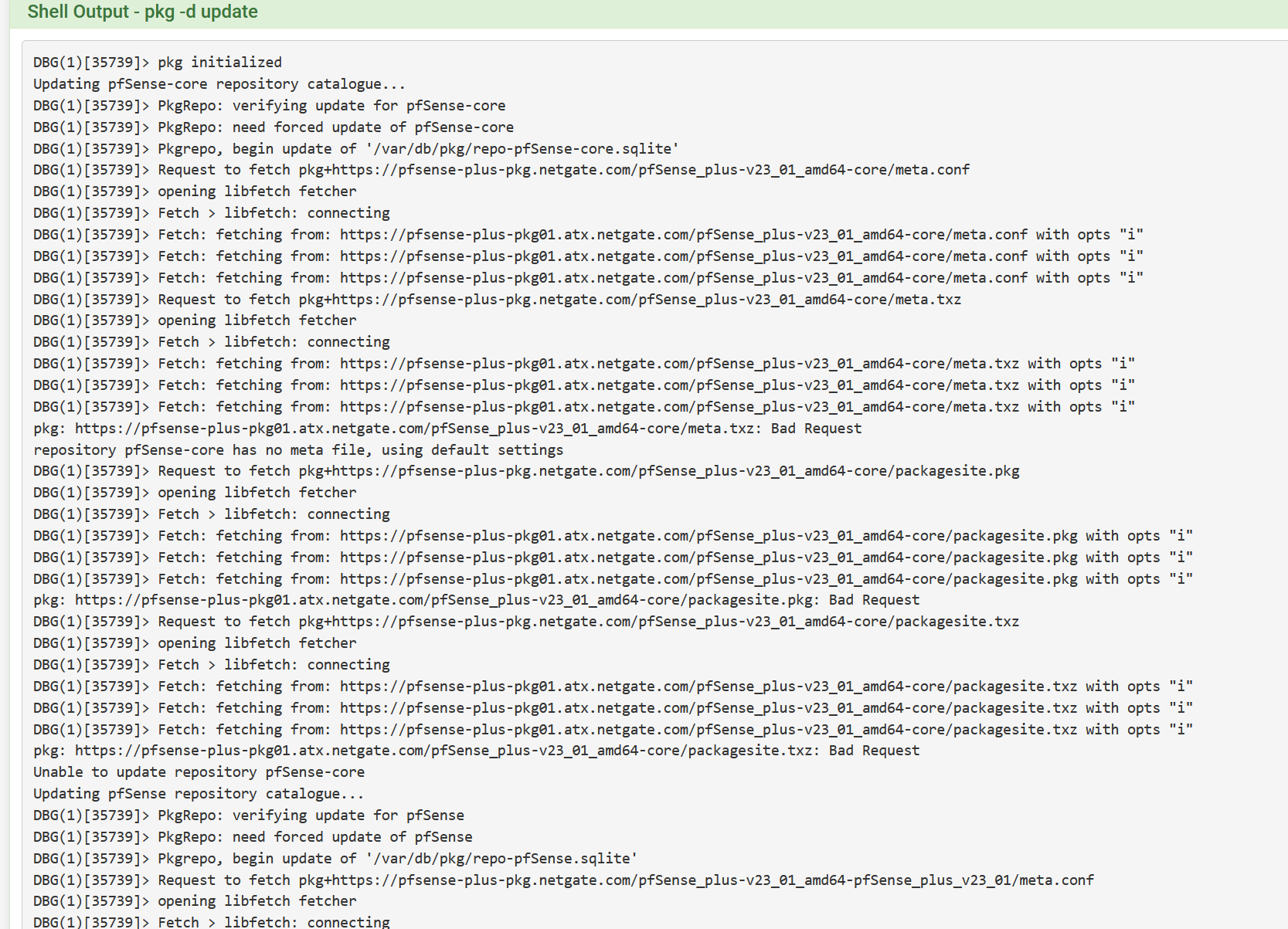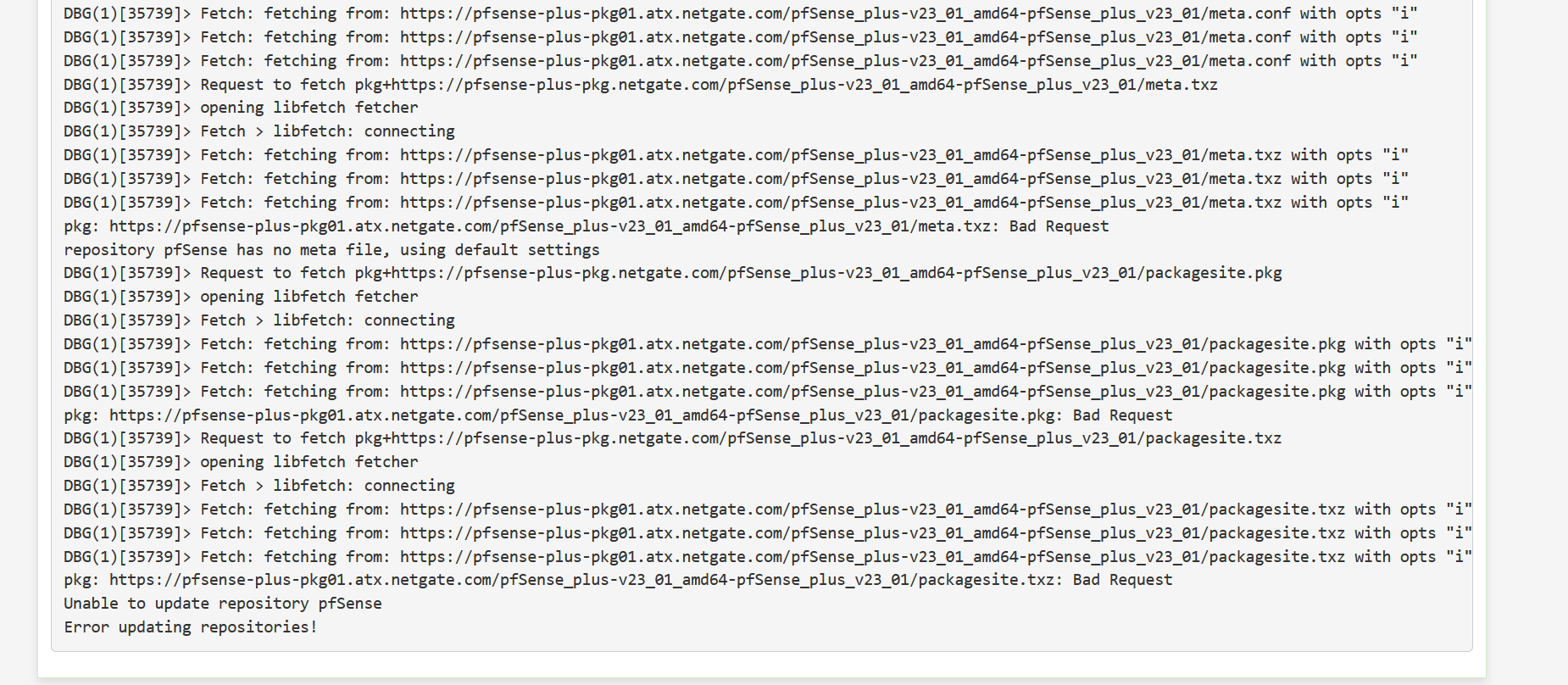Package list empty after CE upgrade to Plus 23.01
-
Hello,
After updating CE to plus the package list is empty. I've seen this thread https://forum.netgate.com/topic/177882/package-list-empty?_=1679056287239 but it doesn't offer a solution.
If I run 'pfSense-upgrade -c' I get:
ERROR: It was not possible to determine pkg remote version
Updating repositories metadata... failed.
ERROR: It was not possible to determine pfSense remote version
ERROR: It was not possible to determine pfSense-base remote version
ERROR: It was not possible to determine pfSense-kernel-pfSense remote version
Your system is up to dateHow do I fix my package list?
-
What does
pkg -d updateshow? -
-
I am also experiencing the same after a clean install of CE followed by registering and upgrading to Plus.
I have followed the troubleshooting steps with no success.
All fail in the same manner same error.
Bad request and no meta file.
I'm attaching the console output as pkg-error.txt -
I had the same issue and this corrected it for me.
Deleted as it did not work after any change or reboot.
-
@g-hammer Interesting, thanks. didn't seem to have any effect on my system though. I still don't see any packages
I did give it a reboot after modifying the file in case that was needed -
In fact I'm finding that these lines:
PKG_ENV {
SSL_CA_CERT_FILE=/etc/ssl/netgate-ca.pem
SSL_CLIENT_CERT_FILE=/etc/ssl/pfSense-repo-custom.cert
SSL_CLIENT_KEY_FILE=/etc/ssl/pfSense-repo-custom.key
}are being repopulated after I remove them and save the file
-
@paulp44 I'm seeing the same now. It did populate the package list. Once. Now back to the original error.
-
@g-hammer for 'fun' I reset mine to defaults and now I get:
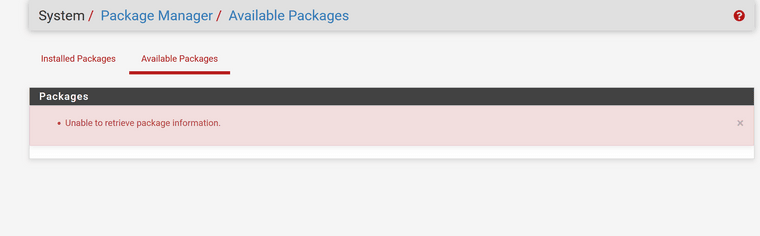
-
I've provisioned a new instance and also upgraded that from CE to + and at the moment that new instance does not have any problems with packages
-
I am having the same issue.
Updating pfSense-core repository catalogue... pkg-static: https://pfsense-plus-pkg01.atx.netgate.com/pfSense_plus-v23_01_amd64-core/meta.txz: Bad Request repository pfSense-core has no meta file, using default settings pkg-static: https://pfsense-plus-pkg01.atx.netgate.com/pfSense_plus-v23_01_amd64-core/packagesite.pkg: Bad Request pkg-static: https://pfsense-plus-pkg01.atx.netgate.com/pfSense_plus-v23_01_amd64-core/packagesite.txz: Bad Request Unable to update repository pfSense-core Updating pfSense repository catalogue... pkg-static: https://pfsense-plus-pkg00.atx.netgate.com/pfSense_plus-v23_01_amd64-pfSense_plus_v23_01/meta.txz: Bad Request repository pfSense has no meta file, using default settings pkg-static: https://pfsense-plus-pkg00.atx.netgate.com/pfSense_plus-v23_01_amd64-pfSense_plus_v23_01/packagesite.pkg: Bad Request pkg-static: https://pfsense-plus-pkg00.atx.netgate.com/pfSense_plus-v23_01_amd64-pfSense_plus_v23_01/packagesite.txz: Bad Request Unable to update repository pfSense Error updating repositories!I just installed pfsense for the first time. CE packages worked fine. When I upgraded to plus (32.01) there are now no packages listed.
-
Yes, It looks like there is a problem here. We have replicated it locally and should have a solution shortly.
Steve
-
S SteveITS referenced this topic on
-
S SteveITS referenced this topic on
-
Ok: https://redmine.pfsense.org/issues/14137
The issue is that the custom repo data used to upgrade to Plus is not being removed as expected after upgrading.
Simply resaving the update branch to Latest Stable (23.01) in System > Update > Update Settings will allow packages to be seen correctly.
Removing the custom repo data manually will remove the Plus Upgrade message there.
Steve
-
@stephenw10 said in Package list empty after CE upgrade to Plus 23.01:
https://redmine.pfsense.org/issues/14137
Outstanding. That fixed the issue. Packages are now listed.
Thank you very much! Excellent support... -
T Taelyn referenced this topic on
-
T Taelyn referenced this topic on
-
C Chrisnz referenced this topic on