No available packages
-
What do you see if you run
pkg -d updateat the command line?Steve
-
@stephenw10: This is the output
[23.01-RELEASE][admin@***.***]/root: pkg -d update DBG(1)[80971]> pkg initialized Updating pfSense-core repository catalogue... DBG(1)[80971]> PkgRepo: verifying update for pfSense-core DBG(1)[80971]> Pkgrepo, begin update of '/var/db/pkg/repo-pfSense-core.sqlite' DBG(1)[80971]> Request to fetch pkg+https://pfsense-plus-pkg.netgate.com/pfSense_plus-v23_01_aarch64-core/meta.conf DBG(1)[80971]> opening libfetch fetcher DBG(1)[80971]> Fetch > libfetch: connecting DBG(1)[80971]> Fetch: fetching from: https://pfsense-plus-pkg01.atx.netgate.com/pfSense_plus-v23_01_aarch64-core/meta.conf with opts "i" DBG(1)[80971]> Fetch: fetcher chosen: https DBG(1)[80971]> Request to fetch pkg+https://pfsense-plus-pkg.netgate.com/pfSense_plus-v23_01_aarch64-core/packagesite.pkg DBG(1)[80971]> opening libfetch fetcher DBG(1)[80971]> Fetch > libfetch: connecting DBG(1)[80971]> Fetch: fetching from: https://pfsense-plus-pkg01.atx.netgate.com/pfSense_plus-v23_01_aarch64-core/packagesite.pkg with opts "i" DBG(1)[80971]> Request to fetch pkg+https://pfsense-plus-pkg.netgate.com/pfSense_plus-v23_01_aarch64-core/packagesite.txz DBG(1)[80971]> opening libfetch fetcher DBG(1)[80971]> Fetch > libfetch: connecting DBG(1)[80971]> Fetch: fetching from: https://pfsense-plus-pkg01.atx.netgate.com/pfSense_plus-v23_01_aarch64-core/packagesite.txz with opts "i" pfSense-core repository is up to date. Updating pfSense repository catalogue... DBG(1)[80971]> PkgRepo: verifying update for pfSense DBG(1)[80971]> Pkgrepo, begin update of '/var/db/pkg/repo-pfSense.sqlite' DBG(1)[80971]> Request to fetch pkg+https://pfsense-plus-pkg.netgate.com/pfSense_plus-v23_01_aarch64-pfSense_plus_v23_01/meta.conf DBG(1)[80971]> opening libfetch fetcher DBG(1)[80971]> Fetch > libfetch: connecting DBG(1)[80971]> Fetch: fetching from: https://pfsense-plus-pkg00.atx.netgate.com/pfSense_plus-v23_01_aarch64-pfSense_plus_v23_01/meta.conf with opts "i" DBG(1)[80971]> Fetch: fetcher chosen: https DBG(1)[80971]> Request to fetch pkg+https://pfsense-plus-pkg.netgate.com/pfSense_plus-v23_01_aarch64-pfSense_plus_v23_01/packagesite.pkg DBG(1)[80971]> opening libfetch fetcher DBG(1)[80971]> Fetch > libfetch: connecting DBG(1)[80971]> Fetch: fetching from: https://pfsense-plus-pkg00.atx.netgate.com/pfSense_plus-v23_01_aarch64-pfSense_plus_v23_01/packagesite.pkg with opts "i" DBG(1)[80971]> Request to fetch pkg+https://pfsense-plus-pkg.netgate.com/pfSense_plus-v23_01_aarch64-pfSense_plus_v23_01/packagesite.txz DBG(1)[80971]> opening libfetch fetcher DBG(1)[80971]> Fetch > libfetch: connecting DBG(1)[80971]> Fetch: fetching from: https://pfsense-plus-pkg00.atx.netgate.com/pfSense_plus-v23_01_aarch64-pfSense_plus_v23_01/packagesite.txz with opts "i" pfSense repository is up to date. All repositories are up to date.Doesn’t that contradict the fact that the Avahi package is not on the latest version?
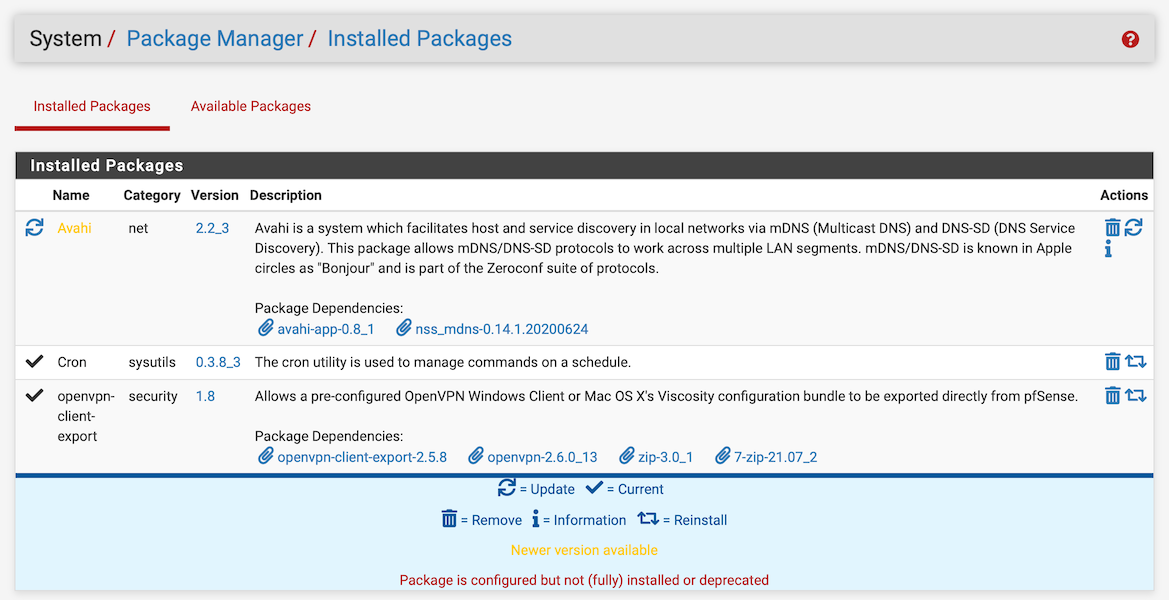
-
Hmm, that fact it can see it's not on the latest version means it's able to see the pkg repo. That output all looks good so I'd expect a firmware update to also be fine.
What do you see from
pfSense-upgrade-dc? -
[23.01-RELEASE][admin@smiley.ahs.selfip.net]/root: pfSense-upgrade-dc pfSense-upgrade-dc: Command not found. -
Sorry typo'd. Try:
pfSense-upgrade -dc -
[23.01-RELEASE][admin@smiley.ahs.selfip.net]/root: pfSense-upgrade -dc Another instance is already running... Aborting!Unfortunately, I will have to check with the client, whether rebooting the appliance is okay, if that is one of the troubleshooting steps for this.
-
Ok that would explain why the gui update is also failing.
You can probably find that process and kill it. Or wait for it to timeout.
-
@stephenw10: What would I search for in the list of running processes?
-
I would look for
pkg-static. You might have soimething stuck if it was reinstalling a package after the upgrade. If it hasn't been rebooting since. -
@stephenw10: System Activity shows nothing like that.
-
Hmm, try:
ps -aux | grep pfSense-upgradeOr:
ps -aux | grep pkg-staticBoth will show the grep process itself but should also show any stuck processes.
-
I tried
[23.01-RELEASE][admin@***.***]/root: top -aSH | grep pkg [23.01-RELEASE][admin@***.***]/root: top -aSH | grep static [23.01-RELEASE][admin@***.***]/root:Now trying your last suggestion:
[23.01-RELEASE][admin@***.***]/root: ps -aux | grep pkg-static root 1664 0.0 0.1 12660 2356 0 S+ 11:57 0:00.01 grep pkg-static [23.01-RELEASE][admin@***.***]/root: ps -aux | grep pfSense-upgrade root 59374 0.0 0.1 12660 2348 0 S+ 11:59 0:00.01 grep pfSense-upgrade [23.01-RELEASE][admin@***.***]/root:Nothing there, either.
-
Huh, and it's still showing 'another process is running' when you run pfSense-upgrade -dc ?
-
@stephenw10 said in No available packages:
pfSense-upgrade -dc
Now I get
[23.01-RELEASE][admin@smiley.ahs.selfip.net]/root: pfSense-upgrade -dc >>> Updating repositories metadata... Updating pfSense-core repository catalogue... pfSense-core repository is up to date. Updating pfSense repository catalogue... pfSense repository is up to date. All repositories are up to date. Your system is up to date… and I now see this:
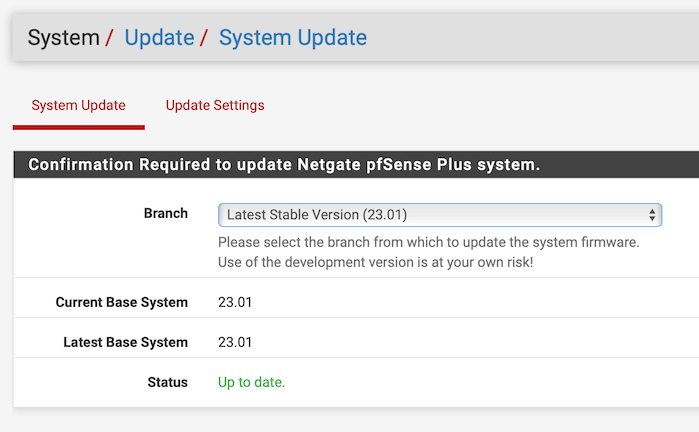
This means that the problem resolved itself. Thanks a bunch!
-
Yeah that all looks good. I'd guess there was a pkg process running that timed out since you first checked.
-
Ran into this issue today after doing some maintenance on our HA setup and rebooting both nodes.
I removed some interfaces from our units (needed to install that CPIC card on a pair of 1541s), packages no longer showed after this, but I figured the NDI changed and I needed to re-register, so got 2 TAC Lite licenses and did this on each node.
So far, the primary works perfectly, no issues at all and I can view packages.
But the secondary/failover unit still can't see packages but can ping the outside world and resolve DNS.
However, another error is showing up that maybe would help a bit, multiple things are claiming a "Gateway, NONE AVAILABLE" error but only on this secondary node.
-
Try running
pkg -d updateandpfSense-upgrade -cat the command line. See what errors you're getting. -
@stephenw10 Yeah so I was getting the authentication errors when doing that (I was the one that DMed you about this shortly after this post), rebooted 2 more times and everything is back to normal. I'll be watching this secondary node closely though to see if any other abnormal things arise from it.
-
A aboutchris referenced this topic on
-
 P planedrop referenced this topic on
P planedrop referenced this topic on
-
C chadrt referenced this topic on
-
I faced the problem as well running 2.7.0 CE
The workaround System > Update > Update Settings > Save did not work for me.
pkg-static -d update failed initially, due to "SSL certificate problem: self-signed certificate in certificate chain".
What worked was
- certctl rehash
- then pkg-static -d update
That was successfull, now I can see all packages again..
-
@heisenberg352 Same problem here. Doing the rehash solved the problem for me! Thanks!