23.01 messed up boot menu graphics
-
Just installed the recommended patches and happened to have a monitor hooked up, noticed that the boot menu looked weird...
Looks like upgrade to 23.01/FreeBSD 14 changed something that caused the console graphics to change.2.6 CE and Plus up to 22.05 looked like normal, now it looks like this:
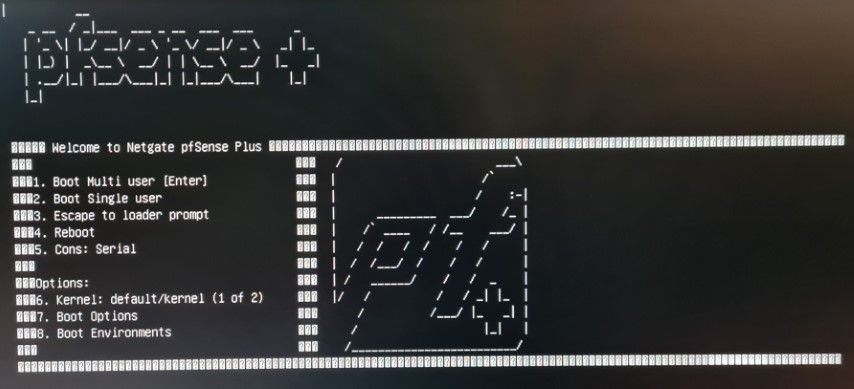
Tried booting from 2.6CE install usb, that looked fine
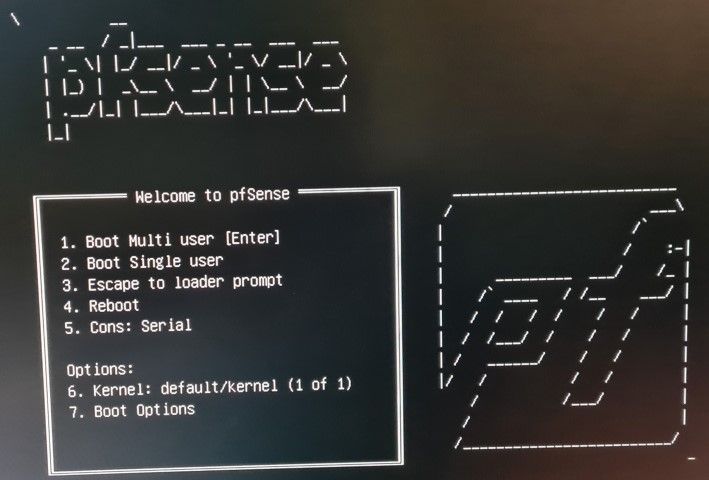
The computer in Dell Optiplex 7040, using integrated graphics (HDMI)
I do have a Qotom minipc, that still has Plus 22.05, haven't tested if the same happens if I upgrade it to 23.01.
-
Booted the system to 22.05 with an older boot environment and the boot menu is back to normal.
Re-checked the computer BIOS and noticed that it's using UEFI (didn't remember that)Found this thread from FreeBSD forums
https://forums.freebsd.org/threads/broken-boot-menu-layout-since-update-to-13-0.79834/I'm guessing the the UEFI bootloader is also the culprit with my problem...
Though in my system, it looks that the date of the /efi/boot/BOOTx64.efi in the EFI partition is newer than the /boot/loader.efiNot that the messed up graphics in the boot menu really matter, but I'd rather have it fixed id possible

Does the 22.05 to 23.01 upgrade also upgrade UEFI bootloader?
Maybe clean install on FreeBSD 14 based pfSense would fix it? -
@mvikman said in 23.01 messed up boot menu graphics:
Does the 22.05 to 23.01 upgrade also upgrade UEFI bootloader?
Yes.
Maybe clean install on FreeBSD 14 based pfSense would fix it?
Maybe but you can't clean install pfSense with fBSD 14 on your system.
Does it really matter in the end? No, the console appearance is strictly a cosmetic issue.
-
@rcoleman-netgate said in 23.01 messed up boot menu graphics:
Does it really matter in the end? No, the console appearance is strictly a cosmetic issue.
No, it doesn't really matter as I rarely see it anyway, but I hate things that aren't "as they should be" even when nobody sees them, but I know they are there... But that's just my head XD
-
@rcoleman-netgate said in 23.01 messed up boot menu graphics:
No, the console appearance is strictly a cosmetic issue.
I don't quite agree.
I'd much prefer the boot sequence and login prompt to consist only of plain ascii characters. Why? So that if I'm recording the console output for debugging purposes, I can look at it in an editor without endless escape sequences obscuring the important stuff.
-
@ebcdic I understand that but I must point out that the double-pipe is not a "plain ASCII character"
-
@rcoleman-netgate said in 23.01 messed up boot menu graphics:
@ebcdic I understand that but I must point out that the double-pipe is not a "plain ASCII character"
Just so, I'd like to get rid of them!
-
@rcoleman-netgate
Am I correct that the i915 kmod video driver would not help with this as it not loaded at the time boot menu shows?Btw I tested booting 2.7CE (feb 15th build) from usb-drive and it had the visually correct boot menu.
For proper testing, I would need to swap in another ssd and make a test install with 2.7CE, but I don't think I'll waste time at that...